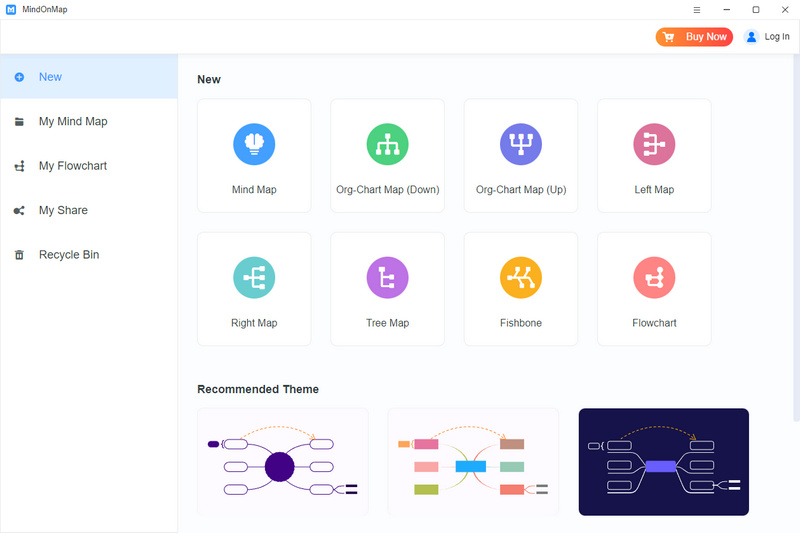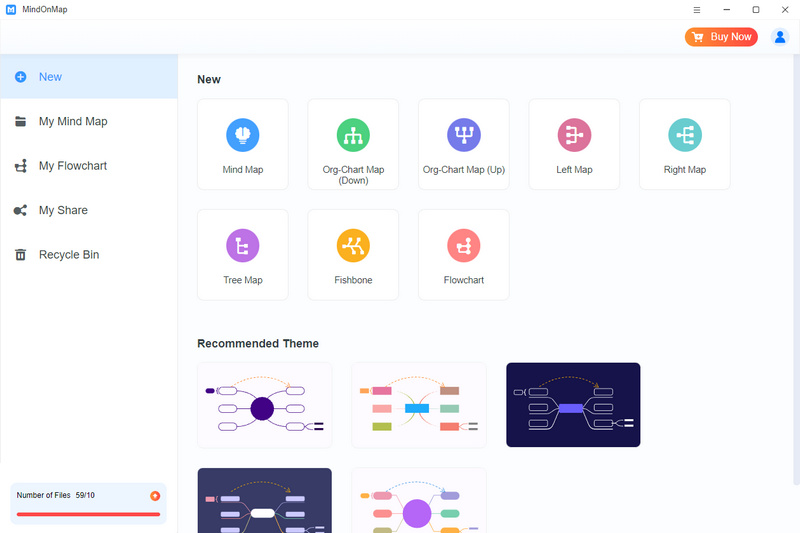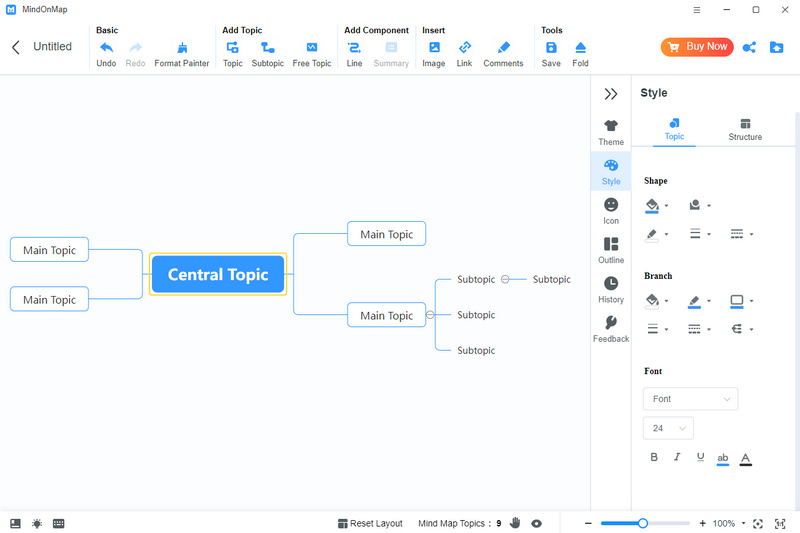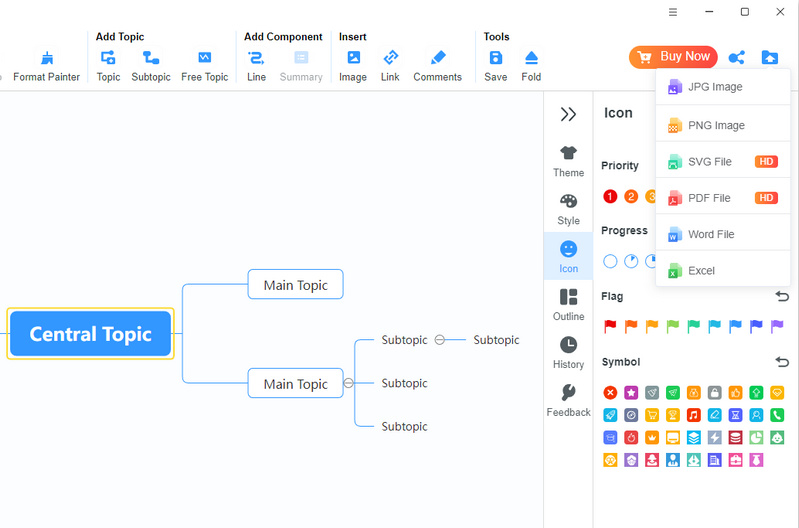-
Step 1. Sign in MindOnMap on Mac
Install and launch MindOnMap on Mac, then use your email to sign in by clicking Log In.
-
Step 2. Begin Mind Maps Making
After that, please click Mind Map in the New section to begin creating mind maps.
-
Step 3. Draw Mind Maps
Next, you can type your ideas after inserting new nodes by clicking Topic or Subtopic. You also can use the Theme and Style functions to customize.
-
Step 4. Export to Mac
When finish drawing your mind maps, please click the Export button to save them to your Mac.