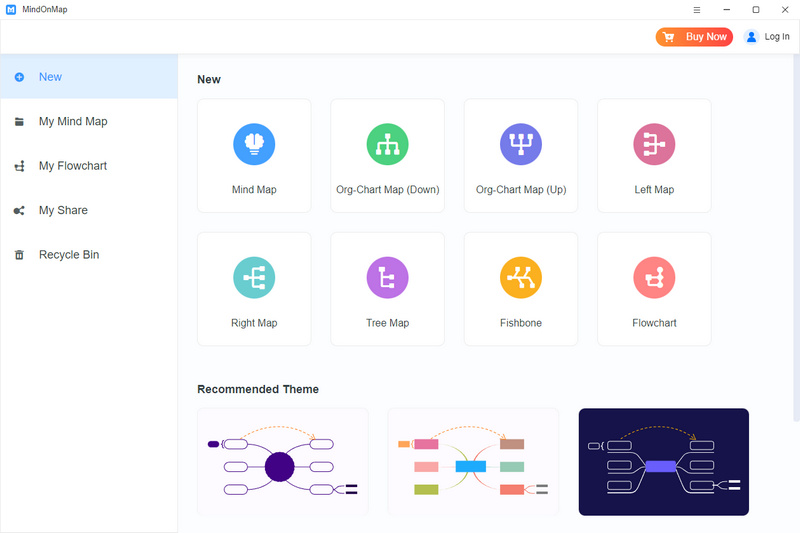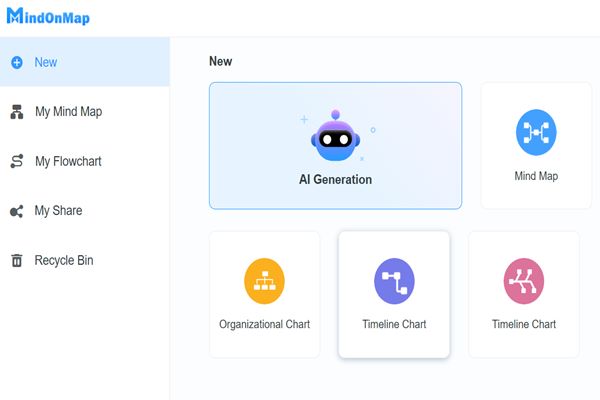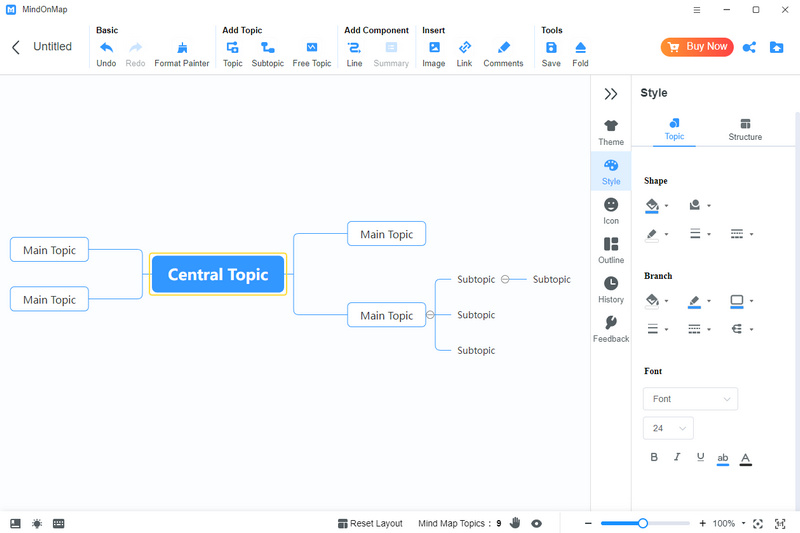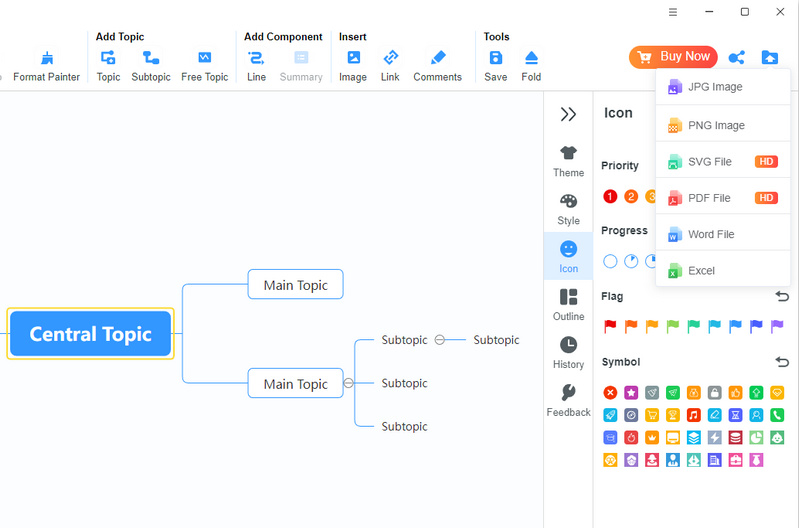-
Step 1. Log in MindOnMap
After installing and running MindOnMap, click the Log In button to sign up with your email.
-
Step 2. Start Drawing Mind Maps
Next, you can go to New and select Mind Map or other options to create mind maps or flowcharts.
-
Step 3. Create Mind Maps
Then, please click the Topic or Subtopic button to insert your ideas. To customize the style, please use Theme and Style.
-
Step 4. Save and Export
You can click Save to store your editing. To output your mind maps to local, please click Export.