4 parimat WBS-i loojat, kes koostavad tööjaotuse struktuuriskeemi
Tööjaotuse struktuur (WBS) on projektihaldustööriist, mis jaotab suured projektid väiksemateks ja paremini juhitavateks ülesanneteks. Seetõttu kasutatakse seda tavaliselt suurte projektide haldamisel. Selle kasutamine ülesannete määramiseks võib tõhusalt vältida tegematajätmisi ja paremini jälgida projekti edenemist. Niisiis, kuidas luua WBS-i diagramm? Selles artiklis käsitletakse 4 tööjaotuse struktuuri loojad funktsioonide, plusside, miinuste, hindade ja muu hulgast, mis aitavad teil teha aruka ja kiire otsuse.
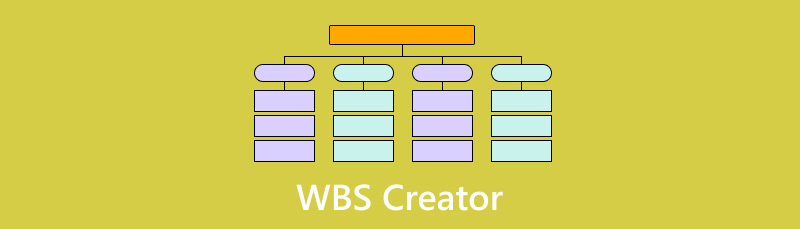
1. osa. MindOnMap
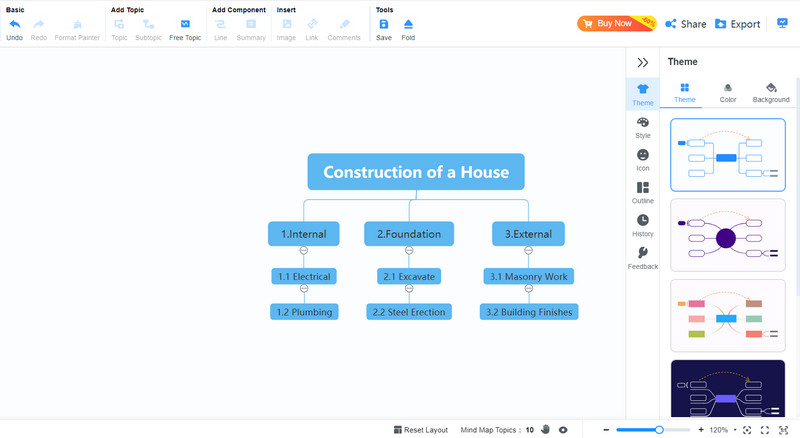
MindOnMap on tasuta ja lihtsalt kasutatav mõtete kaardistamise tarkvara, mis põhineb inimaju mõtlemismustritel. Seda saab kasutada võrgus või alla laadida Windowsi ja Maci jaoks.
Turvaline allalaadimine
Turvaline allalaadimine
Sellel WBS-i tarkvaral on mitmesuguseid mõttekaardistamise malle, mis aitavad teil luua mõttekaarte, nagu Org-Chart kaardid, puukaardid, kalaluu kaardid jne. Sellel on ka erinevad kasutusstsenaariumid, näiteks tegelassuhete kaartide, töö- või eluplaanide loomine. , klassi- või raamatumärkmed ja muidugi, mis kõige tähtsam, projektijuhtimise tööjaotuse struktuur, mis on meie artikli teema.
Lisaks pakub MindOnMap diagrammide loomisel palju võimalusi diagrammide isikupärastamiseks, näiteks erinevaid unikaalse stiiliga ikoone, valikulisi teemasid ja tekstikastide värve.
Hinnakujundus
MindOnMapil on järgmised kolm hinnaplaani.
• Tasuta plaan.
• Kuuplaan: $ 8.00
• Aastaplaan: $ 48,00 (keskmiselt $4,00 kuus)
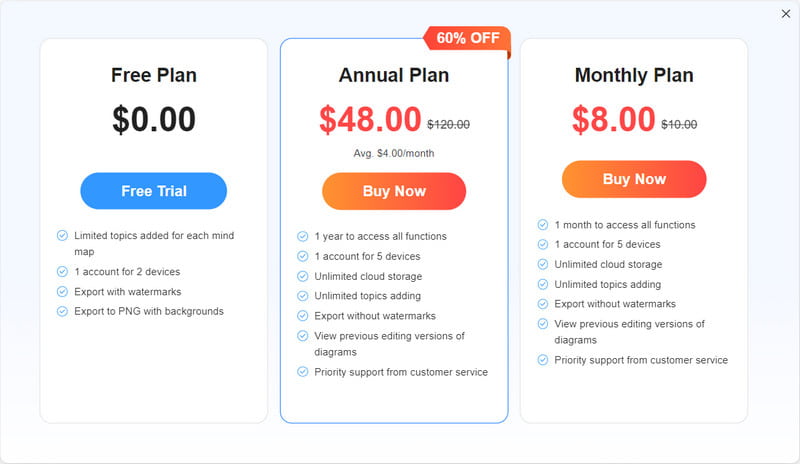
Plussid ja miinused
PLUSSID
- Intuitiivne ja hõlpsasti kasutatav liides.
- Suur hulk praktilisi malle.
- Kui lõpetate töötamise, salvestage see automaatselt regulaarsete ajavahemike järel.
- Eksportige mõttekaart JPG-, PNG-, PDF- ja muudesse vormingutesse.
- Jagage mõttekaarti teistega vabalt ja pingutuseta.
MIINUSED
- Tasuta kasutajad saavad eksportida tavalise kvaliteediga JPG- ja PNG-pilte ainult vesimärkidega.
Tõelised kasutajate kommentaarid
Mõnede tegelike kasutajate kommentaaride kohaselt G2 veebisaidil on MindOnMapi eeliste hulgas lihtne kasutada intuitiivset liidest, palju ilusaid malle ja kohandatud valikuid diagrammi loomisel. Puuduseks on see, et tasuta versioonil on ekspordipiirangud.

2. osa. Lucidchart
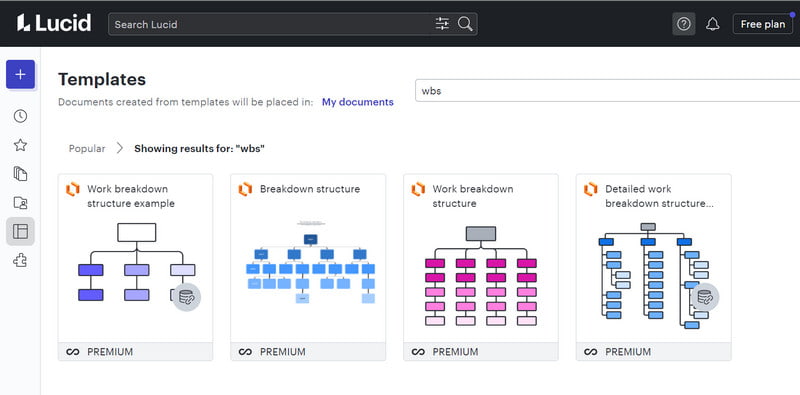
Lucidchart on intelligentne diagrammirakendus, mis on saadaval PC-le, Macile, iOS-ile ja Linuxile ning töötab kõigis suuremates veebibrauserites ja seadmete operatsioonisüsteemides. See on ka hea tööriist WBS-i loomiseks. AI-tehnoloogia toel võimaldab see kaugmeeskonna liikmetel teha reaalajas koostööd, näiteks koostada WBS-skeeme ja määrata tööülesandeid, mis võib oluliselt parandada iga meeskonnaliikme suhtlust ja töö efektiivsust.
Hinnakujundus
Lucidchartil on neli hinnaplaani.
• Üksikisik: $9.00 kuus.
• Meeskond: $30.00 kuus.
• Ettevõte: $36,50 kuus.
Meeldetuletus: Lucidchartil on tasuta versioon, kuid redigeeritavate dokumentide ja mallide arv on piiratud.
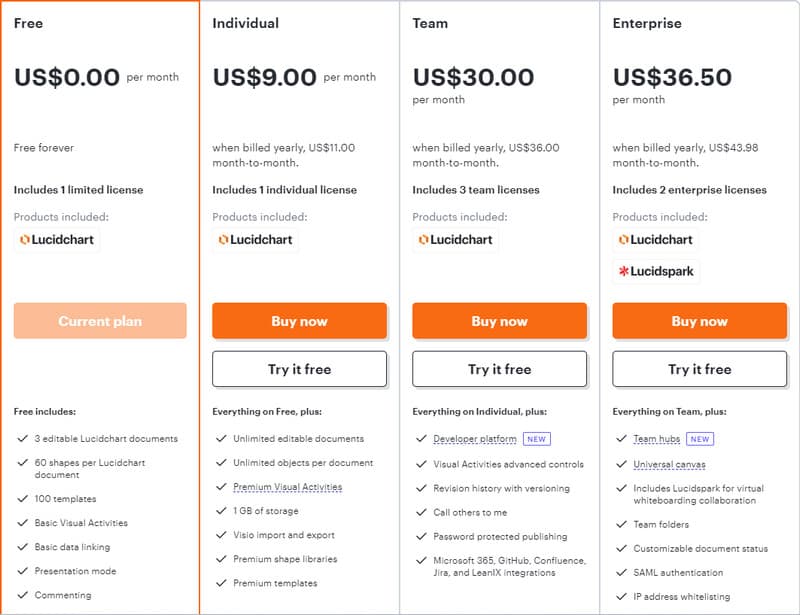
Plussid ja miinused
PLUSSID
- Reaalajas koostööfunktsioon.
- Redigeerides vestelge meeskonnaliikmetega.
- Valikulised diagrammimallid projektide haldamiseks.
MIINUSED
- Suured ja keerukad programmikujundused.
- Keeruline programm vähendab mõnikord selle jõudlust ja põhjustab tõrkeid.
Tõelised kasutajate kommentaarid
Vastavalt tegelikele kasutajate kommentaaridele App Store'is Lucidcharttugevused hõlmavad peamiselt platvormidevahelist ja reaalajas koostööd; selle nõrkus on see, et programm on keeruline ja mõnikord esineb tõrkeid.

Osa 3. EdrawMax
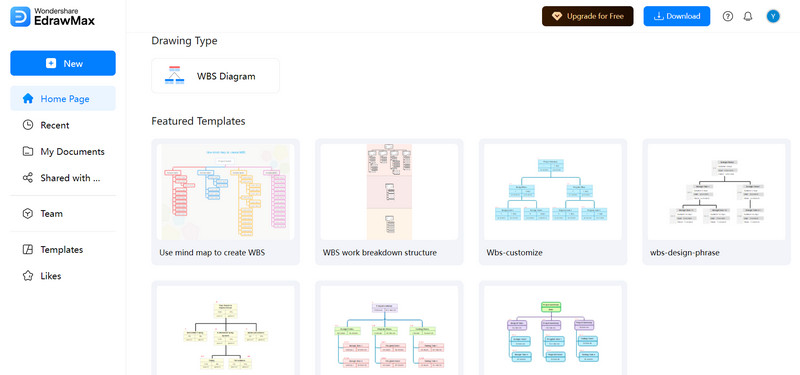
EdrawMax on veel üks hea valik WBS-diagrammi loomiseks, mis toetab Windowsi, Maci, Linuxi, iOS-i, Androidi ja võrgus. See võimaldab kasutajatel diagramme vabalt arendada igal ajal ja igal pool, kui brauser on avatud.
Lisaks on sellel isikliku pilve- ja grupihalduse funktsioon, mis võib hõlbustada koostööd perioodi jooksul. Pärast loomist saate eksportida erinevatesse vormingutesse, sealhulgas, kuid mitte ainult, HTML, MS Office, Visiojne ja jagage seda erinevates sotsiaalmeedias.
Hinnakujundus
EdrawMaxi hinnaplaanid on jagatud üksikisikuteks, meeskonnaks ja äriks ning hariduseks.
Üksikisikud:
• Poolaasta: $69
• Aastane: $99
• Eluiga: $198
Meeskond ja äri:
• Aastane: $119 1 kasutajale ja $505.75 5 kasutajale.
Haridus:
• Poolaasta: $62
• Aasta: $85
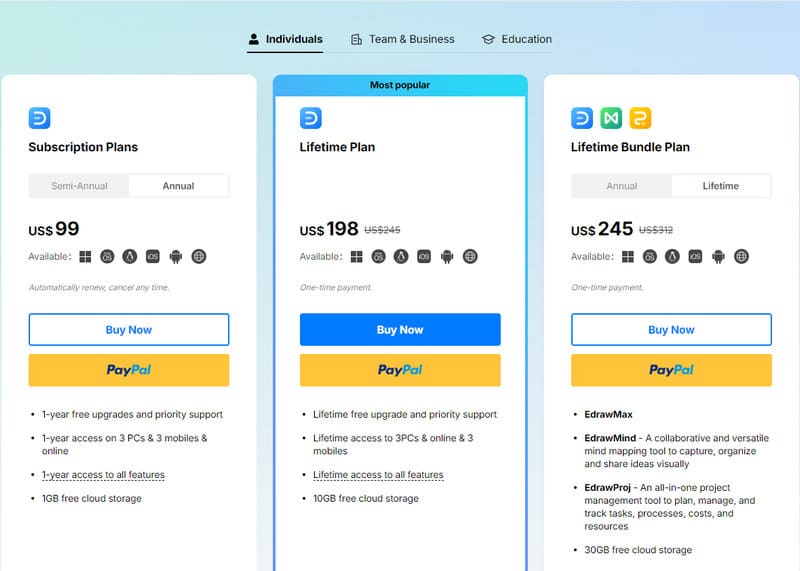
Plussid ja miinused
PLUSSID
- Ühildub peaaegu kõigi platvormidega.
- Kõik failid salvestatakse automaatselt isiklikku pilve.
- Slaidide automaatne loomine esitlusrežiimis, pole vaja minna PowerPointi.
MIINUSED
- Tahvelarvuti tugi puudub.
- Natuke kallis hind.
- Allalaaditava versiooni jaoks pole tasuta prooviversiooni.
Tegeliku kasutamise kommentaarid
App Store'i ja Google Play kasutajate kommentaaride järgi arvab enamik inimesi, et iPadi versiooni puudumine ja kallim on selle puudused; ja selle eelised hõlmavad seda, et seda saab kasutada mitut tüüpi diagrammide loomiseks, nagu WBS-i diagrammid, ajajooned jne, samuti palju malle ja kleebiseid, mida saab kasutada!
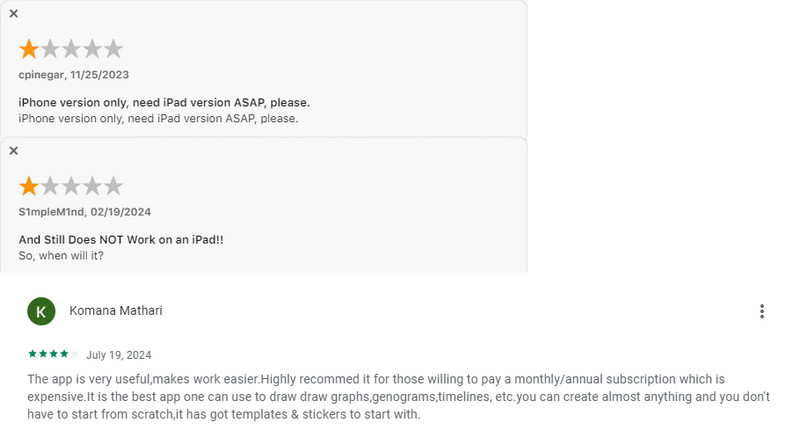
4. osa. Lõuend

Nagu nimigi viitab, on Canva veebipõhine tööriist Canva Whiteboards WBS-i diagrammide loomiseks lõuendile joonistades. Kasutajad saavad selle lõpmatu lõuendi ja tahvli tööriistade abil luua, mida tahavad. Samal ajal, kui meeskonnal on vaja arutada keerulist tööd, millel on juurdepääs tahvli redigeerimiseks või vaatamiseks, saavad liikmed soovitada ideid või märgistada teisi liikmeid. Kõik see võib muuta meeskonna koostöö sujuvamaks.
Hinnakujundus
Canval on neli hinnakujundusplaani järgmiselt.
• Üksikisikud: $120 aastas.
• Meeskonnad: $100 aastas (inimese kohta)
• Organisatsioonid: Hinna saamiseks võtke ühendust.
Meeldetuletus: Canva pakub tasuta versiooni, mida saab kasutada, kuid mõned mallid ja materjalid nõuavad Pro või Canva for Teamsi tellimust.
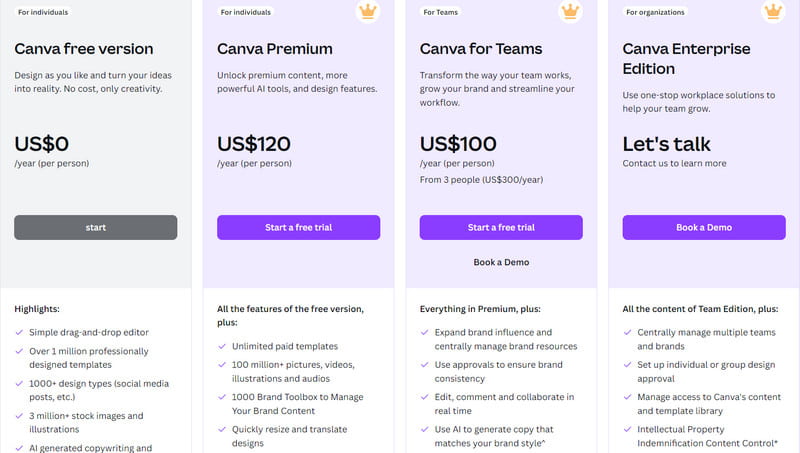
Plussid ja miinused
PLUSSID
- Jagatud koostööjuurdepääs meeskonnaliikmetele.
- Lõpmatu lõuend, tahvli tööriistad ja andmete visualiseerimine.
- Huvitavad ikoonid ja igasugused värvid iga toote jaoks.
MIINUSED
- Saadaval on piiratud teksti- ja taustavärvid.
- Üldine ja unikaalsuse mallide puudumine.
- Aeglase reageerimise vead, mis mõjutavad töövoogu.
Tõelised kasutajate kommentaarid
G2 kasutajate kommentaaride kohaselt on ühised eelised see, et Canval peetakse mitut stiili, fonti, ikoone jne ning võimalust teha projektide kiirendamiseks kaugkoostööd. Selle puudused on see, et see töötab mõnikord halvasti viivitustega ja mõnikord isegi jookseb kokku.
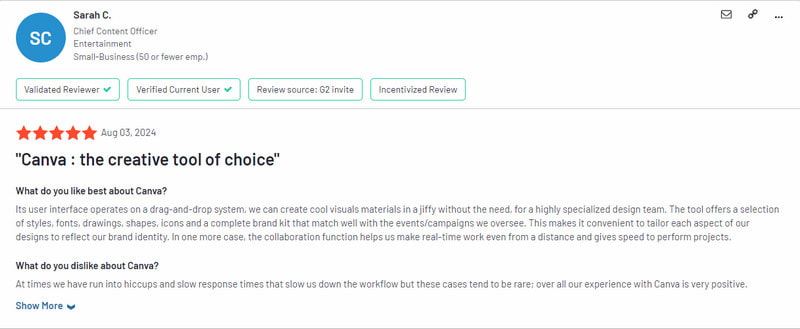
5. osa. KKK
Kuidas WBS-i tasuta luua?
Seda saab luua mõne tasuta tööriista abil, nagu MindOnMap, Microsoft Excel jne. Siin on näide MindOnMapist ja selle lühikesed sammud.
Samm 1. Klõpsake nuppu Uus nuppu vasakpoolsel paneelil ja valige WBS-diagrammi tüüp, mida soovite luua.
Samm 2. Topeltklõpsake ikooni Keskne teema nuppu WBS diagrammi teema sisestamiseks.
Samm 3. Seejärel klõpsake nuppu Teema nuppu ülemisel külgribal, et kuvada oksad. Kui teil on alateemasid, mida lisada, võite klõpsata Alateema nuppu ja kuvatakse väiksem haru.
Samm 4. Lõpuks, pärast lõpetamist, võite klõpsata nuppu Ekspordi salvestamiseks paremas ülanurgas nuppu!
Millised on tehisintellekti tööriistad tööjaotuse struktuuri loomiseks?
Lucidchart ja EdrawMax on head tehisintellekti tööriistad tööjaotuse struktuuri loomiseks.
Kas Gantti diagramm on töö jaotuse struktuur?
Jah, Gantti diagramm on a töö jaotuse struktuur. See on visuaalne projektijuhtimise tööriist, mis ühendab arvutustabeli ja ajaskaala, kasutades projekti tegevuste ajaskaala illustreerimiseks ribasid.
Järeldus
See artikkel tutvustab kokku nelja ülevaadet WBS-i loojad, peamiselt hinna, plusside ja miinuste ning tegelike kasutajate kommentaaride osas. Nende hulgas on MindOnMap tõesti hea valik. Lõppude lõpuks on selle hind kõige odavam ja sellel on ka palju muid eeliseid, nagu intuitiivne liides, lihtne töö ja palju malle, mille vahel valida. Kõik ülaltoodud funktsioonid vastavad WBS-i diagrammide loomise kõige põhilisemale nõudele.
Arvatakse, et pärast selle artikli lugemist leiate kindlasti vajaliku WBS-i tööriista. Kui tunned, et sellest artiklist on Sulle abi, siis pane like ja kommenteeri rohkem kommentaariumis!










