7 Workflow Tools Compared to Help You Choose the Best One
A workflow is a complete process that guides teams in accomplishing their goals. Thus, it became a vital part of managing tasks in many businesses. Plus, having a dependable workflow creator will help streamline the whole process. But with so many tools available out there, it can be confusing to select one. As a result, we listed down and reviewed the top 7 tools you can use. We’ll explore them each by taking into account their pros, cons, pricing, and more. Now, keep reading to get the details you need so you can choose the best workflow software.
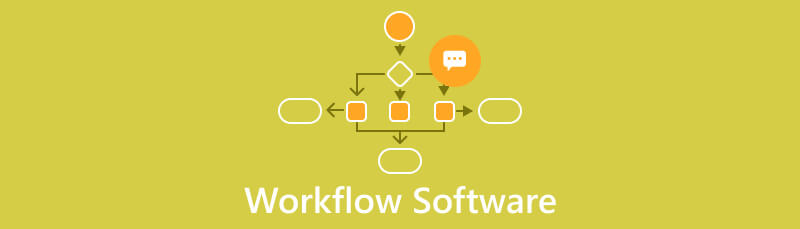
- Part 1. MindOnMap
- Part 2. Nintex
- Part 3. Hive
- Part 4. Monday.com
- Part 5. Asana
- Part 6. Kissflow
- Part 7. Wrike
- Part 8. FAQs About Workflow Software
As the main writer of MindOnMap’s editorial team, I always provide real and verified information in my posts. Here are what I usually do before writing:
- After selecting the topic about workflow software, I always do a lot of research on Google and in forums to list the tool that users care about the most.
- Then I use all the workflow apps mentioned in this post and spend hours or even days testing them one by one.
- Considering the key features and limitations of these workflow tools, I conclude what use cases these tools are best for.
- Also, I look through users’ comments on the workflow software to make my review more objective.
| Software/Product | Supported Platforms | Customization | Ease of Use | Best for | Pricing |
| MindOnMap | Web, Windows & Mac | Yes | Easy to Moderate | Visual workflow and project management | Free |
| Nintex | Web (latest versions) | Yes | Moderate | Enterprise workflows | Pro – Starts at $25,000/year Premium – Starts at $50,000/year |
| Hive | Web, iOS, and Android device platforms | Yes | Easy | Team Collaboration | Annually – $12 per user/month Monthly – $16 per user/month |
| Monday.com | Web, Mobile app | Yes | Easy | Project management | Standard – $10 per seat/month Pro – $16 per seat/month |
| Asana | Web, Windows, Mac, Mobile app | Yes | Easy | Task management | Premium – $10.99 Business – $24.99 |
| Kissflow | Web, Mobile app | Yes | Easy | Process Automation | Basic – Starts at $1,500/month |
| Wrike | Web, Mobile app | Yes | Moderate | Project & Task Management | Team – $9.80 per user/month Business – $24.80 per user/month |
Part 1. MindOnMap
If you’d like to view your workflow in a visual and creative way, MindOnMap can help you! MindOnMap is an excellent tool for creating any type of visual presentation. It is an online tool that you can access on Google Chrome, Safari, Microsoft Edge, and more. Now, it also offers an app version that you can download on a Mac or Windows computer. MindOnMap is an innovative and versatile workflow software. It will help you bring an intuitive and visual approach to managing tasks and processes. Not only that, it provides various templates for whatever diagrams you’ll make in it. In addition, there are tons of icons and elements you can use to make your work more personalized. Adding hyperlinks to the texts and inserting images are also possible. Everything you need for a visual workflow is in this tool. So, try this best workflow builder today!
Secure Download
Secure Download
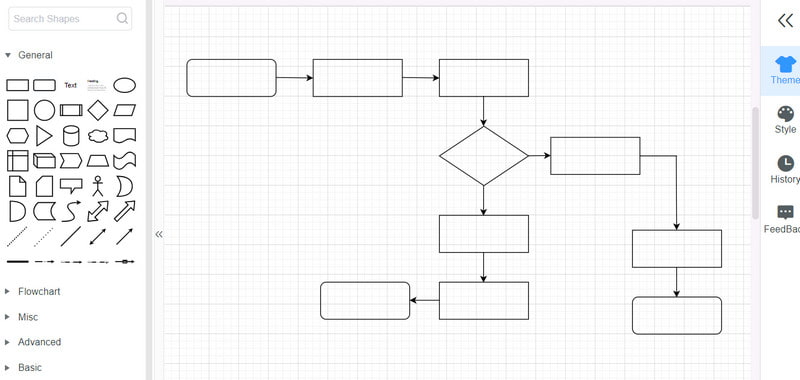
PROS
- Provide an excellent visual representation of workflows.
- Offers comprehensive customization options.
- Intuitive user-interface.
- It has an easy-sharing feature.
- Provides both online (web) and offline (app) versions.
- Free.
CONS
- It may have a slight learning curve for people new to mind mapping.
Part 2. Nintex
Nintex is another workflow software for managing work tasks and processes. It helps businesses create, organize, and automate their work routines. It can be a great choice for people who want to do things more efficiently. Nintex can also adjust to fit your needs within your workflow. Now, as shown in the table above, its pricing is a bit expensive for smaller businesses. But, it is a top choice for larger companies.
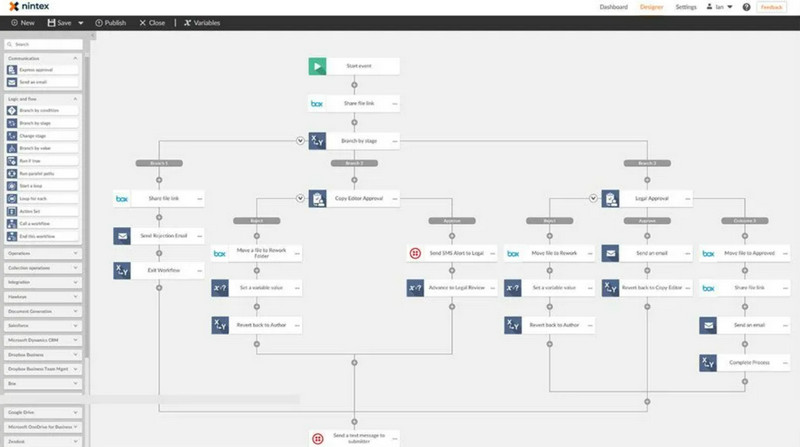
PROS
- Offers high levels of customization.
- It's well-suited for large enterprises with complex workflow requirements.
- It streamlines and automates various tasks and processes.
CONS
- The cost of Nintex is too high.
- Nintex has a steeper learning curve, especially for beginners who are new to workflow management software.
- Not ideal for simpler needs.
Part 3. Hive
Hive is a handy tool for managing work tasks and projects smoothly. It helps teams collaborate and stay organized. Hive Automate helps you save time by doing repetitive tasks. Plus, it can even make complex approvals easier. And it is through its powerful proofing and annotation tools. You can make tasks, assign owners, and change the task status using it. But note that it might not be as customizable as some other tools. The main focus of Hive is team collaboration rather than complex workflow automation.

PROS
- It is easy to use.
- It offers automation features that help users save time by handling routine, repetitive tasks.It offers automation features that help users save time by handling routine, repetitive tasks.
- Provides powerful tools for proofing and annotating documents.
- Offers integrations with other tools and systems.
CONS
- Limitations in terms of customizing workflows.
- It may not be ideal for all tasks.
- Pricing choices may not be suitable for businesses or organizations with limited budgets.
Part 4. Monday.com
Monday.com is another tool that simplifies workflow management with its intuitive interface. With it, you add tasks to a workflow (board) and outline the steps to finish them. The tool also offers customizable notifications and alerts. Also, it provides different views like Kanban boards and Gantt charts. In addition, you can integrate it with other platforms such as Trello, Dropbox, Jira, and more.
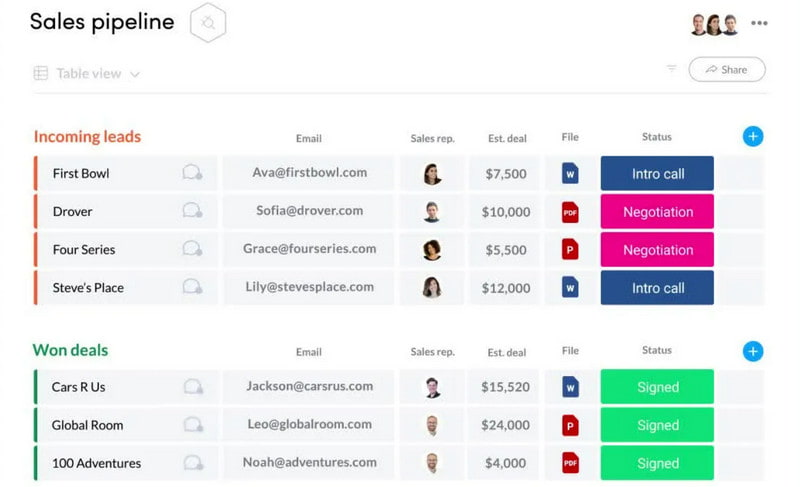
PROS
- Simple and intuitive user interface.
- Customizable alerts and notifications.
- Provides various ways to visualize workflows.
- Its no-code automation simplifies routine tasks.
CONS
- It may not be the ideal choice for businesses requiring highly complex workflow automation.
- Managing task dependencies can be less intuitive.
- The design of the actual workflow is quite simple.
Part 5. Asana
Asana is another reliable workflow software for managing tasks and projects. With it, you can keep things organized and on track. Plus, you can create to-do lists, set deadlines, and assign tasks for your team. It also lets your team manage their work effectively. Asana comes with different functions. It offers a calendar and timeline view, team collaboration, and progress tracking. Further, you can also customize Asana to fit your needs.
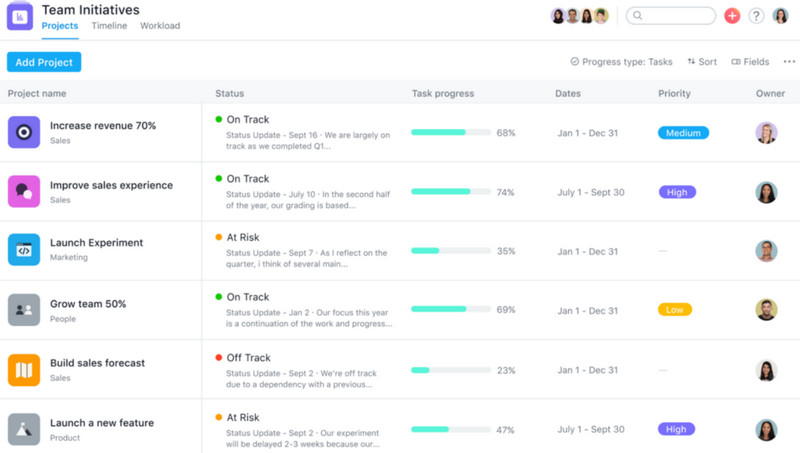
PROS
- Excels in task management.
- Offers an easy-to-understand interface.
- Promotes collaboration through team communication features.
- It also offers a free version.
CONS
- The cost of accessing all features can be expensive.
- Limited workflow designs.
- Steep learning curve for beginners.
Part 6. Kissflow
Kissflow is a versatile no-code workflow management tool. It supports both structured and unstructured workflows. Besides, it allows you to create automated processes, generate project boards, and more. With its advanced reporting features, it is easier to focus on tasks and assign them to your team. Further, users can receive instant alerts when action is required or when the task is done. The software also makes it effortless to spot delays and check task progress.
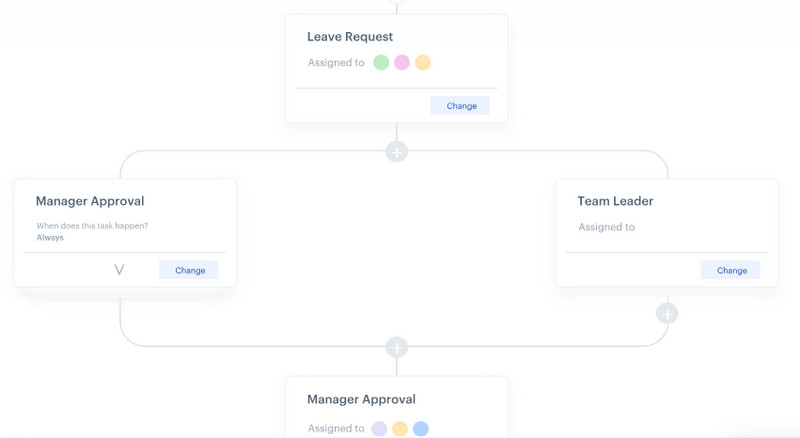
PROS
- Offers an easy-to-understand user interface.
- Its no-code approach simplifies the automation.
- Customizable workflows and advanced reporting capabilities are available.
- Supports dynamic routing, making it useful for various scenarios.
CONS
- It may not be the best fit for complex workflows that need advanced and intricate features.
- The price of it, especially for more advanced features, is too high.
- Some users may still find it requires a bit of time to get used to the tool.
Part 7. Wrike
Last but not least, we have Wrike. It is also a powerful workflow management software. It helps teams or businesses streamline project management and team collaboration. More than 20,000 companies worldwide have been using Wrike as their workflow software. It is also designed for mid-sized and larger businesses. With it, you can customize your team process with ease. Not only that, you can personalize your workspace. Also, it gives you a full view of your tasks. Finally, it integrates with over 400 applications, like Microsoft, Google, Dropbox, and so on.
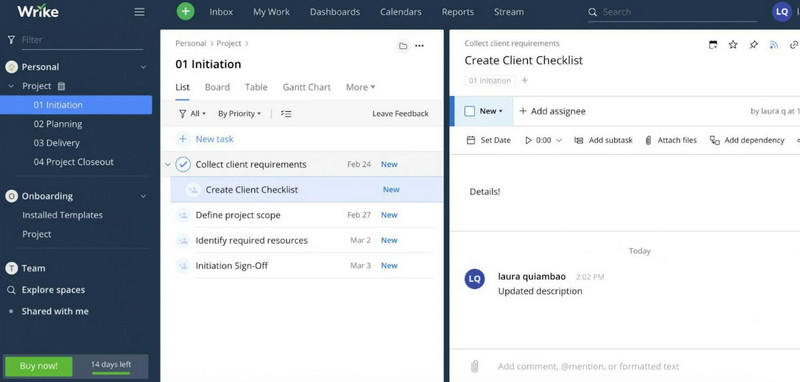
PROS
- It excels in task management, allowing you to organize, assign, and track tasks.
- Provides a collaboration feature.
- Offers automation capabilities to help teams save time.
- It provides various ways to visualize tasks and projects. It includes lists, tables, Gantt charts, and Kanban boards.
CONS
- It has a steep learning curve.
- Its prices are on the higher side. So, it may not be suitable for smaller organizations or businesses.
- The initial setup is a bit challenging.
Part 8. FAQs About Workflow Software
What does Microsoft workflow do?
Microsoft workflow helps automate and manage business processes. Thus, it makes tasks and approvals more efficient.
What is the best type of workflow to use?
The best type of workflow to use depends on your specific needs. Not only that, but also the nature of your tasks or process. Different types of workflows are suitable for various purposes. For example, linear workflows are ideal for sequential processes. If you go from one state to another, choose state machine workflow, and so on.
What program can I use to create a workflow?
There are many programs you can use to create a workflow, like the 7 tools we have mentioned above. But if you need a visual and creative workflow, we highly recommend you use MindOnMap. It lets you customize your workflow based on your needs and preferences.
Conclusion
All in all, we see how it is vital to choose the right workflow software for your business process. These tools indeed help you to manage your tasks and improve efficiency. Given all these, if you prefer a convenient way to create a visual workflow diagram, use MindOnMap. The platform ensures that you can access its full features for free. Hence allowing you to generate a diagram you desire.











