What is a Workflow? Templates, Examples, Uses, and How to Make Its Diagram
Workflow charts serve as a visual presentation of complex details of tasks or processes. Thus, it enables people to understand things easier. In the world of business, many desire for innovation and efficiency. And so, a workflow diagram is one of the main tools they use to improve productivity. If you’re one of those in the business realm, creating a workflow is a skill you need to know. For that reason, we have prepared this article for you. Here, dig deeper into the meaning of workflow, its uses, templates, and examples. Last but not least, you will learn how to generate your desired workflow diagram.
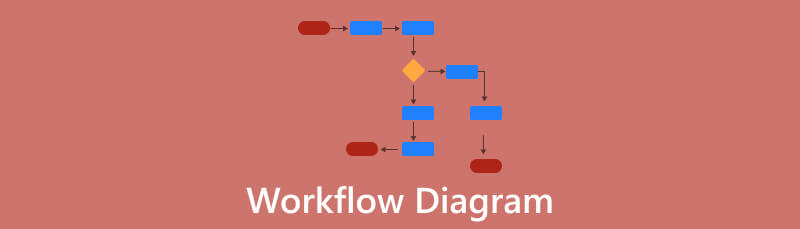
- Part 1. What is a Workflow
- Part 2. Workflow Diagram Examples and Templates
- Part 3. How to Create a Workflow Diagram
- Part 4. Uses of Workflow Diagram
- Part 5. FAQs About Workflow
Part 1. What is a Workflow
A workflow is an organized sequence of tasks, activities, or processes. Many businesses use it to achieve their specific goals and objectives. These workflows are also a way to see how things go and work. It will start from being unfinished to completed or raw to processed. Besides, it provides a diagram that shows how the work begins, implemented, and completed. Hence providing a clear framework to understand and improve different activities. Workflows can also be as simple as a to-do list. It is where you can outline daily tasks or complex processes within a large organization. With that, we can say that you can use it in both personal and professional contexts.
After learning its meaning, let’s now proceed to the workflow chart template and examples you can use.
Part 2. Workflow Diagram Examples and Templates
1. Process Workflow Template
A process workflow contains a series of tasks that follow a repetitive pattern. It lets you have a clear understanding of the path your item should follow. Business process workflows are made to follow tons of items passing through them.
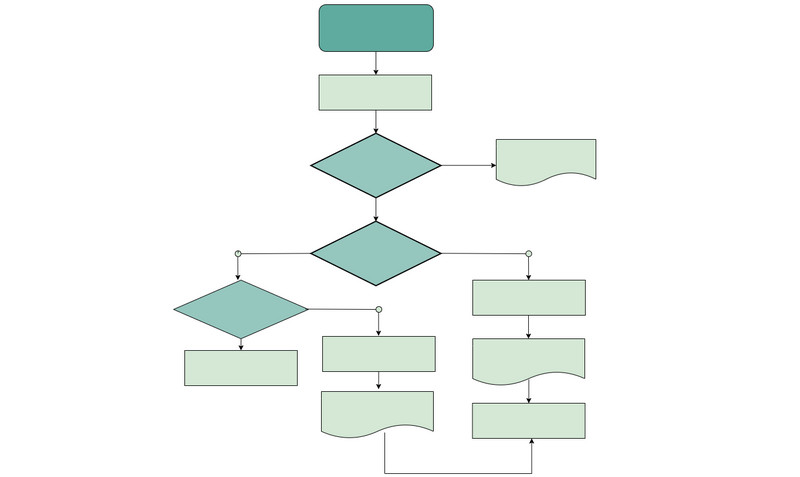
Get a detailed process workflow template.
Example: Let’s use the purchase order workflow as an example. So, the process starts with a request for items. This request is reviewed and approved, then the budget is checked. The procurement department selects a vendor. Then, a purchase order is created, and the vendor delivers the items. Payment is made upon receiving the goods or services. Here’s a template for your reference.
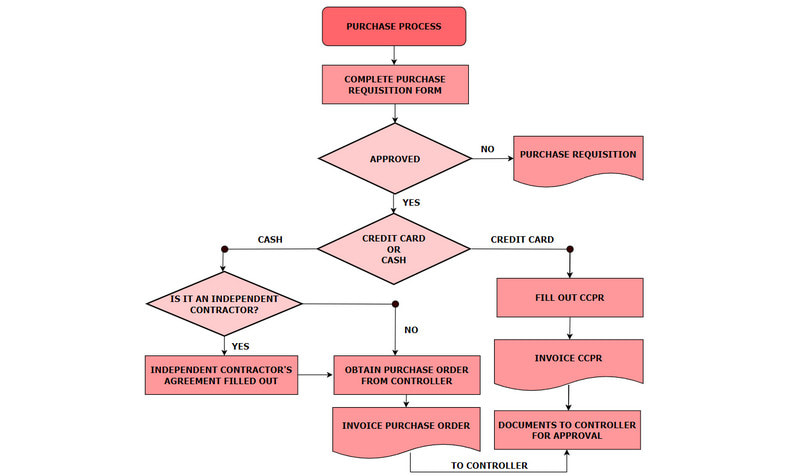
Get a detailed purchase order workflow example.
2. Project Workflow Template
Projects follow a structured route like processes, but they often offer more flexibility. It provides a systematic approach to managing projects. Plus, it ensures that all the necessary actions are taken in the right order to achieve project goals. Project workflows are characterized by flexibility. This is because they often involve unique tasks and requirements specific to each project.
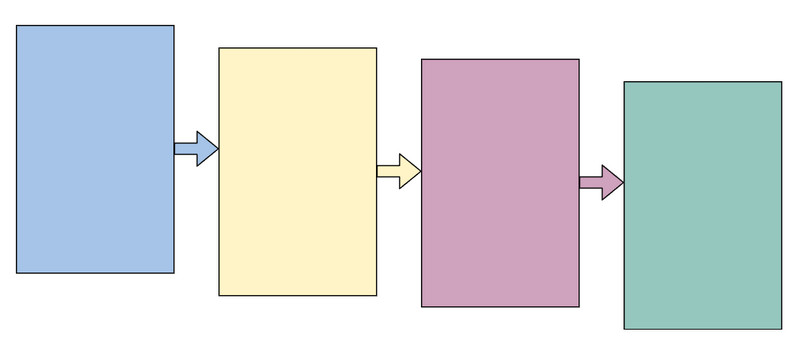
Get a complete project workflow template.
Example: Let's take a software development project as an example. Imagine you are launching a new mobile app for a smartphone. So, with a project workflow, it is essential to not miss any crucial steps. It includes concept, inception, construction iterations, transitions, production, and retirement of the product.
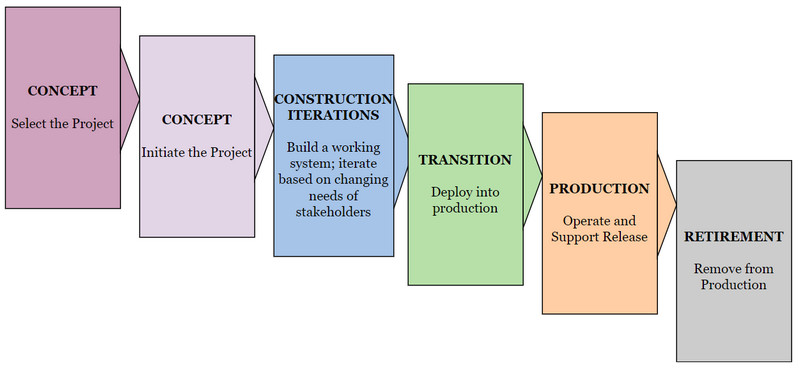
Get a detailed software development workflow example.
Part 3. How to Create a Workflow Diagram
Option 1. Create a Workflow Chart on MindOnMap
Creating a workflow chart should not be that challenging. Many tools can help you create your desired diagram. One of the best examples is MindOnMap. It is a web-based app that lets you craft any chart for free. You can access it on various browsers, such as Safari, Chrome, Edge, and more. The tool also offers several shapes, lines, color fills, etc., to personalize your diagram. Further, it provides many layout templates that you can choose and use. It includes treemaps, fishbone diagrams, organizational charts, and so on. Not only that, but you can insert images and links in your charts, too! And so, allowing you to make it more intuitive.
Another notable offer of MindOnMap is the auto-saving feature. It means that the tool will save all the changes you’ve made after you stop working on it. So, it prevents you from losing any essential data. Finally, it also offers an easy sharing feature. It is a function that lets you share your work with your friends, peers, or colleagues. Thus making it accessible, and people can acquire ideas in your work.
To start, go to the official page of MindOnMap. From there, you’ll see two options. If you prefer to work online, click the Create Online button. To access the tool offline, hit the Free Download option to install it on your computer.
Secure Download
Secure Download
In the New section, select the layout you want to use to create your workflow diagram. You can check all the available templates once you access the main interface of the tool. (Note: In this tutorial, we’ll use the flowchart option.)
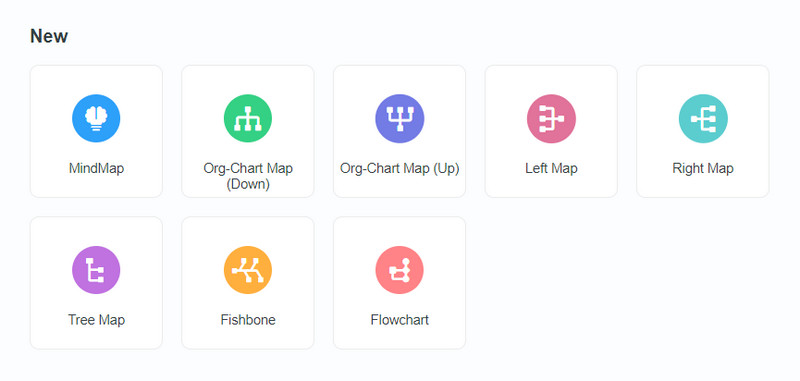
Next, build your workflow diagram. On the left part of the interface, you’ll see various shapes you can use. Apart from that, you can choose themes, styles, etc., on the right side to add to your chart. Then, you can use the annotations available above your current interface.
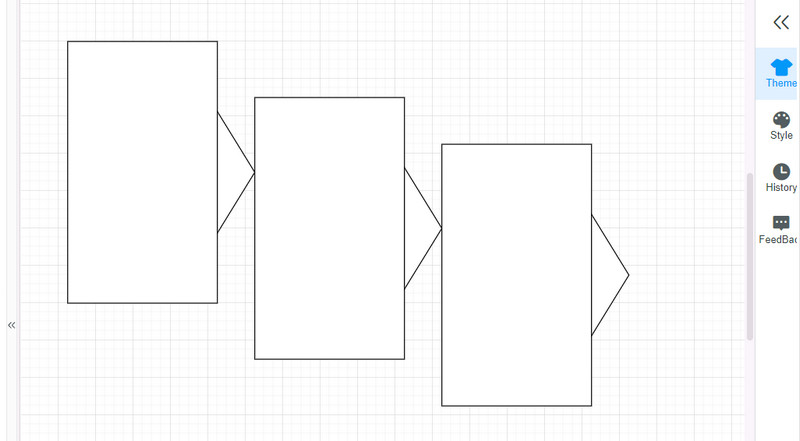
Once you’re done, save your work by clicking the Export button. After that, choose your desired output format from PNG, JPEG, SVG, or PDF. Then, the saving process will start.
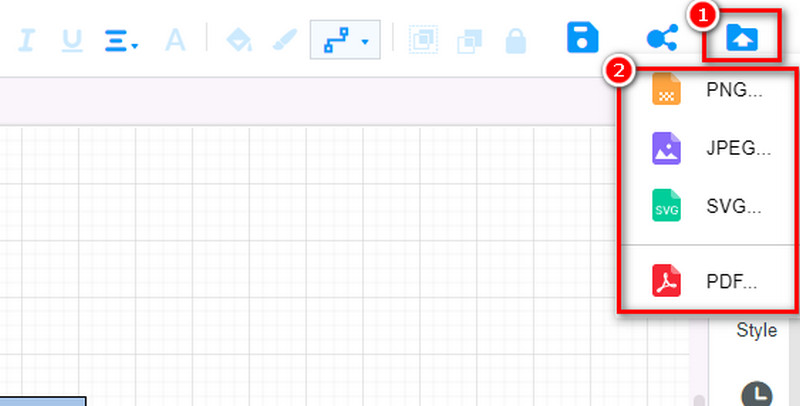
To summarize, MindOnMap is the tool that we will highly recommend. The main reason is because of its customization options and versatility. It also ensures that you can create workflow diagrams with ease! In fact, this tool is perfect for both beginners and professionals. So, if you want an easy-to-use diagram maker, it’s the right one for you.
Option 2. Make a Workflow Diagram in Microsoft Word
Microsoft Word is a familiar tool for writing documents and as a word processor. It is also compatible with almost all computers. As time goes by, Word has developed, and now it enables you to do a lot of things. So, did you know you can also use it to create workflow diagrams? Well, it can help you make basic workflow diagrams. It lets you draw shapes like squares and arrows and connect them to make your chart. You can label each shape with words to explain what each step does. It's handy for making simple workflow diagrams without needing fancy software. Microsoft Word offers an accessible way to visualize the process in workflow. To know how to do workflow in Word, follow the steps below.
Firstly, launch the Word on your computer. Then, open a Blank Document, where you will create your chart.
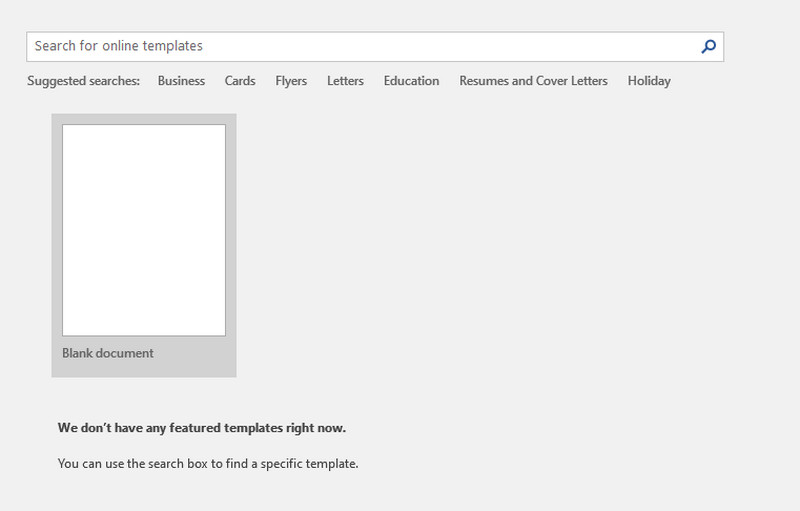
On the upper menu, click the Insert tab. Click the SmartArt option and select the Process. Now, it will insert a basic three-step procedure in your document. Also, there are available other styles to choose from. Choose that will best fit your needs. Then, hit the OK button.
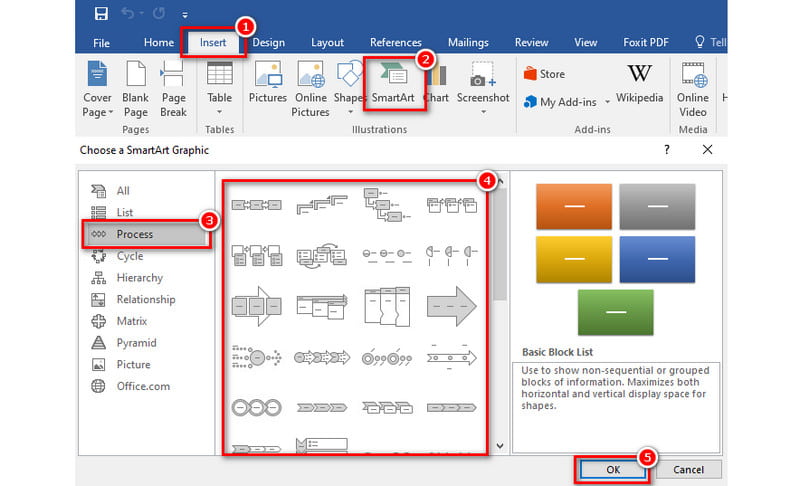
Alternatively, if your chosen shapes are not enough for your workflow, click the Add New Shapes button. You can add shapes before, above, and below your currently selected shape.
Now, add the text you want to any shape. Then, you can change the direction of your shape by clicking the arrows. After that, you can change the colors of your workflow. Go to the Design tab and choose Change Colors.
Once you’re satisfied with your workflow, save the document. To do it, click the File button and hit the Save button. That’s it!
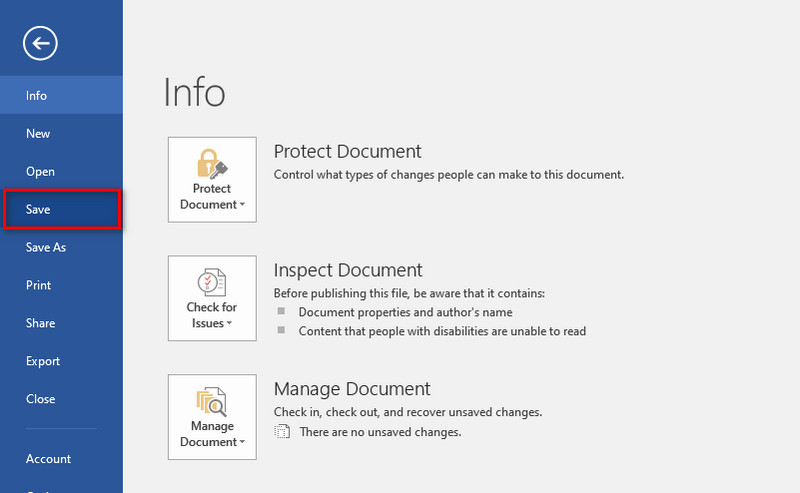
If you want to create a simple workflow chart, you can rely on Microsoft Word. It is also recommended for beginners who want a basic chart creator. But if you need a more customizable and specialized diagram maker, Word might not be the best option.
Part 4. Uses of Workflow Diagram
1. Process Visualization
Workflow diagrams help people see and understand how a process works. They use simple shapes and lines to show the order of steps in a clear and visual way. So, they make complex processes easier to follow.
2. Task Management
You can also use workflow diagrams for task management. They are also like to-do lists. They help individuals and teams track tasks and responsibilities. Thus making it easier to know who does what and when.
3. Quality Control
In manufacturing or service industries, workflow diagrams can be used to ensure quality. They help identify points where mistakes might happen and allow for process improvements.
4. Project Planning
When you have a big project, workflow diagrams can help you plan it out. You can map the tasks, their dependencies, and the timeline. That way, you’ll ensure that everything happens in the right order.
5. Software Development
In software development, workflow diagrams help in the design and development of software apps. They help developers understand the flow of information. Not only that but also the user interactions within the software. So it is easier to create user-friendly and efficient applications.
Part 5. FAQs About Workflow
What are the 3 types of process flow diagram?
The 3 types of process flow diagrams are workflow, swimlane, and data flow diagrams. Each type is used to convey specific information. Plus, it is chosen based on the context and the aspects of the process you want to emphasize.
Where can I draw a workflow diagram?
There are many software tools where you can draw a workflow diagram. Some of these are Microsoft Word, PowerPoint, and online diagramming tools. But the best tool that we recommend you to use is MindOnMap. You can use it both online and offline.
How do I create a workflow in Excel?
To create a workflow diagram in Excel, launch the software first. Then, enter your workflow steps in columns, starting from cell A1. Next, add details or descriptions in adjacent columns. Afterward, click the Insert tab to add shapes and arrows and connect them. Now, format and customize the worksheet as needed. Finally, Save your file.
Conclusion
To sum it up, understanding what a workflow is can help you organize tasks effectively. Plus, in this post, you have learned how to make workflow charts. Now, generating a chart is easier than ever. Among the provided tools, MindOnMap stands out the most. It offers several options for crafting workflow diagrams. In fact, not only workflow but other types of diagrams. Finally, it is a straightforward tool that suits both beginners and professionals. So, to know more about its full capabilities and features, try it now!










