Best Work Scheduling Software: For A Productive Day at Work
Employee scheduling software is an indispensable tool for any shift-based organization. No matter your business, if you are manually preparing staff schedules or utilizing a spreadsheet, it's time to upgrade your scheduling, time tracking, and general operational operations with cost-effective and simple employee work scheduling software. Professionals from our team have analyzed the finest employee scheduling software systems and selected the top five based on price, features, and other factors. Please see these reviews for your own sake.
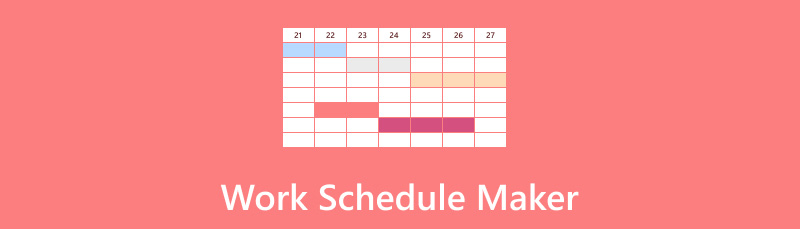
- Part 1. How to Select Work Schedule Maker
- Part 2. MindOnMap
- Part 3. Unrubble
- Part 4. FindMyShift
- Part 5. ZoomShift
- Part 6. Shifton
- Part 7. FAQs about Work Schedule Maker
Part 1. How to Select Work Schedule Maker
We do not need to be complicated about selecting a great work schedule maker. We only need to know what is best for us. Yet, as professionals, we advise you to focus on its features and the simplicity it can offer. By tha, we can have a great tool in creating our schedule. For that, here is a quick review of the five makers through the table. Please see them and compare what will be the best for you.
| Best Work Schedule Makers | Platforms | Free Trial/Version | Price | Overall Rating | Main Features | Best For |
| MindOnMap | Online, macOS, and Windows OS | Free Version | $8.00 per month | 9.5 | • Mind Maps. • Org Charts. • Flowcharts. • Tree Maps. • Fishbone. | Overall and any kinds of charts and diagrams. |
| Unrubble | Online | 14-days Free Trial | $1.25 per month | 8.5 | • Time tracking- • Work schedule add. | Human Resource work. |
| FindMyShift | Online, iOS, and Android. | Free Version | $25.00 per month | 9.0 | • Activity schedule. • Appointment dashboard. | Mobile phones schedule tracking. |
| ZoomShift | Online | Free Version | $2.00 per month | 8.5 | • Shift planning. • Shift swapping. | Online creation of work schedule. |
| Shifton | Online, iOS, and Android. | Free Version | $17.88 per month | 8.5 | • Time Clock. • Break planning. | Manageria works of scheduling. |
Part 2. MindOnMap
Best For: Creating any kind of charts and diagrams.
Supported OS: Online, macOS, and Windows.
Pricing: Free version and $8.00 per month.
We are gonna start this review with the best tool. We would like to introduce you to MindOnMap, a great mapping tool that can easily create your work schedule simply and professionally. This tool offers various features such as Mind Map, Flowcharts, Tree Diagram Maker, and more. Good thing, all of these can be used in making your schedule. More than that, we need to know that under its flowchart, it also offers various elements such as shapes, advanced elements, clip arts, and more that can make your task more visually appealing. In the end, our output can be in a high-qaulity result. For that, we can now say that MindOnMap is a great example of a work scheduling tool. Get it now and experience its effectiveness.
In terms of the experience of using the tool, we can say that the teams had a great time using it. The simplicity and versatility of the tool made us create a schedule without complications; more than that, it allowed us to be creative and give the visual we have in our minds. That is why this tool is a chef’s kiss for all of us.
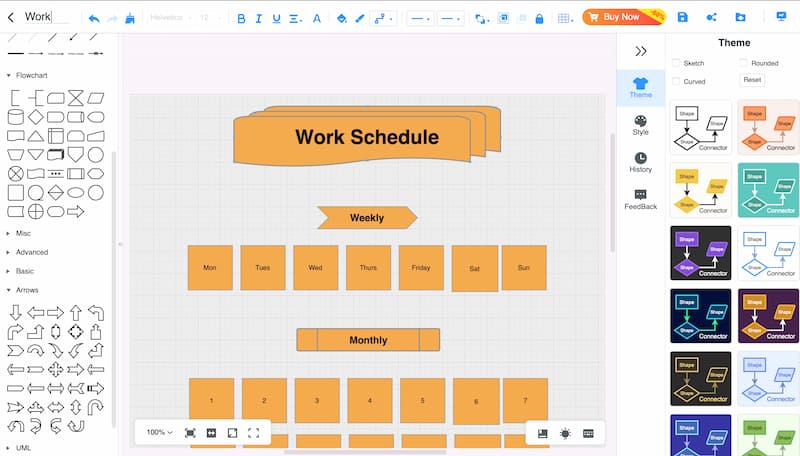
Part 3. Unrubble
Best For: Human Resource work.
Supported OS: Online
Pricing: $1.25 per month.
Another work schedule generator is Unrubble. This tool allows you to easily establish timetables, assign particular tasks, and manage employee shifts with a few clicks. The powerful platform enables for simple customization of work schedules, including schedule templates to speed up the generation of precise schedules. Furthermore, Unrubble's interface is designed to eliminate scheduling conflicts and quickly handle time off requests, which signifies that it complies with labor laws.
As we move on to its efficiency, the tool is actually effective and can offer some basic features that can create your work schedule. However, the team had a hard time with creating an account because it was not easy to connect with your email. Overall, it is still great.
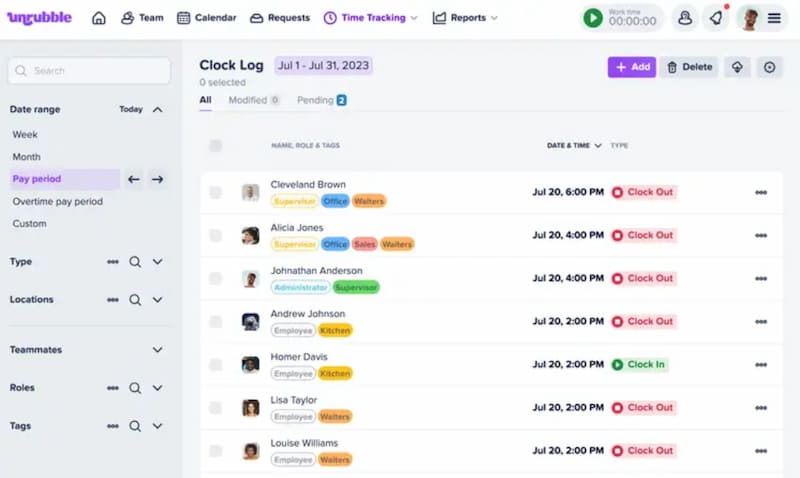
Part 4. FindMyShift
Best For: Mobile phones schedule tracking.
Supported OS: Online, iOS, and Android.
Pricing: $25.00 per month.
FindMyShift is well-known for its ability to streamline employee scheduling. The program provides an easy platform for making weekly schedules. This scheduling program allows you to alter personnel schedules quickly, effectively minimize labor expenditures, and manage time monitoring. More than that, FindMyShift allows you to organize team schedules in minutes. This is thanks to the use of configurable schedule templates, which eliminate manual scheduling problems.
Yet, despite of its effectiveness and great features in terms of scheduling, one downside it possesses is the process of typing everything. Therefore, it may take a lot of time to type every detail into the schedule. That is why the team is hopeful that the tool add a feature where it recommends a button that can easily add details to the schedule without even typing a lot.
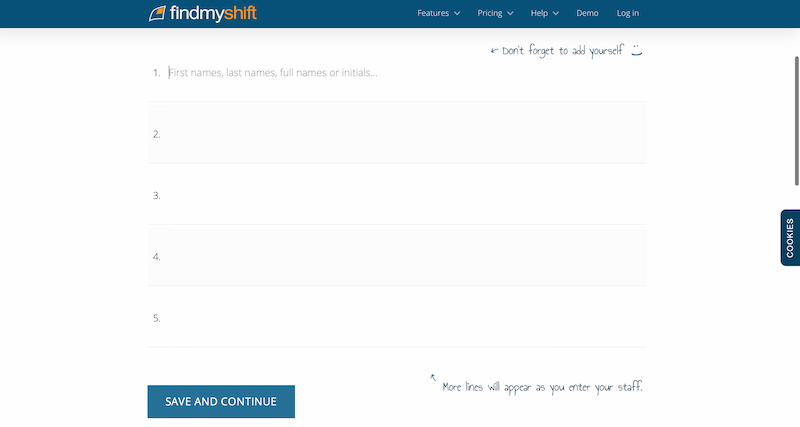
Part 5. ZoomShift
Best For: Online creation of work schedule.
Supported OS: Online
Pricing: $2.00
ZoomShift excels in offering a simple solution for workforce scheduling. Its tools allow you to easily design schedules, manage employee shifts, and handle time off requests. The platform's emphasis on producing precise schedules to avoid scheduling conflicts makes it an important tool for firms looking to improve labor forecasts. More than that, ZoomShift's online schedule maker also allows for the assignment of specific tasks inside team schedules. As a result, the entire scheduling process improves in efficiency.
On the other hand, many users are having a hard time navigating the features and have experienced operation errors. Despite that, the tool still does well in making a schedule for work.
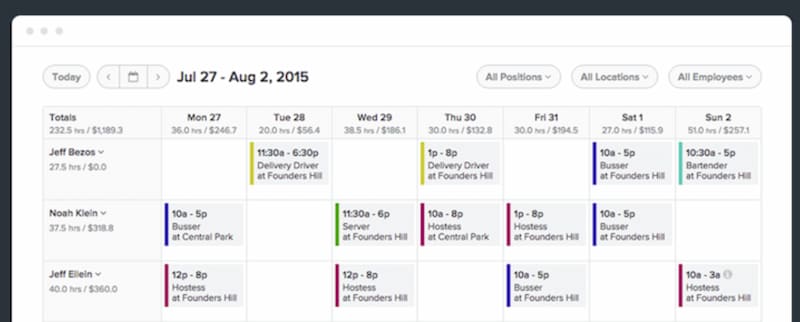
Part 6. Shifton
Best For: Managerial; works of scheduling.
Supported OS: Online, iOS, and Android.
Pricing: $17.88 per month.
Last on the list is the incredible Shifton. This tool provides a sophisticated solution for firms who want to streamline their scheduling operations. This online schedule builder program excels in creating precise weekly calendars, managing schedule adjustments, and correctly tracking employee availability.
As we move forward, Shifton can handle the difficulties of scheduling work hours across numerous shifts, making it easy for managers to create and disseminate a new schedule. Its user-friendly technology allows employees to request time off, ensuring that their availability is constantly up to date and reflected in the scheduling process. Managers and employees save time with this software since it simplifies communication and scheduling.
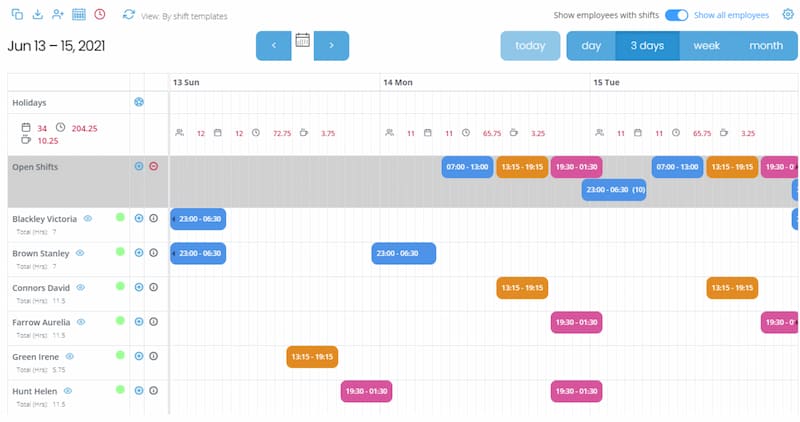
Part 7. FAQs about Work Schedule Maker
Does Google have a work scheduling tool?
Yes, Google Calendar allows you to schedule work time. It allows you to create, share, and manage events, making it great for coordinating shifts. Google Workspace customers can also employ third-party add-ons from the Google Workspace Marketplace to meet more complicated scheduling requirements.
Where can I make a schedule for free?
You can make a free schedule with programs like Google Calendar, Microsoft Outlook Calendar, Trello, Asana, and Canva. These platforms include various capabilities for personal and team scheduling, ranging from basic calendars to more graphic or project-based solutions.
What is a 3 2 2 3 work schedule?
A 3-2-2-3 work schedule is a simple way to create a breakdown work schedule. It is also a rotating shift pattern in which an employee works three days, takes two days off, works another two days, and then takes three days off. This cycle is repeated and is commonly employed in sectors that require a 24/7 workforce.
What is a work scheduler?
A work schedule specifies the hours and days of the week that an employee is expected to work. Work schedules take into account the number of hours each employee is scheduled to work in order to keep the business appropriately staffed while avoiding overworking any one employee.
What is the function of the scheduler?
The scheduler's objective is to set up the virtual machine so that each process appears to be running on its computer to the user. In this essay, we will explore the Process Scheduler in the Operating System more deeply, as per the GATE Syllabus for Computer Science Engineering, or CSE.
Conclusion
As we conclude this article, we are hopeful that you learned about the essence of creating a workflow diagram. We understand that as an employee we need to use and maximize our time effectively. That is why choosing a tool that can help us organize our time is a must, like the five tools we presented. We can see that they offer diverse features, and right now, choosing what is best for us is the only thing we need to do. Yet if you are looking for suggestions, then users want you to use MindOnMap because the tool is a combination of simplicity and effectiveness.










