How to Use Whimsical AI: Proper Guidelines and Review
Have you ever wondered how easy it would be to turn your brilliant brainstorming ideas into eye-catching diagrams with only a few button clicks? That idea is now incredibly convenient thanks to AI-powered technologies, which may help you release your creativity and save valuable time and energy. Say goodbye to the days of slogging through laborious manual design processes or struggling with complex diagramming tools.
In line with that, a revolutionary concept visualizer, Whimsical AI, breaks free from the limitations of traditional diagramming techniques. With the tool, you can set out on an adventure that only your mind can conjure. An unbiased assessment of Whimsical AI, an AI-powered drawing tool that makes creating diagrams enjoyable and easy, will be provided in this post.

- Part 1. What is Whimsical AI
- Part 2. Main Functions or Products
- Part 3. Templates and Examples on Whimsical AI
- Part 4. Whimsical How to Use
- Part 5. Whimsical Alternative
- Part 6. FAQs about Whimsical AI Review
Part 1. What is Whimsical AI?
Whimsical
Whimsical is an excellent visualization tool that helps you to represent your thoughts with unparalleled efficiency and convenience. With its cutting-edge AI-powered algorithms, it propels your projects to previously unimaginable heights of success. The program includes a number of powerful features designed to boost productivity by simplifying your workflow.
More than the overview above, we also need to know that Whimsical recently released a cutting-edge AI mind-mapping tool. Whimsical AI leverages machine learning's dominance to decipher the relationships between your thoughts. The astute algorithms identify latent tendencies and generate unique insights into your relevant question. Furthermore, its AI capability acts as a guide, suggesting relevant ideas, connections, and workflows to get your mind working.
Pricing
| Subscription Plan | Prices | Inclusion |
| Starter | Free | • Unlimited personal files. • 3 Team boards for collaborating. • Unlimited shared docs. • 100 AI actions. • Unlimited guests. • Unlimited members |
| Pro | $10.00 monthly | • Unlimited shared files. • 10 guests per file or folder • Premium support. • 2000 AI actions per editor/month. |
| Org | $20.00 monthly | • SAML SSO. • New workspace prevention. • User provisioning (SCIM). • Custom agreements. • 4000 AI actions per editor/month. • Private teams |
Part 2. Main Functions or Products
Whimsical recently introduced a state-of-the-art AI mind-mapping function. Whimsical AI uses machine learning's dominance to decipher the relationships between your ideas. The astute algorithms reveal latent trends and produce novel understandings regarding your pertinent inquiry. Additionally, its AI functionality serves as a companion to guide you by proposing pertinent ideas, connections, and workflows to get your mind going.
PROS
- Generating content quickly
- Available in the free edition is the AI feature.
- Unrestricted use of the AI function
- Maximum accuracy of the content
- Enables sketching by hand
- Allows inserting pictures and icons
- Adhesive notes
- Autonomous personalization
- Hand-crafted personalization with amazing components
CONS
- Subtopics can require human alignment.
- Other sorts of diagrams lack AI capability.
Part 3. Templates and Examples of Whimsical AI
As we move forward, we shall now discuss the common example on Whimsical AI with templates. Below this, we can see the two famous examples that many users use with their presentations. See here the Org Charts and Sequence Diagrams.
Org Charts Whimsical AI
In Whimsical, an Organization Chart is represented visually using an organization chart, which highlights the connections between various departments and functions. Usually, it consists of shapes or boxes that represent people or groups, joined by lines that show the hierarchy of reports. This kind of chart helps to understand an organization’s hierarchy, duties, and responsibilities and the relationships between various departments and subordinates.
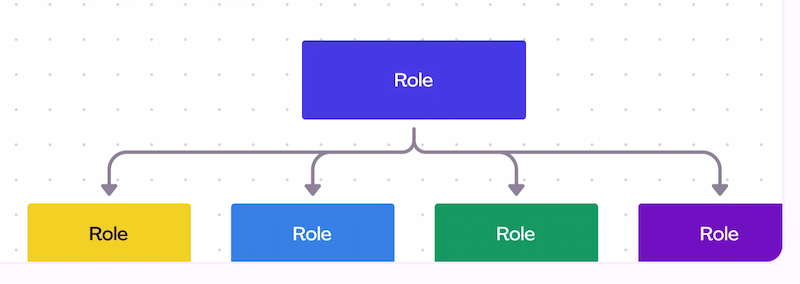
Sequence Diagrams Whimsical AI
Whimsical offers a feature called a Sequence Chart that helps you see processes or workflows by displaying the actions or events in the correct order. Usually, arrows are used to connect shapes like circles or rectangles that represent steps or acts, showing the progression or order from one step to the next. This kind of diagram is helpful for outlining the stages needed to finish a task, explaining how various components of a system interact over time or mapping out processes.
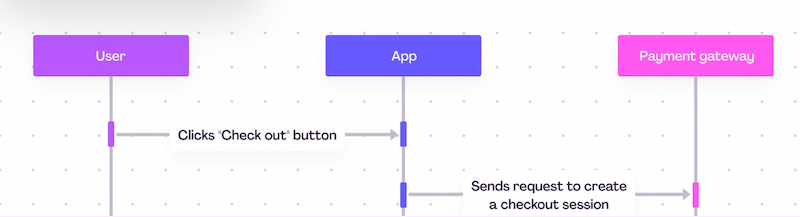
Part 4. Whimsical How to Use
Whimsical AI can help you make mind maps that accurately reflect your vision, whether you're planning a project, organizing your thoughts, or starting a new business. Now let's see how innovation and technology blend seamlessly and discover how to utilize Whimsical fully:
Register on the official website to create a Whimsical account. If you already have one, log in to it.
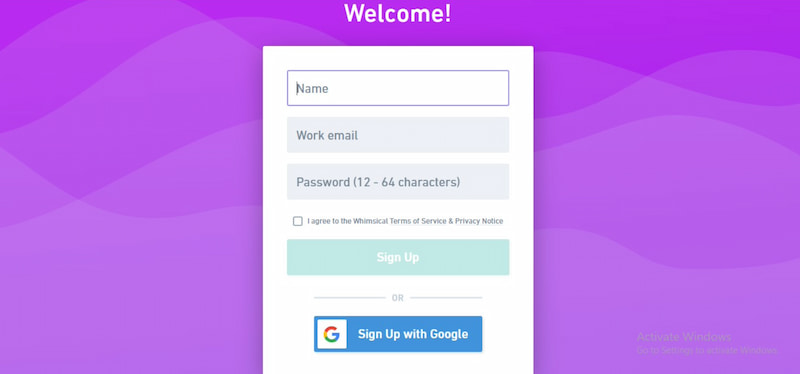
Register on the official website to create a Whimsical account. If you already have one, log in to it.
In your Whimsical Workspace interface, select the Board tab.
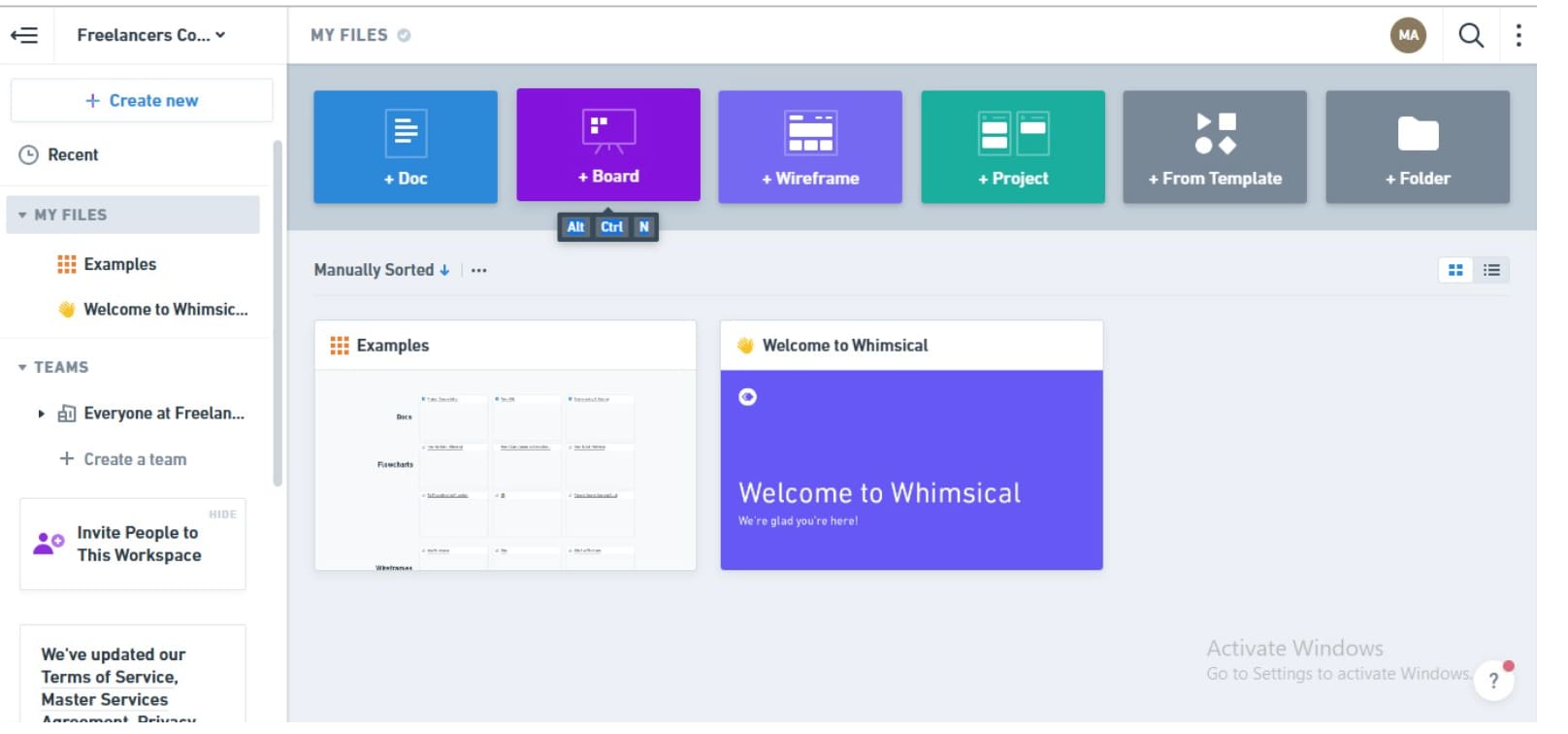
Navigate to the left vertical toolbar and select the Add Mind Map option. You can drag and drop a mind map to the board.
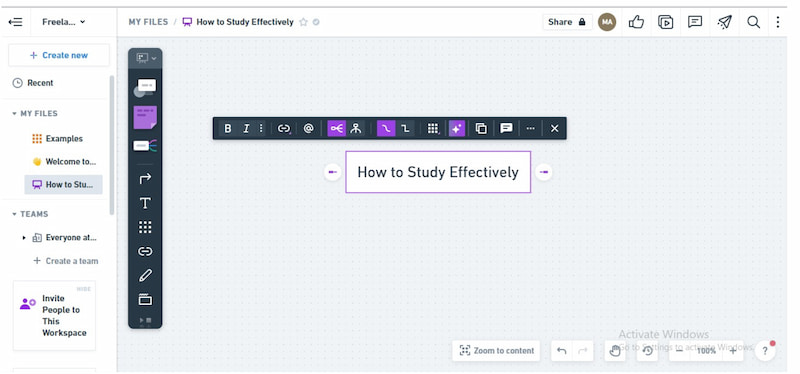
Once the mindmap box has been added, fill it in with your main idea.
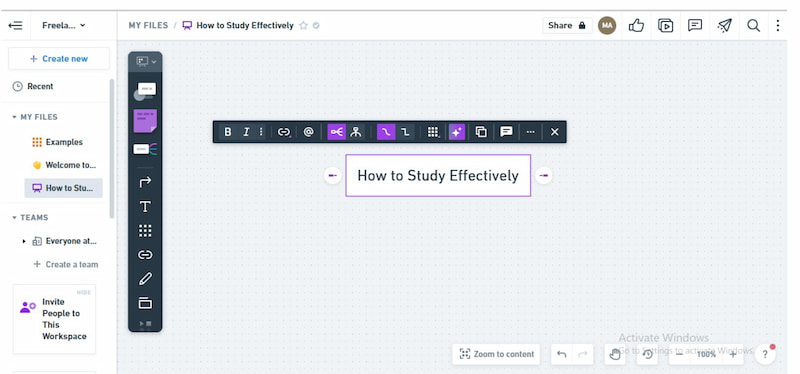
Click the fast toolbar's Generate Ideas icon. AI will begin examining your request and producing pertinent results.
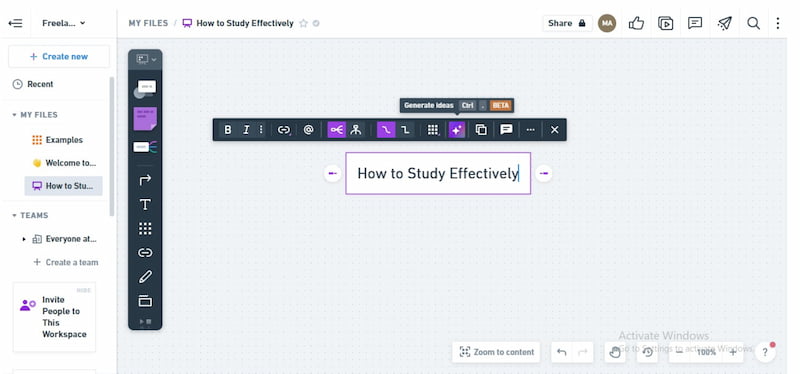
Your ideas will come to Whimsical in a matter of seconds.
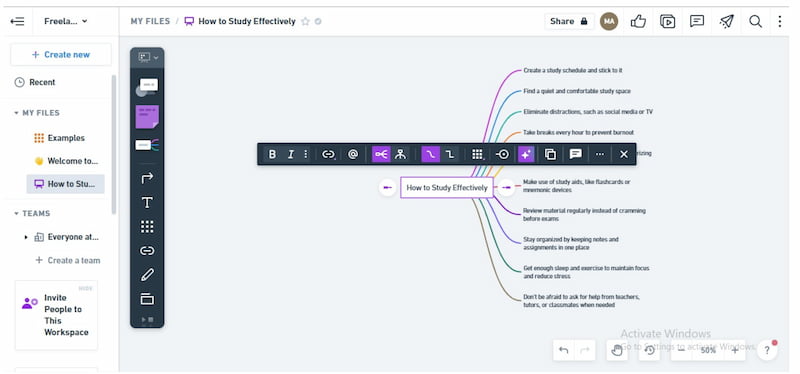
You can produce similar-patterned sub-ideas by utilizing the AI capability.
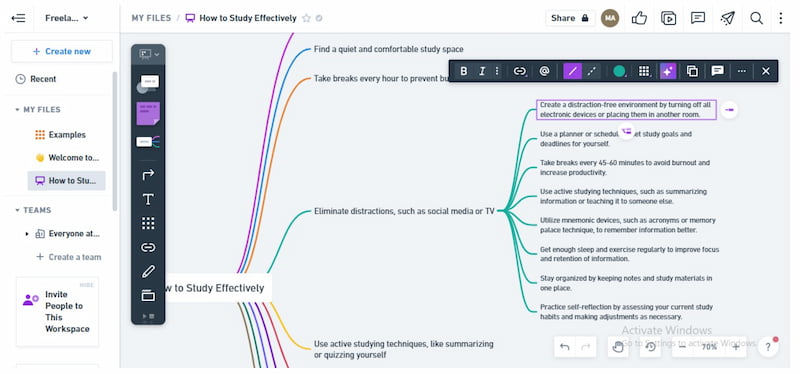
By selecting the Export and Share icon above, you can save your mind map. Select Export from the menu.
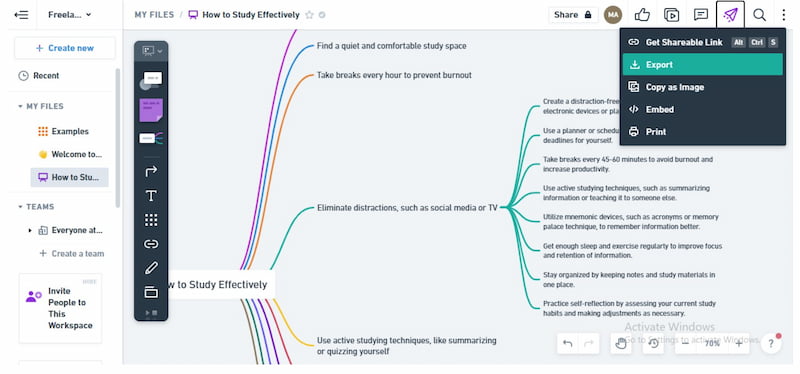
There you go, the process of using Whimsical AI. We can see the detailed steps above. The process can be overwhelming for some users, yet one thing is for sure: the tool is useful. However, if you demand an alternative, then you must continue to the next part of this article.
Part 5. Whimsical Alternative
We all heard your concern that Whimsical is kind of overwhelming despite the fact that it is now using AI to map or create charts. For that, MindOnMap, as a great alternative, is here to help. According to many users, this tool allows us to create charts with high-quality outputs in just three simple steps. That is totally right because this tool is created for all kinds of users. That means we can now easily create different kinds of charts using it. You may see how it became possible.
Access the tool and click New. From there, please choose Flowcharts.
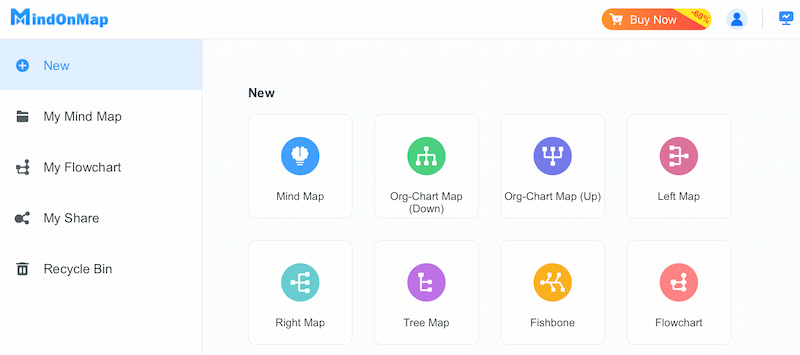
Now, on the working space, add shapes and arrows. Please arrange them according to your preference. Also, please do not forget to label these shapes with the details you want to present.
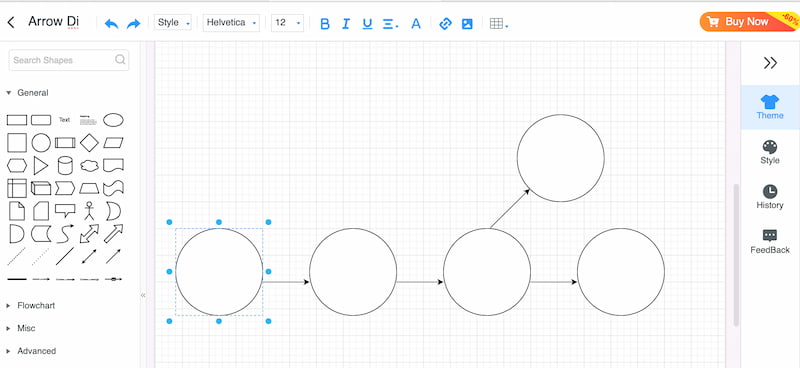
You can choose the Theme or Styles you want to finalize the diagram. From there, please click the Save button now.
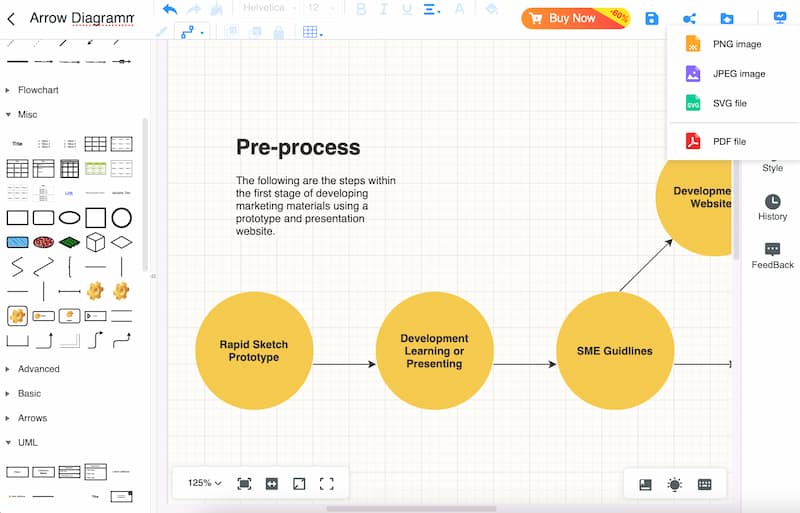
There, you have it. We can see that MindOnMap gives us a process of creating charts instantly. That is why a lot of users preferred this tool over other mapping tools since it possesses both efficiency and effectivity.
Part 6. FAQs about Whimsical AI Review
Is whimsical AI free?
There are paid and free plans available from Whimsical AI. Users can only produce a restricted number of things or use specified tools in the free edition, which has limited access to its functionality. Users can sign up for one of the subscription plans to get complete access to all features, including limitless diagrams and advanced capabilities.
Does Whimsical use AI?
Yes, Whimsical uses AI to improve its mindmap generation features. The AI streamlines and makes the diagramming process more intuitive, which helps people generate and organize ideas more effectively.
What is an example of whimsical?
An inventive, whimsical drawing that combines fantasy and reality is an example of anything whimsical. A whimsical depiction of a tree might be one in which the limbs transform into vibrant, floating balloons. A whimsical, whimsical, or humorous aspect frequently distinguishes it.
What distinguishes traditional AI from whimsical AI?
Conventional AI frequently takes a sad, practical attitude to problem-solving, data analysis, and automation. Conversely, whimsical AI aims to investigate imaginative and non-traditional uses, frequently yielding surprising or amusing outcomes.
Who is the Whimsical AI’s intended audience?
The intended audience can take many different forms. Still, it frequently consists of educators, writers, artists, creative professionals, and anyone else who is curious to push the creative boundaries of artificial intelligence.
Conclusion
In this article, we get to know that Whimsical AI is an exceptional resource for ceating different kinds of diagrams or charts. With its AI mindmap creation capability, users are empowered to venture into the world of invention and creativity. Furthermore, the favorable feedback from users emphasizes how much it streamlines the diagramming procedure. Yet, nothing is perfect in the world; there is also feedback about the overwhelming process of creating. If you would prefer a different approach, we suggest that you use MindOnMap since this tool can offer everything you need, from simplicity to efficiency.










