Learn the Important Details of UML Sequence Diagram
Are you interested in learning more about UML Sequence diagrams? As a common dynamic modeling technique in UML, sequence diagrams concentrate on lifelines or the processes and objects that coexist simultaneously and the messages transferred between them to carry out a task before the lifeline terminates. In that case, this guidepost will give you enough data about this type of diagram. In addition, you will learn the most straightforward method for creating a UML sequence diagram.
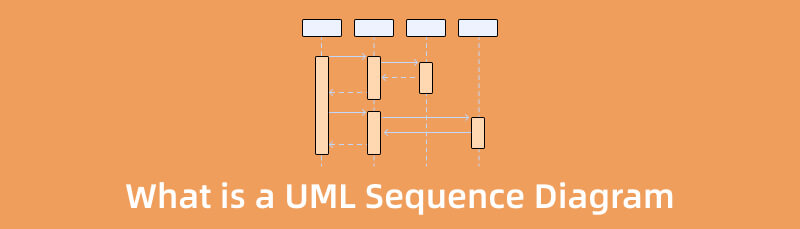
- Part 1. Outstanding UML Sequence Diagram Tool
- Part 2. What is A UML Sequence Diagram
- Part 3. Components of a UML Sequence Diagram
- Part 4. Advantages of a UML Sequence Diagram
- Part 5. FAQs about UML Sequence Diagram
Part 1. Outstanding UML Sequence Diagram Tool
Do you desire to learn how to make a UML sequence diagram easily and quickly? Then we will introduce you to the most excellent online tool you can utilize. When making a UML sequence diagram, MindOnMap is a perfect tool. MindOnMap is a top-notching web-based tool for mind mapping, making presentations, illustrations, various maps, etc. With the help of this tool, making a UML sequence diagram is easy. It offers various elements you can use when creating a diagram. It provides different shapes, colors, themes, connecting lines, font styles, and more. In addition, the tool has an intuitive interface that is understandable for all users. The steps are also trouble-free, so creating a UML sequence diagram is not a problem.
Moreover, MindOnMap provides an auto-saving feature. During the diagram-making process, the tool can save your work automatically to avoid data loss. Furthermore, saving your final UML sequence diagram can give you more options. You can export the diagram into various output formats, such as DOC, PDF, SVG, JPG, PNG, and more. You can also send the link of your output to other users and let them edit the diagram, making it more effective for collaboration. Lastly, MindOnMap is free to use for all browsers. You can access the tool on Chrome, Mozilla, Safari, Opera, Edge, and more. See the UML sequence diagram tutorial below.
Secure Download
Secure Download
Go to the browsers and see the main web page of MindOnMap. Create your MindOnMap account or connect it to your email account. Once on the webpage, select the Create Your Mind Map button.
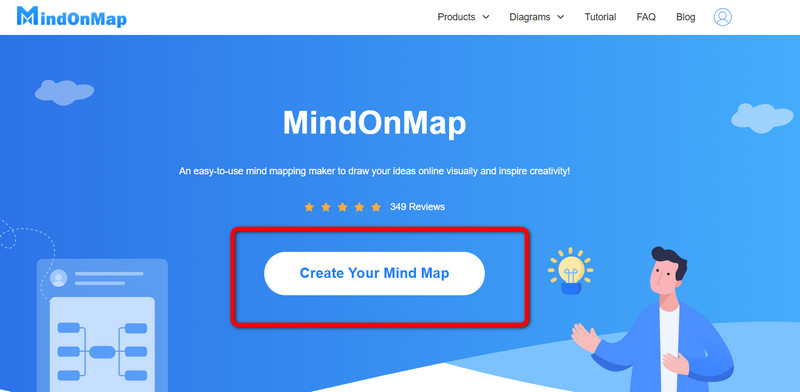
Afterward, another webpage will show up on the screen. Select the New option and click the Flowchart icon.
In this part, you can start making a UML sequence diagram. On the left side of the interface, click the General option to see the shapes and connecting lines you can use. Drag and drop the shapes and lines/arrows on the canvas. You can also go to the right interface to use various Themes.
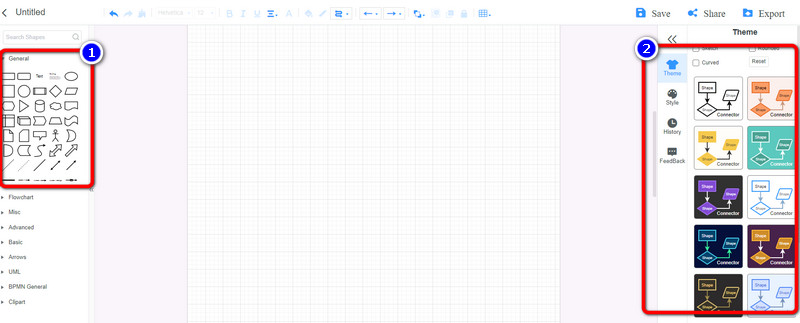
Go to the Fill Color option on the upper interface to add color to the shapes. Then, to insert text, double-left-click the shapes.
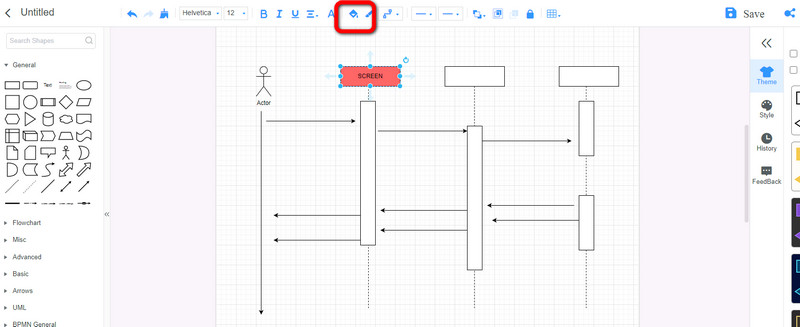
When you finish the UML sequence diagram, click the Save button to keep the diagram on your MindOnMap account. If you want to get the link of your output, click the Share option. Then, click the Export option to export the diagram into various formats like PDF, SVG, JPG, PNG, and more.
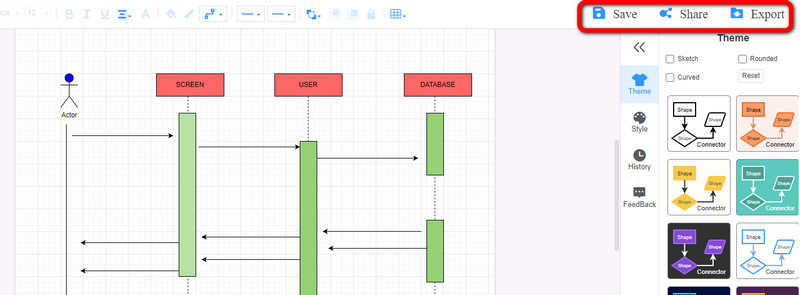
Part 2. What is A UML Sequence Diagram
Developers frequently use sequence diagrams to model item interactions in a single use case. They demonstrate the interactions that occur when a specific use case is executed and the order in which various system components interact to perform a function. A sequence diagram, to put it simply, demonstrates how various components of a system interact with one another to complete a task.
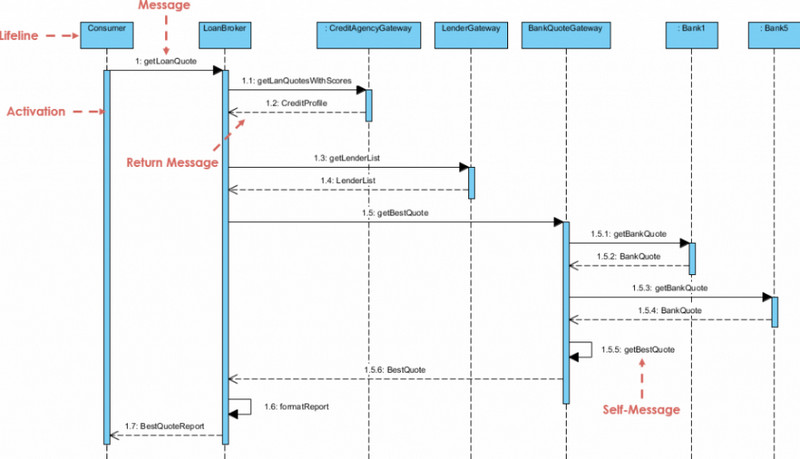
Additionally, since it illustrates the interactions between a group of items and the order in which they occur, a sequence diagram is a form of interaction diagram. Software engineers and business experts use these diagrams to comprehend a new system's specifications or describe an existing procedure. Event diagrams and event scenarios are other names for sequence diagrams.
Part 3. Components of a UML Sequence Diagram
To understand the UML sequence diagram, you need to be familiar with a sequence diagram's components and icons. See the components of the sequence diagram in UML below.
Lifeline
It represents time passing by extending downward. This vertical dashed line depicts the consecutive events that affect an object during the charting process. Lifelines may start with an actor symbol or a designated rectangle form. A lifeline in a UML structure diagram represents each instance of interaction.
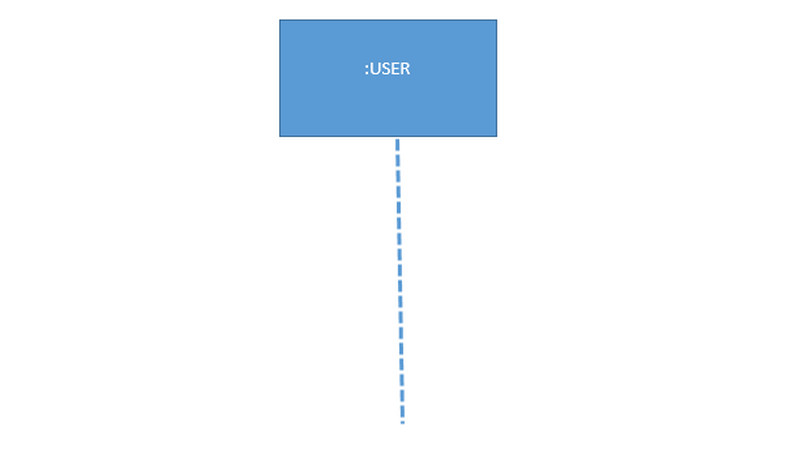
Actor
In UML, an actor is a term used to describe a role played by a user or any system that will interact with the system's objects.
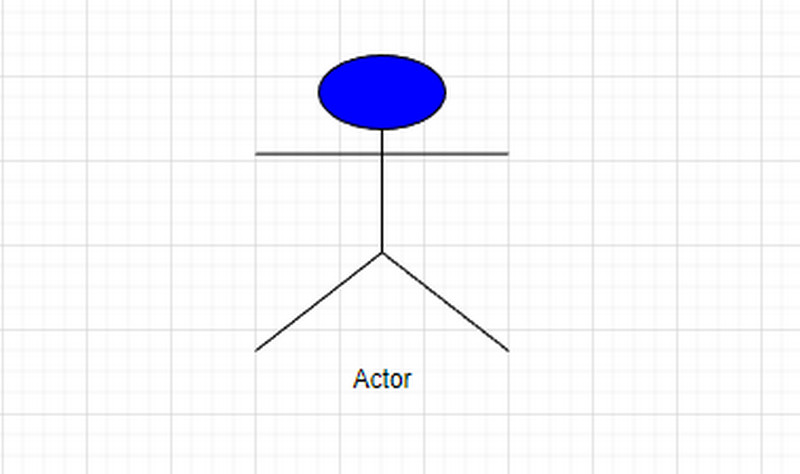
Activity
An activity shape in the Unified Modelling Language represents significant work that needs to be finished to fulfill an operation contract.
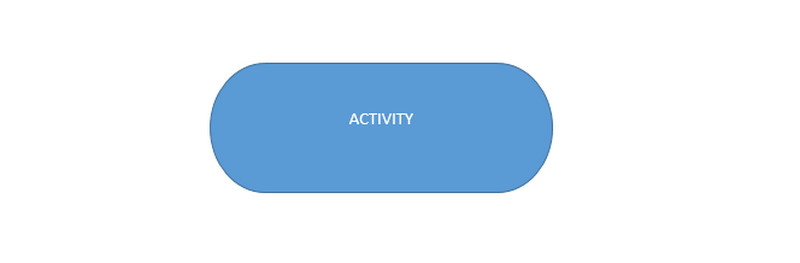
State
The shape of a State indicates the status of an event or action in the system. Also, we employ it to characterize state alterations brought on by events.
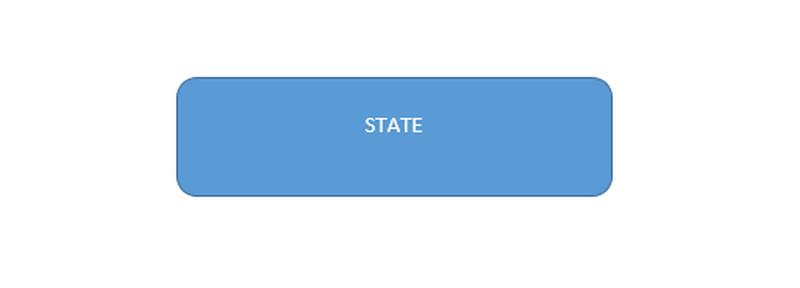
Object
It represents a class or object. The object symbol depicts an item's behavior within the framework of the system. It is inappropriate to list class attributes in this format.

Activation Box
It depicts the time required for an object to finish a task. The activation box gets longer the task takes.
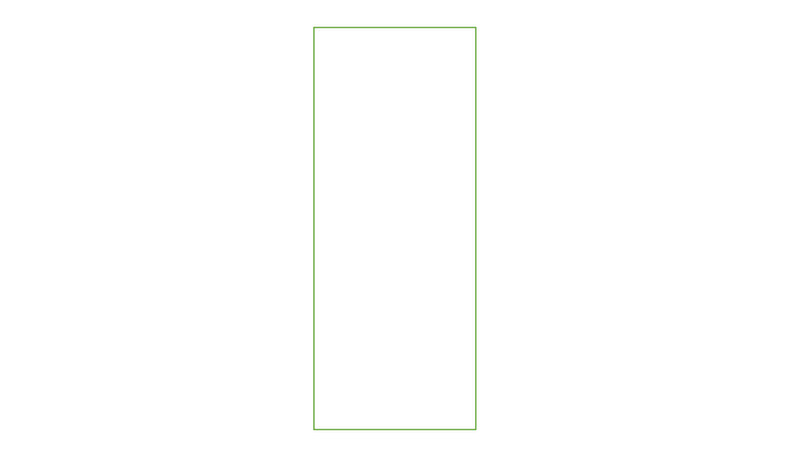
Alternative
It symbolizes a decision between two or more message sequences (which are typically mutually exclusive). Use the designated rectangle shape with a dashed line within to represent options.
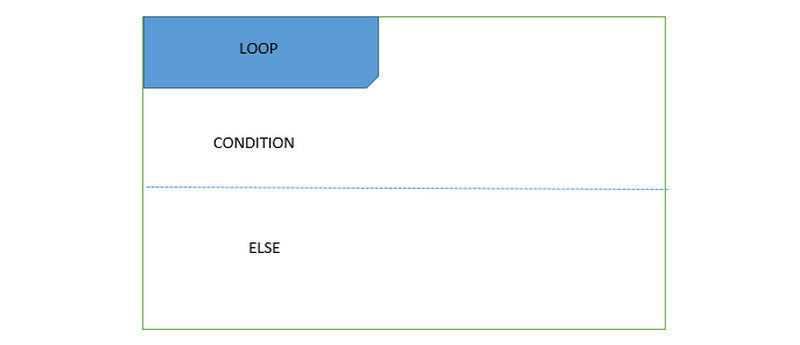
Option Loop
It simulates if/then scenarios or events that will only occur in specific circumstances.
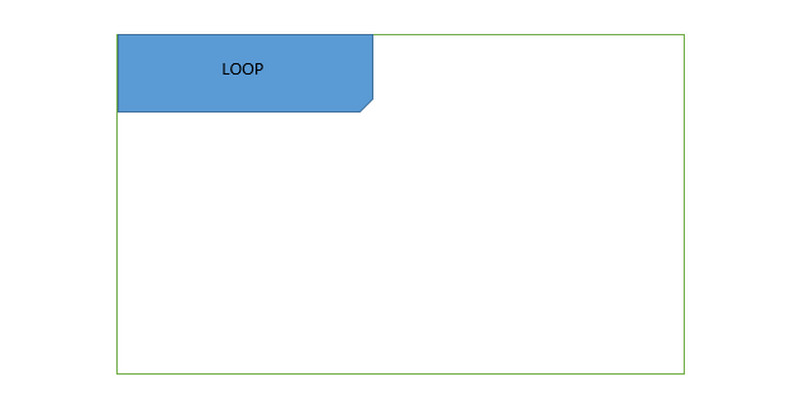
Part 4. Advantages of a UML Sequence Diagram
◆ The UML sequence diagram can show the entire functionality of a certain scenario, either for the future or the existing one.
◆ The diagram lets you view the interactions between the objects and components while completing a process.
◆ It will be helpful for all users, especially for those people who are in business and organizations.
◆ A UML sequence diagram will make the procedures, operation, and function easy to understand.
◆ It is helpful to document the behavior of a system.
Further Reading
Part 5. FAQs about UML Sequence Diagram
Why is the UML sequence diagram essential?
The most significant UML diagrams are likely to sequence diagrams, not just in the context of the computer science community but also as design-level models for creating business applications. Because they are visually self-explanatory, they are increasingly used to illustrate business processes.
What are the key parts of the UML sequence diagram?
The key parts of a UML sequence diagram are Lifeline notation, activation bars, message arrows, and comments. These are the key parts you can encounter when creating a UML sequence Diagram.
What is the purpose of the UML Sequence diagram?
Although there is a misconception that sequence diagrams are only for developers, a company's business personnel can use sequence diagrams to explain how the various business items interact to express precisely how the firm now operates. This is the purpose of a sequence diagram.
Conclusion
You must understand the UML Sequence diagram's components and symbols. That’s why this post gave you complete details about everything you can learn about sequence diagrams. In addition, the article provided the most straightforward ways to make a UML Sequence diagram using MindOnMap. You can use the methods above to create your UML sequence diagram with the help of this excellent online tool.










