Decision Tree - What is it, When to Use, and How to Make
You probably need to break down complex decisions as you plan for your project in your organization. In times like this, you need to use a tool or method to help you decide for hard-to-decide situations. A decision tree decision can help you break down your ideas, thoughts, or decisions, inclined with their costs, possibilities, and benefits. And in this article, we will share more pieces of information with you about the decision tree. In the latter part of the article, you will also learn how to create a decision tree using the best application.
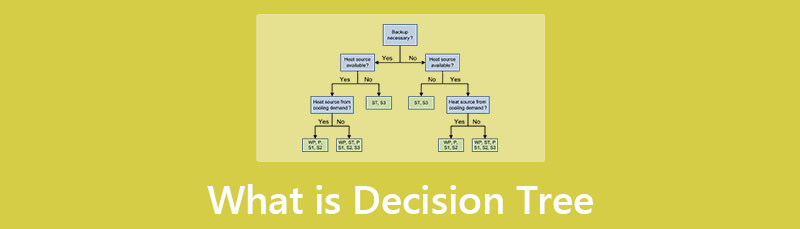
- Part 1. What is a Decision Tree
- Part 2. When to Use Decision Tree
- Part 3. Decision Tree Icons
- Part 4. Advantages and Disadvantages of Decision Tree
- Part 5. How to Make a Decision Tree Free Online
- Part 6. FAQs about What is a Decision Tree
Part 1. What is a Decision Tree
A decision tree is a map that shows all the possibilities and outcomes that may occur when a particular topic is being discussed. It is a series of related choices and enables individuals and groups to weigh the possible outcomes with the cost, priority, and benefits. Decision trees are used to drive informal discussion or establish an algorithm that mathematically predicts the most significant choice.
Furthermore, a decision tree starts with a central node, which branches into many possible outcomes. Each possible product also comes with additional nodes that result from the outcomes and can be branched. When all possible outcomes are branched out, it will create a treelike shape diagram. There are several types of nodes that you can see on your decision tree: chance nodes, decision nodes, and end nodes. A circle represents a chance node and shows the probabilities of results you can get. A square shape represents a decision node, indicating the decision that needs to be made. And lastly, the end node represents the outcome of the decision tree. Moreover, the decision tree can be drawn using Flowchart symbols, which many people find easier to understand and create.
Part 2. When to Use Decision Tree
Decision trees have many uses. A decision tree is a kind of flowchart that depicts a clear pathway for making decisions. And when it comes to data analysis, it is a type of algorithm that uses conditional control statements to classify the data. In addition, the decision tree is usually used for data analytics and machine learning because they decode complex data into more accessible and manageable parts. Decision trees are often used in the field of prediction analysis, data classification, and regression.
Additionally, because of the flexibility of the decision tree, they are used in many sectors, from health, technology, education, and financial planning. Some examples are
◆ A technology-based business evaluates expansion opportunities in its expanding business based on the analysis of past and present sales data.
◆ Banks and mortgage providers predict how likely borrowers will default on their payments using historical data.
◆ Emergency rooms use a decision tree to determine who will prioritize based on factors, age, gender, symptoms, and severity.
◆ Automated telephone systems guide you to a specific problem you are encountering (e.g., For choice A, press 1; for choice B, press 2, and for choice C, press 3).
Using or creating a decision tree may sound hard; do not worry because we will discuss this topic more. Below, you will know the icons used for the decision tree.
Part 3. Decision Tree Icons
When creating a decision tree, you must know the icons or symbols that you can include in the decision tree. In this part, you will learn the icons and features of a decision tree. Below are the decision tree icons you can encounter while creating a decision tree.
Decision Tree Symbols
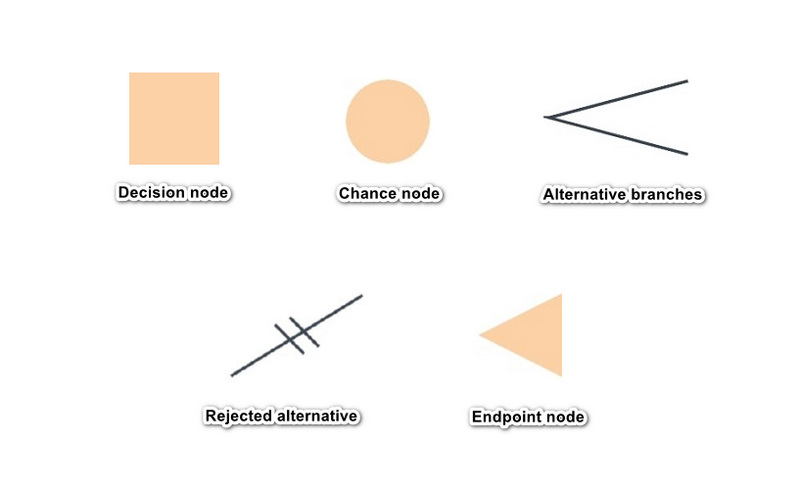
Decision node - It represents a decision that needs to be made
Chance node - Shows numerous possibilities
Alternative branches - It indicates a possible outcome or action
Rejected alternative - It represents a choice that is not selected
Endpoint node - Represents an outcome
Decision Tree Parts
Although the decision tree may sound complicated to make. It deals with complex data, but it does not mean they are hard to understand. Every decision tree contains these three key parts:
◆ Decision nodes - Most of the time, a square represents it. And it indicates a decision.
◆ Chance nodes - These represent a possibility or uncertainty, and a circle shape usually represents it.
◆ End nodes - These represent the outcome and are frequently shown as a triangle.
When you connect these three important nodes are what you call the branches. The nodes and the branches are used in the decision tree, often in any sets of combinations, to create trees of possibilities. This is an sample of a decision tree:
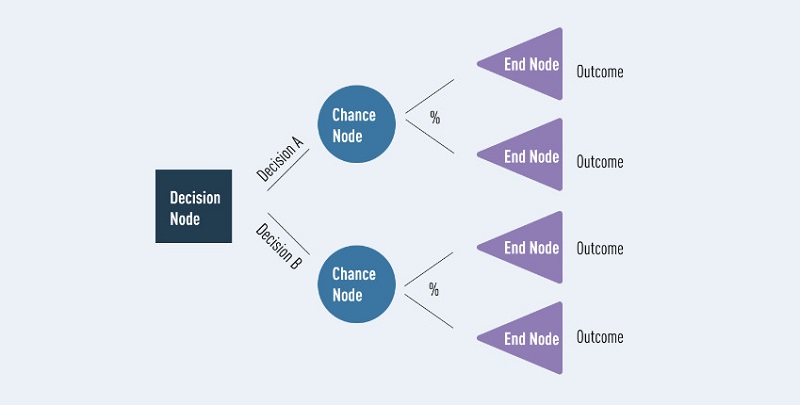
Below are some terms you can encounter while creating a decision tree diagram.
Root Nodes
As you can observe in the chart above, the blue square decision node is the root node. This is the first and central node in the decision tree diagram. It is the primary node where all the other possibilities, decisions, chances, and end nodes are branched.
Leaf Nodes
The lilac-colored end nodes that you can see in the diagram above are the leaf nodes. Lead nodes represent the end of a decision path, and it often is the outcome of the decision tree. You can quickly identify a lead node because it does not split, and there are no branches next to it, just like a natural leaf.
Internal Nodes
Between the root node and the leaf node, you will see the internal node. In a decision Tree, you can have many internal nodes. These include the decisions and possibilities. You can also easily identify an internal node because it is connected to a previous node and has resulting branches.
Splitting
When the nodes or the sub-nodes are divided, it is what we call branching or splitting. These sub-nodes can be a new internal node, or they can produce an outcome (lead/end node).
Pruning
Decision trees can sometimes grow complex, resulting in unnecessary information or data. To avoid this problem, you need to remove specific nodes, known as Pruning. As the name implies, when a tree grows branches, you need to cut some branches or parts.
Part 4. Advantages and Disadvantages of Decision Tree
Decision trees are potent tools for breaking and weighing down complex decisions that need to be made. However, it does not apply to all situations. Here are the advantages and disadvantages of using a decision tree.
PROS
- It is an excellent tool for interpreting data.
- It is suitable for handling numerical and non-numerical data.
- It only requires minimal preparation before creating or using one.
- It makes it easier to choose between the best, worst, and most likely case scenarios.
- You can easily combine decision trees with other decision-making techniques.
CONS
- If the decision tree’s design is too complex, overfitting may occur. And it becomes a problem for many users.
- Decision trees are not suited for continuous variables (variables with more than one value).
- When it comes to predictive analysis, calculations may grow unwieldy.
- Decision trees produce lower prediction accuracy compared to other predictive methods.
Part 5. How to Make a Decision Tree Free Online
As everyone knows, there are many decision tree makers that you can use on your desktop. However, downloading an application will take up space on your devices. Therefore, many people resolve to use a decision tree maker online. Online applications will allow you to save storage space. So, in this part, we will discuss how to create a decision tree using the most prominent online decision tree maker.
MindOnMap was originally an online mind-mapping tool. However, it is not only limited to creating mind maps. This online application can also create a decision tree using the TreeMap or the Right Map function. In addition, it has ready-made templates and designs that you can use for creating a decision tree. And if you want to add stickers, images, or icons to your decision tree, MindOnMap allows you to input them to make your project more professional and diverse. Moreover, MindOnMap is equipped with many simple yet practical tools, including themes, styles, and fonts, etc. Also, this tool is entirely accessible on your browsers; therefore, you do not need to shell out some money to use it. You only need to sign in or log in for an account. It is also accessible on all web browsers, including Google, Firefox, Safari, and more.
Secure Download
Secure Download
How to make a decision tree using MindOnMap
Access MindOnMap
Open your browser and search for MindOnMap.com in the search box. Click the first website on the resulting page. You can just also click the provided link to immediately open the software. Then, sign in or log in for an account and proceed to the following step.
Sign-in or Log-in
After signing in or logging in for an account, click the Create Your Mind Map button.
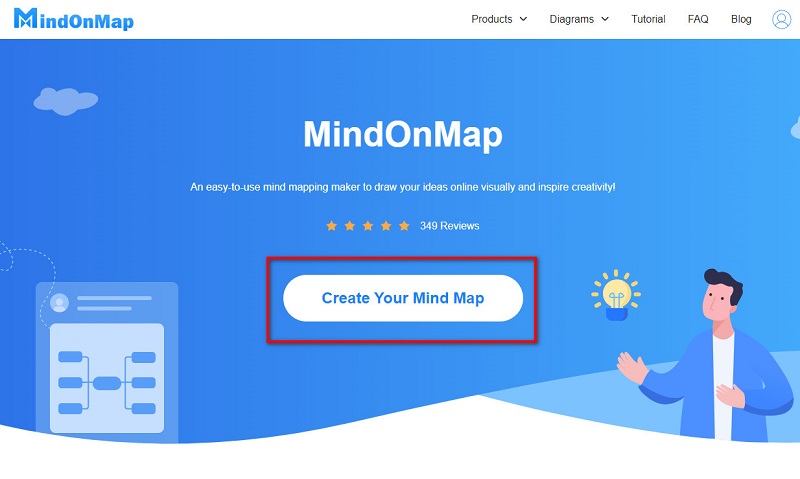
Use the Right Map option
And then, click the New button and select the Tree Map or Right Map options. But in this guide, we will use the Right Map to create a decision tree.
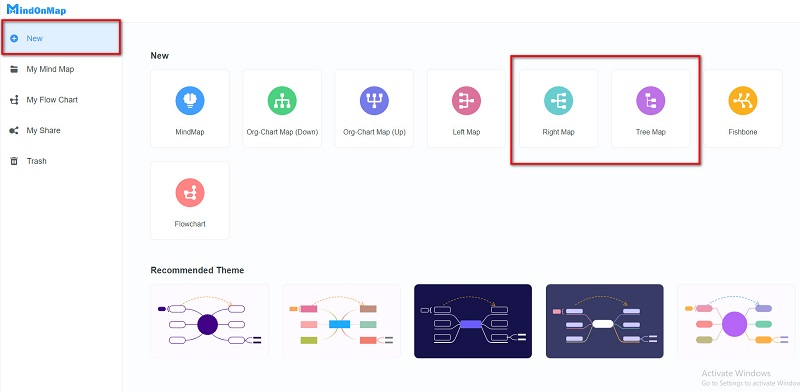
Create your Decision Map
On the following interface, you will immediately see the main topic or main node. A decision tree usually contains root nodes, branch nodes, and leaf nodes. To add branches, select the Main node and hit the Tab key on your keyboard. You can also click the Node option above the interface. From there, you can add texts to your nodes and subnodes and modify the color of the elements on your decision tree.
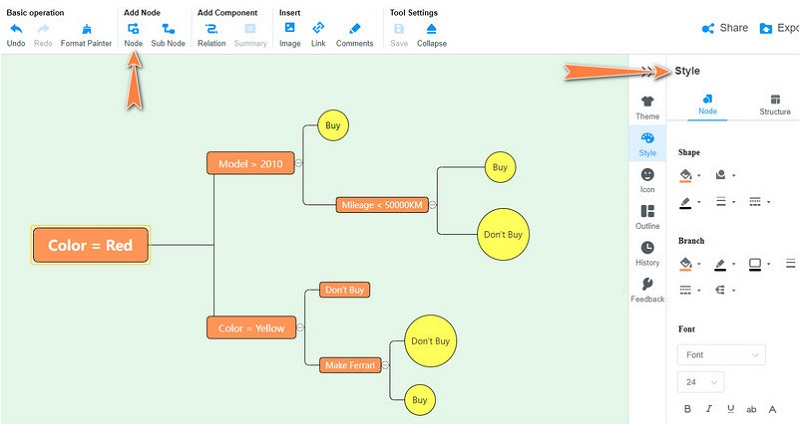
Export your Project
When you are done modifying your decision tree, save your project by clicking the Export button and select the output format you want. You can choose between PNG, JPG, SVG, PDF, and Word. The Export button is located at the top-right corner of the interface.
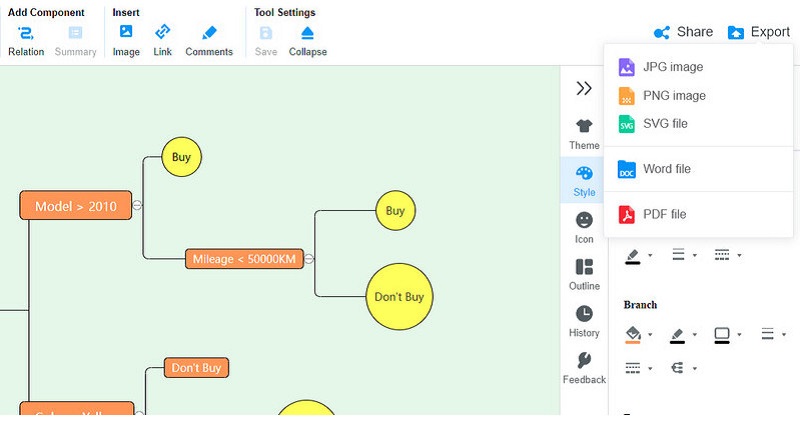
Further Reading
Part 6. FAQs about What is Decision Tree
Is the decision tree a model?
Yes, it is a model. It is a model of computation in which an algorithm is considered to be a decision tree.
Can I create a decision tree using PowerPoint?
Microsoft PowerPoint has a SmartArt Graphics feature where you can select the templates that allow you to portray a decision tree.
What is a good accuracy for a decision tree?
You can compute the accuracy of your decision tree by comparing the actual test set values and predicted values. A good accuracy percentage is 67.53%.
Conclusion
Decision trees are great tools for breaking or weighing down complex decisions or tasks that need to be done. And if you are searching for an application that allows you to create a decision tree, use MindOnMap now.










