Waifu2x Review: Best Image Enhancer and Upscaler Online
Do you want to lessen your image’s noise and scale up your image? Then one of the best online applications you can use is Waifu2x. If you are willing to learn more regarding this web-based application, go to this article immediately. You will learn the best way to enhance your images while learning the pros and cons of this tool. In addition to that, you will also discover the best Waifu2x alternative you can use. This way, you have another option to make your image better and more precise. So, what are you waiting for? Come and read the article.

- Part 1: Detailed Reviews of Waifu2x
- Part 2: How to Use Waifu2x
- Part 3: Best Alternative for Waifu2x
- Part 4: FAQs about Waifu2x
As one main writer of MindOnMap's editorial team, I always provide real and verified information in my posts. Here are what I usually do before writing:
- After selecting the topic about reviewing Waifu2x, I always do a lot of research on Google and in forums to list the software that users care about the most.
- And then I spend hours or even days testing Waifu2x from its main features to analyze it based on my experience.
- As to the review blog of Waifu2x, I test it from even more aspects, ensuring the review to be accurate and comprehensive.
- Also, I look through users' comments on Waifu2x to make my review more objective.
Part 1: Detailed Reviews of Waifu2x
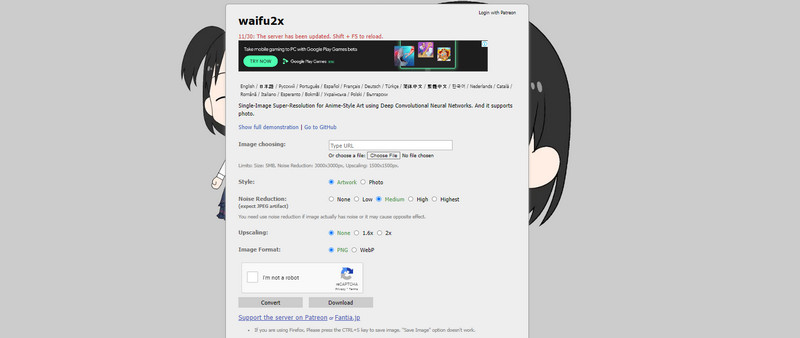
Image scaling and noise reduction are frequent uses for the web-based image editor, Waifu2x. It was first intended to increase the size of Japanese photographs like waifu or anime wife pictures and anime shots. Anime slang for a female character that one is drawn to is called Waifu, and the 2x refers to two-time magnification. You can use it to enhance different types of photos in addition to anime images. Fast image upscaling is one of the main features of this application. For instance, you can make the desired shot somewhat fuzzy and more transparent without sacrificing the image's quality. It also includes noise reduction, which is another feature. Your photographs can be made more explicit, and their accurate details can be seen when noise is reduced. It can also increase the size of the photo. This feature is excellent because it magnifies the image without compromising its quality. Moreover, it has been established that this program contains a user-friendly interface. Therefore, even a beginner can utilize this application with ease.
However, when using this image enhancer online, it always has CAPTCHA for every process, which is irritating to users. Also, it does not support various input formats, so ensure you have already converted your photo to a supported input format before using the software.
PROS
- Once you access the Waifu2x, you can enjoy its features.
- It doesn’t require installation.
- It supports common formats like PNG and JPG.
- Reduce the noise easily.
- Suitable for beginners.
CONS
- An internet connection is needed to operate this software.
- There is always a Captcha for every process.
- The input format is limited.
Part 2: How to Use Waifu2x
Follow the steps below to use Waifu2x to upscale and reduce your photo’s noise.
Go to the website of Waifu2x. You can access it on various browsers, such as Google Chrome, Mozilla Firefox, Microsoft Edge, Yahoo, and more. You can type 'waifu2x.udp.jp' to find it easily.
If you are on the main page, click the Choose File button. When your desktop folder shows up on the screen, pick the animated photo you want to upscale and reduce the noise.
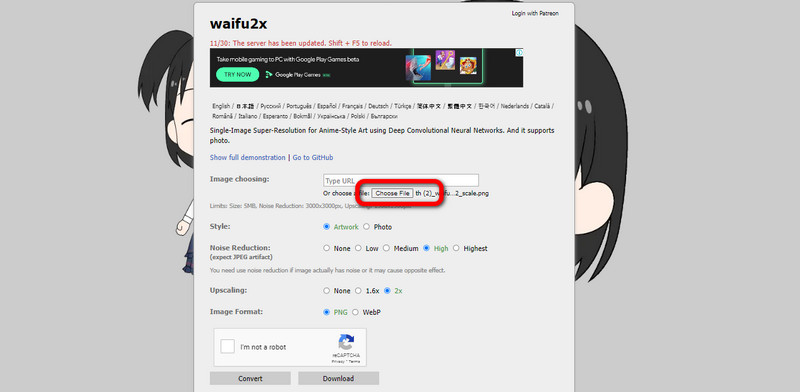
In this part, you can choose the photo's style if it is an Artwork or a Photo. You can also choose from Noise Reduction options: none, low, medium, high, and highest. Also, you can upscale your image from 1.6x to 2x and select your image format, PNG or WEBP. Then, check the box from Captcha.
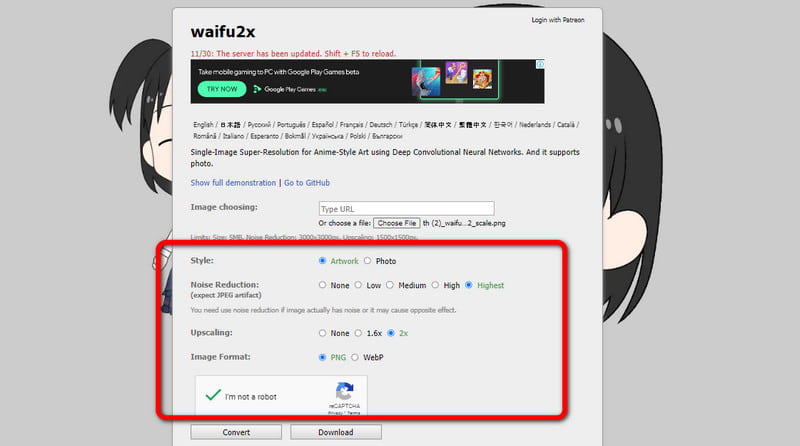
For the final step, go to the lower part of the interface and press the Download button. Wait for the downloading process to save it on your device.

Part 3: Best Alternative for Waifu2x
Do you have a blurry image and want to upscale it to make it go to perfection? Then MindOnMap Free Image Upscaler Online is the best application you can use. It is the most exceptional alternative for Waifu2x. You can improve your video quality with MindOnMap Free Image Upscaler Online's sophisticated AI technology without performing additional processes. For instance, you can use this tool to correct and magnify a small, fuzzy shot you want to make more prominent. Once you've used this upscaling image tool, it's simple to examine the details of your images. In addition to that, you can utilize MindOnMap Free Image Upscaler Online to make your images larger. Before uploading your photographs, you can select the magnification options from 2X, 4X, 6X, and 8X based on your preference; as a result, you will receive images with different resolutions. Therefore, you might use this online tool if you're troubled by little visuals.
Additionally, you can acquire your images in various resolutions thanks to the several options for magnification speeds. The best thing is that you can download your image without getting a watermark from this app. Also, it has an intuitive interface with straightforward procedures for upscaling an image, which is perfect for all users. Lastly, you can access MindOnMap Free Image Upscaler Online on all browsers, such as Google Chrome, Mozilla Firefox, Microsoft Edge, Yahoo, Safari, and more.
Navigate to your browser and visit the official website of MindOnMap Free Image Upscaler Online. Afterward, click the Upload Images button to insert the image you desire to upscale. Before uploading a photo, you can select the magnification options from 2x to 8x.
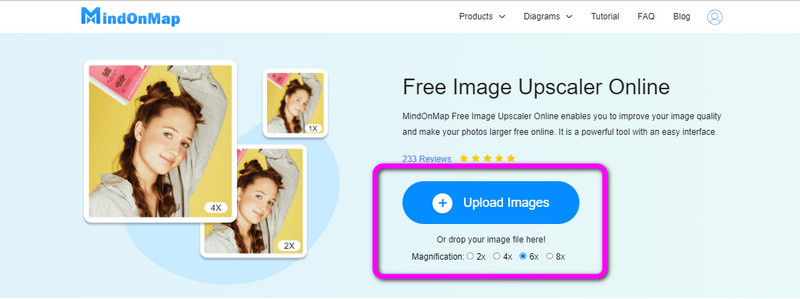
After uploading your image, you can already proceed to upscale your file. As you can see, you can magnify your image up to 8x than the original copy. The photo from the left part is the original copy, and on the right part is the new one. As you observed, there is a great improvement from the photo.
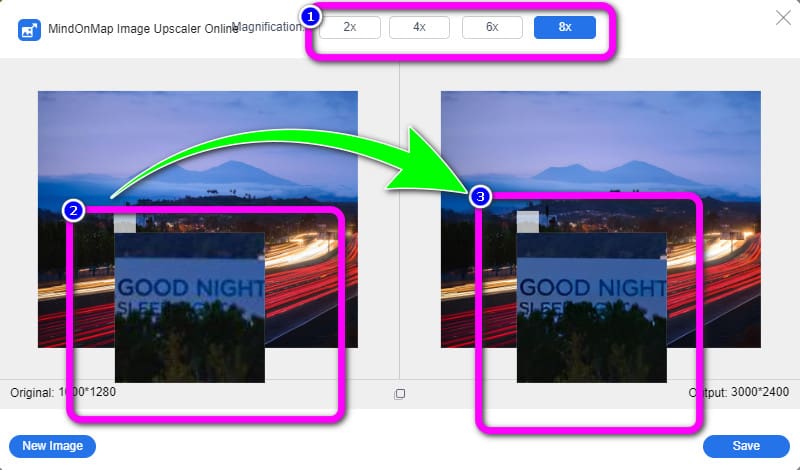
If you want to download your enhanced photo, click the Save button and choose your desired file location. Also, if you want to upscale another image, click the New Image button on the lower left of the interface.
Further Reading
Part 4: FAQs about Waifu2x
1. Can I use Waifu2x on my phone?
Yes. You can use Waifu2x on your phone. There is a Waifu2x application you can utilize to upscale your video and reduce the image noise.
2. Is Waifu2x safe to utilize?
The Waifu2x that was mentioned above is safe to access. It can upscale your photo smoothly and reduce noise effectively. However, you must be aware that some Waifu2x websites are not safe. You must be aware of those websites to secure your files and privacy.
3. Is there a downloadable Waifu2x application on a PC?
Fortunately, Yes. Waifu2x has an offline version you can download on your Windows operating system. However, if you are using another operating system like macOS, sad to say that you can't utilize the application. If you want a multiplatform version, it is better to use the online version.
4. What happens with the images that are uploaded on Waifu2x?
All the photos are stored on the server. Then, when the user has downloaded the enhanced photo, it automatically removes the images. So, if you want to upscale the same image, you have to upload it again.
Conclusion
In conclusion, Waifu2x is a great online application to upscale and reduce noise from your image. It can make your photos quality better and can upscale them up to 2x. But if you want to upscale an image higher than 2x, then the best Waifu2x alternative you can use is MindOnMap Free Image Upscaler Online. It can upscale your photo 2x, 4x, 6x, and 8x.











