How to Upscale Images to 4K Resolution Using Great Tools
Image resolution refers to an image's relative sharpness and clarity. It talks about the image's density, pixel count, and level of information shown on various screens. For instance, 4K is an excellent image quality for outdoor advertising, huge projection displays, and more. In reality, viewers can see the individual pixels in an image if it is expanded. The digital sector has produced several tools and technology that have made upscaling images easier. There are numerous procedures to improve the quality of your images, especially making them 4K resolution. If you are interested to know how to upscale images to 4K, check out these 4K image upscalers in this article and start to enhance your image.
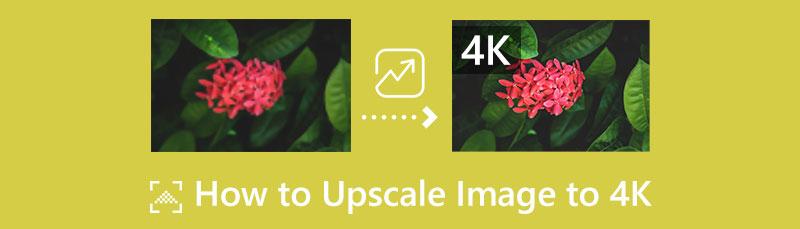
Part 1: 3 Ways to Upscale Images to 4K
MindOnMap Free Image Upscaler Online
MindOnMap Free Image Upscaler Online is one of the best 4K image upscalers you can utilize on your browser. Even though it is a web-based application, users find it powerful as a downloadable application because it is also based on AI technology that can make your image look better and more detailed. This tool lets you upscale your photo to 2x, 4x, 6x, and 8x. This way, getting a higher resolution is possible. In addition, the upscaling process is fast, wherein you can upscale your photo in just a second so that you won't take too much time.
This upscaler is available in all browsers, including Google Chrome, Internet Explorer, Safari, Microsoft Edge, Mozilla Firefox, and more. In terms of utilizing the application, it has a user-friendly interface that makes it more comprehensible for all users. It also provides basic steps for enhancing your photo. Also, this image upscaler is 100% free. You don't need to purchase a subscription plan to utilize it. You can upscale unlimited images without restrictions. You can also get your final output without a watermark.
Check out the step-by-step process below to learn the best way to upscale your image to 4K using MindOnMap Free Image Upscaler Online.
Navigate to your browser and go to MindOnMap Free Image Upscaler Online website. Once you are on the main web page, click the Upload Images button or drag the image file. You can also select the magnification times on the screen before clicking the button.
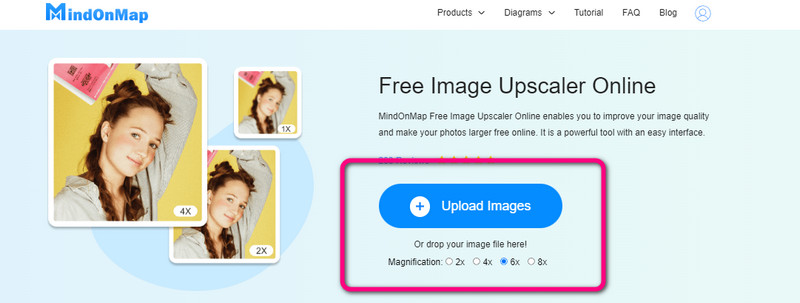
In this part, you can upscale your image. Go to the magnification option on the upper part of the interface and select the magnification times you prefer. You can choose from 2×, 4×, 6×, and 8×. The left picture is the original, and the right is the upscaled version.
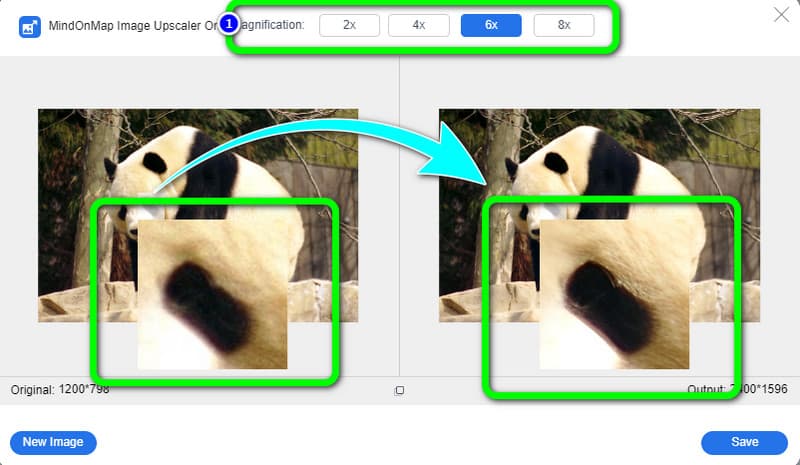
For your final and last step, after upscaling your photo, go to the lower left corner of the interface and hit the Save button. It will automatically download the photo, and you can open it from your file folder.
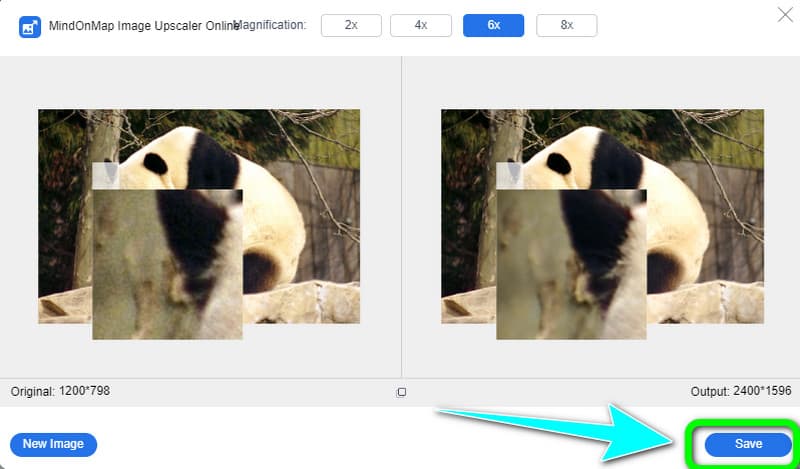
BeFunky
Another 4K image upscaler online you can use to enhance your image is BeFunky. It can upscale your image up to 4K resolution. Also, this online-based software offers an intuitive interface with simple methods, making it suitable for professional and non-professional users. In addition, you can upscale your image by batch, saving more time in enhancing your images. You can access this online software from any browser, such as Google Chrome, Microsoft Edge, etc. In addition, there are more features you can enjoy in this online application. You can crop your images to eliminate disturbing objects from the edge or corner of your images. If you desire to change the color of your photo, you can also rely on this application. You can even remove the background on your photo. This way, BeFunky application is considered an effective photo editing tool you can rely on. However, you need to purchase a subscription plan if you want to use the AI image enhancer. You also must have internet access to experience outstanding performance from this tool.
Visit the BeFunky website on your browser. Then, drop or upload the image file you want to enhance.
Navigate to the Menu option on the left part of the interface and select the Resize button.
Afterward, upscale your image by adjusting the pixel count or the proportion of the original image size. Then, click the Apply button and wait for the process. If you already see the result, save your upscaled image.
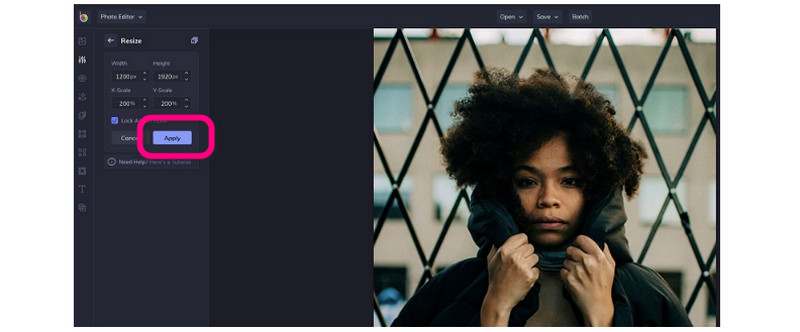
Photoshop
Photoshop is an offline program to upscale your image to 4K resolution. It has advanced tools that make your photo more wonderful and more precise than other applications. It is accessible on both Windows and Mac computers. For professional editors, Photoshop is a common editing application they can utilize daily. Enhancing a low-quality image is just kid's play for them. However, since it is advanced software, non-professional users are unsuitable for this application. They will find it hard to utilize and confusing. Its interface also has a lot of numerous options. If you are a beginner, asking professionals to use this app or another application to enhance a photo is highly suggested. Also, Photoshop can only offer a 7-day free trial. After that, you must purchase the software if you want to use it continuously. The installation process for this app is also complicated. Use the steps below to learn how to upscale images to 4K resolution using Photoshop.
After installing the application, launch it and navigate to the Preference option and click the Technology Previews button.
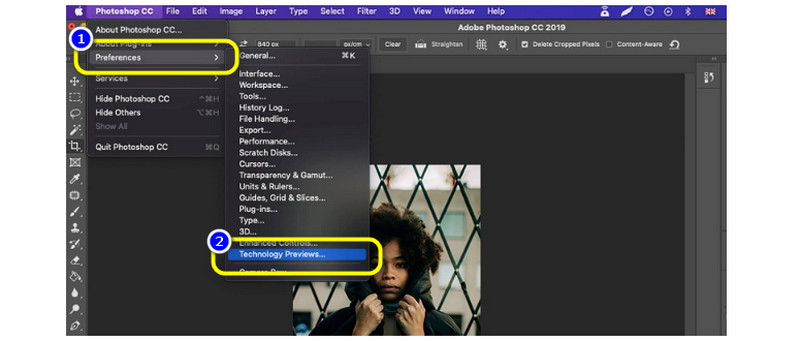
Verify that the Preserve Details 2.0 upscale checkbox is ticked, then click OK. The following action is to scroll back to your image and click it. Once there, look for the Image Size option.
Use the pop-up box to make the necessary adjustments to the image's proportions; however, don't click OK just yet. Finally, in the drop-down box next to Resample, change Automatic to Preserve Details 2.0. Then click OK. This way, you can use this photo enhancer to upscale the photo to a 4K resolution.
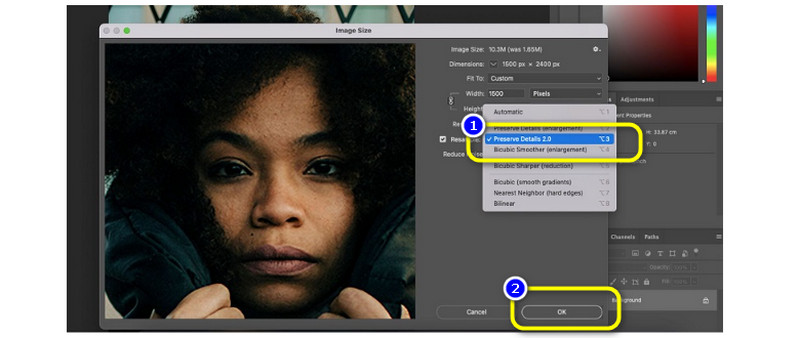
Part 2: FAQs about Upscaling an Image to 4K
What does it mean for a photo to be upscaled?
Scaling is the process of resizing an image proportionally. The process of enlarging and enhancing an image to make it seem more substantial and spectacular is called 'upscaling.' Image upscaling allows you to change a low-quality photo into one with a high resolution or even a super-resolution. Upscaling your image means making it more detailed and clearer.
Does upscaling improve image quality?
Definitely, yes. If you upscale your image, then the resolution will increase.
What is the size o a 4K resolution?
The resolution for the 4K production standard is 4096 × 2160 pixels, which is twice as wide and long as the 2K standard (2048 × 1080).
Conclusion
The methods mentioned above are the most effective way to upscale images to 4K resolution. If you are an advanced/professional user, you can use Photoshop, and if you can afford a subscription plan, you can even use BeFunky. However, if you prefer an easier and free tool, use MindOnMap Free Image Upscaler Online.










