Exceptional Methods to Unblur Images Using Computer, iPhone, and Android
Have you been to a lovely location and taken pictures of it, but regrettably, some of them are blurry? Well, it is incredibly annoying. Numerous factors might make a picture appear fuzzy. It might be brought on by camera shake, moving subjects, out-of-focus, poor lighting, etc. No matter what led to the blur in your photo, this post will show you the most straightforward method for deblurring pictures quickly and easily. The methods we'll share with you work well, particularly on computers, iPhones, and Android devices. Without further ado, let's learn some helpful techniques you can use to unblur images online and offline.
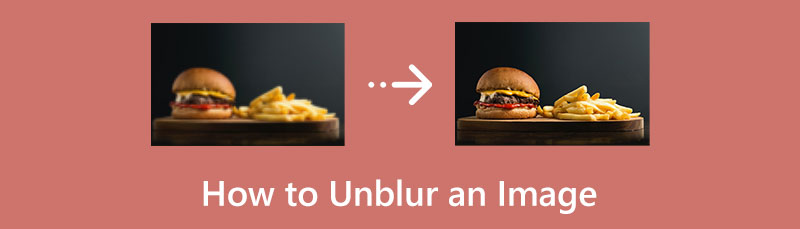
- Part 1. How to Unblur Images Online
- Part 2. Offline Ways to Unblur Images
- Part 3. FAQs about How to Unblur an Image
Part 1. How to Unblur Images Online
There are various ways to unblur an image, some of which are complicated, especially when using advanced photo editing software. Luckily, this part will give you the most straightforward method to unblur your blurry images. If you prefer a trouble-free process, use MindOnMap Free Image Upscaler Online. This tool is capable of enhancing your blurry images efficiently. When you are moving, you can occasionally snap fuzzy pictures. In that case, you can use this free tool to enhance the quality of your pictures. You can improve your image quality with MindOnMap Free Image Upscaler Online's sophisticated AI technology without performing additional processes.
This tool also offers a simple user interface that makes it easy to understand all the options on your screen. It becomes appropriate for all users, especially beginners. All browsers support this program, including Chrome, Explorer, Mozilla, Edge, Safari, and more. You don't have to worry about paying for or acquiring a subscription plan each month. You may also use this web program for free. All users will find it helpful because you may use this image upscaler on your phone while using a browser. Additionally, using magnification settings allows you to enlarge your image.
Open your browser on your computer. Any browser is okay to use. Navigate to the official website of MindOnMap Free Image Upscaler Online. When you are on the main page, click the Upload Images button, and choose the image you want to unblur from your file folder.
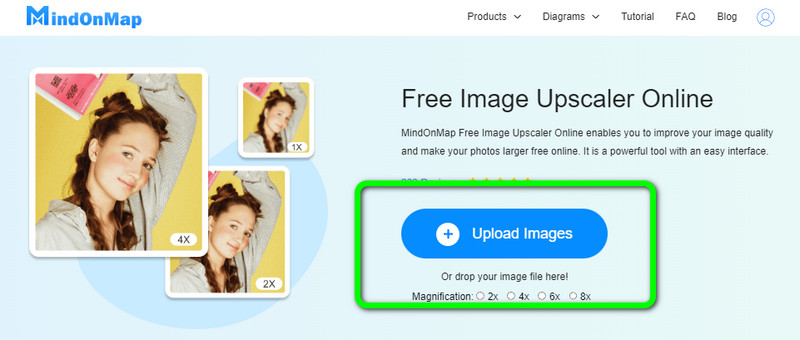
In this part, you can enlarge your picture from the magnification options on the upper part of the interface. Choose your desired magnification times, 2×, 4×, 6×, and 8×. Enlarging your photo can also enhance its quality. This way, your blurry photo will become clearer and more pleasing to view.
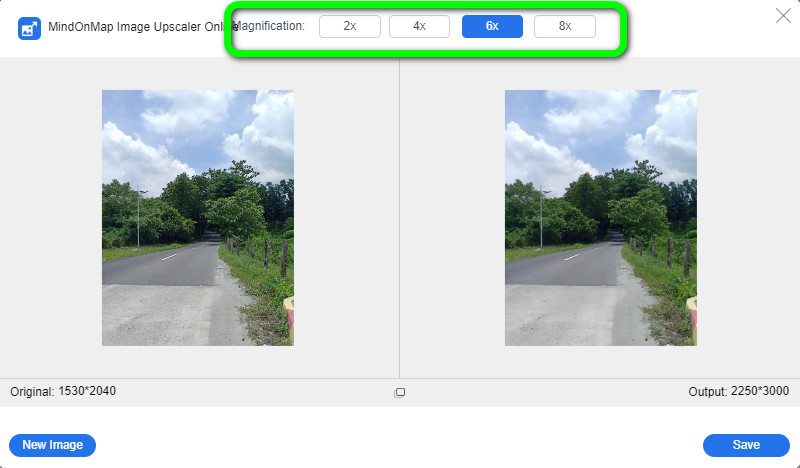
After choosing from the magnification options, you can see that the blurry image becomes more precise. You can see the result of the photo on the right part of the interface. Lastly, press the Save button to download your enhanced image on your computer.

Part 2. Offline Ways to Unblur Images
Now you know the best way you can try to unblur an image online. In this part, you will learn the effective methods to enhance your blurry photos using your iPhone, Android, and computer.
How to Unblur Photos Using Photoshop
Adobe Photoshop is the finest image editing program you can use for image deblurring. You can alter an image using this offline program's numerous editing options and tools. You can add sharpness if your photo needs to be smoother or better quality. And you can achieve outstanding results by employing its sophisticated editing features. In addition, you may alter the color of your photo, draw a portrait of an object using the pencil or pen tool, delete people or objects from your image, and more. You can edit and create extraordinary photographs using Adobe Photoshop.
Adobe Photoshop, however, is a difficult software to utilize. To unblur or modify your image, you must understand how to utilize the program. Also, its free version is only good for seven days. After using the free version, you have to get the pro version or the paid version to use the program. Nevertheless, we'll show you how to use Photoshop to unblur pictures. Follow the steps below.
Install Adobe Photoshop after downloading it on your PC. Run the program. Open the image on the main interface that you want to unblur. You can also use your keyboard's CTRL + O shortcut to open your image quickly.
Duplicate the background of your layer, and select it. Click Filter > Other > High Pass after that. Make 10% from the High Pass setting. Then click OK.
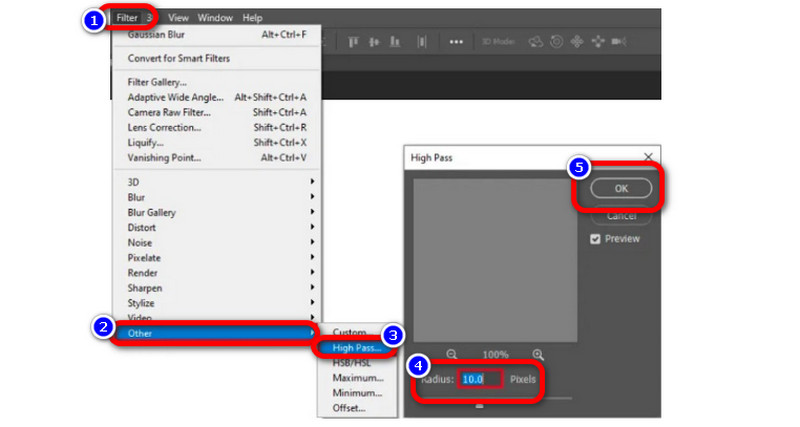
Change the Opacity until the image is improved or precise, then change the blend mode from normal to Hard light. This way, you can enhance the appearance of your photo.
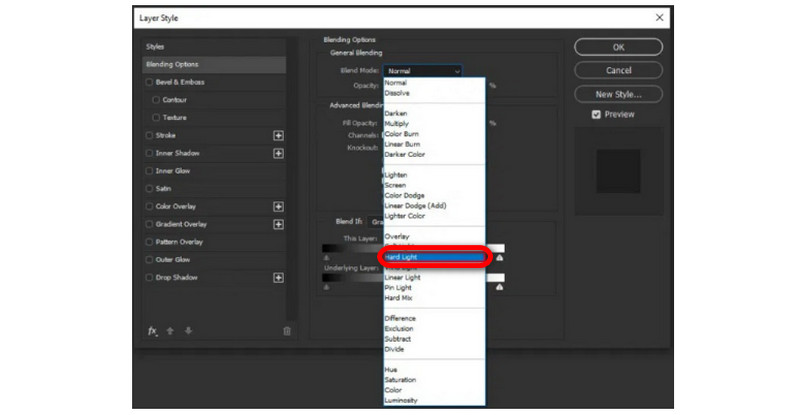
How to Unblur Image on iPhone
You may also download several apps to deblur your image if you have an iPhone device. To unblur your image, pick one of the apps from your App Store. However, specific applications are buyable and must be bought to be used. But in this section, we'll demonstrate how to use Foton, an excellent and cost-free tool, to unblur your One of the most popular iPhone apps for image deblurring is Foton. This image upscaler is available in the AppStore for no cost. You can also utilize other editing features, such as collage, crop, add templates, split, and more. It is a user-friendly program because of its user-friendly UI. By changing the sharpness of your photograph, you may use this program to unblur your image. Additionally, you may change your image's contrast, clarity, and saturation to add crispness and make it look even more spectacular.
However, although you can use it for free, the features are limited. To experience its features, you need to purchase the pro version. Use the method below to learn how to unblur an image using the iPhone.
Go to the App Store on your iPhone and type in 'Foton.' Once it has been installed on your phone, open it. Then select Edit from the main menu of the program.
You will be directed to a new window after selecting the image you wish to restore clarity. After selecting the Adjust option beneath your image, swipe left to find the Sharpness option.
Drag the slider to your selected sharpness on the Sharpness tab until the image's blurriness is diminished.
For the final step, to save your output on your iPhone device, touch the Save option on the upper right corner of the interface.
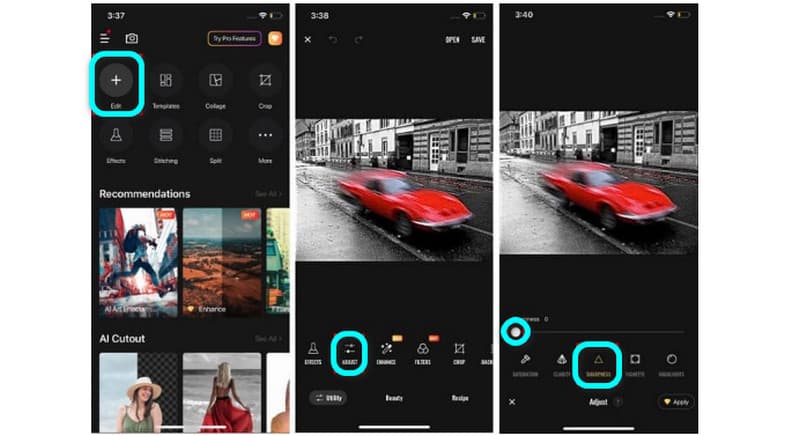
How to Deblur an Image on Android
If you own an Android device, as many people do, you can read this section to find out how to deblur an image on Android. We looked for the most well-liked photo-unblurring Android applications and gave each one a shot. We were fortunate to discover the best app to suggest.
Snapseed is the finest tool to deblur an image on an Android device. You may add sharpness to your photograph to eliminate the gray areas with its sharpen and structure tool. It also contains a ton of editing tools that you can use to enhance the quality of your images. It also offers a straightforward user interface, exactly like the other programs. Therefore, this image denoiser can unblur your image even if you are a non-professional user. There are more features this application can offer. You can still use this application if you want to eliminate unwanted elements from your photos, like watermarks, logos, stickers, text, and more. You can also add filters, adjust the image color, etc. However, to use this software, you must first activate your WiFi.
Open the app after downloading it on your Android device. Then, add the photo you want to unblur from your gallery.
Select the Tools panel from the interface. After that, press the Details option.
Finally, to improve your fuzzy image, choose either Sharpen or Structure. You can eliminate the blurriness of your photograph by altering these two settings.
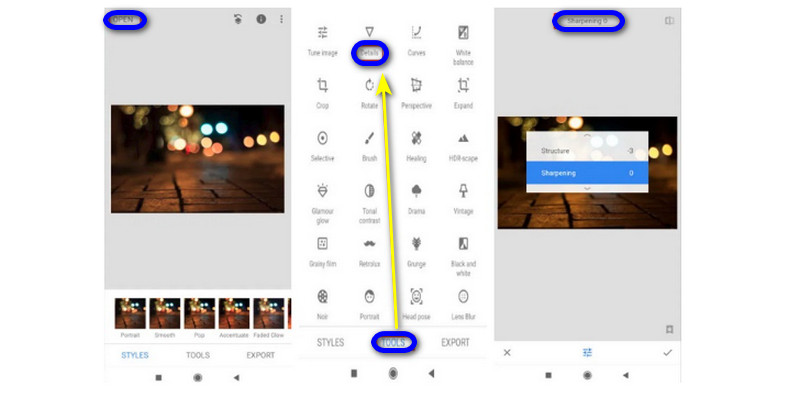
Part 3. FAQs about How to Unblur an Image
How to unblur an image on Course Hero?
On Course Hero, unblurring an image is a terrific and straightforward process. Open Course Hero on your web browser, enter the document you want and select the outcome. Click the image-containing document with your cursor, then use the right-click menu to select Inspect. Click the bg button, select Source, right-click the file, and select Open In New Tab. To see the outcome of the document without blurriness, change the URL of it to -Html-bg-unsplit.png.
Why did compressing high-quality images become blurry?
When you reduce the size of a photo file, the quality will be significantly worse because the bitrate will be lower than it was in the original file. It cannot be avoided significantly if the image file is being compressed. Therefore, you must be careful when compressing the image and select a trustworthy compressor if you don't want to end up with a low-quality outcome.
Why do my photos become blurry when taking pictures?
Camera shake is the most frequent source of blurry images and frequently gives the entire image a smudged appearance. As a result, even the slightest movement can damage a shot as you push the shutter button. This is because the shutter speed is too slow, even if you might think you could hold a camera quite still.
How to unblur text in an image?
You can easily fix the blurry text from your image with the help of MindOnMap Free Image Upscaler Online. Using the assistance of AI, it detects the blurry text automatically and fixes it. You can also upscale it to make the text more readable and understandable for viewers.
Conclusion
This article shows you various ways how to unblur an image using online and offline tools. This way, you will get enough knowledge to make your images clearer and more satisfying. But, if you don’t want to download software to unblur your images, use MindOnMap Free Image Upscaler Online. You can use this tool directly from the browser, making it more convenient.










