Preferred UML Diagram Tools Offline and Online [Detailed Review]
Making a UML diagram is easy when you have the perfect software. This article will give you the best UML diagram tool to create a UML diagram online and offline. In addition, we will offer an honest review of each diagram creator with their key features, pros, cons, and prices when purchasing a subscription plan. So, if you want to discover these UML diagram creators, read this review.
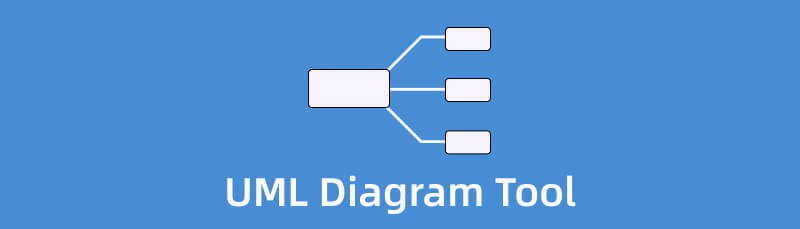
- Part 1. 3 Excellent Online UML Diagram Tools
- Part 2. 3 Best Offline UML Diagram Makers
- Part 3. FAQs about UML Diagram Tool
As one main writer of MindOnMap's editorial team, I always provide real and verified information in my posts. Here are what I usually do before writing:
- After selecting the topic about UML diagram tool, I always do a lot of research on Google and in forums to list the UML diagram maker that users care about the most.
- Then I use all the UML diagram creators mentioned in this post and spend hours or even days testing them one by one.
- Considering the key features and limitations of these UML diagram programs, I conclude what use cases these tools are best for.
- Also, I look through users' comments on these UML diagram tools to make my review more objective.
Part 1. 3 Excellent Online UML Diagram Tools
MindOnMap
The UML diagram consists of different shapes, lines, arrows, text, and more. If you are looking for a tool that offers all these elements, then use MindOnMap. This free UML diagram tool requires no installation at all. You can start creating the UML diagram directly on the browser. MindOnMap offers various elements when creating a UML diagram. It provides all the necessary elements, especially connecting lines/arrows, shapes with various colors, font styles, and more. The tool also has an intuitive interface with basic methods of diagram-making. Moreover, you can put various themes on the diagram for free.
Also, one of the great features the tool can offer is the auto-saving feature. MindOnMap saves every change in your UML diagram automatically. This way, even if you close your device accidentally while creating a diagram, it won’t get deleted. MindOnMap allows you to export your final output into different formats, such as JPG, PNG, SVG, PDF, and more. Aside from that, this online UML diagram maker is available on all platforms, making it convenient for all users. You can access the tool on Google, Mozilla, Edge, Safari, Explorer, and more.
Secure Download
Secure Download
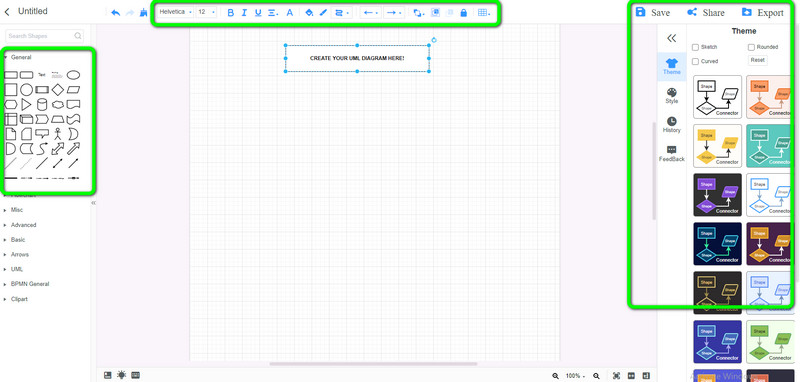
Key Features
◆ Great for making UML diagrams and other diagrams, maps, illustrations, etc.
◆ It offers an auto-saving feature.
◆ It offers various elements for making a UML diagram.
◆ Good for brainstorming.
Pricing
◆ Free
PROS
- Suitable for all users.
- Accessible on all platforms.
- 100% free.
- The user interface is easy to understand.
CONS
- An internet connection is recommended.
Lucidchart
Another online tool you can use to create a UML diagram is Lucidchart. This UML diagram generator can give you everything for UML diagram making. It includes templates, various shapes, font styles and designs, colors, and more. Both structural and behavioral diagrams are supported by Lucidchart, along with all other UML diagram types. Using Lucidchart, you may diagram any project you have in mind. The UML diagrams you require can be found in the shape library. Also, you can make your diagrams look professional and construct them using the best principles using our UML diagram builder. The most frequent creators of UML diagrams are data scientists, software engineers, and software developers.
However, Lucidchart has a limitation, especially when using the free version. You can only make three diagrams, and the templates are limited. You also need to access the internet before creating a diagram. If you want to create many UML diagrams, you have to purchase a subscription plan.
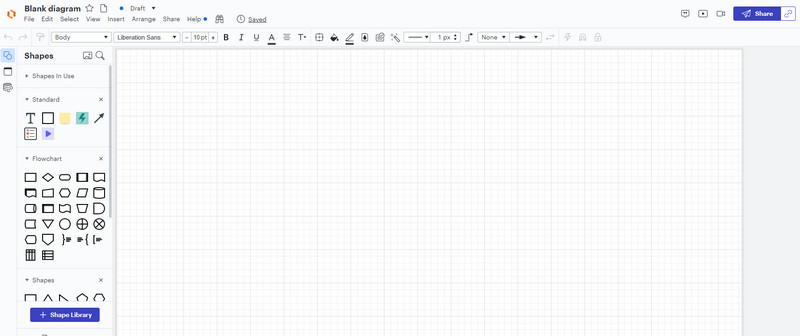
Key Features
◆ Good for creating various diagrams besides UML diagrams.
◆ Offers pre-built templates for brainstorming ideas.
◆ Reliable in creating flowcharts.
Pricing
◆ Monthly (Individual): $7.95
◆ Monthly (Individual): Monthly (Team): $9.00
PROS
- It has a simple interface that is perfect for beginners.
- Available on all browsers.
- It offers various elements when creating a UML diagram.
CONS
- Three diagrams are available in the free version.
- An internet connection is needed.
- Purchase a subscription plan for more great features.
Creately
If you are looking for a more online tool to create a UML diagram, try Creately. It offers shapes, lines, text, templates, and more. Creately also wants you to avoid hassle methods. So, this online tool offers an easy-to-understand interface with a basic way of creating a UML diagram. This way, professional and non-professional users can operate the tool easily and quickly. In addition, you can save your finished output in various output formats. It includes PNG, SVG, JPEG, and more. Moreover, Creately is accessible in many browsers, such as Google Chrome, Mozilla Firefox, Internet Explorer, and more.
However, this online UML diagram creator has drawbacks. Using the free version, you can only create up to three diagrams. It only offers basic integration, and you can only export raster images. So, purchasing the software to experience more features is highly recommended.
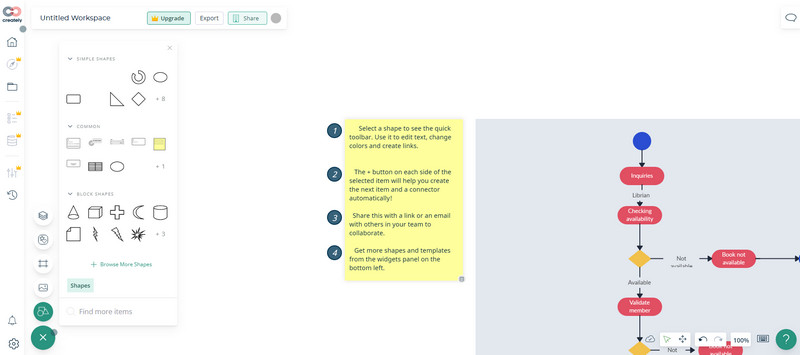
Key Features
◆ Brainstorming and collaboration are available.
◆ Great at making various diagrams.
Pricing
◆ Monthly (User): $5.00
◆ Monthly (Business): $89.00
PROS
- The interface is simple which is suitable for all users.
- Available on all browsers like Google, Firefox, Explorer, etc.
- It offers shapes, connecting lines, arrows, and more.
CONS
- The storage is limited on the free version.
- Purchase a subscription plan to experience more features.
- The free version only allows three diagrams.
Part 2. 3 Best Offline UML Diagram Makers
Microsoft PowerPoint
If you want to make a UML diagram using offline software, use Microsoft PowerPoint. This downloadable program is not only good at creating presentations and tables. You can also rely on this program when creating a UML diagram. In addition, it has many options on the interface, making it more valuable than other diagram creators. It can offer many elements to make your diagram. It includes different shapes, lines, designs, and more. However, PowerPoint doesn’t offer templates for UML diagrams. So, you must make UML diagrams manually step-by-step with this software. In addition, since its interface has many options, beginners might feel confused and become complicated. Lastly, the program is expensive.
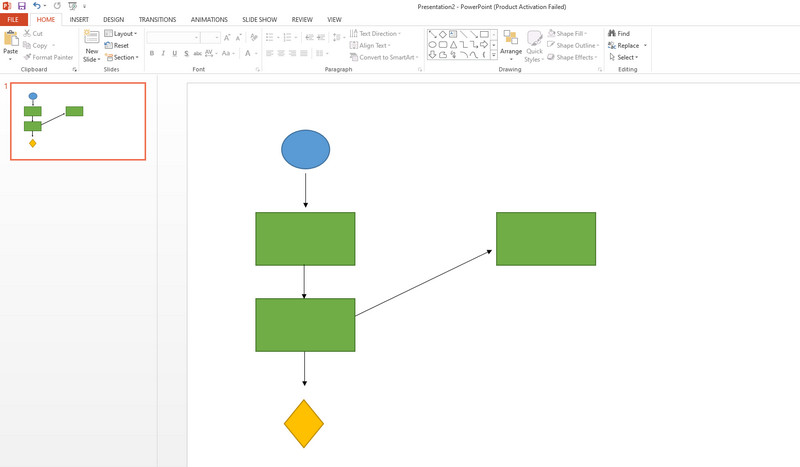
Key Features
◆ Useful in creating UML diagrams.
◆ The file is shareable with other users.
◆ Good for making presentations, illustrations, and more.
Pricing
◆ Solo: $6.99
◆ Bundle: $109.99
PROS
- It offers valuable elements for creating a UML diagram
- Available on both Windows and Mac.
CONS
- The installation process is complicated.
- Purchasing the program is costly.
- The user interface has many options, which is confusing.
- Unsuitable for beginners.
EdrawMind
You can use the EdrawMind program to make a UML diagram. This downloadable program has simple layouts making it understandable for all users. Like other tools, it also has various elements to offer. You can drag and drop various shapes, lines, arrows, and more. Also, you can add color to different shapes. In addition, you can access this offline tool on both Windows and Mac. However, the export option is not showing up when using the free version. Also, it takes too much time when proceeding to the installation process.
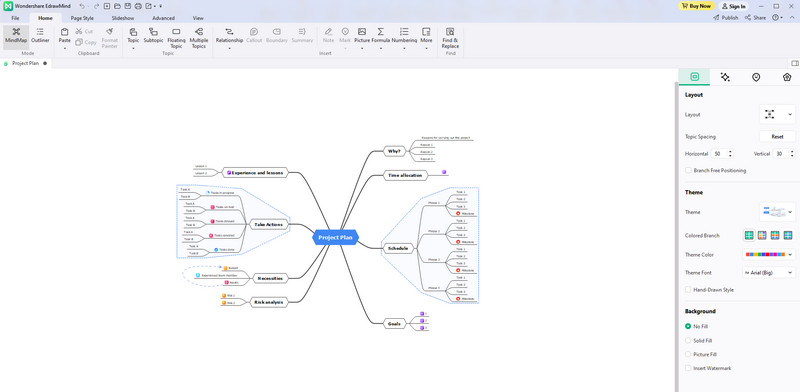
Key Features
◆ Reliable in making a UML diagram.
◆ Good for creating maps, illustrations, presentations, etc.
Pricing
◆ Yearly: $59.00
◆ Lifetime: $118.00
◆ Lifetime Bundle: $245.00
PROS
- It offers many templates.
- The steps in creating the diagram are simply suitable for beginners.
- The offline tool is accessible on Windows and Mac.
CONS
- The export option is not showing up on the free version.
- The free version has many limitations.
- Get the paid version for more advanced features.
Microsoft Word
Microsoft Word is also an effective tool when creating a UML diagram. Word has various tools for creating diagrams, like shapes, lines, text, etc. Also, this offline program has an intuitive interface making it simple for users, especially beginners. In addition, you can save the diagram in various formats. It includes DOC, JPG, PDF, and more. You also can make a Gantt chart with Word. However, it doesn’t have a free template for creating a diagram. Also, you need to purchase a subscription plan to use the program continuously. Then, the downloading process is complicated.
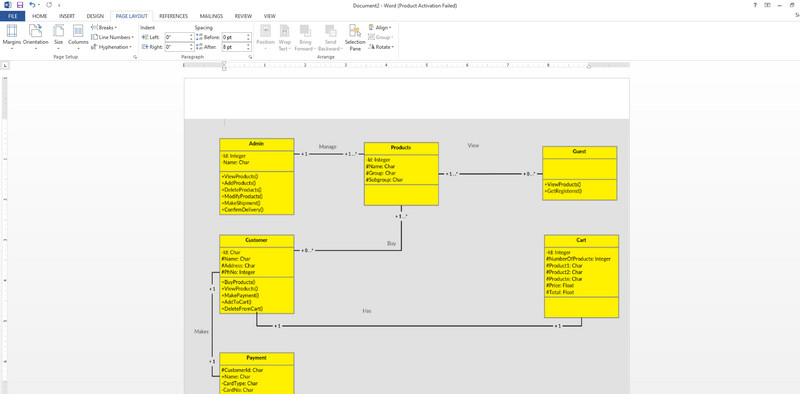
Key Features
◆ It has various options for designing a UML diagram.
◆ It is remarkable in creating various types of maps, illustrations, etc.
Pricing
◆ Monthly: $7.00
◆ Bundle: $159.99
PROS
- Downloadable on Mac and Windows.
- It offers simple procedures which are better for all users.
- Various elements for creating a diagram are available.
CONS
- It supports a limited output format.
- The downloading process is time-consuming.
- Purchase a subscription plan to get more wonderful features.
Part 3. FAQs about UML Diagram Tool
What is the most user-friendly UML diagram tool?
Use MindOnMap. This online tool has a simple interface with simple procedures for making a UML diagram than other diagram makers.
What are the different types of UML diagrams?
The types of UML diagrams are class, sequence, activity, object, use case, package, component, state, communication, interaction overview, composite structure, deployment, and timing. These are the types of UML diagrams.
When should you use a UML diagram?
You must use a UML diagram to analyze and visualize existing software/systems, model a new system, or plan software development. In short, a UML diagram helps visualize and plan the software development process.
Conclusion
This review taught you about the UML diagram tool you can use when creating a diagram. In addition, you have discovered their features, pros, cons, and prices. But, if you don’t want to spend a penny creating a UML diagram, use MindOnMap. It allows you to create UML diagrams without requiring a subscription plan.











