Common-used UML Diagram Examples Including the UML Diagram Templates
Do you want to learn more about UML diagrams? Then the article will give the best solution for you. Since UML diagrams have various types, we will show you some UML diagram examples to understand them better. In addition, you will also discover the most common-used templates when creating a UML diagram. Aside from that, the article will provide you with an easy procedure for creating a UML diagram online. So, if you want to learn all of these, read the discussion from this post.
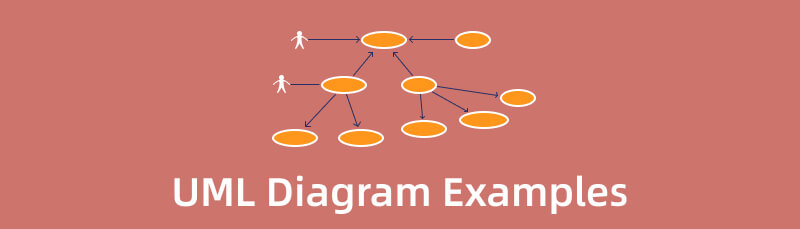
- Part 1. 3 Examples of UML Diagram
- Part 2. 3 Templates of UML Diagram
- Part 3. How to Create A UML Diagram
- Part 4. FAQs about UML Diagram Examples
Part 1. 3 Examples of UML Diagram
UML diagrams have many types, but in this part, we will show you the best example of the diagram. You can see the example diagrams below for more understanding.
UML Diagram for ATM
The structure and characteristics of an ATM are mapped out in this class diagram for the ATM. Also, it illustrates the connections between various classes.
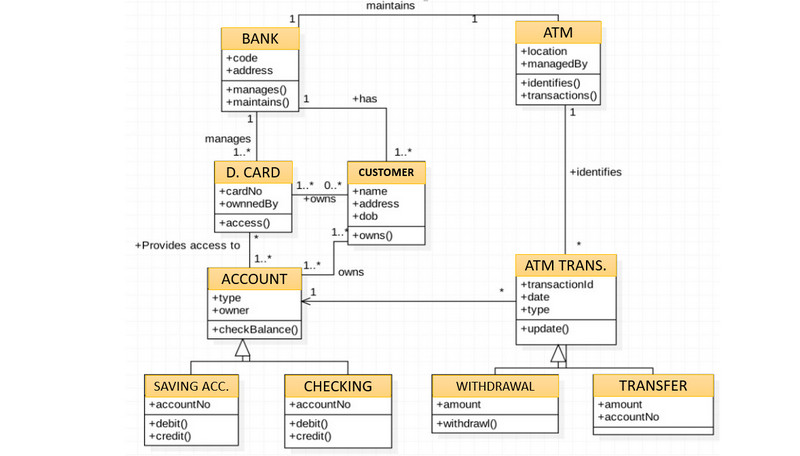
UML Diagram for Shopping
The domain model for online shopping is displayed in this class diagram. Software engineers and business analysts will find it easy to understand this diagram. The diagram demonstrates how an order is placed and shipped by connecting classes like user and account.
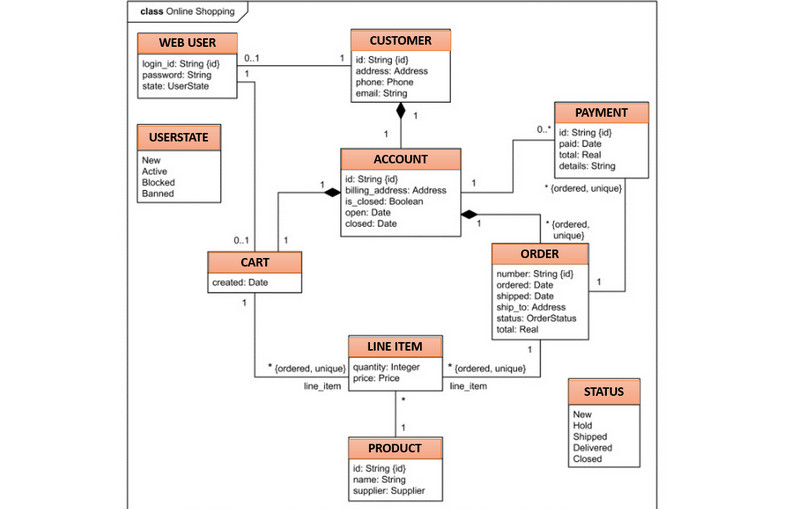
UML Diagram for Student Registration
You can display numerous classes in this class diagram, including student, account, course registration manager, and course. Because of its linear layout, this class diagram is fairly simple. The registration manager's subclasses, registration, course, and account are connected to it by a solid arrow. You may easily add new classes and change this template if your registration process works differently.
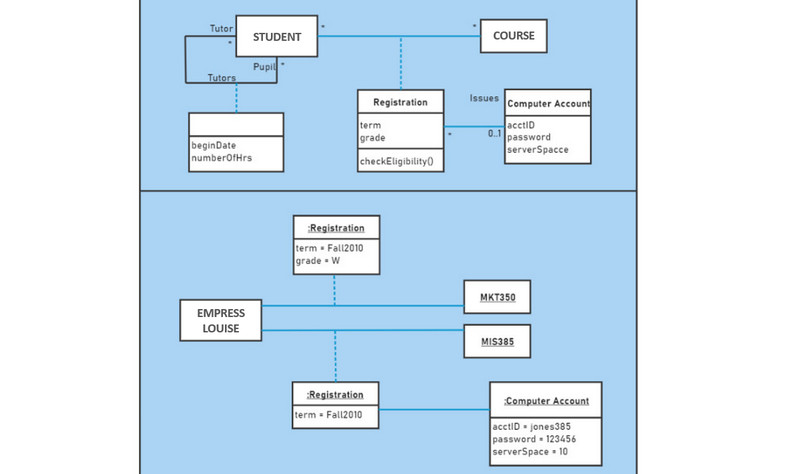
Part 2. 3 Templates of UML Diagram
After discovering the best UML diagram examples, you will learn the most common-use UML diagram templates in this part.
Class Diagram Template
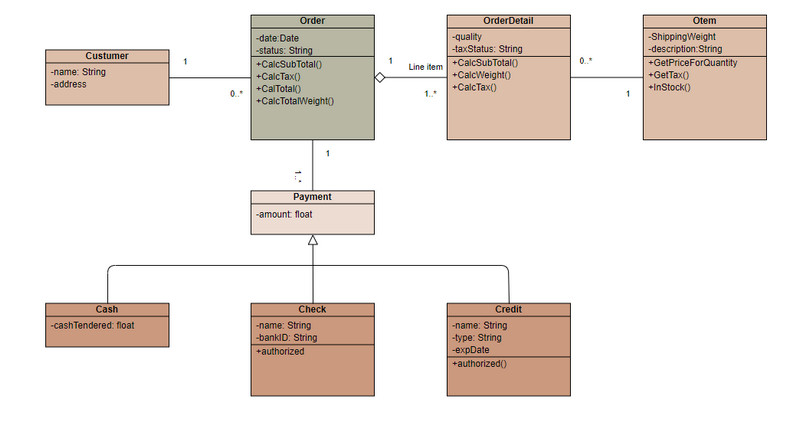
A Class diagram in the UML is a static structure diagram that describes the system’s structure by showing the classes of each system, their operations, attributes, and the relationships of each object. One of the purposes of the UML class diagram is to show a static structure of classifiers in a system. In addition, the diagram offers a basic notation for other diagrams. The class diagram is also helpful for developers. Business analysts also benefit from this diagram. It is to model the system from a business perspective.
Sequence Diagram Template
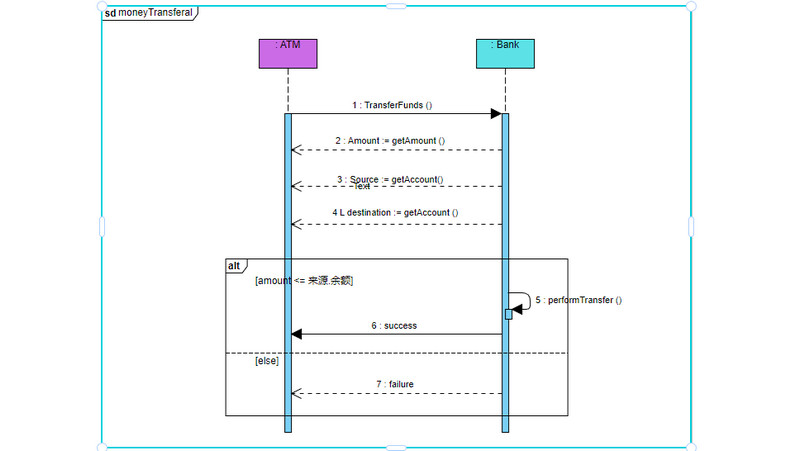
UML Sequence Diagrams are interaction diagrams describing the steps to complete an operation. They depict how items interact within the framework of cooperation by using the vertical axis of the diagram to represent time and the messages transmitted, and when. Sequence diagrams with a time focus can visually depict the interaction order. One of the purposes of this diagram is to give a high-level model between objects in a system. Also, to model the interaction of the objects in a collaboration that realizes an operation.
Activity Diagram Template
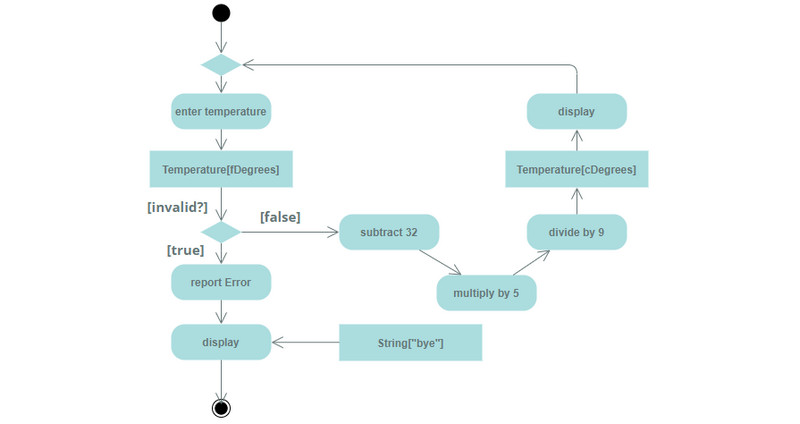
A UML Activity diagram aids in providing a more in-depth visual representation of a particular use case. It is a behavioral diagram that shows how an activity flow would occur in a system. The sequence of events in a business process can also be represented using UML activity diagrams. They can be used to examine business processes and determine their requirements and flow. Click here to get more Gantt chart examples and templates.
Part 3. How to Create A UML Diagram
If you want an effective method to create a UML diagram, MindOnMap is the best tool online. This UML diagram creator enables you to create the diagram easily and instantly. The interface of this online tool is easy to understand. You can see basic options and more. Also, when creating the diagram, the tool will offer basic methods. This way, skilled and non-professional users can easily and quickly operate the tool. In addition, MindOnMap has all the things you need when creating a UML diagram. It has various shapes, connecting lines, arrows, and more. You are also allowed to modify the color of the shapes to make them colorful and unique. Moreover, you can add themes to your diagram. So, the diagram won’t be plain-looking.
Furthermore, when using the UML diagram tool, your works are shareable. Additionally, you can share your diagram with another user by sending the link. Also, you can save your final diagram in different formats. It includes PDF, SVG, PNG, JPG, DOC, and more. MindOnMap is also free to use, unlike other diagram makers. You can create numerous diagrams, maps, illustrations, and more without limitations. You can use the simple steps below to learn the most straightforward method of creating a UML diagram.
Secure Download
Secure Download
Go to the MindOnMap website on your browser. You can access the online tool on all browsers. It includes Google Chrome, Mozilla Firefox, Internet Explorer, and more. You need to create your MindOnMap account or connect your email account. Then, click the Create Your Mind Map button. Another webpage will appear on the screen.
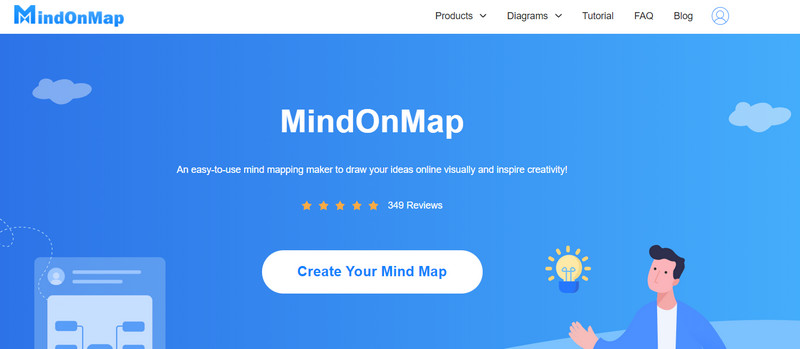
Once the new webpage already shows up, go to the left interface and select the New menu. After that, click the Flowchart option.
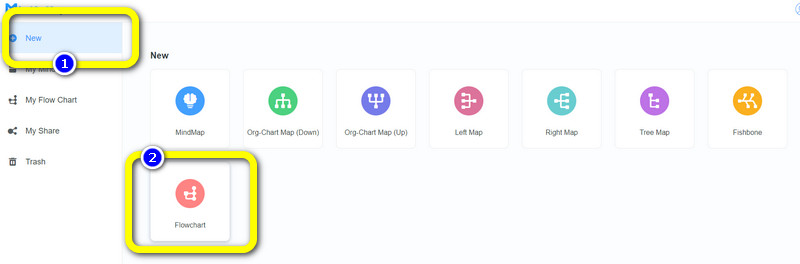
To start creating the UML diagram, go to the General option on the left part of the interface. Then, you will see various shapes and arrows you can use. Use these shapes to create your diagram. If you want to put some color in the shapes, navigate to the Fill Color option. Also, to insert text inside the shapes, double-left-click the shape.
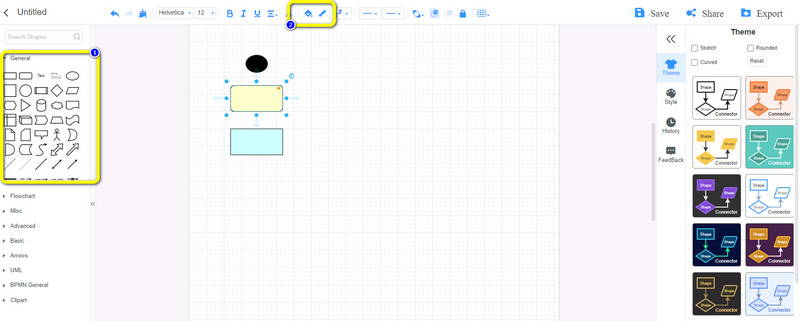
When you are done creating a UML diagram, you can save it on your MindOnMap account by clicking the Save option on the upper right part of the interface. Additionally, click the Share option if you want to share the diagram with other users via a link. Lastly, You can export the UML diagram into various formats. It includes PDF, DOC, JPG, PNG, SVG, and more.
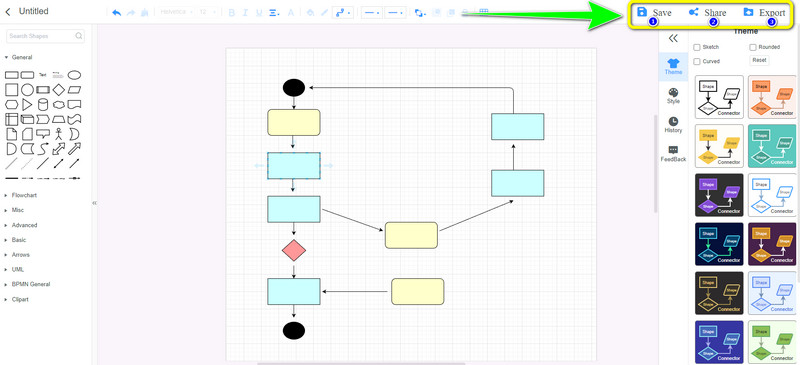
Part 4. FAQs about UML Diagram Examples
What are the benefits of using UML diagrams?
UML, or Unified Modeling Language, is an acronym. UML assisted in broadening the scope of the original UML specification to include agile methods in software development. improved alignment between behavior models like activity and structural models like class diagrams.
What is a UML diagram used for?
A UML diagram is frequently used in software engineering and other business processes where modeling is beneficial. UML diagrams are utilized in these procedures in two significant ways. The Forward design comes first. Before the software program is coded, modeling and design are completed. Forward design is frequently used to assist developers in having a clearer understanding of the system they are trying to build. The Backward design comes in second. The UML diagrams serve as documentation for the project's workflow and are created after the code has been written.
What are the primary goals of UML?
Any object-oriented approach can use UML as a standard notation, and it aims to pick out and incorporate the best components of predecessor notations. The uses for UML are incredibly varied.
Conclusion
UML diagrams have many types and sub-types. But this article shows you widely-used UML diagram examples and templates you can try. In addition, the article provides you with an easy-to-understand step in creating a UML diagram. So, if you want to create a UML diagram, use MindOnMap.










