Top Transparent Background Creatorsfor Windows, Mac, and Mobile
The rise of various programs to make backgrounds transparent helps us save time a lot. In fact, with just a few clicks, you can make any photo transparent. There are also many reasons why people need to do it. Most of them because they want to change it to another background. Now, if you’re overwhelmed with the tools online, read here. We list down the best tools you can use depending on your device. Here’s a complete review of the 7 transparent background makers so you can make an informed decision. Find what will best fit your needs today!
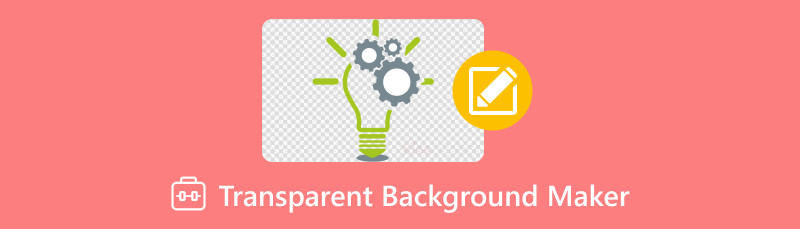
- Part 1. MindOnMap Free Background Remover Online
- Part 2. Adobe Express
- Part 3. Microsoft PowerPoint
- Part 4. Microsoft Paint
- Part 5. CapCut
- Part 6. Background Eraser - Superimpose
- Part 7. Affinity Photo
- Part 8. FAQs About Top Transparent Background Maker
As one main writer of MindOnMap's editorial team, I always provide real and verified information in my posts. Here are what I usually do before writing:
- After selecting the topic about transparent background maker, I always do a lot of research on Google and in forums to list the software that users care about the most.
- Then I use all the transparent background creators mentioned in this post and spend hours or even days testing them one by one.
- Considering the key features and limitations of these transparent background making tools, I conclude what use cases these tools are best for.
- Also, I look through users' comments on the transparent background maker to make my review more objective.
Part 1. MindOnMap Free Background Remover Online
Rating: 9.5
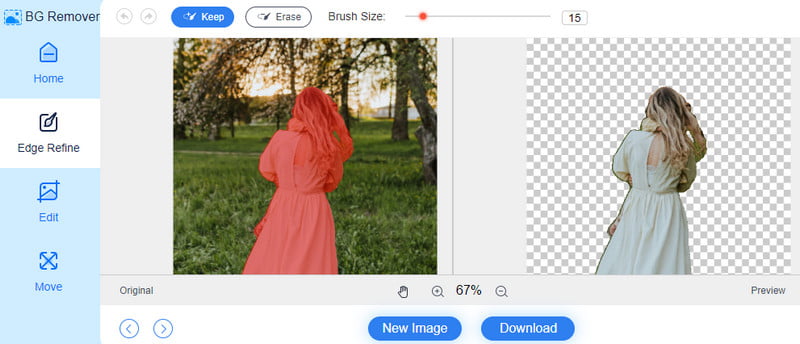
Key Features:
◆ Uses AI technology to make a background transparent in a few seconds.
◆ Supports widely-used image formats, such as JPG, JPEG, and PNG.
◆ Do-it-yourself background removal is possible using its provided brush tools.
◆ Enables changing the background color or swapping background with another image.
◆ Allows exporting images without any quality loss.
◆ Accessible on various browsers on any device.
MindOnMap Free Background Remover Online is one of the best free transparent background makers. It is an online tool that lets you erase an image background and make it transparent. Also, it offers a straightforward way to eliminate backdrops. In just a few clicks and seconds, you have an image with a transparent background. It allows you to isolate your photo with people, products, or animals from its backdrop. Hence, it gives you a transparent picture background. Apart from that, it provides basic editing tools, including cropping, rotating, and flipping. It also does not add any watermarks from the final output and maintains the image quality. As we tested it, we can say that it can process photos very quickly. Finally, it is 100% free to use and safe.
Part 2. Adobe Express
Rating: 9
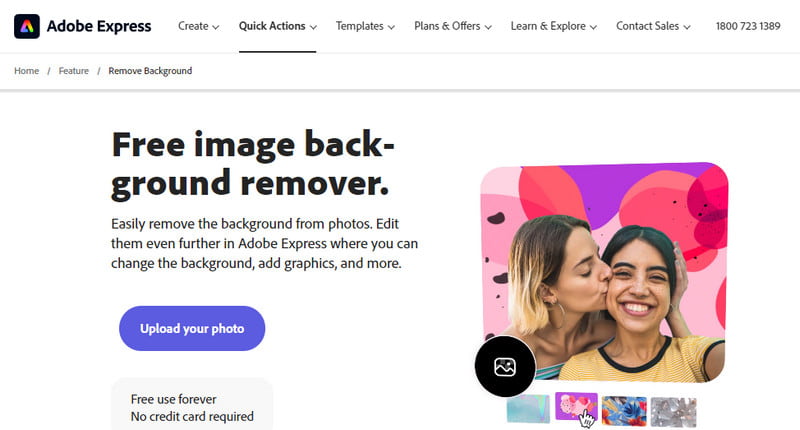
Key Features:
◆ Ensure the main subject/object is highlighted when making the photo transparent.
◆ It offers solid colors or other backdrops to change photos to.
◆ Provide background removal results in a few clicks.
◆ Enable adding a new shape or frame to the new backdrop of a photo.
◆ It is infused with an extensive template library for various types of content.
◆ Allow sharing of the final output to popular social media sites and digital channels.
Adobe Express is another transparent background maker online that’s worth trying. It is a photo editor tool that’s from Adobe that runs online. It means that you can use this tool for free as long as you have an internet connection. Fortunately, it offers a method to eliminate background from your photos. It also has a built-in AI technology that will do the task for you automatically. Further, we have tested its Remove Background feature. As shown in the picture above, you can see the object has a transparent backdrop. And so, the output was impressive. Plus, you can even open it on Adobe Express for further editing. Yet, to do this, you need to sign up, including when you save the transparent background. Nonetheless, it’s a good option already.
Part 3. Microsoft PowerPoint
Rating: 8
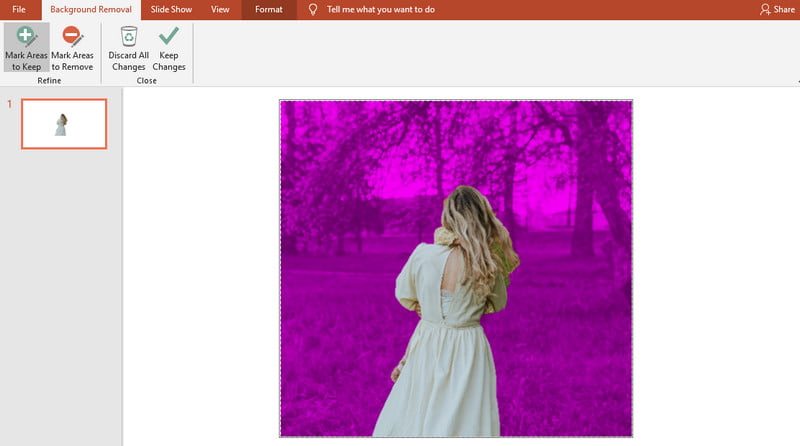
Key Features:
◆ Basic computer knowledge is enough to work well on this software.
◆ Achieve a transparent background using a few clicks.
◆ Provides basic editing tools for the background removal output.
◆ Allows saving it as an image file on the device’s local storage.
One more app for transparent background you should check out is Microsoft PowerPoint. If you have a Microsoft License already, it will be more convenient for you. With it, you can easily make the image background transparent. In fact, you can simply launch it on your computer and insert the desired photo. Use its Remove Background feature and make your photo background transparent. Apart from that, it offers selection tools for precise background removal. Finally, it will provide you with a transparent final output. But note that you still need to buy a license version of Microsoft. Another drawback is that PowerPoint may struggle to make a photo transparent if it has details and is complicated. It is reliable for making slideshows and presentations. But it’s worth trying this background transparent maker.
Part 4. Microsoft Paint
Rating: 8.5
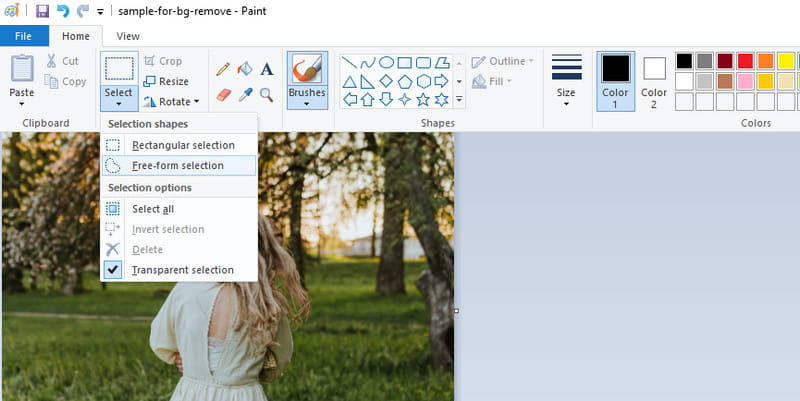
Key Features:
◆ Offers a user-friendly environment and creative platform.
◆ The Select control is easy to access to accomplish desired tasks on pictures.
◆ Allows basic image editing functions like cropping, resizing, and rotating images.
◆ The final output can be saved in common image formats.
◆ Provides essential drawing tools like brushes, erasers, etc., for creating various graphics.
Another Microsoft product to look for is Microsoft Paint, also known as MS Paint. It is a basic graphics drawing tool that comes with all versions of Microsoft Windows OS. Also, it is free of cost and enables you to perform different editing operations on photos. Having that said, this program can even assist you in making the image background transparent. It offers a Transparent Selection feature under the Select option from the toolbar. Not only that, but you can also modify the picture backdrop to a lighter tone. Then, save the modifications for future reference. As we tried the program, we found that it was a bit challenging to remove background. The main reason is that you have to do it manually. It has no option to do it automatically. Plus, you have to do it carefully to acquire the best results. Despite that, we still recommend this program to make background transparent.
Part 5. CapCut
Rating: 9
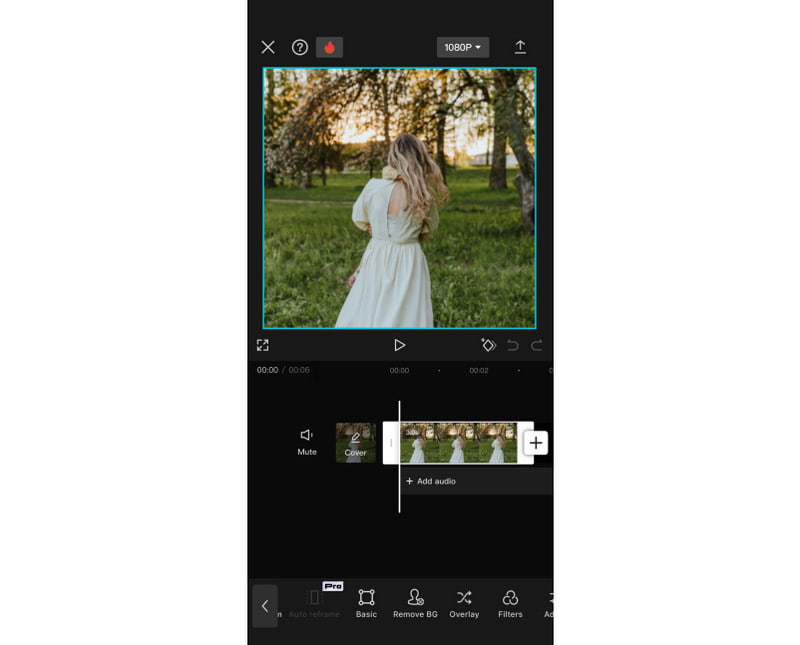
Key Features:
◆ Offers a variety of video and image editing tools, including removing background.
◆ It provides a wide array of effects, filters, and transitions.
◆ Incorporating music into your editing is also possible.
◆ It offers trendy templates and themes to use for videos.
Looking for an application to create an image background for your mobile phone? Well, CapCut can help you with that. Apart from being a popular video maker, it also comes with a transparent background maker. It offers a background remover that utilizes an AI tool to do it for you. With just a few taps, you can have a photo with no background at all. Not only that, it offers various settings to change the background of your picture. What’s more, you don’t need any advanced skills to do it. You can simply upload your photo, choose the BG Remove option, and wait for the results. Finally, you can export the photo with a transparent background. But note that some of the app’s features require a subscription.
Part 6. Background Eraser - Superimpose
Rating: 9
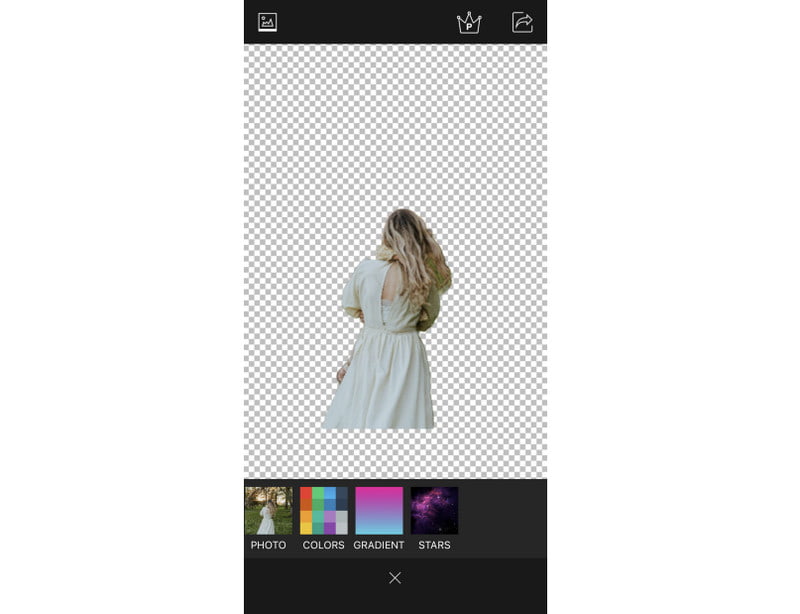
Key Features:
◆ Uses an IA technology to remove background from images automatically.
◆ Offers a user-friendly interface for a straightforward interface.
◆ Provides a choice to save images with transparent backgrounds in high resolution.
◆ Allows superimposing cut-out images onto other backgrounds.
One more mobile transparent background maker application to try is Background Eraser - superimpose. The app is designed to make the process of removing backgrounds from images quick and hassle-free. It also uses AI algorithms that can detect and erase image backdrops. It also lets you further refine selection using its provided manual editing tools. The app is useful to create images with transparent backgrounds that can be superimposed on other graphics or photos. Apart from that, it supports high-quality output. That way, you can ensure that the final result maintains clarity and detail. Yet, this app still has its few limitations. Its automatic background removal struggles with photos containing complicated details. Apart from that, if the foreground and background colors are similar, the app may struggle as well. Thus, it may not provide accurate removal. Nonetheless, it’s still a good option.
Part 7. Affinity Photo
Rating: 8.5
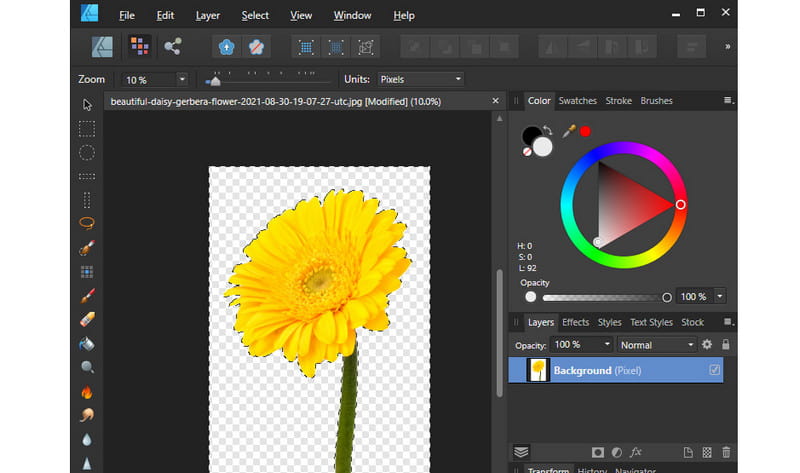
Key Features:
◆ Offers Selection Brush and Flood Select tool for precise background removal.
◆ Layer masks are available to facilitate background removal and manipulation.
◆ Provides a wide array of live filters and effects to enhance or modify pictures.
◆ It is an offline application that can be used without an internet connection.
Now, if you need an offline tool to use for your Mac to make an image transparent background, Affinity Photo might be the one. It is a paid yet powerful alternative to traditional image editing software. Using its advanced features and functionalities, you can now create transparent backgrounds. It offers selection tools and layer masks. The tool is also known for its professional-grade editing capabilities. Thus, it is suitable for a wide range of tasks. You can use it for basic photo editing to more complex designs. While it is a paid application, it offers a one-time purchase option. Hence, it is a cost-effective choice for users looking for professional-grade image editing tools. Yet, when we tested the tool, we can say that it has a learning curve. So, it can be challenging for new users. Apart from that, some users reported that they experienced compatibility issues. Despite that, it’s still worth trying if you also don’t mind paying for it.
Part 8. FAQs About Top Transparent Background Maker
What is the best transparent PNG maker?
The best transparent PNG maker that we highly recommend is MindOnMap Free Background Remover Online. Using it, you can make transparent images in a few clicks and seconds. Hence, you do not need any technical skills to use it. Further, it does not require you to pay for the final output or higher resolution output.
What is the best file for a transparent background?
PNG (Portable Network Graphics) is commonly considered the best file format for a transparent background. It supports alpha channels, allowing for high-quality and lossless transparency.
Where can I get free transparent PNG?
Websites like Unsplash, Pixabay, and Pexels provide free transparent PNG images. Additionally, you can use image editing tools to create transparency in images. One such tool to create a free transparent PNG is MindOnMap Free Background Remover Online. With it, you can make your photo transparent and export it as PNG without paying any cost.
Conclusion
In the end, here is the list of online and free software to make background transparent. Choosing the best one can be challenging. Hence, select the one that best fits your needs and money. If you prefer a free transparent background maker, then pick MindOnMap Free Background Remover Online. All of its offered features are 100% free to use. As long as you have an internet connection, making a transparent background is just a simple task.











