A Walk-through Review of 7 Outstanding Image Upscalers You Can Try
We all understand how vital it is to have a lovely collection of photos for personal and professional purposes because a picture can say a thousand words. And it's now simpler than ever to take images and submit them to your preferred site using cameras. However, when the picture is small, the difficulty begins to appear. Another problem is when you have an image with a low-quality resolution. For additional information, AI image upscalers may increase an image's resolution by up to 800% of its original size without losing the quality. These upscalers can improve the image resolution to lessen image noise and shakiness, among other things, aside from increasing the resolution. Read the whole part of this article to discover these great and useful AI image upscalers.

- Part 1: 3 Excellent Image Upscalers Online
- Part 2: 2 Image Upscalers Offline for Desktop
- Part 3: 2 Apps to Increase Photo Resolution on Mobile Phones
- Part 4: FAQs about Image Upscaler
As one main writer of MindOnMap's editorial team, I always provide real and verified information in my posts. Here are what I usually do before writing:
- After selecting the topic about image upscaler, I always do a lot of research on Google and in forums to list the tool that users care about the most.
- Then I use all the photo upscalers mentioned in this post and spend hours or even days testing them one by one.
- Considering the key features and limitations of these picture upscalers, I conclude what use cases these tools are best for.
- Also, I look through users' comments on these image upscalers to make my review more objective.
Part 1: 3 Excellent Image Upscalers Online
MindOnMap Free Image Upscaler Online
MindOnMap Free Image Upscaler Online is one of the top-notching online tools you can use when upscaling your images. It can upscale your low-quality image to 2×, 4×, 6×, and 8×. If you have a blurry image, you can also use this image enhancer. It can improve your images many times better than the original. When utilizing this tool, you will never feel confused because it has a straightforward interface that makes it more understandable. It also has a trouble-free procedure, making it more suitable for all users, such as professional and non-professional users. In addition, this image upscaler is also very convenient because you can find and use it on various platforms, including Google Chrome, Safari, Internet Explorer, Mozilla Firefox, Microsoft Edge, and more. You can even access it on your mobile phone, which has a browser. Also, you can use this tool to increase picture resolution for free.
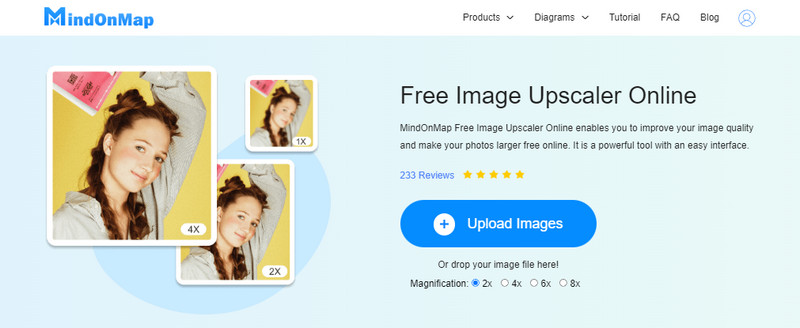
PROS
- Accessible on all platforms.
- It has an intuitive interface with a basic process.
- 100% Free.
- Upscale your image to 2×, 4×, 6×, and 8×.
CONS
- You need an internet connection to utilize this web-based application.
Fotor Online AI Image Upscaler
Fotor Online AI Image Upscaler is another useful online tool for enhancing and upscaling photos. The image upscaler on Fotor quickly transforms low-definition photos into HD images. Using cutting-edge AI technology, this photo upscaler can automatically upgrade images and increase their resolution with improved clarity and detail. Additionally, Fotor's AI image upscaling tool supports every type of image, including logos, digital art, anime and cartoon images, portraits, and landscapes. The entire photo upscaling procedure takes just a few seconds with Fotor's AI image upscaler. Fotor will automatically upscale and expand every image you submit when it is there. Instantly and with no effort, boost image size and resolution, which is perfect for beginners. It allows you to enlarge photographs without compromising quality because it keeps the original images' fine details. After upscaling, you won't notice pixelation or jagged edges. The AI image upscaler on Fotor ensures that all photo enlargements are of the highest caliber. However, even though it performs well in enhancing photos, you need to access the internet to operate this application. Also, you need to purchase a plan to get more advanced features and powerful editing tools.
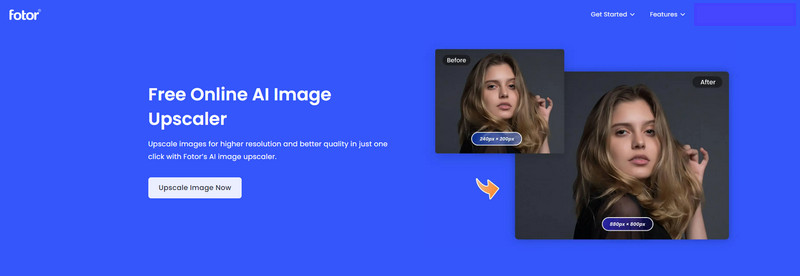
PROS
- It has an understandable interface, making it easy to utilize.
- It can enhance blurry and low-quality photos.
CONS
- An internet connection is highly recommended for this application.
- Purchase a plan to experience more features and advanced editing tools.
Zyro AI Image Upscaler
Easy to use and compatible with all types of photos, Zyro is an online AI image upscaler. It enables you to increase the photo resolution online and remove blurriness without lowering the image's quality. Thanks to Zyro's clever upscaler, converting low-resolution photographs to high-resolution only requires a few clicks. Simply choose the image you want to sharpen, submit it to Zyro, and then sit back and wait for the technology to do its magic. Soon enough, you'll have clear photographs with excellent resolutions. In addition, this online tool supports the most common image file types, so regardless of the file formats you're working with, it can effectively edit your photos without sacrificing quality. Zyro's AI picture upscaler uses deep convolutional neural networks that have been taught to comprehend the fundamental elements that go into creating different types of photos. This enables Zyro to faithfully fill in the details of any image you feed it, enhancing the realistic quality of the final image. However, you can only upload an image in the format of JPG or PNG. If you have an image with a format of BMP, TIFF, and more, it is impossible to use this image upscaler. Also, you need to purchase the tool to enjoy more wonderful features.
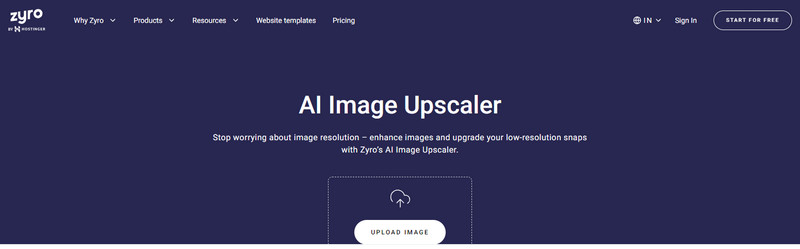
PROS
- It can upscale an image easily and quickly.
- It has simple steps and an interface, which is perfect for beginners.
- Available on numerous browsers, such as Google Chrome, Internet Explorer, Safari, Mozilla Firefox, etc.
CONS
- It only supports JPG and PNG image file formats.
- To enjoy more features, purchase a subscription.
- An internet connection is needed.
Part 2: 2 Image Upscalers Offline for Desktop
VanceAI PC
When it comes to offline image upscaler, you can use VanceAI PC. It is a resolution enhancer that trained its AI to handle numerous aspects intelligently in various photo types, including portraits, landscapes, architecture, plants, and animals. The AI models used in VanceAI PC were trained using complex neural networks on millions of photos. As a result, they have a thorough understanding of how to fill in missing pixels and thereby improve image resolution accurately. VanceAI PC can also enhance the image with realistic details to prevent blurring during upscaling. VanceAI PC's quick processing can aid in overcoming the obstacle. Most notably, VanceAI PC would produce images that looked very realistic by enhancing image details in addition to the edge contrast. To get a natural-looking and sharp effect, boosting the brightness between edges is insufficient. This offline software will analyze the source photos and provide the results in full detail as a service. Another essential characteristic of VanceAI PC is its speed, which allows it to recover information quickly and increase productivity. However, it has a complicated installation process. You must also buy a plan if you want to use other features.

PROS
- Enhance the photo in a second.
- It offers a fast process of upscaling a photo.
CONS
- Purchase a plan to upscale more images.
- The installation process is confusing.
Topaz Gigapixel AI
A program to improve image resolution is called Topaz Gigapixel AI. Shake reduction and quality-preserving image enlargement are both capabilities. This AI-powered image upscaling program can fix the problem in the image after processing when it comes to image blur. This upscaler has been developed through millions of tests and trials to learn the characteristics of detail and noise. It can eliminate motion blur and make handheld photographs appear to have been taken with a tripod. This upscaling image software, supported by AI machine learning, can precisely upscale your low-resolution image into full-resolution files that you can use and add the lost features in the process. However, the editing tools are limited. You also need to purchase a plan to reduce image noise.
PROS
- Real detail is recovered and automatically refined on faces.
- Upscale Pictures by as much as 600%
CONS
- Editing tools are limited.
- Avail the software to get more great features.
Part 3: 2 Apps to Increase Photo Resolution on Mobile Phones
Lumii
Users can edit and improve photos using preset photo filters and effects provided by Lumii. Preset Instagram templates. Create modern double-exposure photo effects. Basic photo editing capabilities include cropping, text addition, highlights, shadows, color, sharpness, exposure, and contrast adjustments. It has an easy-to-understand interface, which is suitable for beginners. Additionally, this pixel enhancer is convenient for consumers because it works on both iPhone and Android devices.
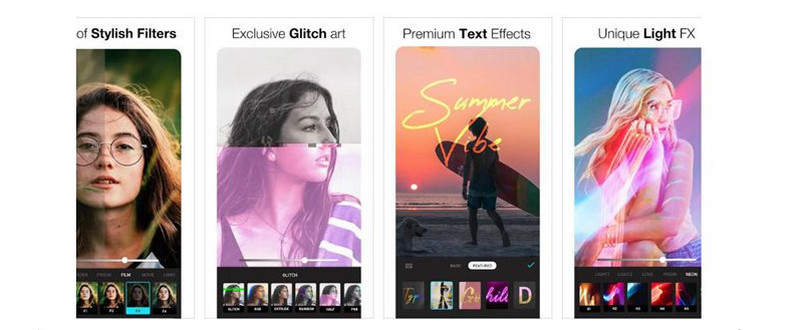
PROS
- The application is easy to utilize, making it perfect for beginners.
CONS
- The features of the application are limited.
- Some effects need improvements to get a wonderful result when upscaling an image.
Remini
Another picture resolution enhancer you can use on your mobile phone is Remini. Remini can be your best option if you want to quickly and easily improve the quality of your photos taken on any device. This AI photo enhancer uses AI generative technology to handle outdated or subpar photos. Its interface is intuitive and has a simple process. This way, even non-professional users are capable of utilizing this application. Remini is available on iOS and Android devices, so if you are an android or iOS user, you are free to use this app. However, using the free version has restrictions. If you want to use its full capabilities, you need to get the paid version.
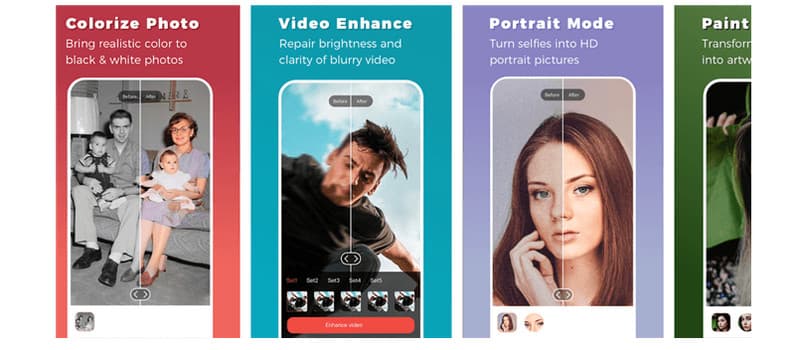
PROS
- Upscale the image easily and quickly.
- Available on both iOS and Android devices.
CONS
- There are times when the application glitches.
- Get the paid version to experience all features from the application.
Part 4: FAQs about Image Upscaler
1. What does it mean to upscale images?
Stretching images for a wider display is known as Upscaling. Stretching an image would reduce its pixel density and cause pixelation, particularly if the original image had a low resolution. However, the advancement of AI picture upscaling now ensures that there will be no quality degradation during image upscaling.
2. Is there a drawback after upscaling an image?
Yes. There are tools when after upscaling an image, there are still some blurry areas on the photo. This way, you must observe the result of your image using other image upscaler software. But, if you want a perfect image after the upscaling process, use MindOnMap Free Image Upscaler Online.
3. How can I upscale pictures for free?
If you want a free image upscaler, use MindOnMap Free Image Upscaler Online. This tool allows you to upscale unlimited images for free. So you don’t need to worry about purchasing a plan.
Conclusion
Nowadays, having a nice quality image is important, especially when you want to share it with others or use the photo for some purposes. In that case, this article introduced you to seven excellent image upscalers you can use on your different devices. But, if you want an astounding application with effortless procedures in upscaling an image, use MindOnMap Free Image Upscaler Online.











