5 Comprehensible Thinking Map Templates for Different Presentations and Reports
We cannot deny how helpful and essential thinking maps are for us educators. But as we put on the viewers’ or students’ shoes, we don’t want to see the same illustration repeatedly. That is why we should refer to different thinking map templates to make our presentations or reports appealing to viewers. Fortunately, you won’t need to look for templates anywhere else because, in this article, we have outlined various templates that you can utilize for any occasion of presentations and reports. We hope that this piece of information excites you on this matter. So, let’s continue the excitement by reading the rest of the content below.
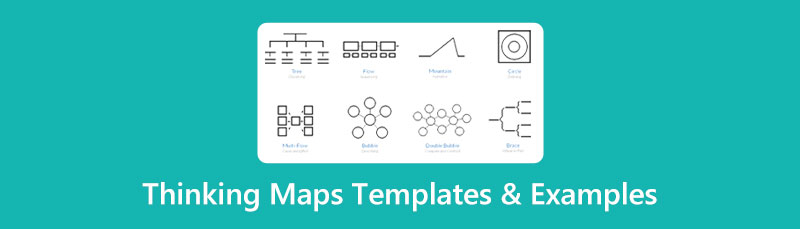
- Part 1. Highly Recommended: Best Thinking Map Maker Online
- Part 2. 5 Comprehensive Thinking Map Templates to Utilize
- Part 3. FAQs of Thinking Map Making and Templates
Part 1. Highly Recommended: Best Thinking Map Maker Online
Before you proceed with creating the thinking map examples, we want to recommend to you the best online thinking maker that you must use, the MindOnMap. It is an online mind mapping program that carries out many amazing features you will love applying to your illustrations. Lavish its beautiful themes, numerous icons, shapes, styles, fonts, arrows, and more. It is not a typical mind mapping software because it enables its users to work like a pro while maintaining its low-key procedure. As a matter of fact, even elementary students can also enjoy using it without a challenge.
Furthermore, MindOnMap is very generous in providing many options for creating your thinking map. You can make it using its mind map features or its flowchart elements rich with beautiful and helpful selections. On top of that, this MindOnMap is free of all of the things that may annoy you. Free from payment, free from ads, free from the watermark, and free from bugs! Thus, you can trust it, for it values the security of the device and the information of its users. Here’s a quick peek at MindOnMap and its quick process of making a critical thinking map.
Secure Download
Secure Download
Open any browser you use on your computer or mobile. Then, reach for the main website of MindOnMap and hit the Create Your Mind Map button.
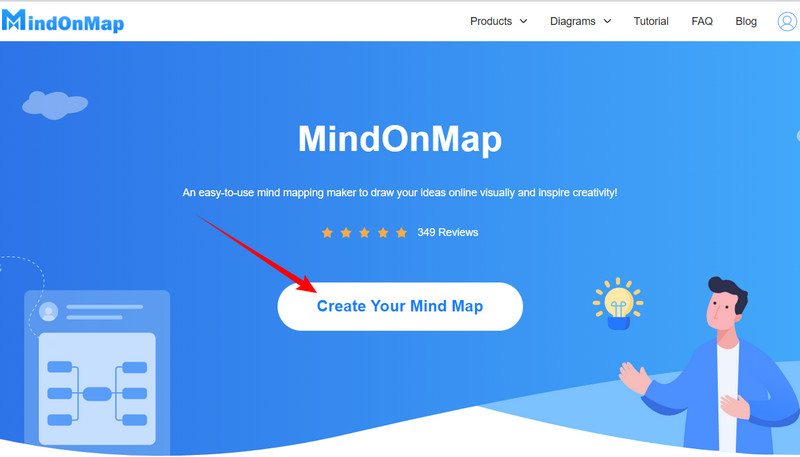
Choose whether to use the My Mind Map or the My Flow Chart tools on the main page. If you want numerous element choices, go for the flowchart option. If you wish to apply icons and image applications, go for the mind map option. Either way, hit the New tab to begin the task.
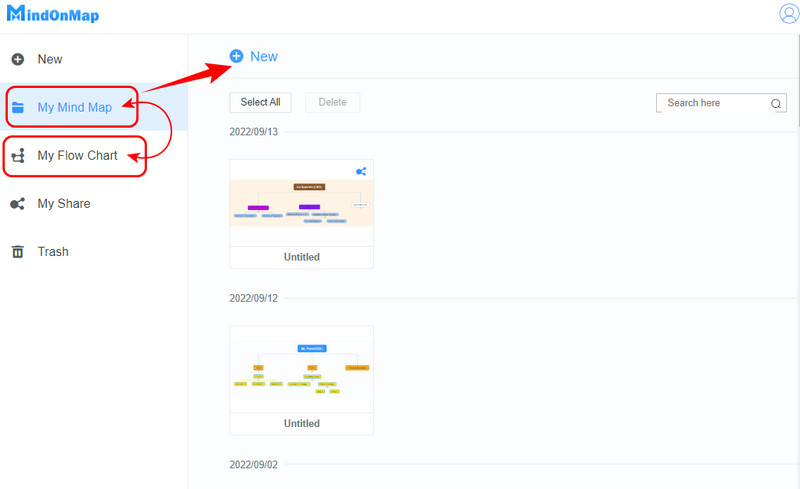
After that, choose a template you want to pursue in the canvas. Then, start working on it by entering the information on the map and then applying the themes and other elements. Also, if you want to put an image on your thinking map, click it and hit the Image tab under the Insert menu.
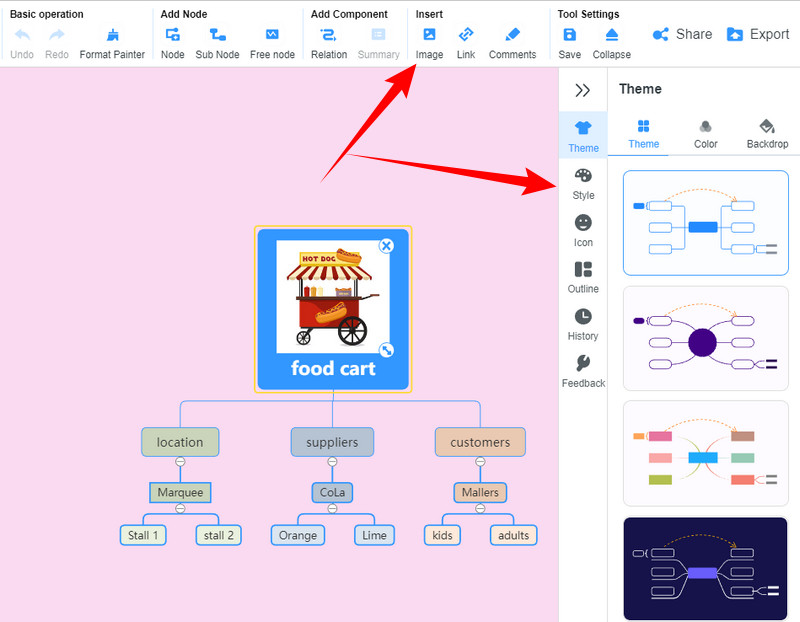
Finally, you can save your map by clicking the Export button. Also, you can click the Share icon beside it to collaborate on the work with your classmates or co-educators.
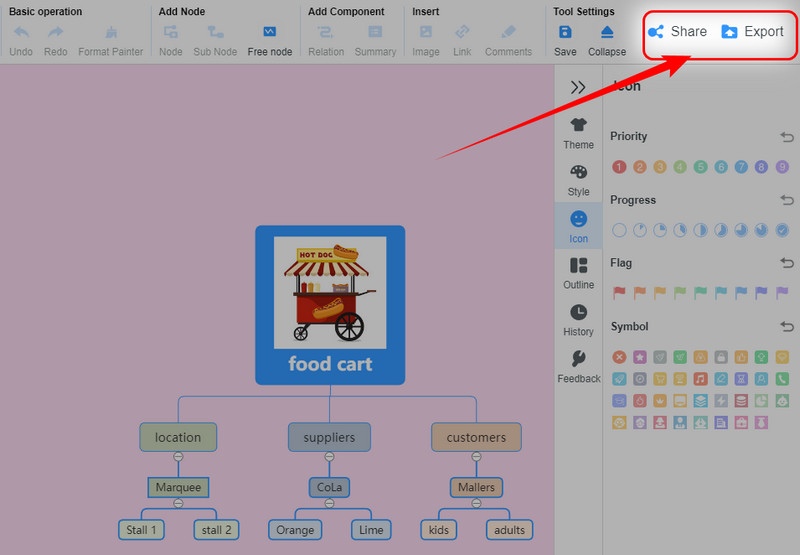
Part 2. 5 Comprehensive Thinking Map Templates to Utilize
Now that you know the best tool to use in creating thinking maps, let’s move on with our agenda, the thinking map templates. Below are the various types of templates that you can follow when you need to create the said map on different topics.
1. Circle Thinking Map
First on our list is the easiest among the templates here. As you noticed, it starts with a circle and is expanded with another circle. You can freely add other elements to expand it as you wish. After all, those expansions are where you put the information and resources of your subject matter. This thinking map example is usually used in brainstorming sessions. It is the perfect one to catch the data from free-flowing brainstorming.
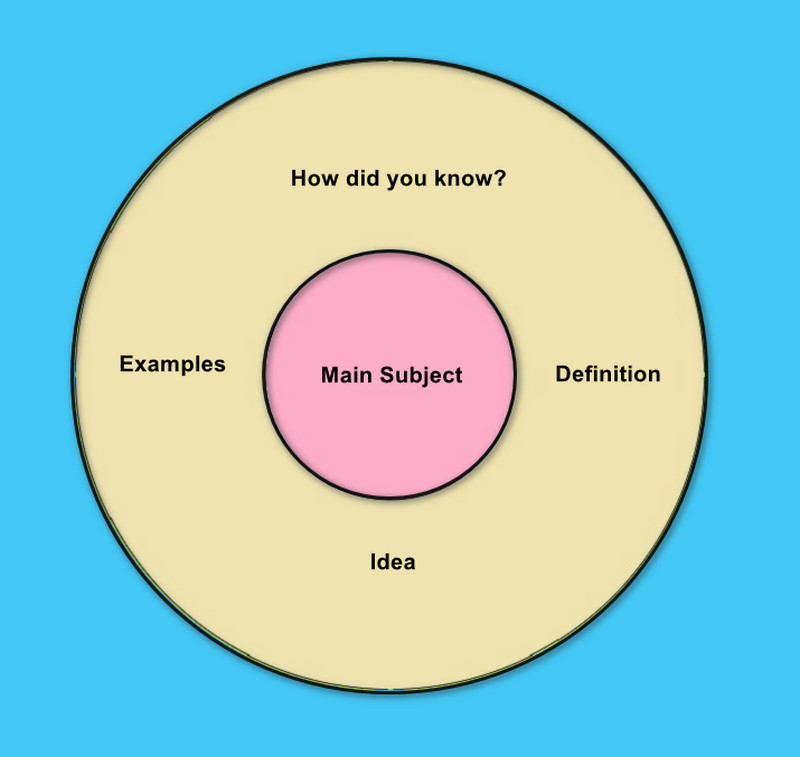
2. Bubble Map
The bubble map coming to be on our following list is the map of adjectives. Why? Because in this map, the subject matter is typically described using adjectives. The reason behind this is that the primary purpose of this map is to help learners to understand the subject well by using describing words. Hence, this bubble map has been labeled as the best thinking map for learners. On the other hand, this is also a thinking map for Science that can guide students who must deliver a report about a subject with highfalutin jargon.
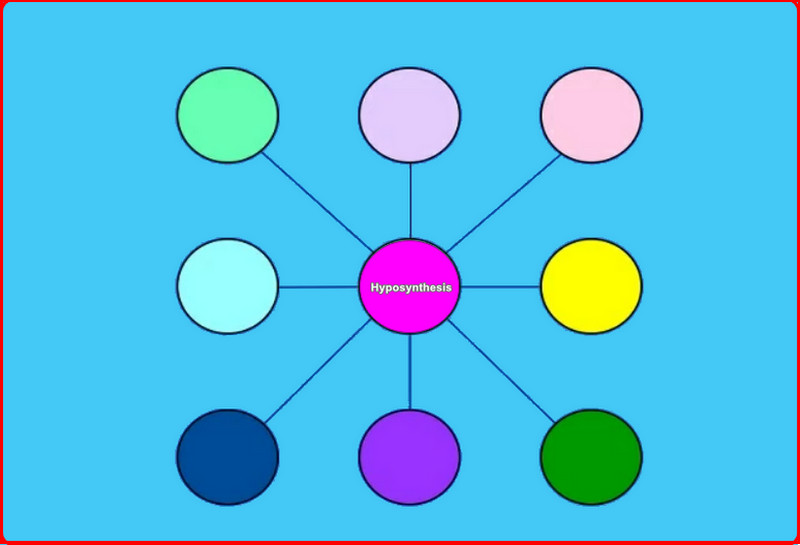
3. Flow Map
Next is this flow map template that shows a sequence illustration. It is one of the most used thinking maps in learning, showing the steps and methods in doing a specific task. As you see in the image below, it starts with the main subject. It connects the information by arrows, indicating the sequence. On top of that, you can use this kind of template by showing clear arguments using images, icons, or anything that will make your method clearer. Nonetheless, if you are looking for a template for your thinking map of Mathematics, then this flow map is what you should go for.
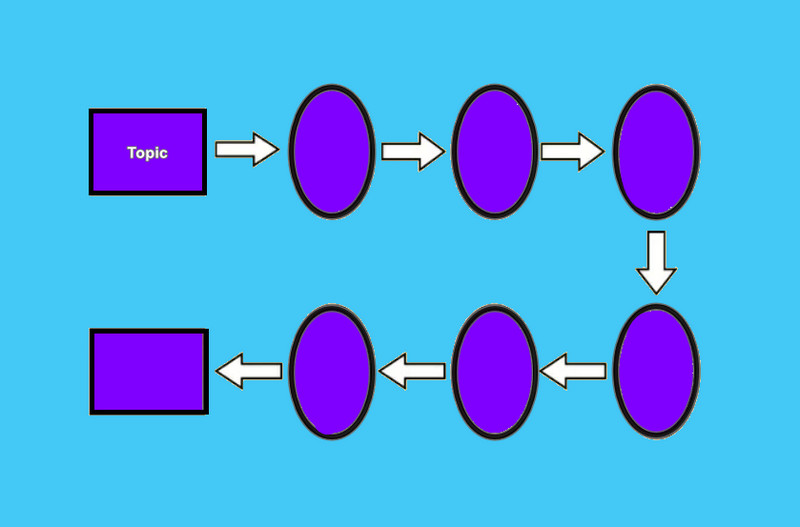
4. Bridge Map
Suppose you want another template showing a relationship between more than one topic. In that case, this bridge map is the perfect one to use because this type of thinking map is purposely designed to create and show analogies amongst various ideas. However, beginners might have a hard time analyzing it since each part of it corresponds to a different meaning. Thus, once they get used to it, they will realize the logic and essentiality of this bridge map.
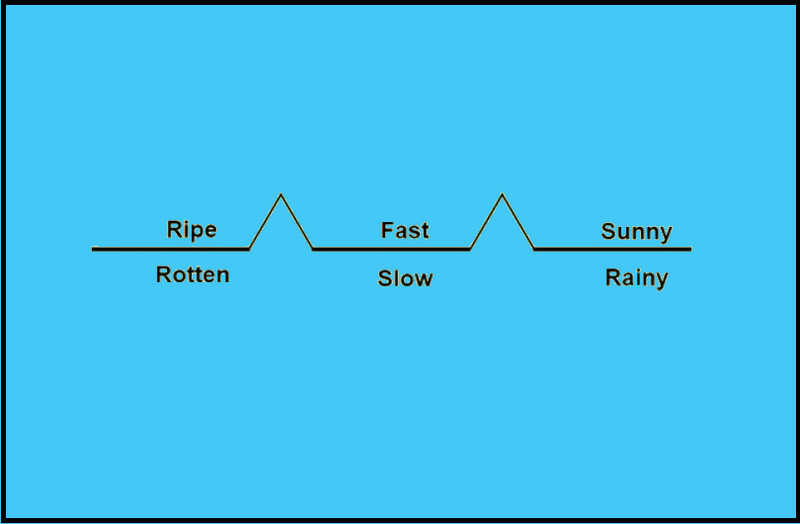
5. Tree Map
Lastly, suppose you want a thinking map that will organize and classify the gathered information from your subject. In that case, you may want to use this tree thinking map template. Furthermore, this tree map template is the best for younger learners, as it shows the information by group, making the learners easily understand and retain the information in their brains.
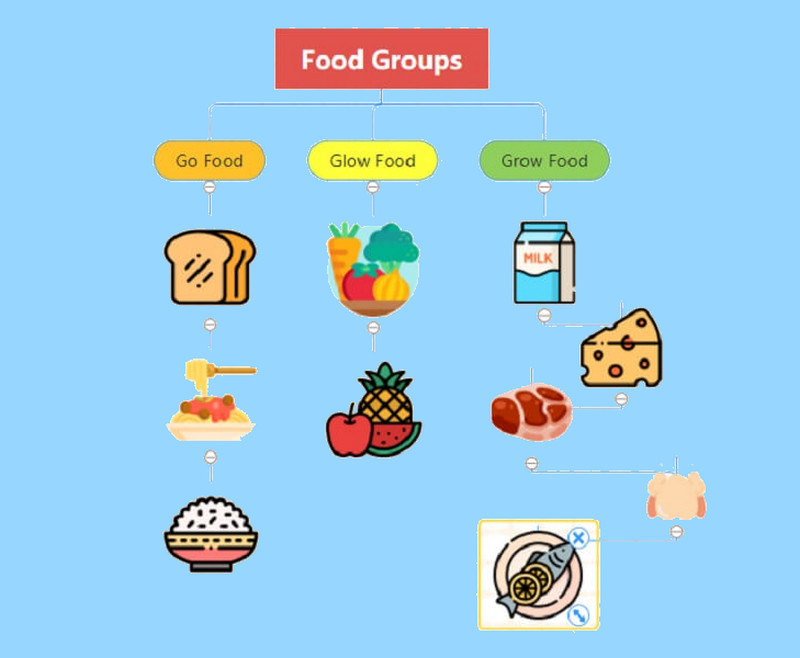
Part 3. FAQs of Thinking Map Making and Templates
Can I create a thinking map in Excel?
Yes. Excel has a SmartArt feature that will help you create effective thinking maps. However, it is not as competent in this field, for it serves a different purpose.
How can I print my thinking map?
Using MindOnMap, you can easily print your thinking map. You can directly press CTRL+P on its canvas. But to make it more efficient, we suggest you download your thinking map template first, then print it.
Can I save my thinking map in PDF?
Yes. With MindOnMap, you can save your thinking map in PDF, Word, and in image format.
Conclusion
Making a thinking map is not new to us, especially to educators and learners. However, we can’t always stick to a particular template all the time. In presenting our map, we should make it creative and new to the eyes to catch our viewers' attention. Therefore, with the thinking map templates that we presented here, you can now shift from one to another according to your topic. Also, scrutinize the great features of MindOnMap to beautify your maps.










