Explore the Best Free Green Card Photo Editors to Use [Including Payable Software]
In green card photo applications, the photo plays a vital role. It can help to recognize your identity as the owner of the green card photo. Also, when attaching a photo of the green card, it is best if it is in good appearance, especially in terms of good lighting, a simple white background, and well-cropped. So, if you want to enhance your green card photo, the best thing to do is to use effective image editing software. So, check this post and explore the best payable and free green card photo editors to use.

- Part 1. MindOnMap Free Background Remover Online
- Part 2. Adobe Photoshop as Green Card Photo Editor
- Part 3. Canva
- Part 4. Adobe Lightroom
- Part 5. Kapwing
- Part 6. Bonus: Green Card Photo Requirements
- Part 7. FAQs about Green Card Photo Editor
As one main writer of MindOnMap's editorial team, I always provide real and verified information in my posts. Here are what I usually do before writing:
- After selecting the topic about green card photo editor, I always do a lot of research on Google and in forums to list the tool that users care about the most.
- Then I use all the green card picture editors mentioned in this post and spend hours or even days testing them one by one.
- Considering the key features and limitations of these green card image editors, I conclude what use cases these tools are best for.
- Also, I look through users' comments on the green card photo editor to make my review more objective.
Part 1. MindOnMap Free Background Remover Online
One of the best free green card photo editors to use is MindOnMap Free Background Remover Online. Editing your green card photo is easy when using this tool. It is because it has a simple user interface, making it perfect for all users. Also, compared with other editing software, MindOnMap has an easy way of editing your photo. It also has various features you can enjoy, such as adding and removing background cropping images. So, you can change the green card photo background effectively. Aside from that, it can also remove the background automatically, which is convenient for users. What’s more, upon experiencing the tool, we found out that the downloading process only takes a few seconds. With that, you can get the edited green card photo quickly. Therefore, if you are looking for an excellent green card photo editor, it is recommended to access this tool.
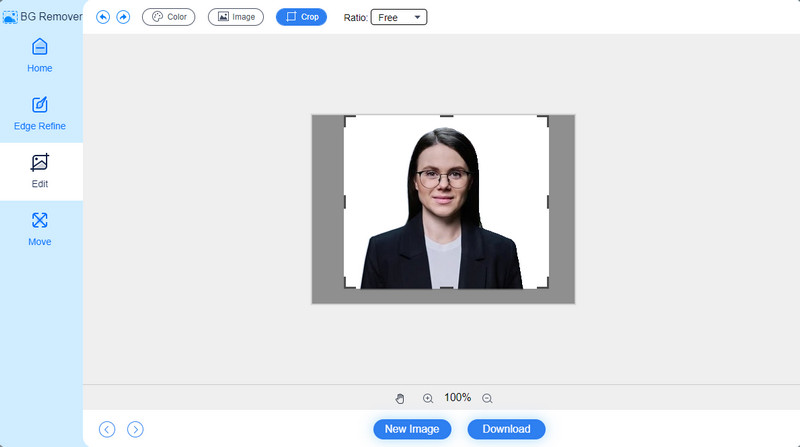
Key Features:
◆ The tool can remove the image background automatically.
◆ It can crop the image effectively.
◆ It is capable of adding background color and images.
Price:
◆ Free
Part 2. Adobe Photoshop as Green Card Photo Editor
If you are a professional editor, you can use Adobe Photoshop as your green card photo editor. With this program, you can enhance your photo for your card. You can make a simple image background, edit the photo, and put the proper green card photo size. With this, you can get your desired outcome after the editing process. However, since Photoshop is an advanced editing software, only professionals can use it. This is because the program has a complicated user interface and functions. Also, it can only offer a 7-day free version, then you must purchase its subscription plan, which is costly.
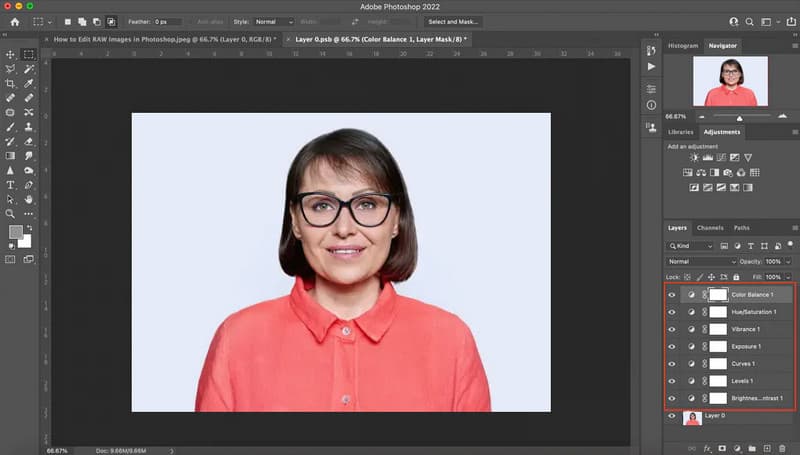
Key Features:
◆ Edit the photo, such as cropping, enhancing brightness, and more.
◆ It can change the image background to a different color.
◆ The tool can Spot Healing Brush to buff away any imperfections.
Price:
◆ $22.99/month.
Part 3. Canva
To edit your green card photo online, use Canva. After experiencing this online tool, we can say that it is among the most effective green card photos you can use. There are various features you can enjoy. It includes photo effects, image enhancers, adding text to photos, cropping, and more. With these functions, you can edit your green card photo based on your needs. Plus, Canva can offer various templates for you. With that, you can make your task easier and quicker. However, there are some disadvantages you must know. Since the tool is online-based, always ensure that you are connected to the internet connection. Also, if you want to experience the overall features of the tool, you have to get its paid version.
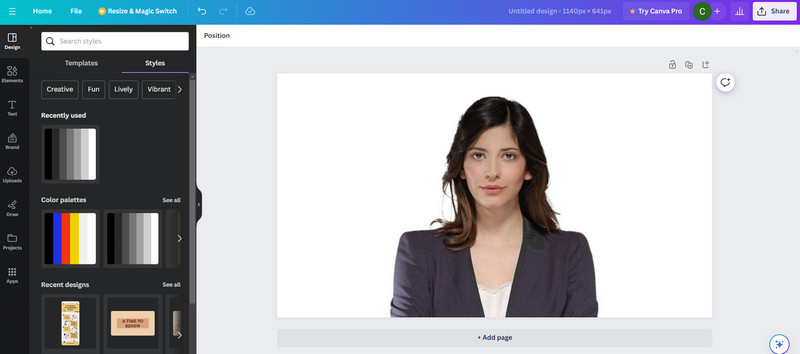
Key Features:
◆ It can crop the green card photo.
◆ It is capable of offering image enhancers and photo effects.
◆ The tool can offer various ready-to-use templates.
Price:
◆ $14.99/month per user.
◆ $29.99/month for the first five people.
Part 4. Adobe Lightroom
Another powerful image editing software you can use on your Windows or Mac computers is Adobe Lightroom. There are various things you can do when using the program. You can rely on this software if you want to adjust the filter, lighting, and image exposure. With that, editing your green card photo is possible when using the program. However, Lightroom is not 100% free. You must pay for its subscription plan to use it longer. Also, based on our experience, there are times when Lightroom is buggy. But still, you can get your desired result when editing the photo.
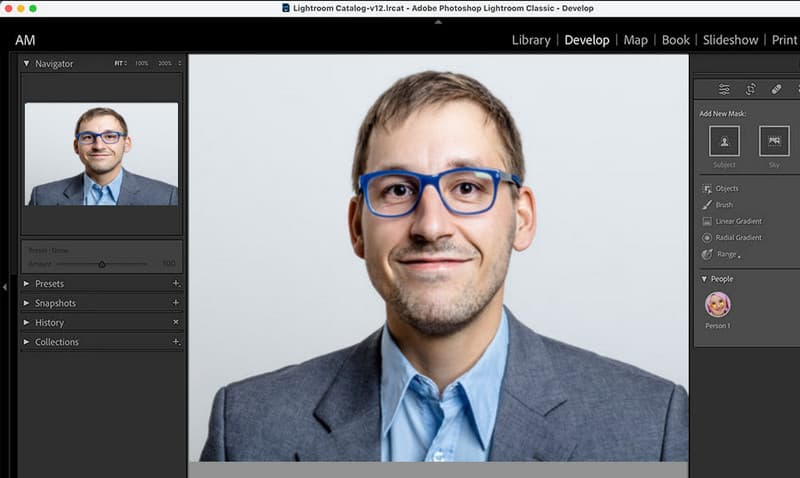
Key Features:
◆ It can offer healing tools for eliminating imperfections.
◆ The software can adjust the filter, image exposure, and lighting effectively.
◆ It has a masking tool for editing the image more easily.
Price:
◆ $9.99/month.
Part 5. Kapwing
If you prefer editing your green card photo online, another effective editor to use is Kapwing. With the help of this tool, you can edit your photo in various ways. You can crop the photo, adjust the image color, remove unnecessary elements, and more. You can add and adjust filters to your image to make it better and more attractive. So, in terms of editing photos, you can consider using Kapwing as your photo editor. But, there are some drawbacks when using the program. It requires an internet connection to perform well. Also, you have to create an account first before you get the edited image, which is time-consuming. Lastly, if you want to experience all its features, you must get a subscription plan.
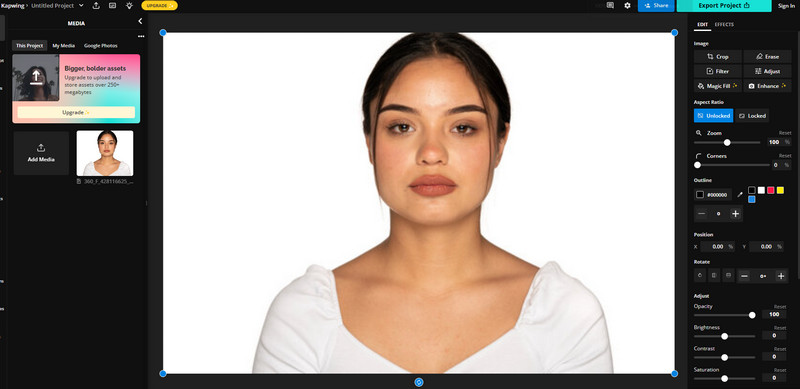
Key Features:
◆ It can adjust the image color.
◆ The tool can remove unnecessary elements from the image.
◆ It can crop the green card photo effectively.
Price:
◆ $16.00/month.
Part 6. Bonus: Green Card Photo Requirements
When creating a green card photo, you must be aware that there are requirements you must consider. So, to learn all the requirements, see the details below.
White Background
When taking a photo, ensure that you have a plain white background. Having a white background can help you create a clean image for your green card.
Proper Lighting
It is also important to have proper lighting when capturing a photo. If you have proper lighting, you can remove disturbing shadows on your face.
Green Card Picture Size
The proper size for a green card photo is 2×2 inches with a white background and proper attire.
Part 7. FAQs about Green Card Photo Editor
How to crop photos for a green card online?
To crop photos for a green card online, use MindOnMap Free Background Remover Online. After you upload the image, go to the Edit > Crop section. Then, you can begin cropping the green card photo. You can also utilize the Aspect ratio option to crop the image in various ways.
How to change the green card photo background color?
Use MindOnMap Free Background Remover Online to change the green card photo background color. After uploading the image, navigate to the Edit > Color option. Then, you can select your preferred color for your photo. Once done, save the image by hitting the Download button.
Can I edit the photo for the green card?
Absolutely, yes. There are various green card photo editors you can use. It includes MindOnMap Free Background Remover Online, Photoshop, Lightroom, Kapwing, Canva, and more.
Conclusion
Now you have given an idea about the best purchasable and free green card photo editors you can use offline and online. However, some of the software is hard to operate. So, if you prefer using a simple editor and 100% free, use MindOnMap Free Background Remover Online. With this tool, you can edit your green card photo, such as changing the background and cropping it effectively and effortlessly.











