Detailed Review of 5 Best Apps to Erase Background on Pictures on iPhone & Android
When you search on the internet or the respective app store, you might find tons of background eraser apps. Thus, you might feel overwhelmed and confused about what to choose. But worry not. Our comprehensive review will provide you with complete details for each application. Here, you can also find a free photo background remover app that is AI-powered. With that, get to know our list of top pick apps for iOS and Android to remove background from images. Without any delay, let’s get started!
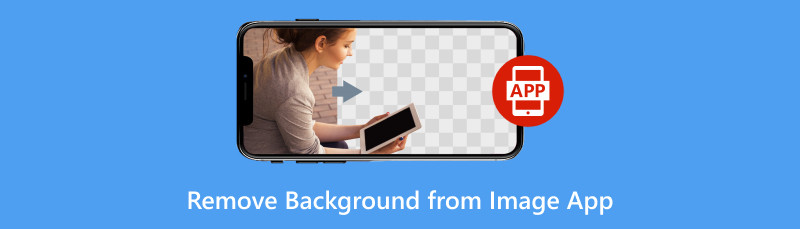
- Part 1. Best App to Remove Background from Photo for iOS and Android
- Part 2. Photo Background Remover Apps for iOS
- Part 3. Apps to Cut Background Out of Pictures for Android
- Part 4. FAQs About Apps to Remove Background from Image
As one main writer of MindOnMap's editorial team, I always provide real and verified information in my posts. Here are what I usually do before writing:
- After selecting the topic about remove background from image app, I always do a lot of research on Google and in forums to list the app that users care about the most.
- Then I use all the remove background from photo apps mentioned in this post and spend hours or even days testing them one by one.
- Considering the key features and limitations of these remove background from picture apps, I conclude what use cases these tools are best for.
- Also, I look through users' comments on the remove background from image app to make my review more objective.
Part 1. Best App to Remove Background from Photo for iOS and Android
In search of an application to use to remove background from photos? Consider MindOnMap Free Background Remover Online. It is a web-based application that is accessible on both Android and iOS devices, including computers. With it, you can isolate people, animals, and products from their backgrounds. It uses AI technology that analyzes and erases the backdrop of your photo. Besides, if you are content with the automatic removal, you can choose what to keep or erase yourself. The tool offers a brush tool that you can use for your selection. Moreover, you can change the background of your photo to your liking. This background remover provides solid colors, such as white, black, etc., for your background needs. Plus, it also lets you replace your background with another photo. Further, it is infused with basic editing tools like rotating, cropping, flipping, and so on. Finally, you can use all its features and functionalities for free.
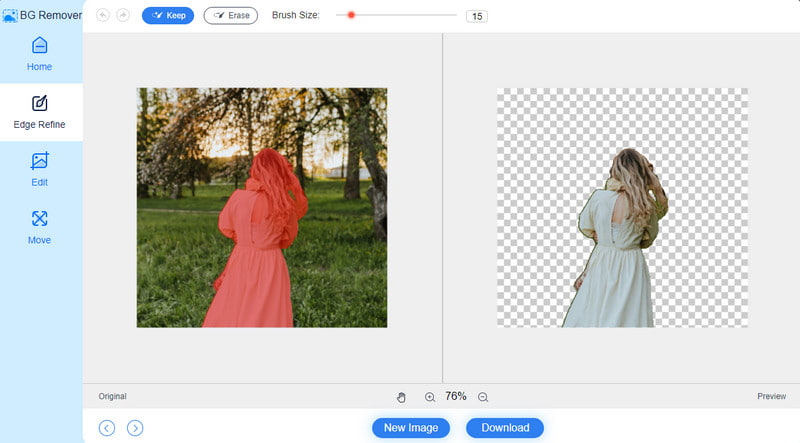
Part 2. Photo Background Remover Apps for iOS
1. Photo Cut Out Editor
First on the list, we have the Photo Cut Out application for iOS devices. It is specifically crafted to erase backgrounds in photos. The app offers an easy way to cut out and combine images. It lets you choose objects, change backgrounds, and even add effects to your pictures. What’s more, it also offers various cutting and easing tools that you can use. It indeed excels at the task of removing undesired backgrounds. Yet, it doesn't provide many additional features.
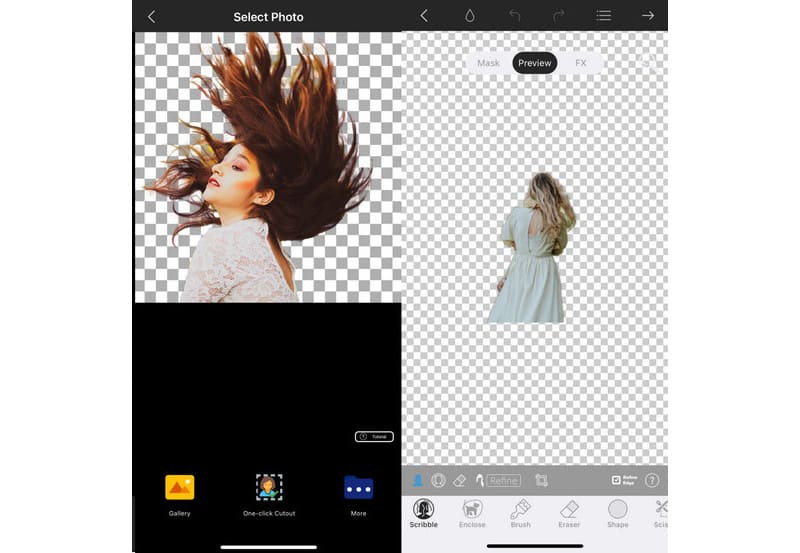
PROS
- Great for editing and cutting out photos.
- It is an easy-to-use application.
- It is AI-powered to remove objects, erase backgrounds, and change the sky color.
- It lets you blur background photos.
- It offers 300+ photo effects to use.
CONS
- Limited platforms supported.
- It requires you to buy the app to save a PNG.
- There’s still a learning curve.
- The Share button leads users to the FX page or to an ad to unlock features.
2. Default iOS Photos App
Did you know that there’s an app to cut the background of pictures on the iPhone? It is through using its default Photos application. When iOS 16 was released, the image cutout feature was added to the Photos app features. Using it, you can isolate the subject of a photo from its background. It also means that you can get a cutout of people, buildings, animals, and more. Hence, this newly added feature enabled many users to remove background from their photos. And so, with just a few taps, you can also separate the subject of your photo from its backdrop.
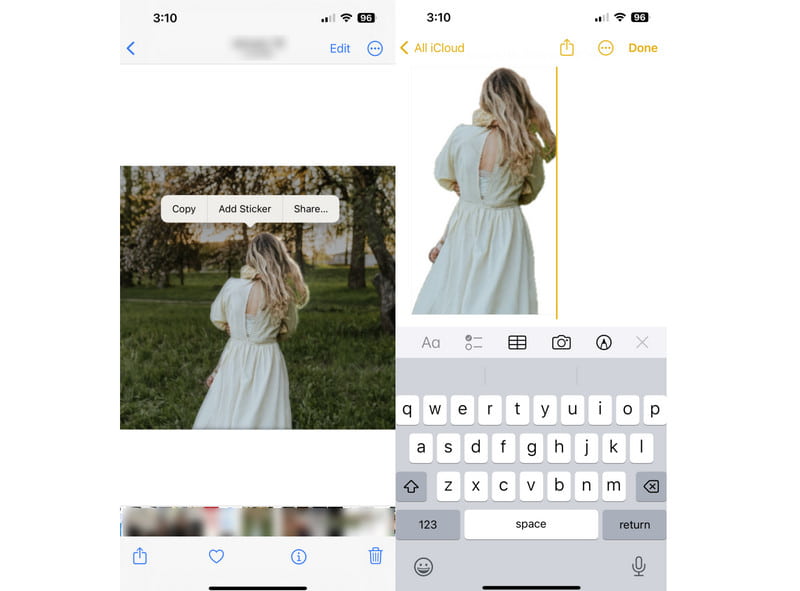
PROS
- Provides an easy way to lift the subject from the background.
- It lets you share and edit the cut-out image with third-party apps, like Picsat, Inshot, etc.
- It enables you to copy the image and paste it into Notes, Messages, and more.
- Offers an option to add the cutout photo as a sticker.
CONS
- The cutout image may include unnecessary parts if the background is too complex.
- It requires you to have iOS 16 and above versions.
- It only works on iPhone XS/XR and newer.
Part 3. Apps to Cut Background Out of Pictures for Android
1. Background Eraser
Background Eraser is another free app to remove background from images. It uses an automated process to detect and remove the backdrop. Plus, it provides tools for manual adjustments. It also utilizes Magic Mode to swiftly eliminate the background. Further, it stands out when cutting pictures and making it transparent as you want. Thus, you can use the images as stickers with other apps to create a collage or photomontage.
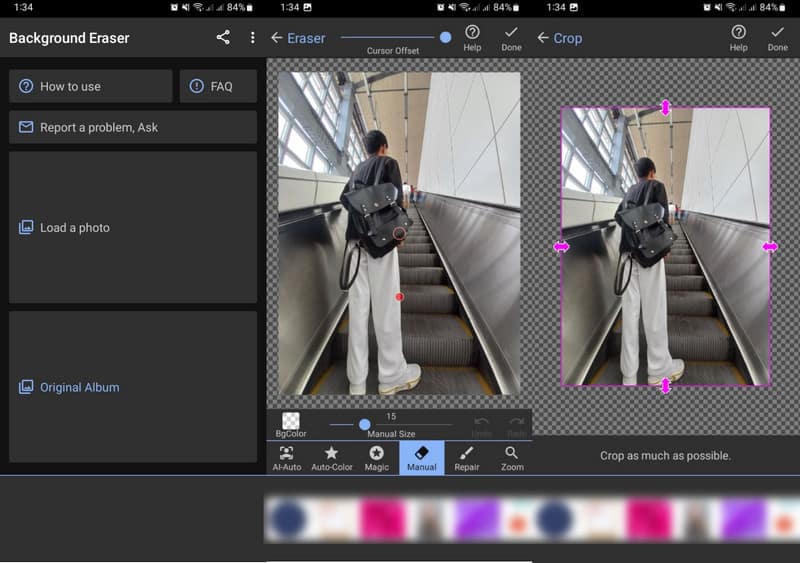
PROS
- Simple and user-friendly interface.
- Automatic background removal feature for quick results.
- Manual editing tools for fine-tuning.
- Allows for saving images with transparent backgrounds.
CONS
- It may not be as precise as manual editing in some cases.
- The app contains tons of ads even during the saving process.
- There are only limited editing tools that users can use.
2. Background remover - remove.bg
Remove.bg is a popular online service that also offers an Android app. Its app version has the same interface as its web-based version. The app is tailored to those who need to erase image backgrounds easily and quickly. It also uses advanced AI algorithms to get rid of a background from a picture. Then leaving you with a transparent background. Aside from that, it gives you an option to replace it with something else.
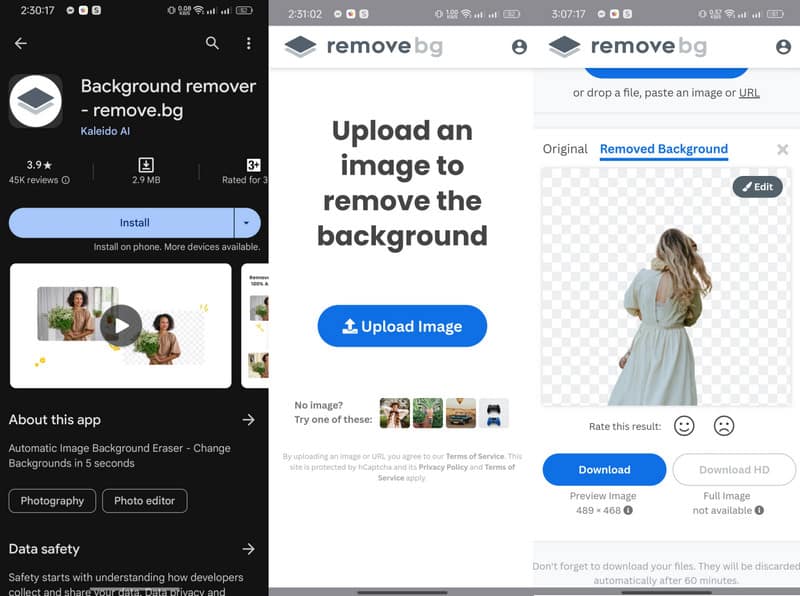
PROS
- Offers a clean and beginner-friendly interface.
- Powerful AI technology for accurate background removal.
- It can handle complex backgrounds effectively.
- Allows users to blur the background or change it to their provided graphics or colors.
- It offers integrations to popular platforms, including Photoshop, GIMP, and so on.
CONS
- Saving high-definition photos requires signing up and paying for a subscription.
- Their pricing structure is unclear.
Part 4. FAQs About How to Remove Background from Image App
Which iPhone app removes background?
Tons of iPhone apps let you remove the background of your image. These include Photo Cut Out Editor and Default iOS Photos App mentioned in this post. Yet, if you opt for precise removal of background, try MindOnMap Free Background Remover Online. It is the tool that we highly recommend because of its editing capabilities and removing backdrop options.
Is there a free app that removes background?
Definitely, yes! Most of the apps listed above are free if you want to remove a background from your photos. Yet, the best app to remove background from images is MindOnMap Free Background Remover Online. It allows you to use all its features without paying any cost. As long as you have an internet connection, you can use it to remove background anytime.
How do I remove the background from a picture on my phone?
The easiest way to remove the image background is using MindOnMap Free Background Remover Online. Simply head to its official website. Click the Upload Images button, and the tool will immediately make the background of it transparent. Once satisfied, click the Download option to save it.
Conclusion
All things considered, you might have chosen the right app to remove background from picture for you. These background remover applications make it easy and quick for us to achieve tasks. Among them, there’s one tool that stands out the most. It is the MindOnMap Free Background Remover Online. Its straightforward way will allow any type of user, whether beginner or professional, to enjoy using it. Hence, removing the background will be more efficient.











