Get to Know What is Project Timeline and How to Create
A project timeline is essential for project managers and teams to view their entire plan from start to finish. In managing a project, time is your greatest enemy. Sometimes, you can get pressured to finish a project in a specific time provided by your clients or management. That is why it is important to have a timeline. If you’re looking for ways to create a personalized timeline, you are in the right post. Here, we have discussed the project timeline, how to create one, various timeline creators, and templates. Also, check out the project timeline example we have provided. So, keep reading to learn everything you need.

- Part 1. What is Project Timeline?
- Part 2. How to Make a Project Timeline
- Part 3. Project Timeline Creators
- Part 4. Project Timeline Template
- Part 5. FAQs About Project Timeline
Part 1. What is Project Timeline?
You might have heard the word ‘project timeline’ but do not have any idea about it. A project timeline is a visual presentation of tasks or activities chronologically. It gives project managers a comprehensive view of the entire project in one place. A timeline divides the project into smaller tasks and milestones, each with a deadline. Besides, it also indicates the project's delivery date. A well-structured project timeline is vital for successful project management. This ensures tasks are completed within the allocated timeframes.
Yet, creating a project timeline in Excel is quite challenging and might consume your time. Luckily, we have a tool that can help you create one with ease! To know what it is, proceed to the next section of this post.
Part 2. How to Make a Project Timeline
Do you feel like running out of time to finish all the tasks given to you? A project timeline is what you need. In creating a project timeline, you need the following steps:
1. Outline the project’s scope.
2. Break the project down into smaller components and identify key tasks.
3. Determine task dependencies.
4. Include significant milestones.
5. Establish clear deadlines for tasks.
6. Assess the availability of your resources.
7. Use a project timeline template. Alternatively, create a project timeline using a reliable timeline maker.
As a matter of fact, using a timeline maker is much better. It enables you to create and personalize your project timeline based on your needs. With that, we recommend you use MindOnMap. Here’s an example of a project timeline created using the tool.
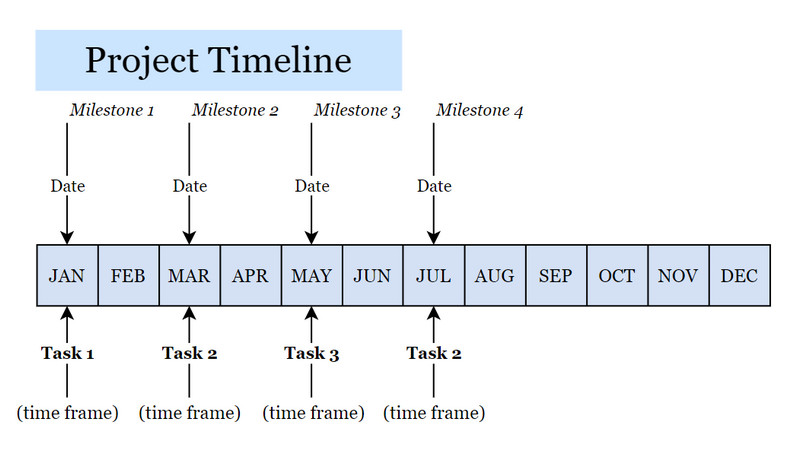
Get a detailed project timeline.
MindOnMap is one of the leading project timeline makers because of its dependable functions and features. It is a free online timeline maker that allows you to easily create your work according to your requirements. Now, it also has an app version if you want to download it on your PC. Also, you can access it on all web browsers. These browsers include Google Chrome, Safari, Edge, and a lot more. MindOnMap offers various templates, such as organizational charts, treemaps, flowcharts, and many more. This web-based tool also allows you to add text, choose shapes and color fills, insert pictures, and include links. Besides, MindOnMap is applicable for note-taking, work/life plans, project management, and more. One of the best features of this tool is the automatic saving. Thus ensuring no data loss in every change you make on your work.
What’s more, easy-sharing is also available. This feature lets you share your work with your friends or colleagues. Likewise, you can use these features to create a project timeline on MindOnMap. To make a timeline for your project with it, follow the steps below:
Access MindOnMap or Download the tool
Go to the official website of MindOnMap. Then, you can either select Free Download or Create Online. After selecting, register to gain full access to the tool’s features and functions.
Secure Download
Secure Download

Select a Layout
You'll find various layout options once you’re in the tool’s main interface. In this tutorial, choose the Flow Chart layout. It would be easier and more suitable to create a project timeline.
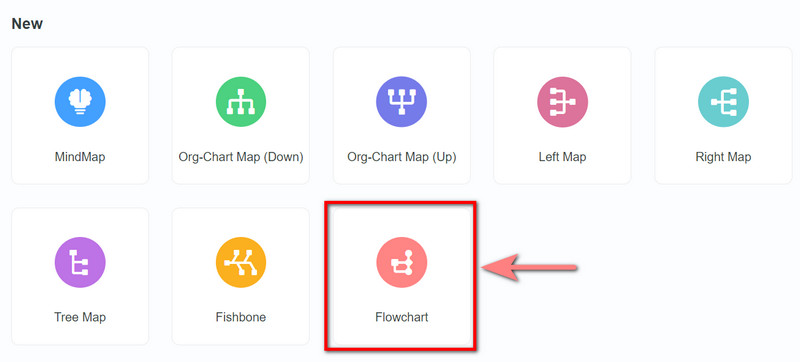
Customize your Timeline
On the following interface, you may start creating your timeline. Begin by choosing shapes and lines, adding texts and everything you need for your project timeline. Then, arrange and personalize your timeline.
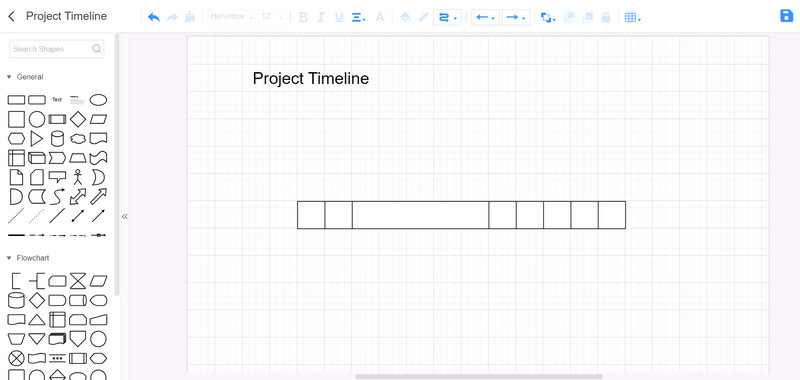
Share your Timeline
Sharing the timeline you've created with peers or colleagues is achievable. Click the Share button located in the upper-right corner. Optionally, you can set the options Password and Valid until for security and validation date.
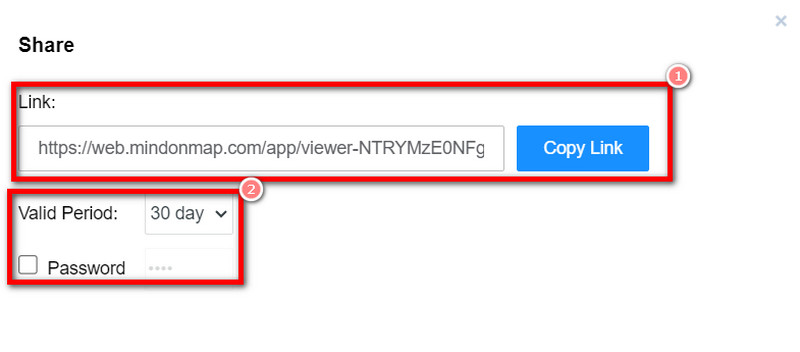
Export Project Timeline
When you’re satisfied with your timeline, you may now save it. To do it, click the Export button at the top-right-hand part of the interface. Then, from the drop-down menu, select your preferred file format. Yet, you can also exit the program and later resume your progress exactly where you left off. All the changes you made will stay the same when you reopen it.

Part 3. Project Timeline Creators
In this part, we have compiled a list of some popular timeline creator options for your consideration.
1. Microsoft Project
Microsoft Project is a powerful and widely used project management software. It features Gantt charts, time tracking, team, and task management. Its powerful capabilities make it a go-to choice for many large organizations. However, it lacks modern tools like workload views, Kanban boards, and custom dashboards.
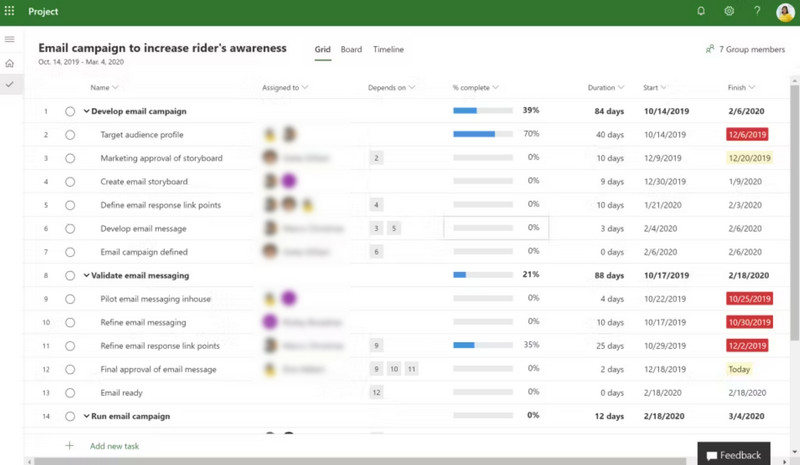
2. Trello
Trello is another visual project management tool that uses boards and cards to create project timelines. Using it, you can view the automatically generated timeline and customize it. Also, you can group it by lists, members, and tags. Trello is a simple project timeline creator that enables you to organize work on a straightforward Kanban board.
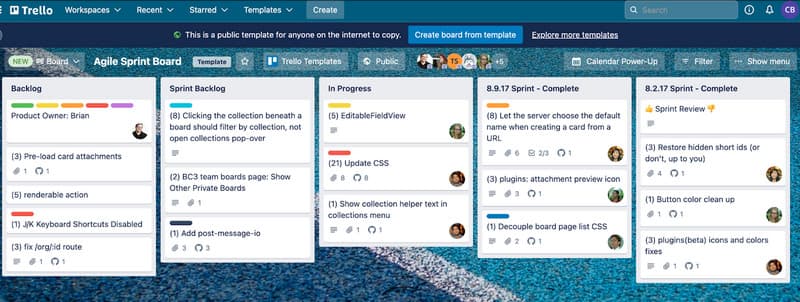
3. Asana
Asana serves as a project timeline tool, particularly beneficial for heavily collaborative teams. It provides a range of task management capabilities. This includes dependencies, subtasks, and visual Kanban boards. With Asana's timeline features, you can establish dependencies to ensure clarity.
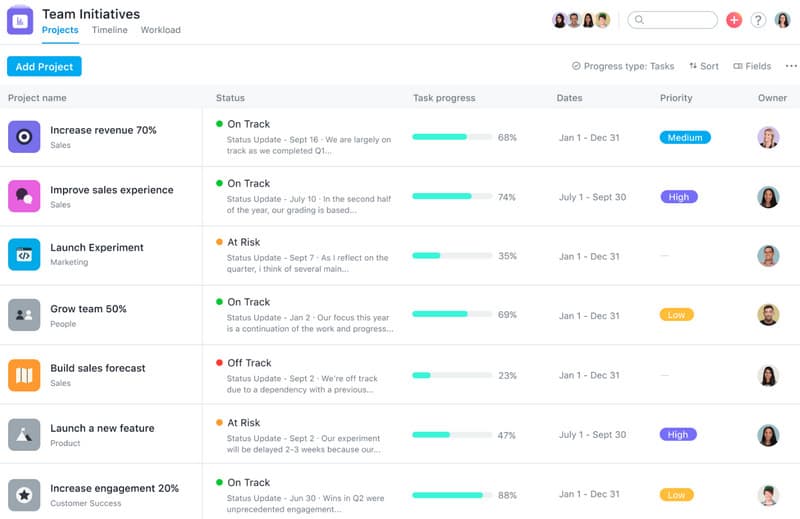
4. Zoho Projects
Zoho Projects is a cloud-based project management program good for businesses and teams of all sizes. It assists in efficiently managing projects, tasks, and timelines. Its robust features simplify project planning, tracking, and collaboration for project managers.
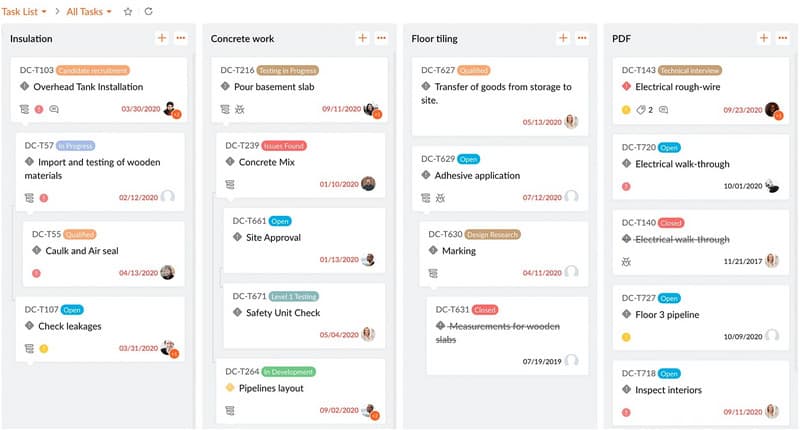
5. Monday.com
Monday.com is a work operating system that allows users to build project timelines. It allows users to manage their work in a visually engaging way. The tool combines collaboration, project, task management, and CRM capabilities. That is also why it is one of the popular timeline creator choices.
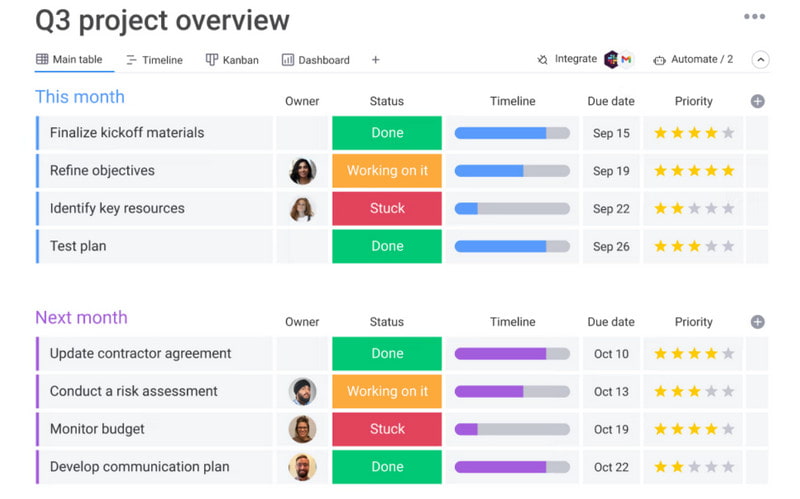
Part 4. Project Timeline Templates
Project timeline templates provide an organized structure, enhancing clarity and communication. It is important to note that there are different project timeline templates. The most common types are the Gantt, chronological (horizontal and vertical), and PERT chart timelines. Let’s briefly explain each.
1. Gantt Chart Timeline
Gantt chart timeline is named after a well-known figure in the history of project management, Henry Gantt. This template is widely used for creating project timelines. It allows project managers to see the schedule, tasks, dependencies, and progress.
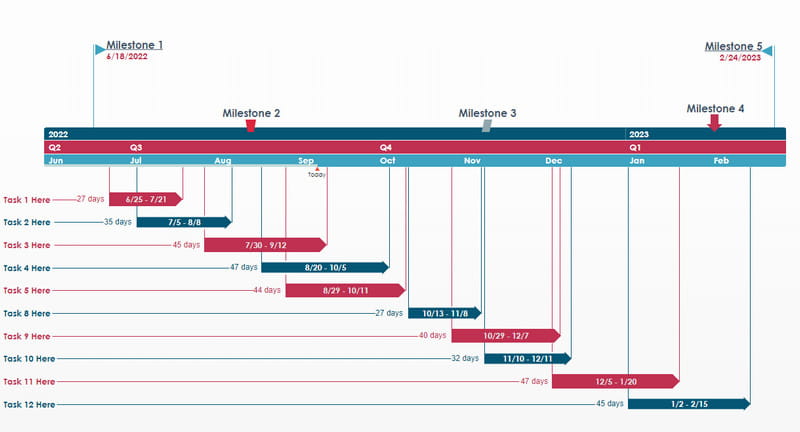
2. Chronological Chart Timeline
As its name implies, the chronological chart timeline arranges tasks chronologically. It offers two variations: a vertical chart timeline and a horizontal chart timeline. Your timeline choice determines whether tasks are displayed from left to right or top to bottom.
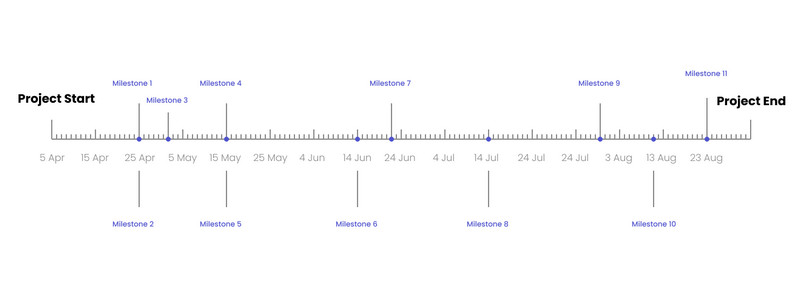
3. PERT Chart Timeline
A PERT is also known as a Program Evaluation and Review Technique chart. This template uses circular or rectangular nodes to symbolize project milestones and tasks. These nodes are connected by lines, representing task relationships and dependencies.
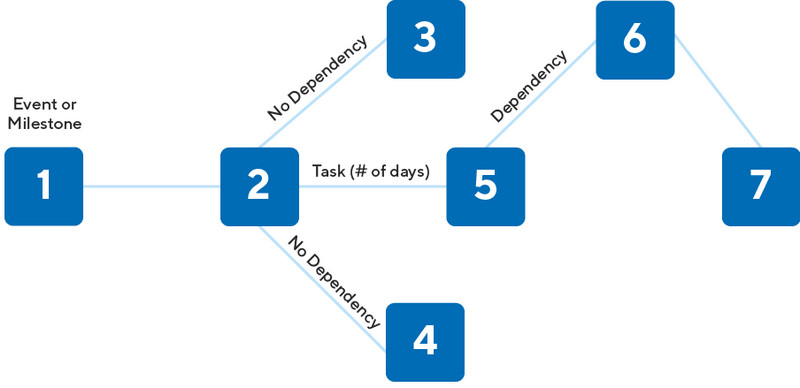
Part 5. FAQs About Project Timeline
What 4 items make up a project timeline?
To make a successful project timeline, you need the 4 items. These are the tasks, their start and end dates, the dependencies, and milestones.
What are the stages of the project timeline?
There are 5 phases in a project management timeline. These are the project initiation, planning, execution, monitoring and controlling, and closure.
What is the difference between a project schedule and a timeline?
Note that the project schedule and project timeline are different from each other. The project schedule simply includes the activities needed to finish a project. On the other hand, a timeline includes a more detailed order of tasks that must be accomplished.
Conclusion
To sum up, you have learned now what a project timeline is, how to make one, and its different templates. Also, having a perfect timeline creator will help you create a personalized and comprehensive timeline. As mentioned above, MindOnMap is at the top of the list when making a project timeline. With its straightforward interface, you can create your timeline without hassle. Apart from being a timeline maker, it supports other charts, too! And that makes it an all-around tool for your needs. To enjoy and learn more about its capabilities, try using it today!










