Get Convenient and Widely-used Project Management Templates and Examples
A project manager can save time using project management templates when starting new projects. The template saves them time by preventing them from starting from scratch. Also, with the help of the templates, work will become easier and time-saving. So, this review will give you an example of a project management template. In addition, we will offer you various project management examples for better understanding. Moreover, if you plan to create a project management plan, this post will also offer you the most straightforward tools you can use. So, what are you waiting for? Read this review and learn everything you need.

- Part 1. Project Management Templates
- Part 2. Examples of A Project Management
- Part 3. How to do A Project Management Online
- Part 4. FAQs about Project Management Templates
Part 1. Project Management Templates
Project management plan templates serve as visual illustrations to document different project activities. In this part, you will encounter the most commonly used templates for project management.
Construction Schedule Template
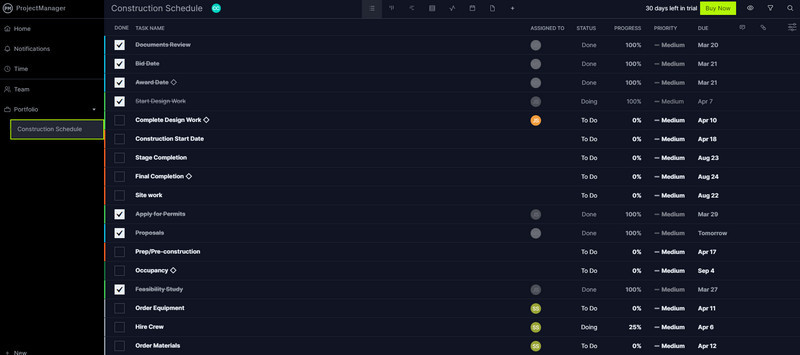
Construction project management is challenging because many moving pieces must be coordinated to function effectively. A timeline for construction serves as the project's blueprint. Using the free construction schedule template provided by Project Manager is the first step in controlling every component of a construction project. A construction management template can help to control a complicated building project. The "how" and "why" of a construction project are outlined in a construction timetable. It provides the project manager with a framework to keep the project on schedule and within the set budget. It also includes a timeline for the project.
Marketing Campaign Template
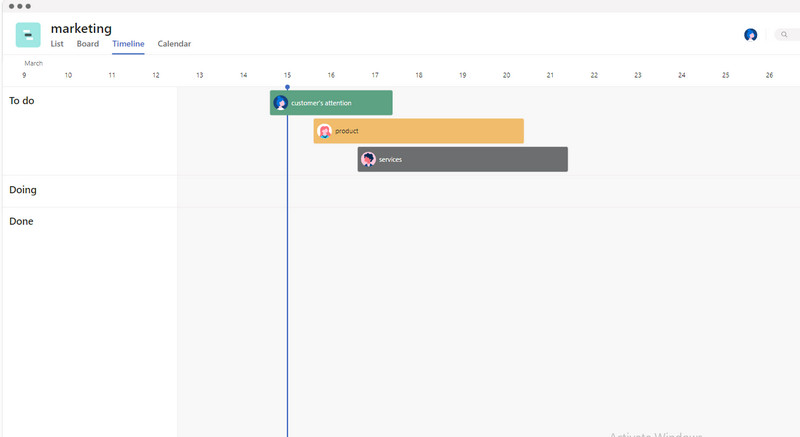
A good or service only draws clients on its own with advertising. It's crucial for there to be the success that your messaging finds the correct people who, whether they realize it or not, require what you're selling. A marketing campaign, which may be executed across numerous media platforms, can help. Use the free marketing campaign template from Project Manager to get this push under control and ensure that everything is working correctly. You can use a marketing campaign template to organize the launch of your product or service. The template functions as a road map to follow and lists all the actions you must take to sell your goods or service to the public successfully.
Project Planning Template
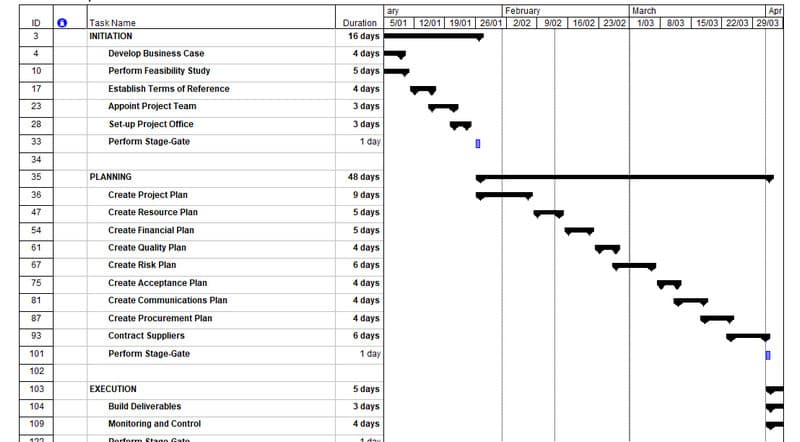
This project management plan template is perfect for monitoring workloads and tasks as they change. Your work to lead a project to a successful conclusion is built on a project plan. The standards and processes the project management team needs to carry out a project are all listed in a project plan template. Project management professionals can save time and guarantee that nothing falls through the cracks by using project plan templates during the project planning phase.
Gantt Chart Template
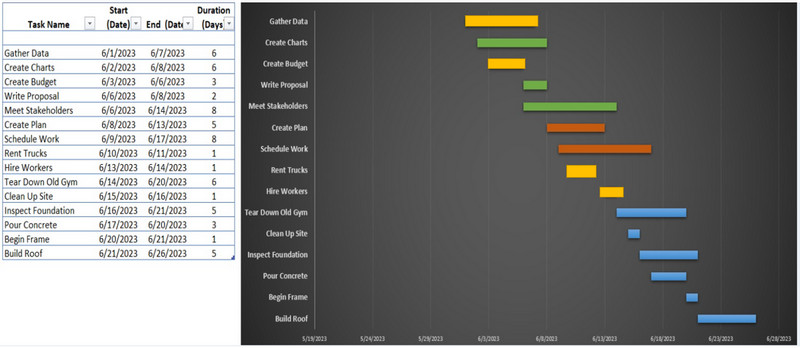
It's a fantastic way to keep track of your project activities visually and determine how long the entire project will take. Once you've scheduled your chores with the free Excel Gantt chart template, you won't want to use a traditional task list again. Additionally, the program will allow you to track progress on those projects with live dashboards and quick status updates while working in real-time collaboration with your team. The tasks/activities that make up a project schedule can be seen more clearly using a Gantt chart template, a visual project management tool. A spreadsheet used to list tasks and a stacked bar chart representing the project timeline typically makes up Gantt chart templates.
Part 2. Examples of A Project Management
Below, you will see various examples of project management.
Communication Plan Example

This example is about sharing with team members and stakeholders what was accomplished this week and what will be finished next week. Determine problems, obstacles, and impending goals. Additionally, it saves time and makes it possible for teamwork.
Weekly Project Status Example
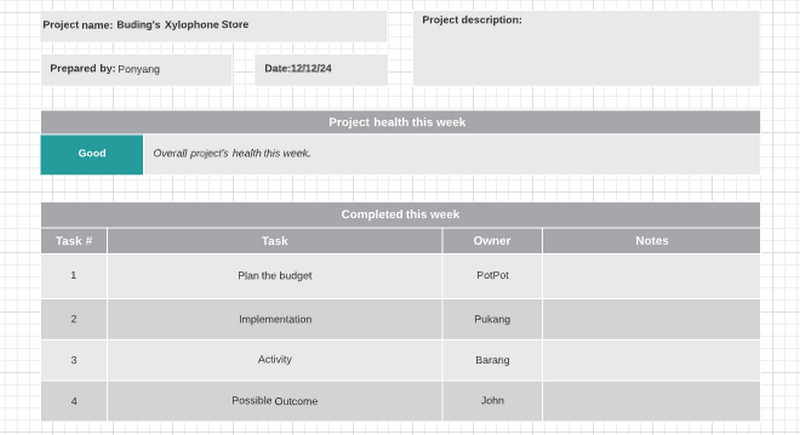
You may find this sample communication helpful plan. It aims to identify the stakeholders who must be updated on a project's progress. To show data from several sources as well. You can keep your communication strategy clear and concise by including links to other documents.
Project Management PERT Chart Example
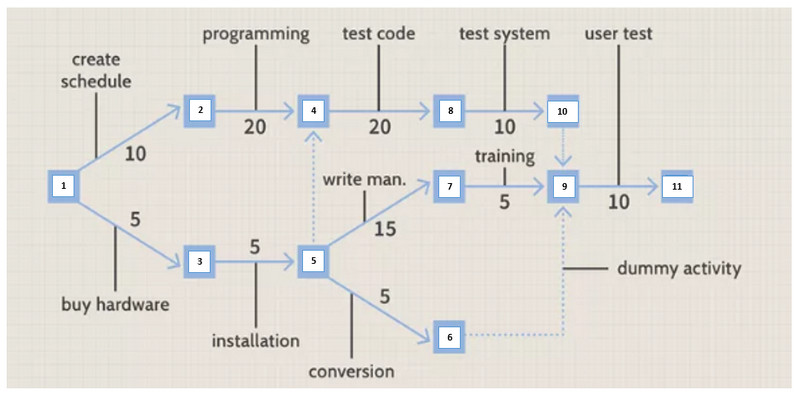
A project manager makes a PERT chart to examine the project's tasks. It determines how long it will take to accomplish each. Using this information, the project manager can calculate the least time needed to finish the project.
Part 3. How to do A Project Management Online
Are you looking for an exceptional web-based tool for project management? Then, use MindOnMap. You can track your project status, build a plan, create the whole illustration for the project, and more. MindOnMap has all the elements you need to create a visual project management illustration. The online tool offers various shapes, connecting lines, arrows, tables, and more. You can also use various themes to make your work more creative and pleasing to view. Moreover, MindOnMap offers you a trouble-free method with an intuitive interface. This way, skilled and non-professional users can utilize the tool. Another feature you can experience when using the tool is its auto-saving features. While using the tool for project management, it will save your work automatically. With the help of this feature, you don’t need to worry if you turn off the device accidentally. Furthermore, you can access the online tool on all web platforms. It includes Google, Mozilla, Explorer, Edge, Safari, and more. Use the simple steps below to use the tool for project management.
Secure Download
Secure Download
Go to your browser and proceed to the official website of MindOnMap. Then, the next thing to do is to create your MindOnMap account. You can connect the tool to your email account. After that, click the Create Your Mind Map button.
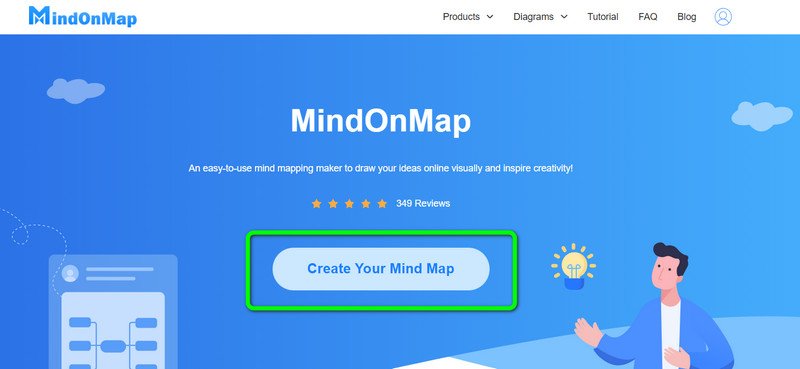
After that, another webpage will appear on the screen. Go to the left part of the screen and select the New menu. Then, click the Flowchart option to see the tool's main interface.
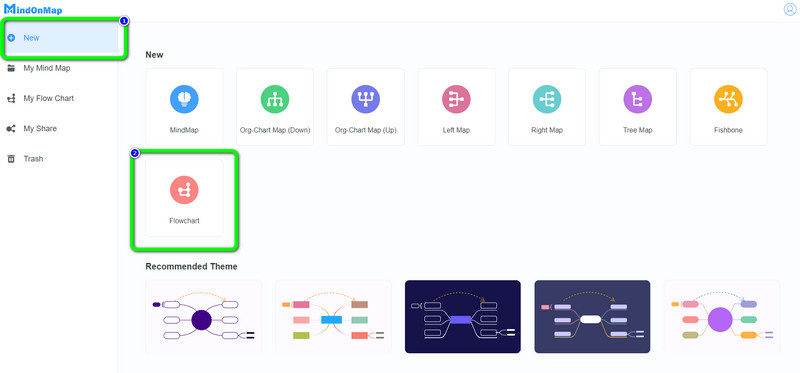
In this part, you can see the main interface of the project management tool. On the left interface, you can see various shapes you can use for your project management. You can see more useful tools on the upper interface, like table, color fill, font styles, etc. You can use free themes, styles, saving options, and more on the right interface.
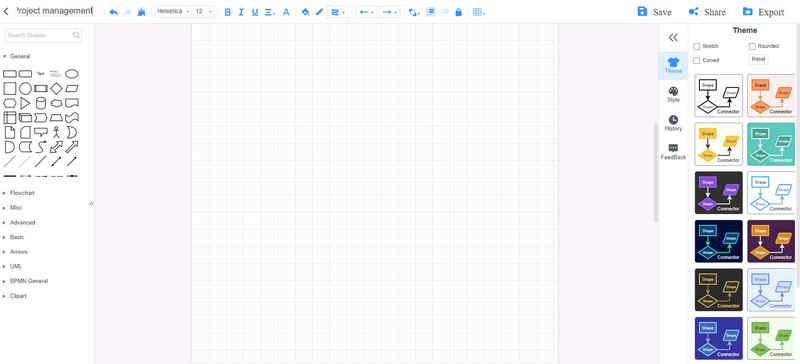
You can start using these elements for your project management. Drag the shapes on the canvas. Then, to insert text inside the shapes, double-left-click the shapes. Use the Color Fill option on the upper interface to put some color on the shapes.

For the final step, click the Save button to save the final output on your MindOnMap account. Click the Share option to share it with other people. You can also click the Export button to export it to various formats like SVG, JPG, PNG, and more.
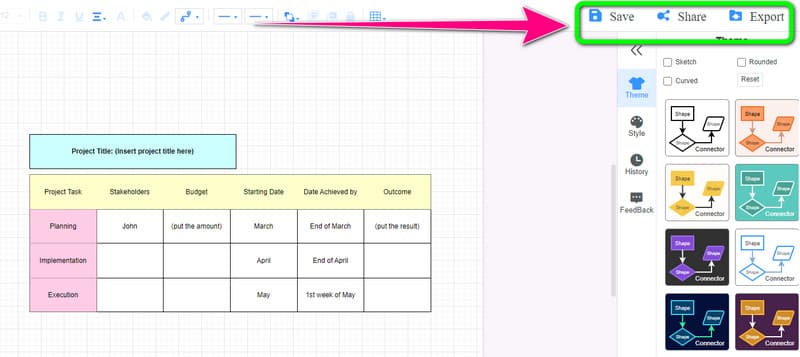
Part 4. FAQs about Project Management Templates
Is there an Excel project management template?
Yes, there is. Excel can offer a template for your project management. You can open your excel program on your computer. Then, navigate to the Insert tab and click the SmartArt Graphic. After that, you can choose your desired templates.
What are the benefits of using project management templates?
If you use project management templates, you don’t have to start from scratch. All you need to do is to insert the content of your project. This way, you can save more time.
How to plan a project?
To plan a project, you should set goals first, define the budget, use diagrams to describe dependencies of each operation, and schedule for your project.
Conclusion
With the guidance of this review, you have discovered various project management templates. You also view different examples and easy ways to create a project management plan online. If you also want to plan your project, we recommend you use MindOnMap. This web-based tool has straightforward methods. This way, you won’t encounter trouble during the process.










