Best Free Miro Alternatives You Cannot Afford To Miss Out On
Miro, previously known as RealtimeBoard, is an online-based application designed to provide a digital whiteboard for teams. It is essential to hold meetings and brainstorm with your peers concerning work or projects. The tool is so convenient for teams who are into collaboration and generating ideas. Indeed, it is a wonderful technology.
Despite the excellent work, the tool can be pretty confusing or complicated to learn at first glance. Hence, many organizations are looking for simple and easy-to-learn options. In this post, you will discover the excellent Miro alternatives that are free and simple. Check them out below.
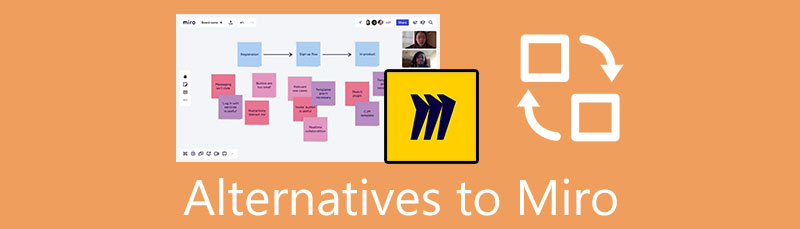
- Part 1. Introduction to Miro
- Part 2. Excellent Alternatives to Miro
- Part 3. Comparison Chart of Digital Whiteboard Platforms
- Part 4. FAQs about Miro
As one main writer of MindOnMap's editorial team, I always provide real and verified information in my posts. Here are what I usually do before writing:
- After selecting the topic about the Miro alternative, I always do a lot of research on Google and in forums to list the software that users care about the most.
- Then I use Miro and all its alternatives mentioned in this post and spend hours or even days testing them one by one. Sometimes I need to pay for some of these tools.
- Considering the key features and limitations of these tools like Miro, I conclude what use cases these tools are best for.
- Also, I look through users' comments on Miro and its alternatives to make my review more objective.
Part 1. Introduction to Miro
Miro is an online collaborative whiteboard platform for modern work and remote teams to collaborate with different time zones, formats, channels, and tools. It knows no meeting space, whiteboard, or physical location. This program enables two or more people to work on one project virtually. Moreover, it is perfect for jotting down nows, casting and collecting votes for decision making, sharing work, gathering participants, etc
The program has hundreds of templates you can choose from. There are workshops and facilitation, ideation and brainstorming, mind mapping and diagramming, etc. Additionally, you can invite collaborators to work with you and work on the same project as if you are in the same room. Gone are those days of conventional ways of holding meetings and brainstorming sessions.
Part 2. Excellent Alternatives to Miro
1. MindOnMap
One app that can replace Miro is MindOnMap. It is a browser-based tool that is used for ideation and brainstorming. This program allows you to create mind maps, treemaps, flowcharts, org charts, and diagram-related tasks. Aside from that, MindOnMap is also capable of sharing your projects using the map’s link. This miro alternative may also be helpful when you want others to see your work and ask for suggestions for further improvements. Likewise, the program comes with templates and themes that will enable you to come up with creative and attractive diagrams. In addition to that, you can access various icons and shapes from its library.
Secure Download
Secure Download
PROS
- Share your work with others via the project’s link.
- Choose from the extensive collection of templates and themes.
- Basic features and great options to enjoy.
- Great for beginners and amateurs.
CONS
- No real-time collaboration feature.
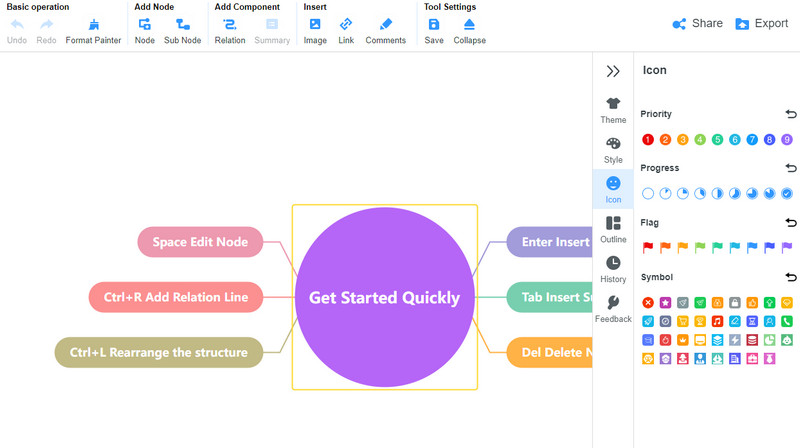
2. WebBoard
If you are into a straightforward online collaboration platform, look no further than WebBoard. You can brainstorm with your peers and access a project simultaneously using this tool. It comes with a built-in call feature to invite collaborators. Furthermore, the program is a great Miro alternative for Microsoft users who want to attach various files to the chart. Best of all, you can save your project to your local drive-in several formats. Overall, WebBoard is the best option for those who are into a simple app for collaboration and ideation.
PROS
- Available on mobile devices.
- Easy to understand functions and features.
- Allows adding files and pictures to the chart.
CONS
- Screen sharing file sharing is exclusive for paid users.
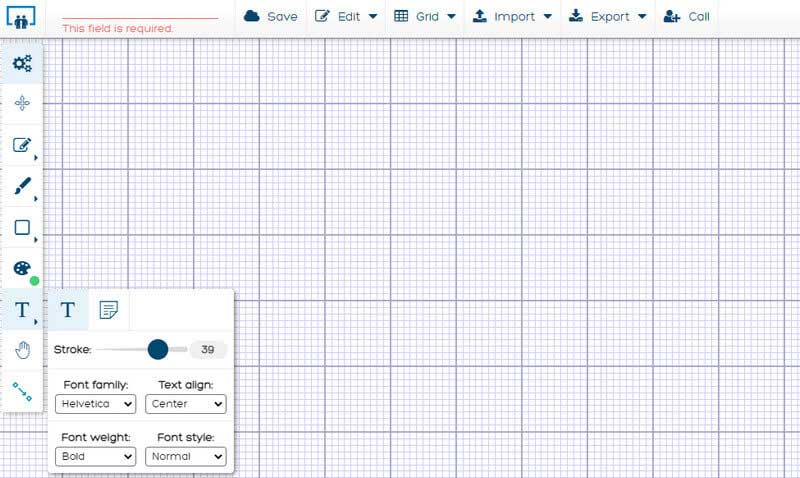
3. ConceptBoard
ConceptBoard offers powerful collaboration features supporting video and audio calling features. Plus, users may facilitate screen sharing to aid in communication. Moreover, the entire interface is clean and neat, allowing you and your peers to work seamlessly. Additionally, you can access an unlimited number of editable boards. However, you can only enjoy 500MB of total storage if you are a free user. Also, 50 guest users or participants can only read and review your work. Nevertheless, this tier is more than enough to compete as a Google Miro alternative..
PROS
- Simple and clean user interface.
- It offers audio calling, video calling, and screen sharing.
- Advanced collaboration tools are available.
CONS
- Participants cannot edit maps in the free tier.
- The total storage space is limited to 500MB.

4. XMind
For Miro's alternative open-source option, consider utilizing XMind. You can access functions of Microsoft Excel, allowing you to rename, open and duplicate sheets in a map. What makes it a great replacement for Miro is that it comes with a presentation mode allowing you to deliver your ideas to spectators professionally. Aside from mind maps, you can also generate tree charts, org charts, and business charts using this tool. Unlike Miro, this is a Miro offline alternative, so you do not have to use an internet connection to use it.
PROS
- Excellent process and mind mapping.
- It provides various themes and templates.
- Maps are available in slide-based presentation mode.
CONS
- Its performance might be slow in complicated maps.
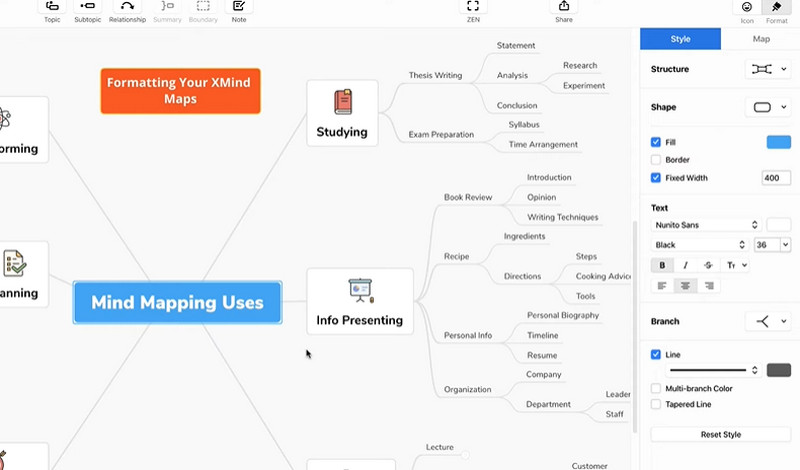
Further Reading
Part 3. Comparison Chart of Digital Whiteboard Platforms
Each program is unique in its way. Therefore, it can be challenging to choose which one is the best to use. On the other hand, we curated a comparison chart that will help you scrutinize the programs we mentioned. In the chart, we included categories, including platforms, customizable whiteboard, attachments adding, communication tools, templates, etc. Check them out and see which tool fits your requirements well.
| Tools | Supported Platform | Customizable Canvas or Whiteboard | Insert Attachments | Communication tools | Themes and Templates |
| Miro | Web and Mobile devices | Supported | Supported | Cooperate with others | Supported |
| MindOnMap | Web | Supported | Supported | Project sharing and distribution | Supported |
| WebBoard | Web and mobile devices | Supported | Supported | Call and invited collaborators | Unsupported |
| ConceptBoard | Web | Supported | Supported | Audio call, video call, and screen sharing | Supported |
| XMind | Desktop and mobile devices | Supported | Supported | Share mind maps | Supported |
Part 4. FAQs about Miro
Is Miro available in MS Teams?
All Miro plans include the free tier, which enable you to access Miro in your Microsoft Teams application. Through this integration, meetings will be more interactive and meaningful. Provided you have an active Miro account. You can accomplish this integration.
Can I use the Miro app in Zoom?
Yes. Miro can also be integrated with Zoom, allowing you to collaborate with your colleagues while having a brainstorming session using Miro. With it, you can invite participants and collaborate in real-time. Just make sure you have a stable and good internet connection.
Is Miro a free tool?
Miro offers a free account enabling you to collaborate and work with peers. Moreover, you will be able to create mind maps and diagrams from the web anytime, anywhere.
Conclusion
Mind mapping and collaborative tools like Miro are great and fun ways to communicate and generate ideas. The four excellent Miro alternatives mentioned above, like MindOnMap, can help you quickly gather those precious ideas and collaborate with your colleagues seamlessly. It is wise to use these programs more than the conventional ones as these do not require you all to be physically present when holding a meeting or brainstorming sessions. The tool you will utilize will be entirely based on your personal choice that best meets your requirements.











