Thorough Mindly Review You Should be Knowledgeable About
Often ideas pop out here and there. They are all over the place in your mind, and you are unsure how to organize them. Mindly can help you be organized and arrange your thoughts in such a way that they make sense. This program is designed to flash details quickly while organizing them to make them understandable.
Perhaps you are now intrigued and interested in how Mindly does it. Here, we will discuss a detailed review of this program and how it works. Additionally, you will discover an excellent alternative to Mindly. Without prolonging the agony, head to the scrutiny below.

- Part 1. Comprehensive Mindly Reviews
- Part 2. Mindly Tutorial: How to Create a Mind Map
- Part 3. Recommended Mindly Alternative: MindOnMap
- Part 4. FAQs About Mindly
As one main writer of MindOnMap's editorial team, I always provide real and verified information in my posts. Here are what I usually do before writing:
- After selecting the topic about reviewing Mindly, I always do a lot of research on Google and in forums to list the mind map creator that users care about the most.
- Then I use Mindly and subscribe to it. And then I spend hours or even days testing it from its main features to analyze it based on my experience.
- As to the review blog of Mindly, I test it from even more aspects, ensuring the review to be accurate and comprehensive.
- Also, I look through users' comments on Mindly to make my review more objective.
Part 1. Comprehensive Mindly Reviews
In this part of the content, we will touch base on different aspects of Mindly. It includes introductions, pros & cons, features, pricing and plans, features, and other details. Please continue reading to learn about them.
Brief Mindly Introduction
Mindly lets you access various great features and security for your privacy and files. It is a stand-alone program that works on desktop and mobile devices. Mind maps are made in this program by following the structure of a universe. The planets that revolve around the sun (central node) are the branches.
Using this tool, you can conduct brainstorming, idea gathering, structure, and much more. The clean and straightforward interface makes the operation easy. There is also a huge library of icons to build attractive mind maps. Overall, it is excellent for users who are into a mobile-optimized interface and universe-like structure mind mapping.
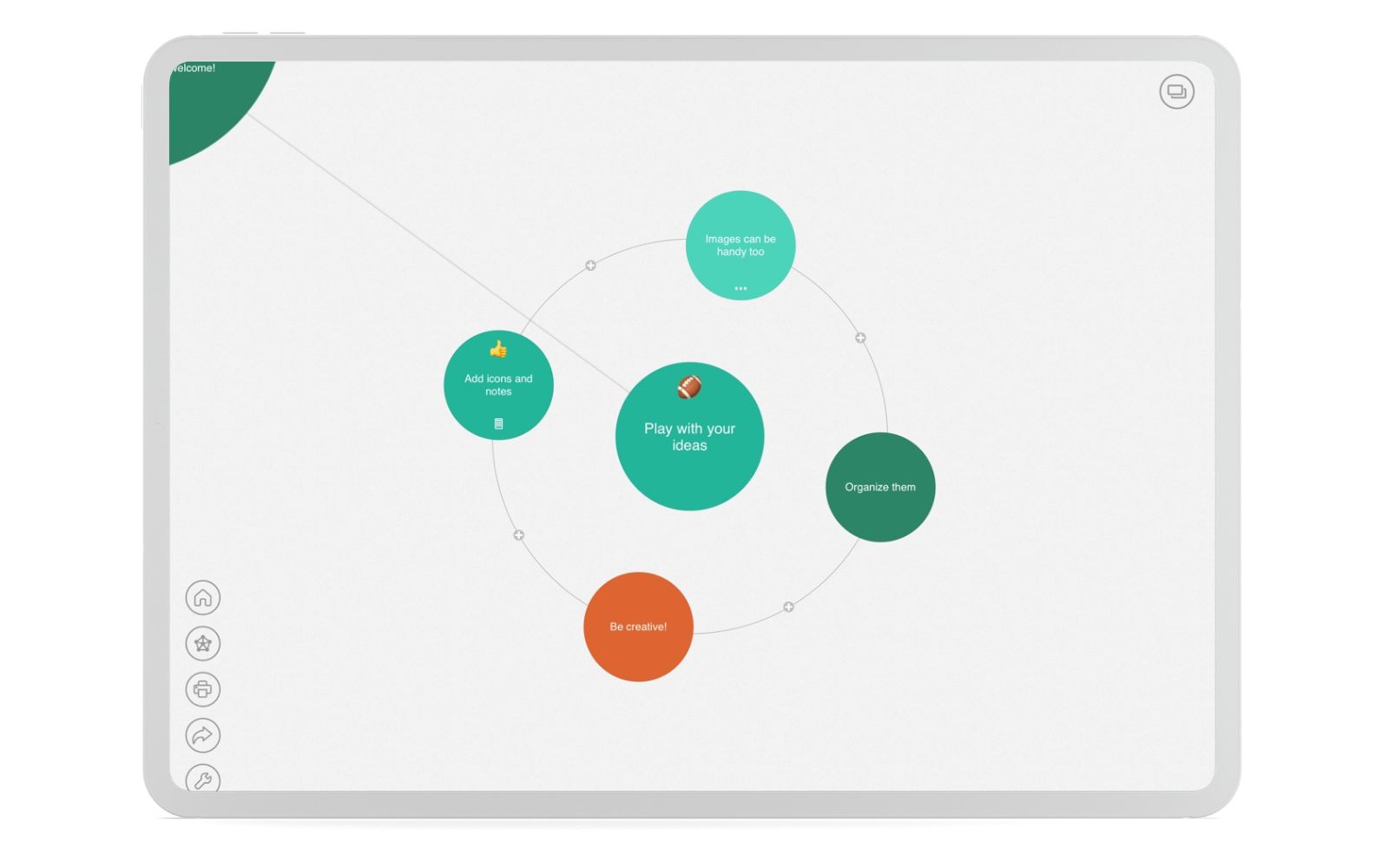
Mindly Features
As stated, the Mindly app integrates excellent features for idea collection and organization. Get to know more about these features below.
Mobile-optimized interface
Mindly is one of those programs convenient for handheld devices, especially iOS devices, such as iPad and iPhones. Its interface does not feel overwhelming, although it comes with a handful of functions. In just a tap, you can generate nodes and edit seamlessly.
Easy to organize content
Another aspect to look out for from Mindly is its ability to organize content with ease. You do not have to worry about a large map because it constricts and displays elements that fit right on your screen, making them visible and attractive to look at.
Add passcodes to mind maps
For some reason, you may also want to keep your mind maps for your eyes only. It could be that something important is included in the map you are creating. Fortunately, the Mindly app allows you to add passcodes to mind maps to protect from information leakage and keep it private.
Extensive icons library
Icons and figures are essential for expressing actions and ideas. You will find icons for expressions, time, love & affection, hand signs, numbers, organization, constructions, food, weather, and many more. Most of all, they are all free for all users, paid or not.
Save Mindly mind maps in online cloud storage
Aside from saving your maps in your local storage, Mindly enables you to save your files in cloud storage, like Dropbox and iCloud. As a result, you can add extra protection to your maps by saving them in the cloud. Apps like Mindly should deserve attention due to their features and functionalities.
Pros & Cons of Mindly App
For further perusal, you may look at the advantages and disadvantages of Mindly.
PROS
- Export mind maps as OPML, Text, and PDF.
- Add a layer of security to the mindmaps with a passcode.
- Integrates well with Dropbox and iCloud.
- Available on iOS and Android devices.
- Use Mindly mind mapping offline.
- Huge collection of icons.
- It comes with a bunch of color selections.
- Create a to-do list.
- Hide and expand elements pleasantly.
CONS
- The map’s structure cannot be customized.
- Only paid users can access the entire service.
Mindly Pricing Plans
Mindly has both paid and free plans. The free plan is limited to 3 Mindly maps, has no passcode support, and only enables users to share the maps as a Mindly file and PDF. The paid plans are named Mindly Plus and Mindly Mac. The Mindly Plus will cost you $6.99 per user. This plan is only for mobile devices. If you plan to use it on your Mac, subscribe to their Mindly Mac. This plan costs $29.99.
Part 2. Mindly Tutorial: How to Create a Mind Map
Perhaps you want to learn how to use Mindly and create your first mind map. Then, please follow the steps provided.
Open your App Store, Google Play, or App Galler on your mobile device and install the program. For Mac users, install the program from the Mac App Store.
Now, hit the Plus sign icon from the home screen to add a new universe or start with a new mindmap. After that, you will be prompt to add the title. Hit the Check icon to proceed. It shall be added to the home screen. Tap on it to edit.
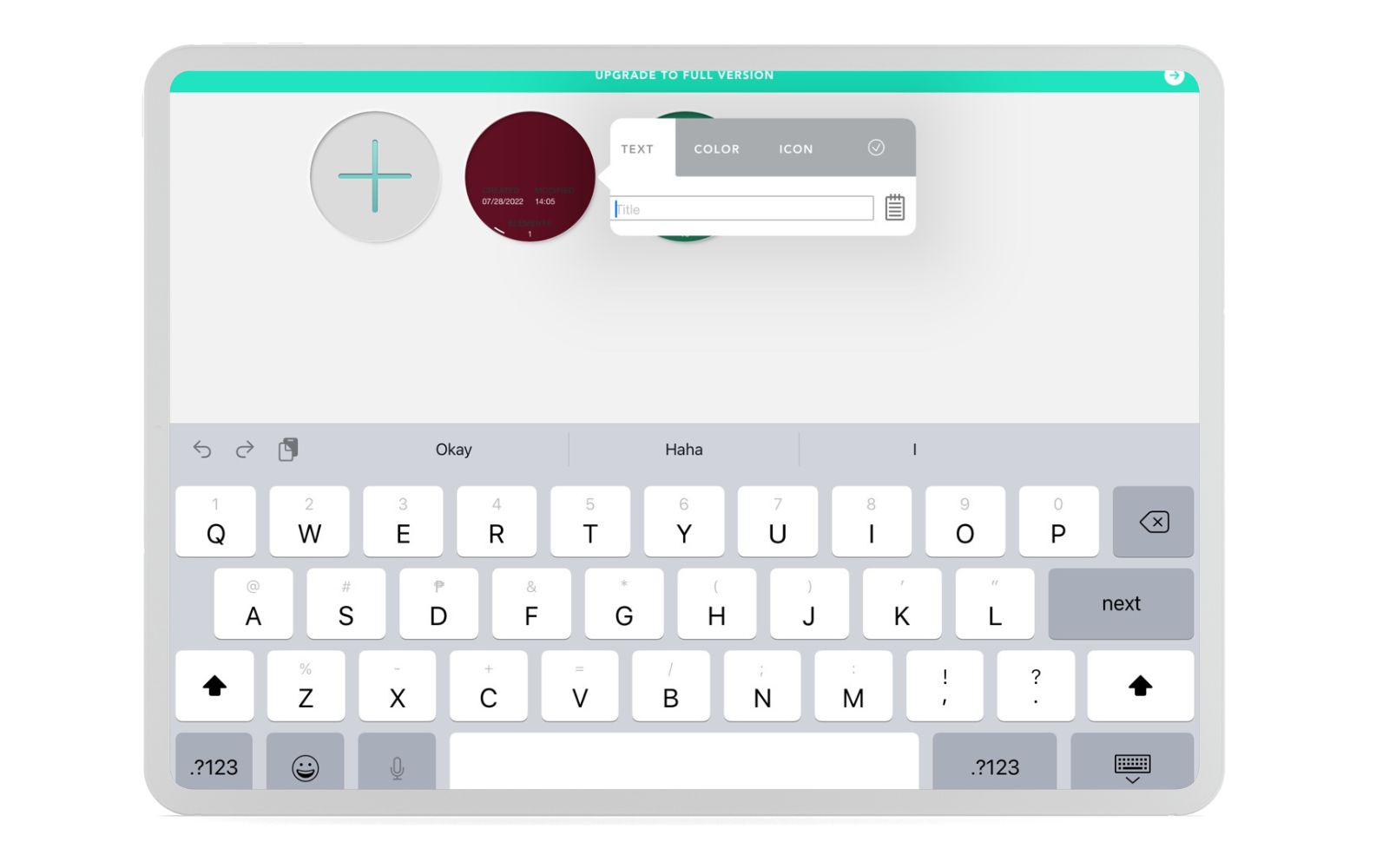
Add branches by tapping on the small Plus sign button on the orbit. Then, label the branch by keying in the text. Please tap on the COLOR or ICON option to edit them. Finally, hit the Check icon to confirm the changes.
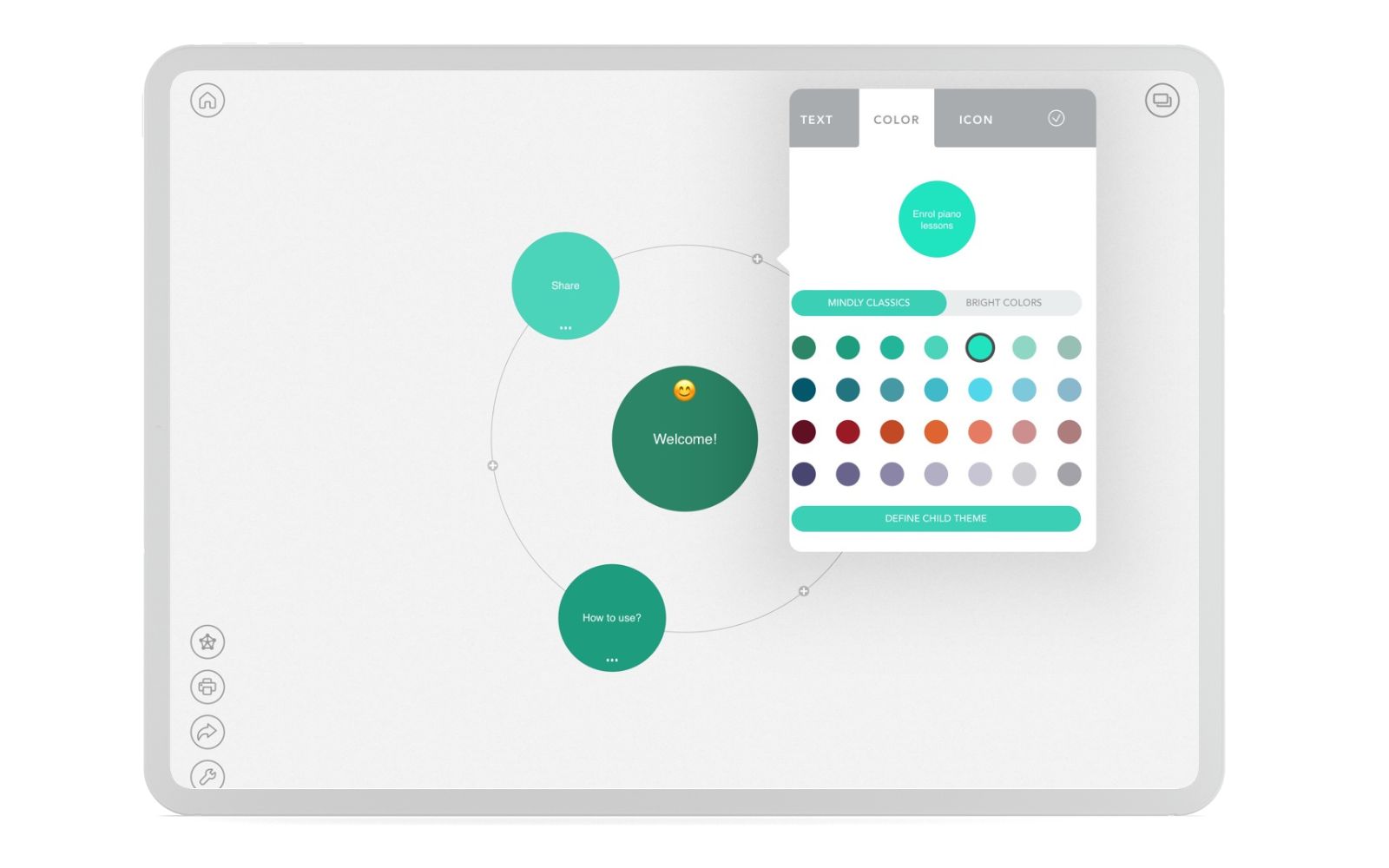
When you are done, tap on the Share icon on the bottom left corner of the screen and select Share. Lastly, select an appropriate format. That is it! You have just created your mindmap on Mindly.
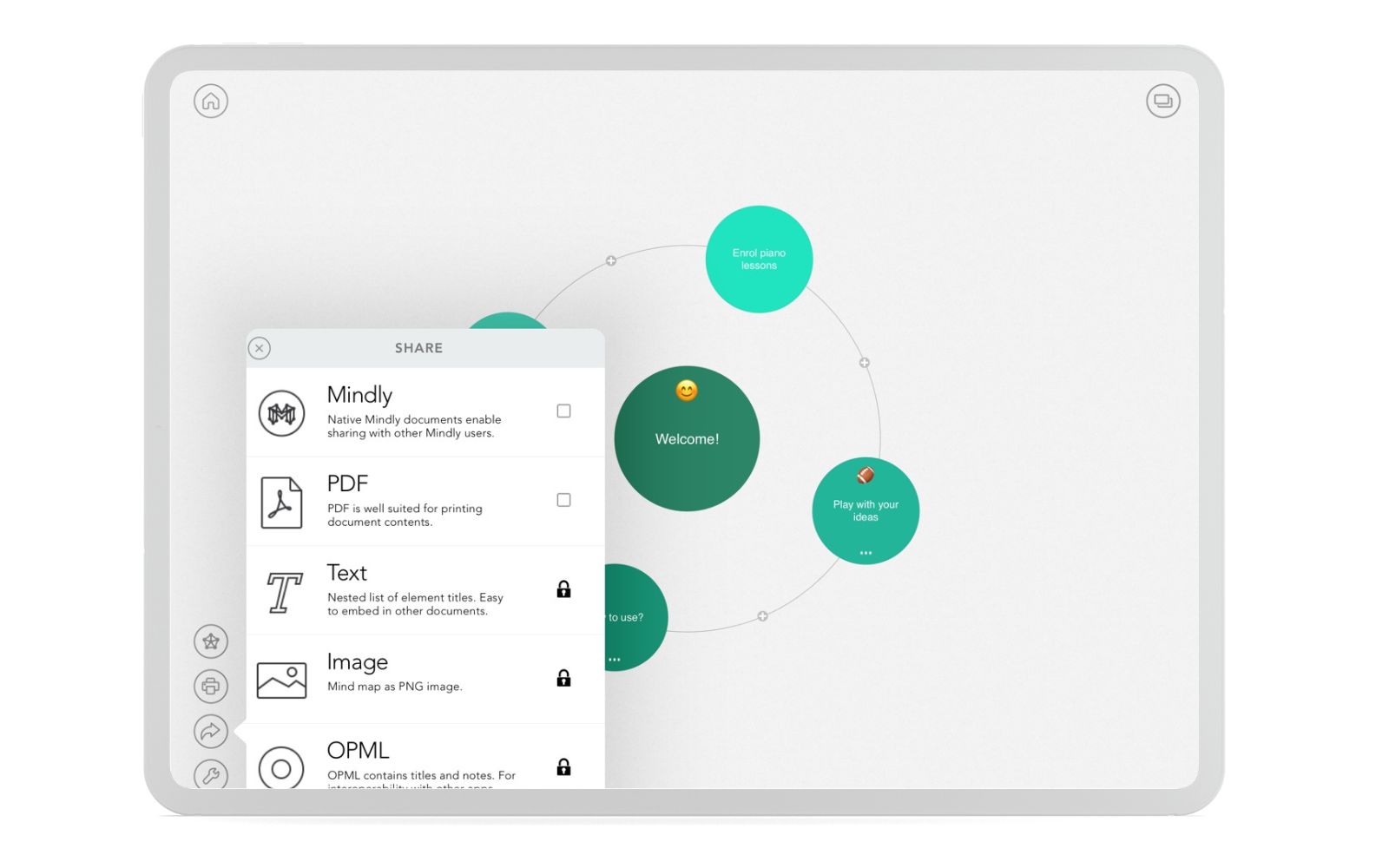
Part 3. Recommended Mindly Alternative: MindOnMap
If you need an efficient mind mapping tool but do not own a Mac, you can use MindOnMap as an alternative for Windows. This tool enables you to access different layouts meaning you do not have to stick to one structure. You can create an organizational chart, fishbone chart, mindmap, treemap, and many more.
Additionally, this alternative to Mindly for Windows offers unlimited maps and folders. Therefore, you can create as many maps as you desire. The tool is developed for everybody, including business people, teachers, students, writers, and a lot more. Over and above, you can export your projects to various file types, such as PDF, JPG, PNG, and SVG. You can access these all for free from a browser directly.
Secure Download
Secure Download
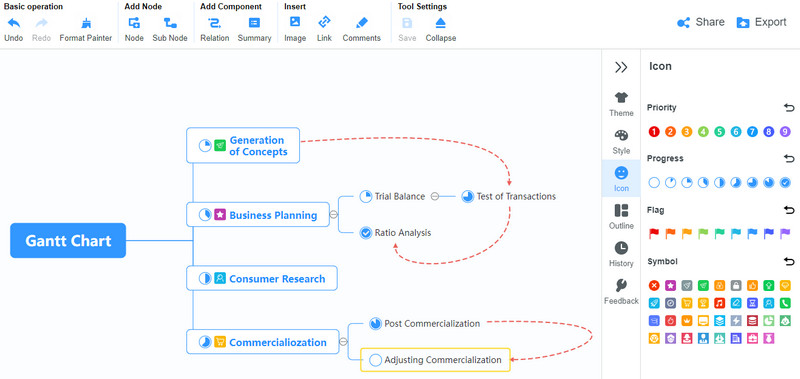
Further Reading
Part 4. FAQs About Mindly
Mindly vs. MindNode, which is better?
Mindly and MindNode are both iOS programs. Means you can use them on your Apple handheld and computer devices. Yet, considering the pricing and functionalities, MindNode is your best bet.
Does Apple have a mind mapping tool?
No. Apple does not have its own mind mapping tool. On the other hand, you may install third-party tools like Mindly on your Apple device.
Is Mindly completely free?
Mindly is not completely free. It does not have a free trial either. However, you can use its free version, which is limited to basic features. You will generate decent and attractive mind maps using the free version of the app.
Conclusion
True enough, Mindly is a powerful program for organizing and generating ideas. The drawback is it is not as versatile as its similar tools. Yet, you do not have to settle for this program because you can have MindOnMap assist you. It is much better in performance, performance, and functionalities. However, for mobile-optimized overall performance, Mindly has the upper hand.











