Mind Map Templates for Free - Examples on Different Platforms
Studying and memorizing a whole bunch of information can be a challenging task to do. Most significantly, when you are still applying the traditional ways, you will have difficulty recalling your materials. That is why you need to switch from conventional to digital. Furthermore, almost everything these days is done digitally.
Using a mind map, you can review, study, and recall information better. It stimulates creativity, and it has, in fact, solved many problems. In other words, mind maps are effective ways to absorb and remember information. If you have no initial experience in using this graphical tool, we provided mind map template examples you test to apply in your situation. Check them out below.
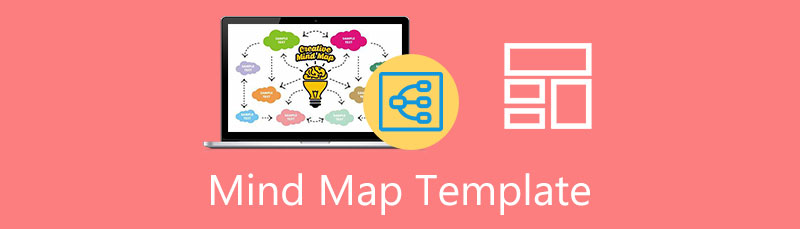
- Part 1. MindOnMap: Introduction and Templates
- Part 2. Review of 7 Mind Map Template Types
- Part 3. FAQs About Mind Map Templates
Part 1. MindOnMap: Introduction and Templates
MindOnMap is an innovative mind mapping tool that offers stylish and creative mind map templates. It helps you quickly visualize processes and simplify complex and complicated information. It provides various mind map templates beneficial for studies, tasks at hand, or work. You can use the fishbone diagram, designed to identify the potential causes of an issue or a problem. It will help you sort out ideas using categories.
There is also a tree diagram to display a series of events, cause, and effect, as well as probabilities in the simplest way possible. Meanwhile, you may want to show the hierarchy of individuals in your organization. The suitable template for that is the organizational chart. Therefore, dealing with these situations is no longer a burden when you have a suitable mind map template. Even more good news, you can start with a blank mind map template by selecting the themes offered by the program.
Secure Download
Secure Download
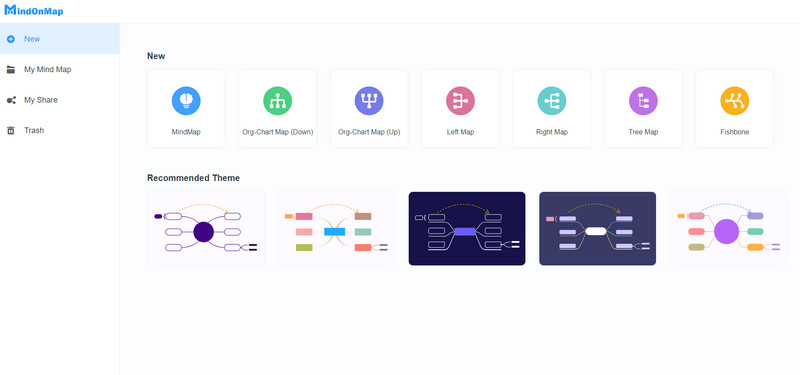
Part 2. Review of 7 Mind Map Template Types
This time, let us take a look at the templates offered by different visual-making tools, along with how you can make templates using these programs. After the jump, you will learn how to make mind maps in various ways and platforms.
1. Mind Map Template in PowerPoint
You can build mind map templates using Microsoft PowerPoint and present your ideas well. You may explore its shapes library to create a mind map from scratch. Alternatively, MS products, including PowerPoint, come with SmartArt Graphic templates for visual processing and presenting data. There is a template for a list, processes, cycle, hierarchy, relationship, matrix, pyramid, and picture. They are also highly configurable so that you can create your desired mind map illustration.
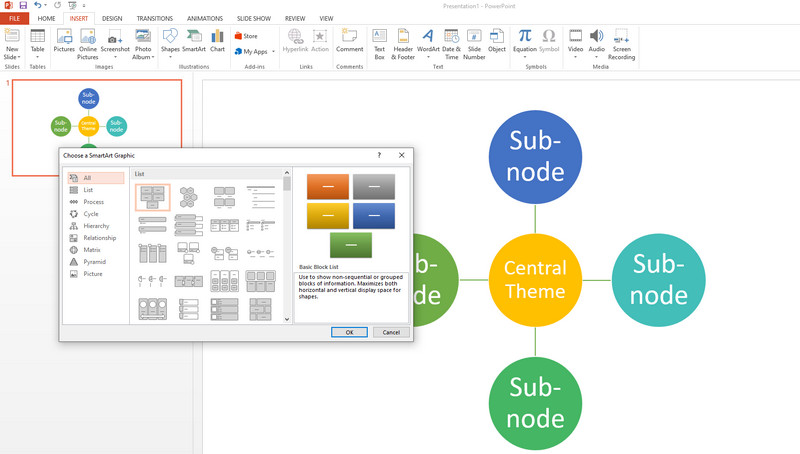
2. Mind Map Template in Word
In case you have Word, and you wish to create mind maps in your document, you can also utilize Microsoft Word. You read it right. This program is not just for processing text. It also serves as an illustration creator. You can have mind map templates from its SmartArt Graphic feature or discover the shapes library to build mind maps and other diagrams from scratch. Furthermore, the tool can be edited using the customization tools offered by the program. You can adjust its themes, fill color, text, and alignment.
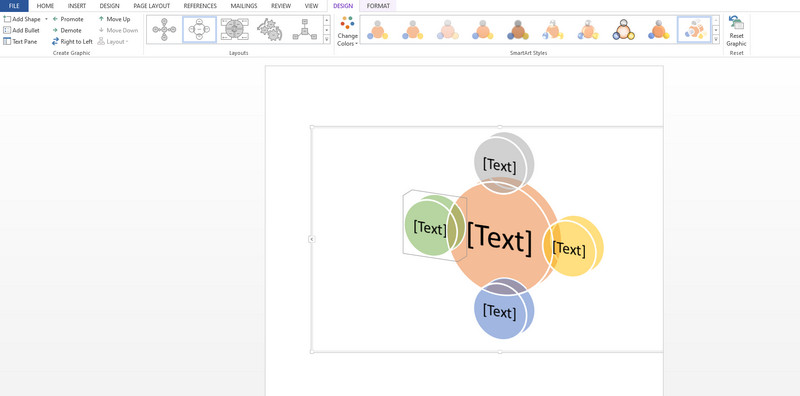
3. Mind Map Template in Google Docs
Another program or platform that can generate a mind map template is Google Docs. Like Word, it works for processing text and visual aids, allowing you to make mind maps or flowcharts. It is infused with a Drawing feature that enables you to drag and drop shapes to form a graphical representation. Besides, this collaborative program allows you and your team to work on a single project. Therefore, you can invite collaborators to help you or work in collaboration as if you are in the same room. Whether you are a teacher or a student learner, you can make a creative mind map template for free here.
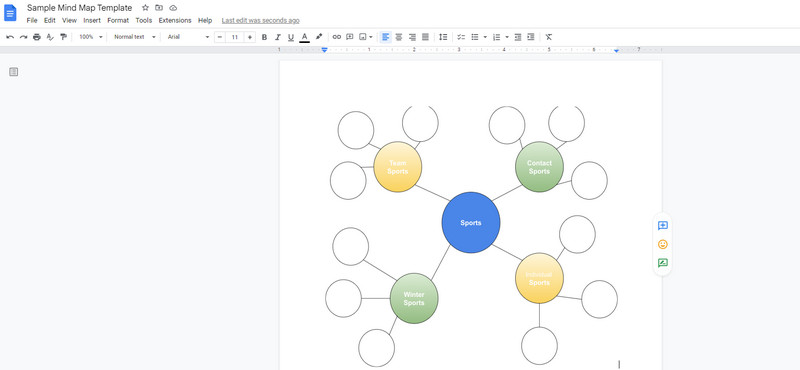
4. Mind Map Presentation Template
Any template may work for a presentation. However, depending on the theme or the topic, you must choose the appropriate elements, icons, symbols, and illustrations. For this mind map template, we picked a free mind map template from Canva. It contains a complete set of icons and customization tools to help you create a comprehensive and attractive mind map for a presentation. The sample below shows a business plan and its components. It is made up of sales, planning, research, marketing, profits, and sales. Each component is important for the success of a business. Some elements, including background, colorway, etc., should be considered, too.
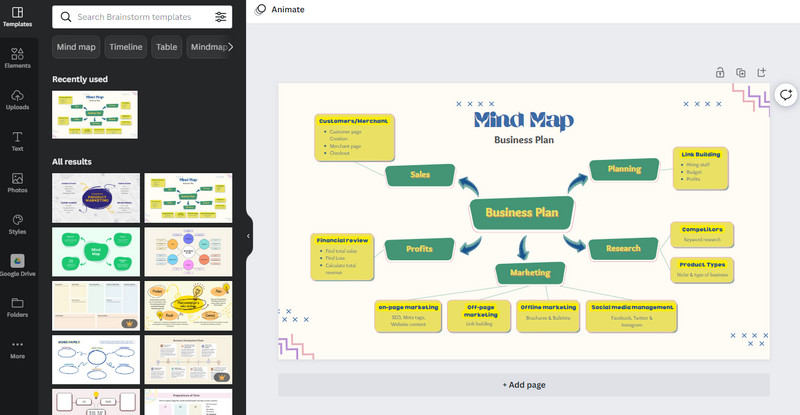
5. Mind Map Template for Students
For the mind map template for students, we picked a theme from MindOnMap and created a mind map out of the blank map. Provided it is student-friendly, meaning the information in the graphical illustration is easy to grasp, this kind of template can be done with so much ease. In the mind map, there are also icons indicating their order. You will then know which action should take place first and which goes next. In like manner, you can be creative by attaching symbols or figures to make the template comprehensive for students.
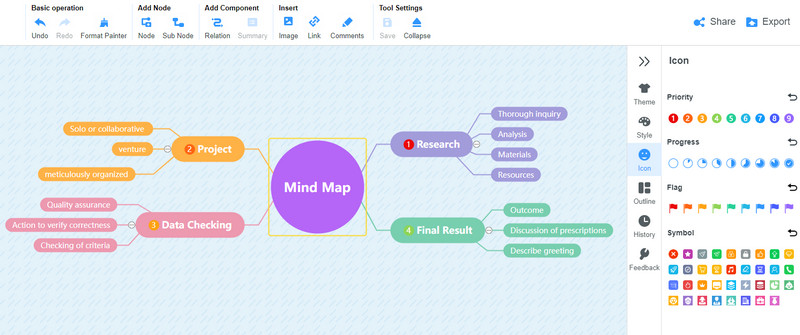
6. Mind Map Template in Visio 2010
Microsoft Visio is a great house for templates for professionals, students, teachers, and business people. It offers shapes and stencils dedicated to the visual representation you are trying to make. In other words, you can create one from scratch. On the other hand, you may choose from the ready-made mind map templates. Aside from mind maps, there are also templates for diagrams.
On top of that, there are designs to choose from. Therefore, you can make stylish and creative mind maps. The only caveat is there is no free trial, and the tool is quite expensive. In a sense, advanced programs offering great features come with a price. Nevertheless, it is worth the investment if you regularly use it for work.
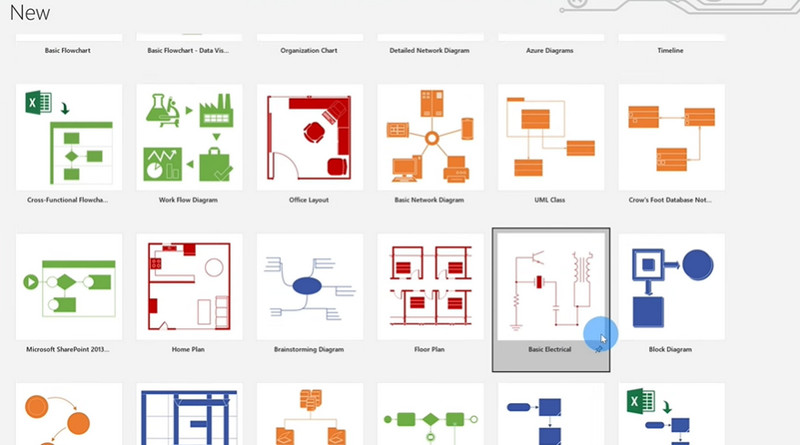
7. Mind Map Templates for Teachers
Mind map templates are an excellent aid if you are a teacher seeking the best way to conduct an interactive discussion. In this example, we created a history mind map template using MindOnMap again. Similarly, we just picked a theme that can be associated with the topic. In this case, it can be a simple illustration due to a load of information to discuss. Also, you can add some icons and figures to make it more memorable or easy to memorize. Apart from that, it would be interesting to add comments to brainstorm or reveal some information according to research.
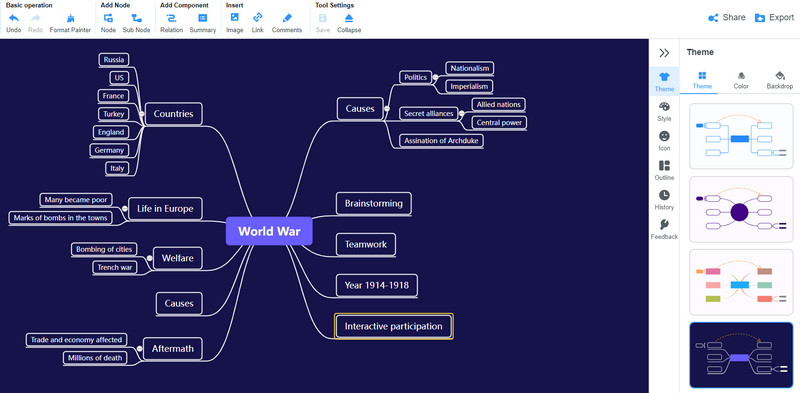
Further Reading
Part 3. FAQs About Mind Map Templates
How can I create a summary book with a mind map?
You may summarize a book by taking notes of the important topics, events, or persons and associate them with icons and figures or summarize every chapter, interrelationship, and so on. Also, exploring the layout styles that work for you is advisable, where you are comfortable and inspired in creating a mind map.
Does Google have a mind mapping tool?
There is no dedicated program for making a mind map tool. Yet, it comes with Google Drawings designed to make mind maps, flowcharts, illustrations, etc. Additionally, it offers ready-made templates to make graphical representations in an instant.
What are the different types of mind maps?
In general, there are three common types of mind maps for the purpose of a project. You have mind maps for presentation, allowing you to present ideas, and tunnel timeline mind maps for building and organizing projects. Lastly, you have library mind maps to help you track information.
Conclusion
Studying, memorizing, or recalling information will no longer be a problem for you. Also, you will love studying more even when you have to deal with a lot of stuff. It is down to the wire. Choose to work or study smart rather than studying hard. You have these mind map templates that will help you ace your exams, tests, and memorization tests. Meanwhile, when seeking a free and dedicated mind map creator that offers some templates for mind mapping, look no further than MindOnMap. Let us know how far you have reached and inspired us to create your mind map in making study materials.










