How to Make a Kinship Chart Online & Offline: Ways to Illustrate Relationships
The Kinship chart is a reliable representation that lets you see the relationships and connections of the members of the family or in the community. You can tell that it has the same structure as the family tree. But this chart focuses more on general instead of using names. This chart uses different letters and symbols which determine the position and the relation. With the help of this chart, you can simply get to know more about the specific relationship of the person in the family or community. So, do you want to track down your lineage to see your detailed relationship with your family? In that case, you must learn how to make a Kinship chart. Thankfully, this post will help you create a Kinship diagram online and offline. See this content and learn the process.
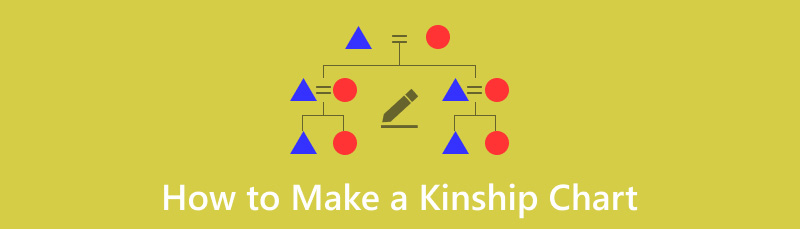
- Part 1. How to Create a Kinship Diagram Online
- Part 2. How to Make a Kinship Diagram Offline with Word
- Part 3. FAQs about How to Make a Kinship Chart
Part 1. How to Create a Kinship Diagram Online
How to Do a Kinship Chart with MindOnMap
If you already saw an example of a Kinship chart, then you will notice that there are various symbols that you need to use. With that, when creating the chart, always consider the best tool you can use that can offer all the elements you need. So, if you want to learn how to create the best Kinship diagram online, we would like to introduce MindOnMap. It is a web-based tool that can help you create an excellent chart based on your needs. You can easily access various shapes, lines, text, and other elements. Plus, the tool is capable of making your diagram colorful and unique. This is because it has the Style and Theme functions that can make the diagram colorful and attractive. All you need is to navigate these functions and select your preferred style and theme. MindOnMap lets you save the final Kinship in various output formats, such as PNG, JPG, PDF, and more. You can also save the diagram on your MIndOnMap account to keep your work longer. Therefore, if you are looking for an excellent Kinship chart maker, there is no doubt that this tool is perfect. You can use the simple steps below to learn how to draw a Kinship chart online.
Go to your main browser and visit the main website of MindOnMap. Then, click the Create Online option to proceed to the next process. If you want to access the offline version of this tool, you can hit the Download button below.
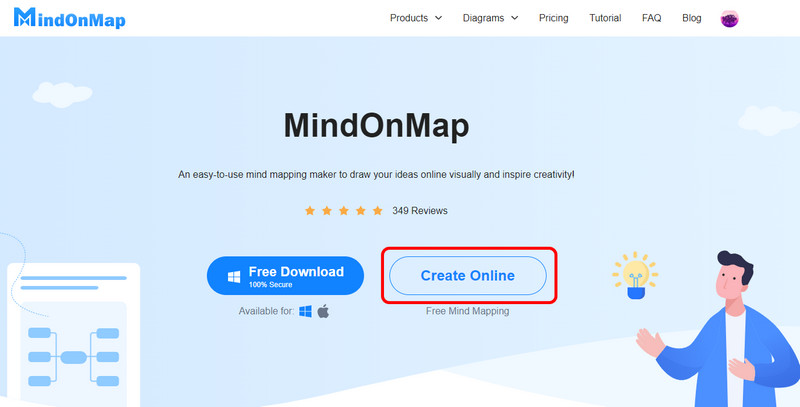
Secure Download
Secure Download
When another webpage appears, go to the New section. After that, select the Flowchart feature. Once you click it, the tool will begin showing its main interface, where you can create the chart.
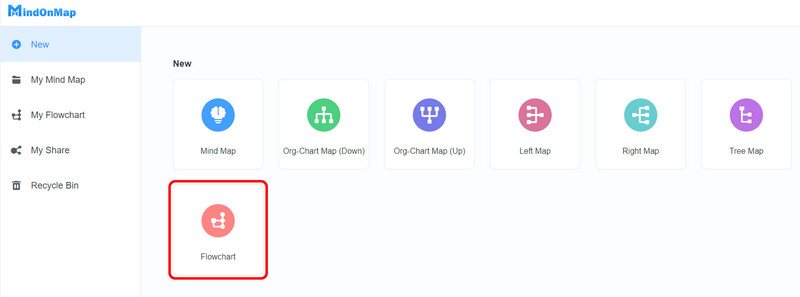
From the left interface, go to the General section to use the shapes you need for your Kinship chart. Also, to give color to the shapes, click the Fill Color function from the top interface.
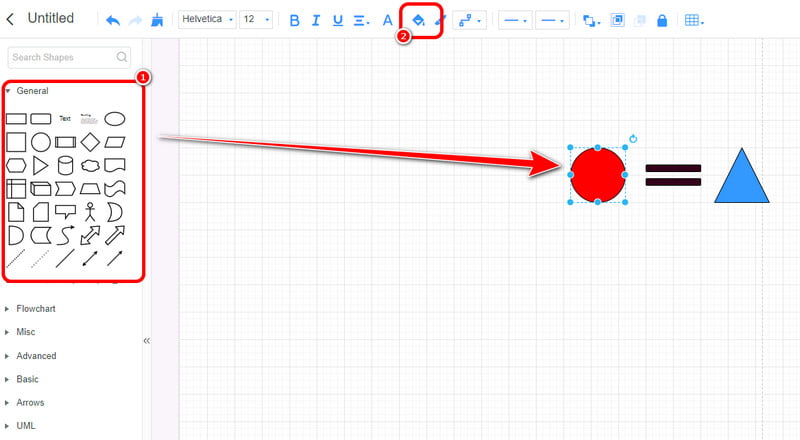
Once you have created the Kinship chart, you can begin the saving process. Hit the Save button above to save the chart on your MindOnMap account. Also, click Export to save and download the chart on your PC in various formats, such as PDF, JPG, PNG, and more.
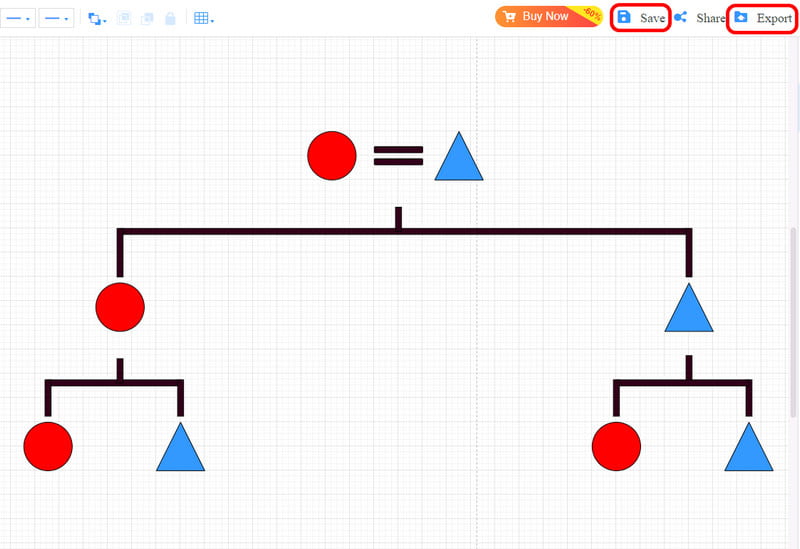
Use Lucidchart to Draw a Kinship Diagram
Another online tool you can use to create Kinship charts is Lucidchart. This tool offers basic symbols that the Kinship chart usually needs. There are circles and rectangles you can use to represent people. There are equal signs, approximately equal signs, and other signs you can use to represent relationships between people. Apart from making Kinship diagrams, Lucidchart also provides with the Share function that enables you to send your charts to your colleagues or classmates and let them comment on your Kinship diagrams. The bad point of this Kinship chart maker is that you only can add 60 shapes in your Kinship chart with its free version.
Enter the official website of Lucidchart with Chrome, Edge, Safari, or other browsers on your computer. Then click Sign up free to launch this Kinship chart creator.
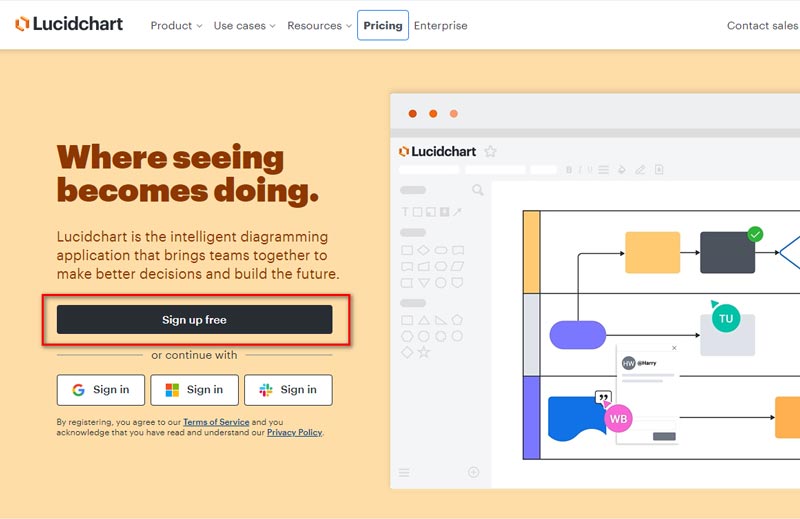
After logging in, you can click the New button, select Lucidchart, and choose to click Blank Document to start your Kinship chart drawing.
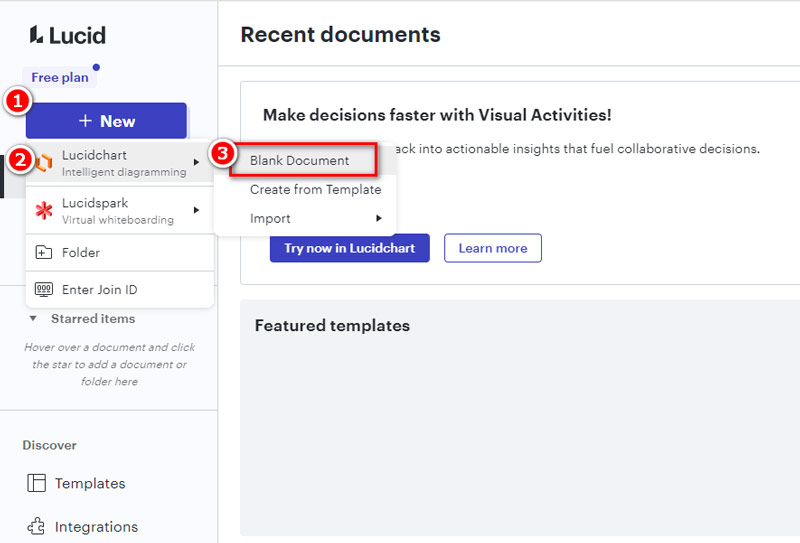
Next, you can select the Shapes panel to find circles and rectangles and click them to add them to the canvas. Then they will represent your family members. You can use the same way to add signs and connection lines to the canvas.
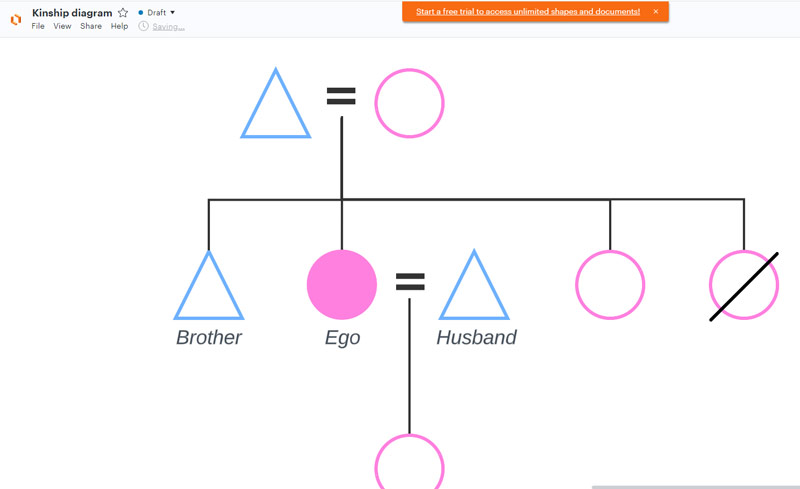
Part 2. How to Make a Kinship Diagram Offline with Word
If you want to create a Kinship chart offline, then use Word. As we all know, Microsoft Word is a word-processing software that can help you create simple and complicated documents. But little did you know, this program is also capable of creating a Kinship chart. Like the tool we have introduced above, Word can provide all the elements and functions you need to create an excellent chart. You can use various shapes, especially circles and triangles, the equal sign, connecting lines, and more. Plus, you can also change the color of the shapes to make your chart more engaging and unique. Also, you can save the final chart in different formats, including Word document format and PDF. With this, you can keep your Kinship chart in various ways.
However, there are some drawbacks you must discover when using the program. Word is not completely free, so you must get the paid version to use the program effectively. Additionally, accessing the program is confusing because of its complicated process. Lastly, some functions of the tool are hard to navigate, making it more challenging for beginners. But still, if you want to learn how to make a Kinship diagram on Word, see the steps below.
Download and install the Word program on your computer. Then, launch it and open a blank page to begin the diagram-making process.
When the main interface appears, go to the Insert section and select the Shape option. You can then select the shapes you need for your chart.
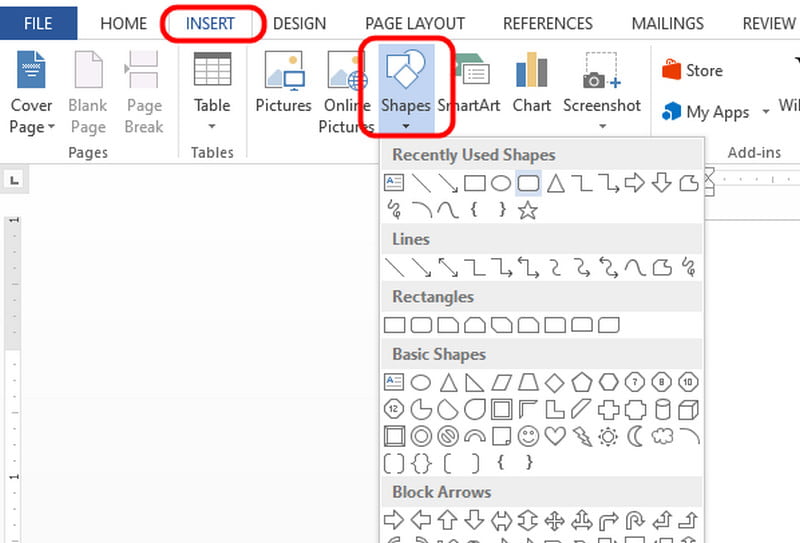
To change the color of the shapes, right-click them and select the Fill option. After that, you can begin choosing and changing the color of the shapes.
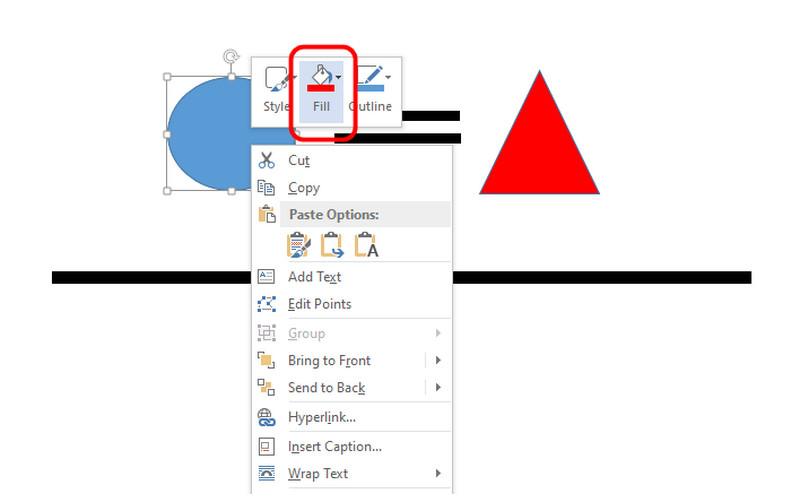
To save your final Kinship chart, go to the File section and click the Save as option. Then, you can select your preferred destination file to completely save your chart.
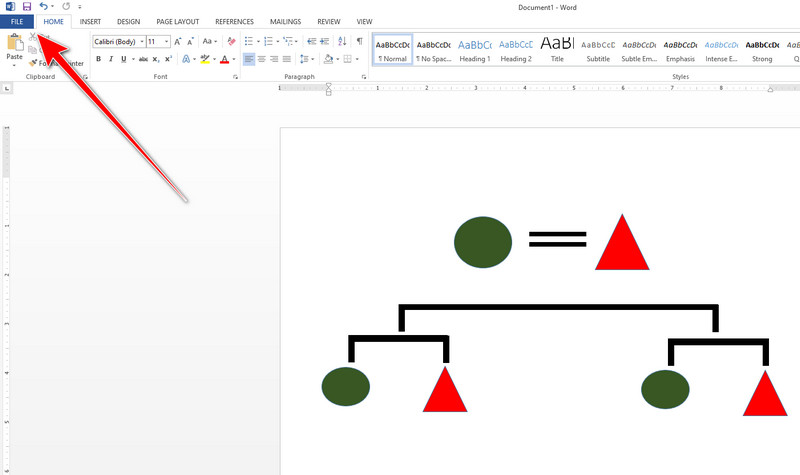
Part 3. FAQs about How to Make a Kinship Chart
What is a pattern of kinship?
-The pattern of Kinship is about the recognized system of relationship between the family members. It can be Patrilineal, where the descendant is tracked through the father’s side of the family, or Matrilineal, where the descendant is tracked through the mother’s side of the family. It can also be Bilateral, where the descendant is tracked by both parents’ side of the family.
What is the most common form of kinship?
There are three common Kinship forms. The first one is Consanguineal Kinship, which concerns the relationship between blood relatives, especially parents and children. It also includes the relationship of siblings. The second form is Affinal, which concerns the relationship regarding marriage. The last one is Social, which concerns the relationship of the people in the community.
What are the three ways people link together in kinship?
The three ways are Consanguineal, Affinity, and Social. These relationships are about blood relatives, siblings, relationships with people who are connected with marriage, and the connection of people to the community.
Conclusion
If you want to learn how to make a Kinship chart online and offline, you can visit this blog. We provide the best tutorials you can follow to achieve your desired final output. Also, if you prefer creating the Kinship chart online, use MindOnMap. This tool can offer everything you need to create an excellent and unique diagram after the creation procedure.











