Guide How to Create a Concept Map for Research, Studying, and More
A concept map is a smart way to go when you need to visualize and communicate ideas with your team. It is a great brainstorming technique that assists in narrowing down broad ideas and making them more concentrated. In line with that, you can utilize this strategy for research and onboarding. As you create brilliant ideas, you can easily visualize the data for better comprehension.
If you are accustomed to traditional concept-making, it is time to break the norm. Gone are those days when you had to draw maps and illustrations using pen and paper. On this page, you will discover the practical offline and online tools for making concept maps. Without further explanation, please find out how to do a concept map using the tools we will discuss.
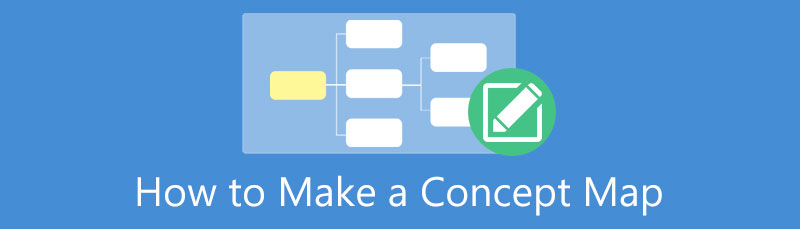
- Part 1. How to Create a Concept Map Online
- Part 2. How to Make a Concept Map Offline
- Part 3. Tips on Making a Concept Map
- Part 4. FAQs About Creating a Concept Map
Part 1. How to Create a Concept Map Online
Visualize information better and create various types of concept map models using MindOnMap. It is also one of those online tools users utilize for organizing ideas, thoughts, concepts, and information. Whether you are a student, professional, or project manager, this tool will be helpful for you. This free concept map program gives you the freedom to choose from different layouts and themes you prefer.
Furthermore, it provides customization tools, allowing you to modify the font style, color, node fill, shape style, etc. Additionally, you can insert symbols, logos, pictures, and icons on the nodes to make the concept map comprehensive. In case you wish to share your projects, every map comes with a link to distribute them to other people for viewing. Below are the steps to draw a concept map using this fantastic online tool.
Secure Download
Secure Download
Visit the program’s website
Access your desired web browser and go to MindOnMap’s official website. After reaching the main page, tick the Create Your Mind Map button to start. Afterward, finish the signup process to proceed with the tool.

Select a layout or theme
When you are done signing up for an account, you will arrive at your dashboard. From here appear different layouts and themes. Select a theme or a layout you prefer. Then, it will bring you to the main editing panel of the tool.
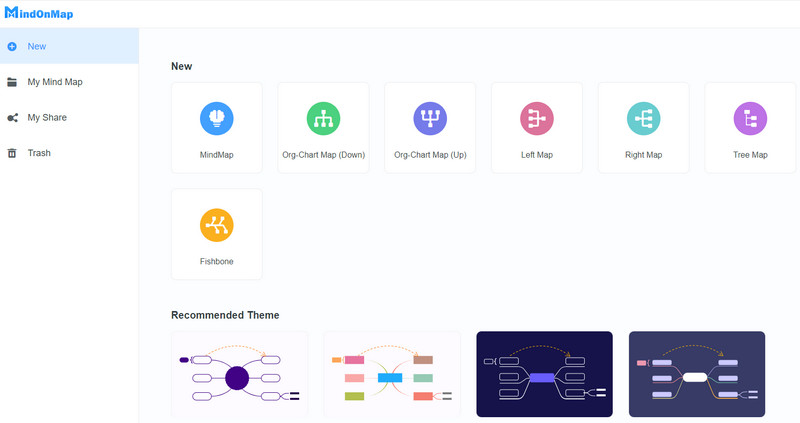
Create and customize your concept map
From there, you can start creating your concept map. Tick the Node button to add branches or press the Tab key on your computer keyboard to do the same. While adding, you can begin customizing with the Style option on the right-side toolbar.
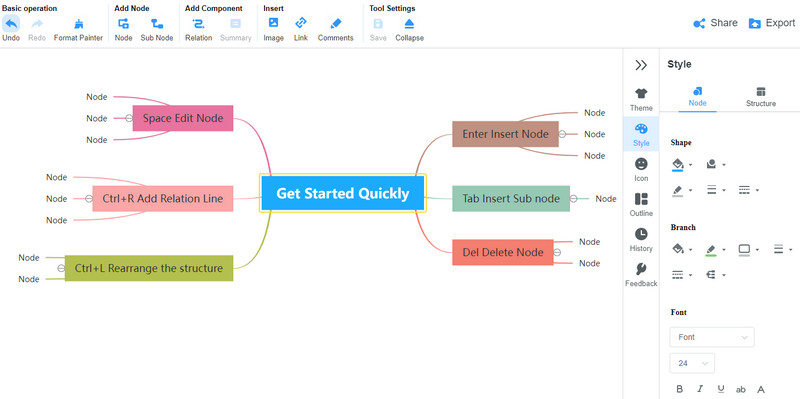
Here you can personalize the node color, line style, text color, style, size, etc. You can insert icons and make the nodes meaningful. Simply open the Icon tab and select your desired icon to attach to the map.
Change the background
If you wish your concept map to stand out, you can try to change the backdrop by going to the Theme tab. Afterward, go to the Backdrop section and select between Color or Grid Texture.
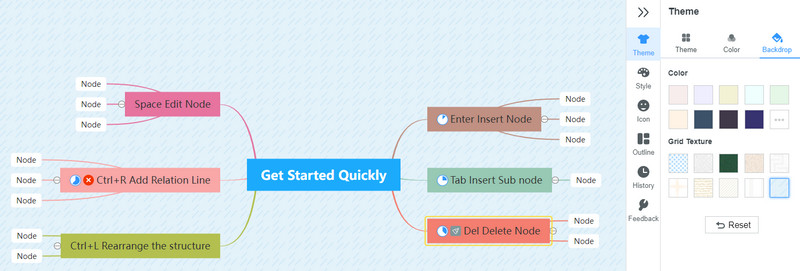
Export the concept map
If you are delighted with the overall appearance, go to the Export option and select an appropriate format. That is how to create a concept map online with ease.
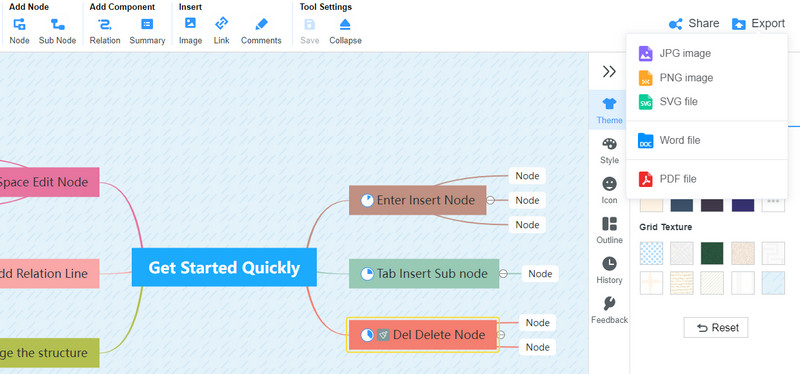
Part 2. How to Make a Concept Map Offline
You may also rely on MindMaster to create a concept for research, brainstorming, and onboarding. What makes this concept map creator excellent is it is cross-platform. It means the program is compatible with various devices, including Windows, macOS, Linux, iOS, Android, and even the web. Likewise, it offers structure, style, colors, and themes to express your ideas with a richly-featured program. Since the program works offline, you can work conveniently without the need to connect with an internet connection. On the other hand, follow the instructions beneath to learn how to do a concept map using this program.
First off, have the program downloaded and installed on your PC. Launch it to see its working interface.
Now, from the main interface, you can begin creating a concept map using the ready-made templates or starting from scratch.
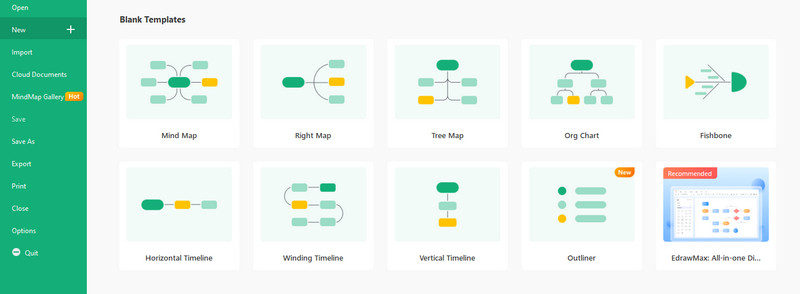
Add branches and key in the text or information to include in your concept map. Afterward, customize it according to your liking.
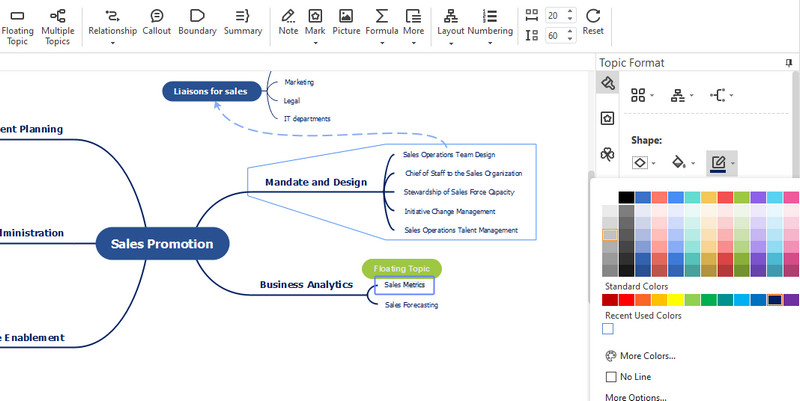
Afterward, go to File > Save As and choose a saving path where you wish to store your finished concept map. That is how to create a concept map offline with MindMaster.
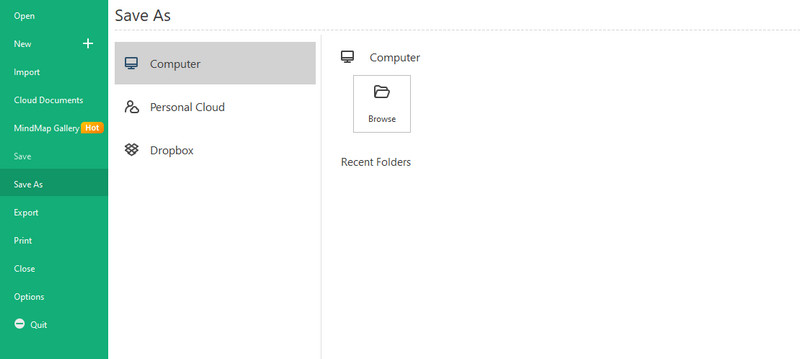
Part 3. Tips on Making a Concept Map
There are things you need to create a comprehensive concept map. Learning the principles and tips is necessary to make the most out of this visual tool. Not only will it help you create great concept maps, it also speeds up the process. Therefore, refer to the compiled tips.
◆ Learn and master the basics of creating a concept map.
◆ Use the similarity principle where related elements are grouped together.
◆ Diversify the concept map with colors, structures, etc.
◆ Prioritize the readability of the text.
◆ Make the concept distinct and unique for attractiveness.
◆ Use brainstorming techniques.
◆ Stimulates everyone’s creativity.
Further Reading
Part 4. FAQs About Creating a Concept Map
Can I create a concept map in PowerPoint?
Yes. The tool offers SmartArt graphics that any user can utilize to create a concept map or any visual mapping illustrations. Though you can be resourceful with its shapes, it does not equate to a dedicated concept mapping tool.
What are the various mapping techniques?
When mapping, you need techniques to make it successful. That is the major purpose of mind mapping techniques. For a successful mapping, you can use decision-making, brainstorming, strategic thinking, project management, and many more.
What are the types of mind maps?
There are various kinds of mind maps you can employ depending on your situation. That includes flow map, circle map, bubble map, brace map, treemap, etc.
Conclusion
Those are the programs and tips you need to learn how to make a concept map. You have two options for making concept maps. You can utilize the online or offline tool based on your preferences or needs. However, if your budget is tight, MindOnMap is the best pick. On the other hand, go with the latter solution if you are willing to spend on a concept mapping tool.










