How to Draw Sequence Diagram in Lucidchart: Superb Guidelines with Alternative
In business, we need brief details of the operational plan. Arranging these elements and attributes is crucial to making an organization or company steadfast. Therefore, to understand these needs for our business, a sequence diagram is a great medium we can use. It is a diagram commonly used by business professionals to plan new systems and even existing processes. In addition, the main point of the chart is to give us a clearer picture of how the object we need will work together.
In line with that, this article is suitable for you if you are planning to create your sequence diagram. Join us as we discover the process of how to create a sequence diagram with two of the best mapping tools on the internet.
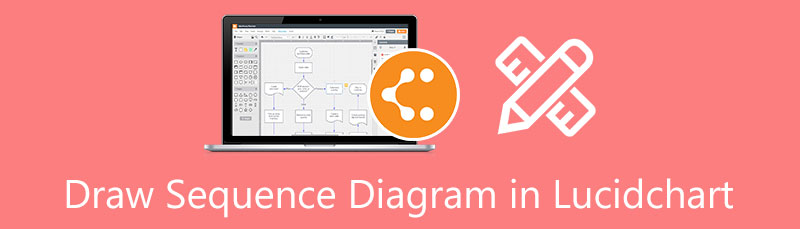
- Part 1. How to Draw Sequence Diagram in Lucidchart
- Part 2. How to Create Sequence Diagram with the Best Alternative to Lucidchart
- Part 3. FAQs about How to Draw Sequence Diagram in Lucidchart
Part 1. How to Draw Sequence Diagram in Lucidchart
A sequence diagram is straightforward to use as long as we have a great tool. This portion will see how we can create a sequence diagram using Lucidchart. It is an online tool that we can use for a flexible process of different charts. The device poses tremendous features. Please check the steps we need to follow in creating a sequence diagram using the incredible Lucidchart.
Access the Lucidchart official website on your web browser. On the leading site, please Sign Up for free. Then it will now lead you to a new tab where you can start your Diagram. Then you can choose among the Documents and Templates. We suggest clicking the Templates for an instant Lucidchart sequence diagram template.
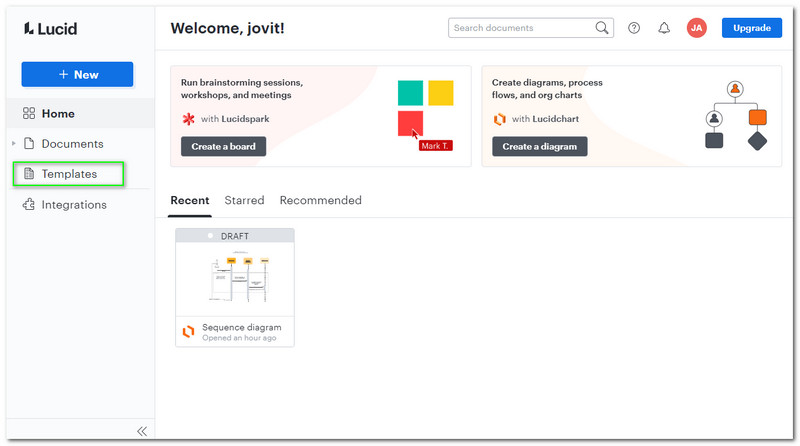
A new set of options will exist on your website: a different template and a Lucidchart sequence diagram example. From the choices, kindly choose the Template for the Sequence diagram. Please click it to proceed.
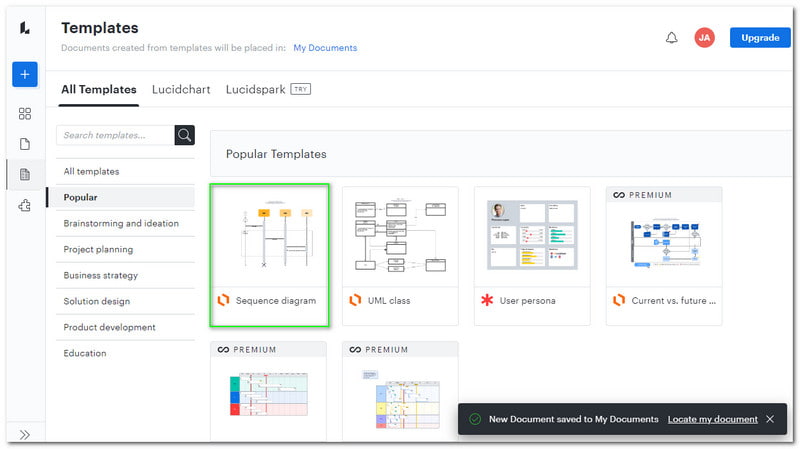
Now, you are seeing a new tab that shows the definition of your Template. Then on the lower part, click the Use Template button to continue.
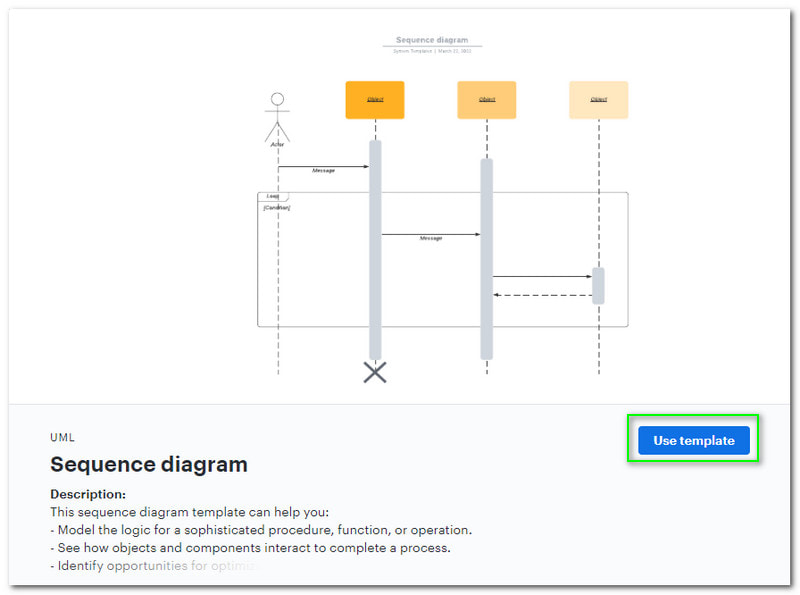
The tool is now leading you to a new tab where you can officially start your Diagram. Since you have chosen the Template, you will now see a ready-to-edit layout on your screen.
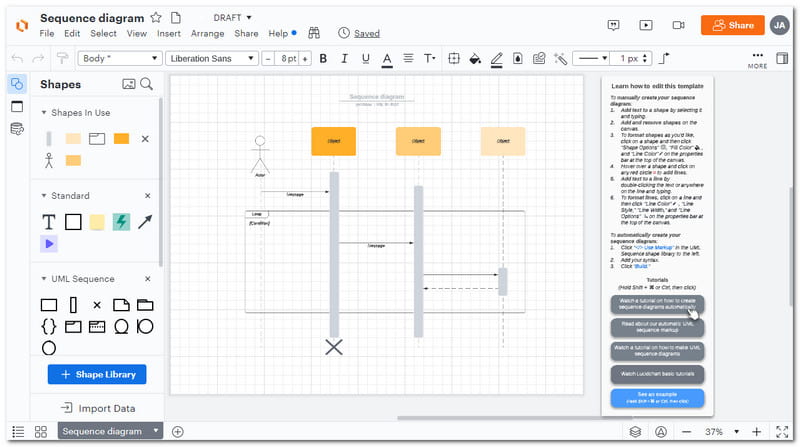
Start filling the elements with the information and details you need for the Diagram. Click the Shape on the left side tab and choose the features you want to use. Then, drag it to the Diagram and start filing it. Please finalize the Diagram following your needs.
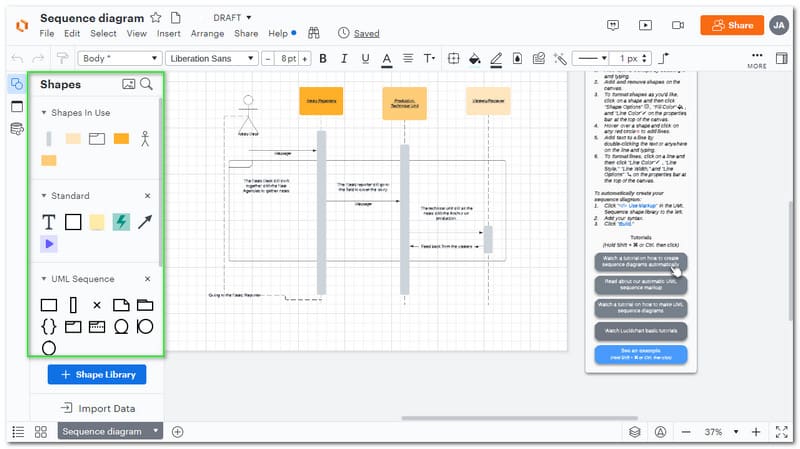
If you are good to go, it is now the time to save and export your Diagram. On the left side corner, click the Import Data button. Then a new tab will appear. Kindly choose the Sequence Diagram among the options.
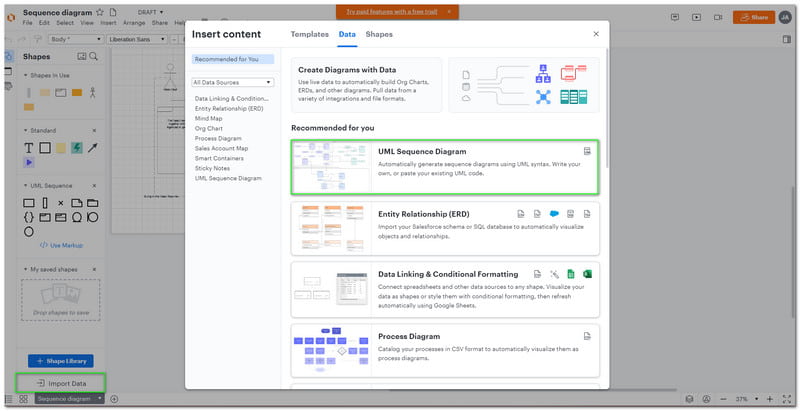
Then another tab will appear. Please click the Import Your Data button to finish the process.
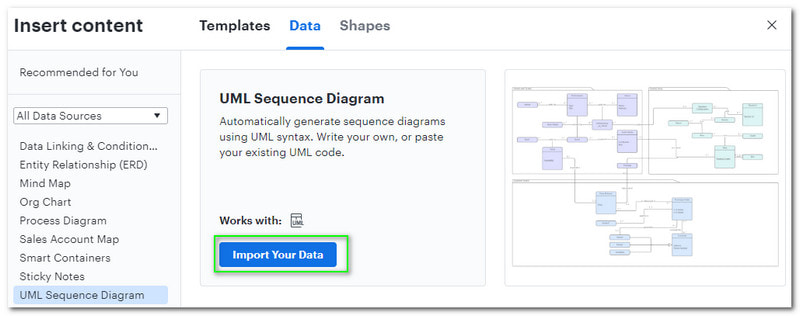
Part 2. How to Create Sequence Diagram with the Best Alternative to Lucidchart
At this moment, you may be thinking about how hard and complicated Lucidchart is to use. Therefore, if that is the case, we must find a great alternative to alleviate this complication. Fortunately, we have the incredible MindOnMap that also possesses enormous features for creating diagrams like the sequence diagram. This online tool is also a professional tool like Lucidchart, yet very simple. That is why it is more amazing to use than Lucidchart. Let's see how it performs, especially in making a sequence diagram.
Secure Download
Secure Download
Go to the MindOnMap official website using your web browser. Then on the web interface, locate the Create YourMind Map button, which we can see in the middle of the interface.
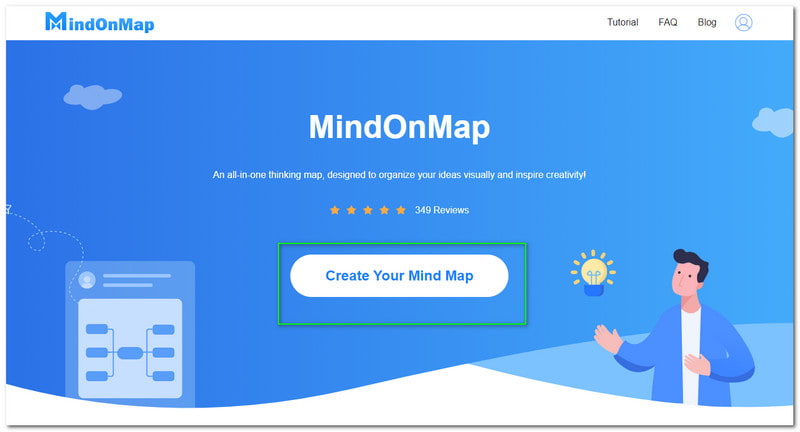
You are now at the new tab, where you can see different features for your diagram. Choose the New button to see different templates for your mind map on the left side. Then on the right side, choose the icon for Org-Chart Map.
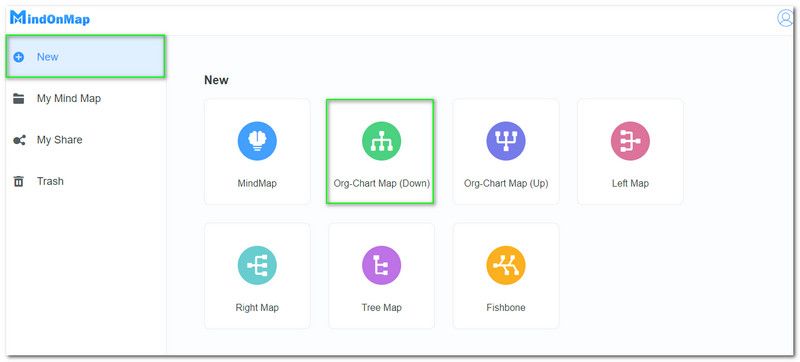
From the prominent editing corner, you will see the Main Node. This node will serve as your starting point and the root of your topic. Click it and add Node and Subnode on the upper part of the website. This step is the way to create your layout for a sequence diagram.
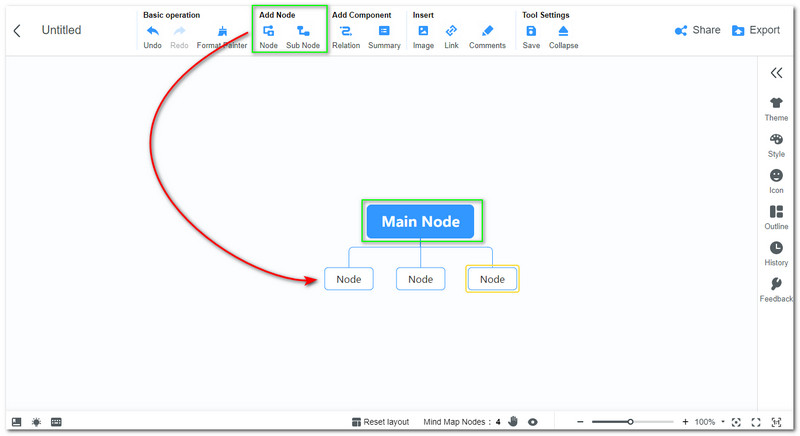
After adding your nodes, it is time to fill each node with the object you need for the sequence diagram. Ensure that you fill each thing to make the chart concise and comprehensive.
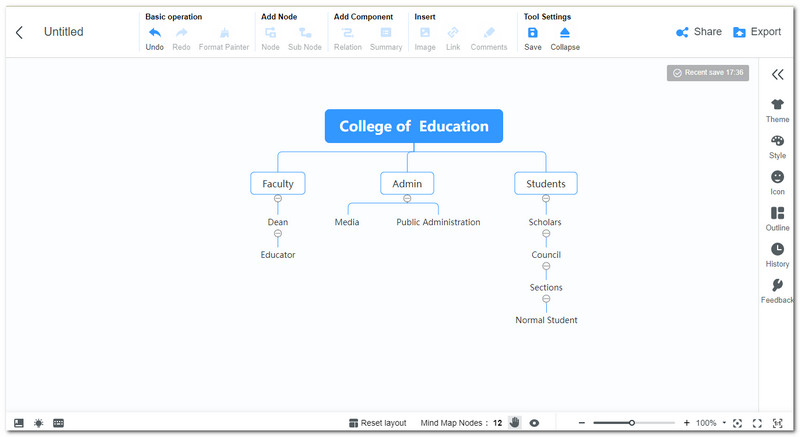
Suppose all of the elements you need are already encoded. Now is the time to enhance the design of your diagram. Find the Theme on the right side of the webpage. Change the Color and Background.
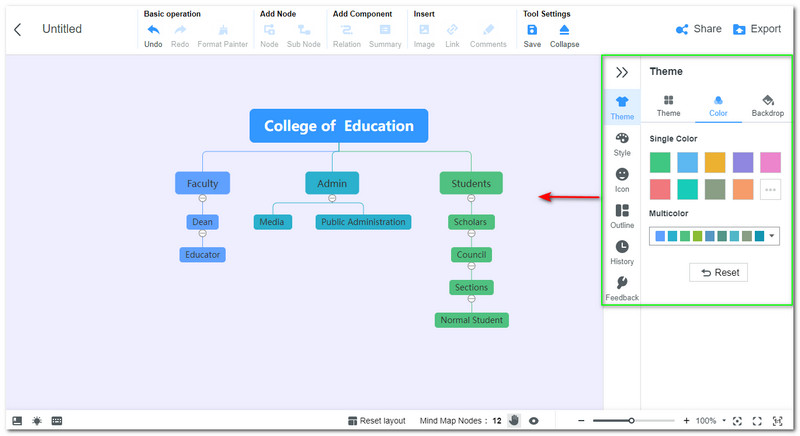
If you are now good with the color and Theme, we shall now proceed with the exporting process for your diagram. Please click the Export button on the upper right side of the website. Then a list of formats will exist; choose the format you need. Then wait for a few seconds for the saving process.
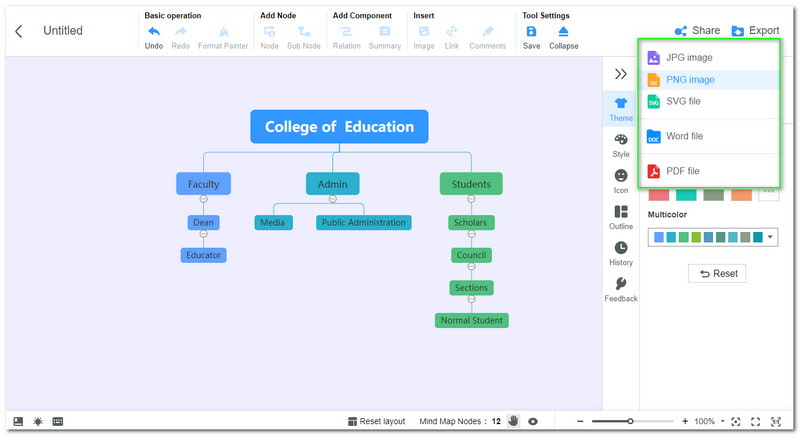
This tool also lets you create text diagrams, and other various types of diagrams.
Part 3. FAQs about How to Draw Sequence Diagram in Lucidchart
What is another alternative to Lucidchart in creating a sequence diagram?
MindOnMap, Visio and SmartDraw are two great tools we can use as alternatives to Lucidchart. These two tools possess professional features that can give us excellent outputs with high-resolution quality. In addition, the tools are also easy to use. That is why they are the best alternatives to use.
Is Lucidchart free?
No. Lucidchart is not for free. The tool offers a free trial with limited features. Therefore, if you need the total quality, we must avail of the premium of $7.95 a month.
What are the Lucidchart sequence diagram examples we can use?
The tool Lucidchart offers three different examples of sequence diagrams. The first is the standard sequence diagram, UML sequence: SUer login overview, and the UML: Mobile video player SDK. These three come with different purposes yet serve one ability- to show the objectives and sequence we need for a new system.
Conclusion
Above this article is the information we need to know to create a sequence diagram using the incredible Lucidchart and MindOnMap. We can see how useful the tools are for the process of creating the diagram instantly. In addition, we can also see how crucial the sequence diagram is in planning a new system or fixing an existing plan for our company and organization. Therefore, please pay attention to the details above. If you think this article is helpful, you can share this with your colleague to help them do the task.










