Image Quality Reducers You can Use Effortlessly
Having excellent image quality is good. It gives people happiness and satisfaction. It is given that those who love capturing photos will always post their work on various social media platforms to change profiles, backgrounds, advertising/endorsing, and more. However, some social media platforms have a standard quality in posting photos. Suppose your photo exceeds the standard; sad to say that your photo will become blurry after posting it. So if that is your problem, we will give you the best solution. This guidepost will introduce you to the most exceptional image quality reducers you can utilize. Aside from reducing the quality of your images, you will discover another great application to make your low-quality image higher. Read this article to find out about these excellent applications you can try.

- Part 1: Top 3 Image Quality Reducers
- Part 2: Bonus: Best Image Quality Enhancer
- Part 3: FAQs about Image Quality Reducer
As one main writer of MindOnMap's editorial team, I always provide real and verified information in my posts. Here are what I usually do before writing:
- After selecting the topic about image quality reducer, I always do a lot of research on Google and in forums to list the photo quality reducer that users care about the most.
- Then I use all the picture quality reducers mentioned in this post and spend hours or even days testing them one by one.
- Considering the key features and limitations of these image quality reducing tools, I conclude what use cases these tools are best for.
- Also, I look through users' comments on these image quality reducers to make my review more objective.
Part 1: Top 3 Image Quality Reducers
ReduceImages.com
The online application you can utilize to reduce the quality of your image is using ReduceImages.com. This low-quality image-maker is a popular online problem-solver in decreasing photo quality. This application supports several image file formats, such as PNG, GIF, and JPG. In addition, it is easy to use because it offers a user-friendly interface with basic steps, making it suitable for all users, especially beginners. You can also access this software on almost all platforms, including Google Chrome, Microsoft Edge, Internet Explorer, Mozilla Firefox, and more. However, although it has a friendly interface and is easy to use, the free version is limited. Also, some drawbacks are annoying. It would help if you also had an internet connection to experience its outstanding performance. Sometimes, it must be fixed, especially when the image file size is too large. The maximum size is only 25 MB. You need to purchase a subscription to enjoy more incredible features from this online application.
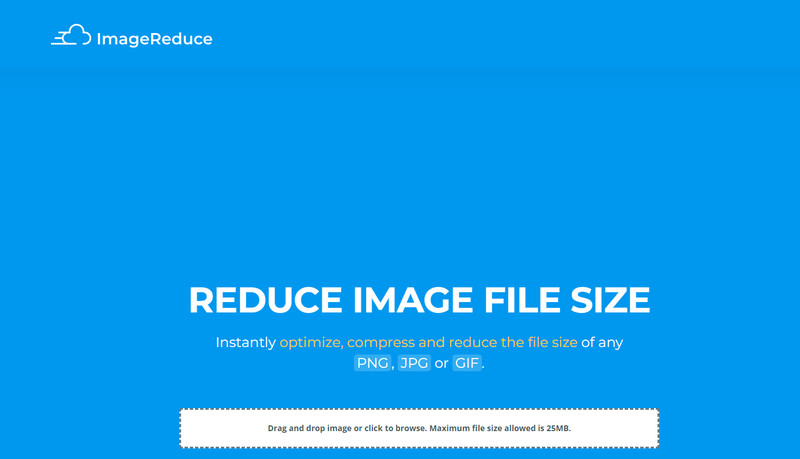
PROS
- It doesn’t require an installation process.
- Free to utilize.
- It has a simple interface and methods, which is perfect for beginners.
- Resize the image effortlessly.
CONS
- Some annoying ads are showing on the screen when using the free version.
- Purchase a subscription to get unlimited features.
- The batch conversion process is unavailable.
- An internet connection is recommended to operate the application.
EZTools.io
EZTools.io is another online application you can use to decrease image quality quickly. It may immediately reduce the size of your photographs by up to 90% while preserving the highest possible level of original image quality. JPG, JPEG, and PNG image formats can all be compressed simultaneously without any problems. It also has a simple process. To begin compressing and optimizing your JPG, PNG, SVG, or TIFF images, simply drag & drop or choose them. No additional bandwidth is used for uploading to and downloading from the server because the compression process is carried out entirely within your computer. In addition, you won't have to worry about downloading or installing any software on your computer again if you use this online application to compress and optimize your image file. Installation of any software, programs, or apps is not necessary. Registration is not required either. You must ensure that you have internet access to utilize this online application.
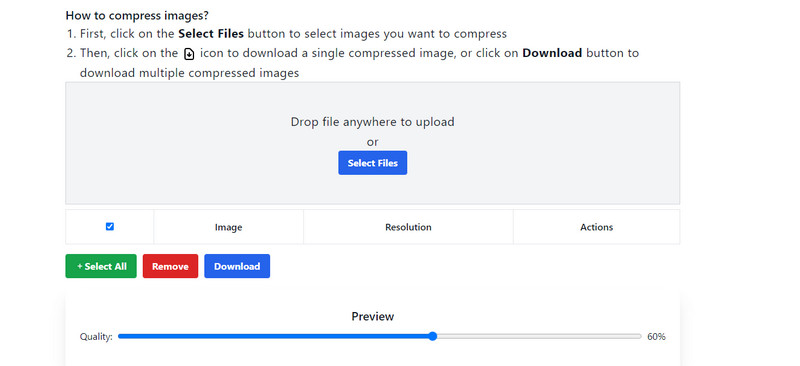
PROS
- Data protection is guaranteed.
- Suitable for non-professional users.
- It is accessible on all platforms.
- It has a fast process of reducing the image quality.
CONS
- If you want to operate the software, internet access is needed.
- Annoying ads are always showing up.
EzGIF
Another web-based tool is EzGIF. It can help you to learn how to lower the quality of an image. It is known for fixing GIFs, but you can also change the quality of JPEG, WebP, and PNG files. Because of its effectiveness and usefulness as a web tool on the internet, this tool is more well-known than other image editors. It has an understandable interface and offers easy-to-follow instructions for editing images, which is suitable for professional and non-professional users. Moreover, the best part of this application is that it doesn't put watermarks on your image after reducing the quality, which is good news for all users. However, EzGIF has a limited image file size to upload. You can only upload your image with a file size of 50MB. It is also incapable of batch conversion, so you need to edit your photo manually and one by one.
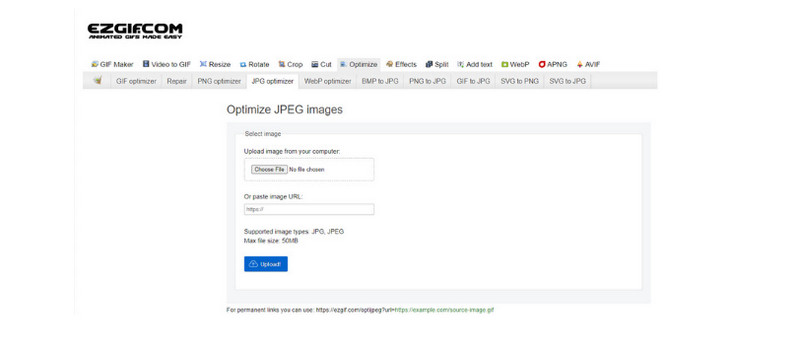
PROS
- It offers various features, including converting, adjusting quality, and more.
- This web-based application is accessible in all browsers.
- It doesn’t put watermarks after editing the photo.
CONS
- It does not support image file formats like BMP, SVG, HEIF, etc.
- The application has no batch conversion process.
- An internet connection is needed to utilize this application.
Part 2: Bonus: Best Image Quality Enhancer
For this part, we will hint at how to make low-quality images higher using MindOnMap Free Image Upscaler Online. This app is one of the top-notching online applications you can use to increase the quality of your photo through the magnification process.It can magnify your images to 2x, 4x, 6x, and 8x. Moreover, you may enjoy all of MindOnMap Image Upscaler's functions online; there is no need to install anything to use it to sharpen your images. It is simple to change the image resolution with a single click. After using MindOnMap's free image upscaler to improve image quality online, you will receive your image free of watermarks. This way, you won't get an annoying and disturbing object from your photo.Additionally, MindOnMap Image Upscaler is compatible with all major web browsers, including Safari, Microsoft Edge, Mozilla Firefox, Internet Explorer, and Google Chrome, making it convenient for all users.
Read the simple steps below to learn the best way to increase your image quality using MindOnMap Free Image Upscaler Online on your browser.
Visit the official website of MindOnMap Free Image Upscaler Online. When you are on the main page, click the Upload Images button to upload the low-quality photo you desire to enhance.
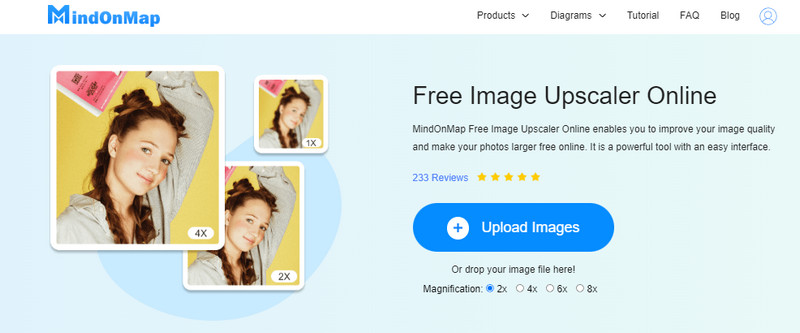
After uploading the low-quality photo, navigate to the magnification options. You can magnify your photo to 2x, 4x, 6x, and 8x. Through the magnification process, you can increase the quality of your photo.

After increasing the quality of your image, click the Save button to get a higher-quality photo. Then, if you desire to enhance another photo, go to the lower left corner interface and click the New Image button.
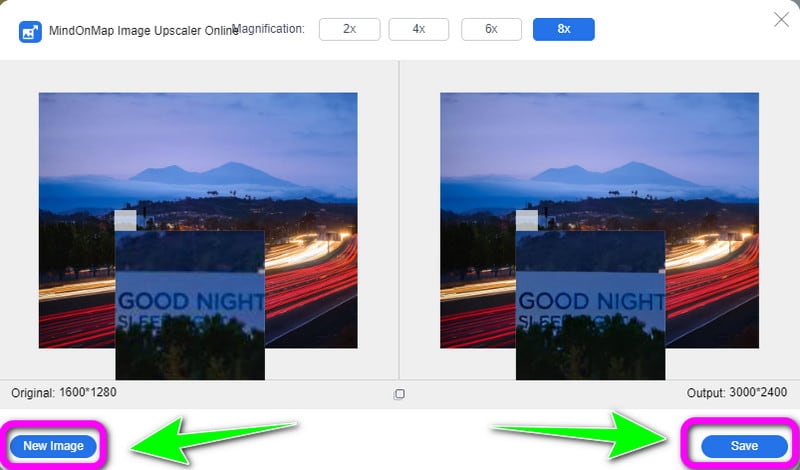
Part 3: FAQs about Image Quality Reducer
Does changing the quality make the sizes smaller?
No. After changing the quality of your photo, like reducing it, the appearance will change only. But the size will stay the same.
Why did the photo's bitrate change after reducing my photo's quality?
There will constantly be changes when reducing the quality of an image. Expect that the photo's bitrate will change when changing the quality.
How can I increase the quality of my photo?
To enhance the quality of your photo, use MindOnMap Free Image Upscaler Online. It can quickly increase the quality of your photo effortlessly with its simple steps. You can increase the photo in just 3 steps. Click the Upload Images button, choose from the magnifying options, and click the Save button to store the image.
Conclusion
In this post, you’ve discovered the excellent image quality reducers you can use. Also, we have provided you bonus tips in making your low-quality image higher using MindOnMap Free Image Upscaler Online. It can enhance the quality of your image.











