Simplified Walkthrough on How to Run Scrum Workflow
In the project management world, Scrum is one of the helpful approaches. Scrm makes complicated tasks simpler and more manageable. If you plan to use it, you must have a complete understanding of it. And so, this post is written to guide you. Here, we have discussed what Scrum is, the aspects it must have, and its benefits. Not only that, we’ll also teach you how to run scrum workflow. By the end, discover the ultimate diagram maker you can use.

- Part 1. What is Scrum Workflow
- Part 2. What Should A Scrum Workflow Have
- Part 3. Benefits of Scrum
- Part 4. How to Run Scrum Workflow
- Part 5. FAQs About How to Run Scrum Workflow
Part 1. What is Scrum Workflow
Scrum is a widely used approach in the field of project management. It is a sequence of meetings, procedures, and tools utilized by teams to deliver products. Also, it offers an adaptable and interactive way to manage products. At the same, it emphasizes flexibility, collaboration, and continuous improvement. At its core, Scrum involves the concept of sprints. These sprints are time-boxed duration where teams need to finish a predefined volume of tasks. These are also characterized as the heartbeat of Scrum, for it transforms ideas into tangible value.
Part 2. What Should A Scrum Workflow Have
The following are the parts of a Scrum that it must have:
1. Product Backlog
The product backlog is a record of tasks or features that need to be done. It focuses on their importance. It also helps the team know what needs to be worked on.
2. Sprints
These are short periods when the team works on specific tasks from the product backlog. It usually comprises 2-4 weeks. Sprints help break down work into manageable chunks.
3. Backlog Release
The Product Owner and the team work together to choose which user stories will be included in a backlog release. A backlog release is a smaller group of tasks that will become part of a sprint release later on.
4. Sprint Planning
Here, the team decides which tasks from the backlog they will work on and how they’ll do it. They will also hold sprint or Scrum meetings. The team also makes a plan together.
5. Team Roles
Each individual in this project management must have their role. The Scrum must have its product owner, scrum master, and development team. That way, the Scrum will work effectively.
Part 3. Benefits of Scrum
1. Complete and Faster Results
Scrum makes teams create small but complete and faster results every few weeks (sprints). It also keeps teams focused on real and usable things. Thus, it allows the team to finish and deliver things quicker.
2. Continuous Improvement
One of the best benefits of Scrum is that it enables the team to improve continuously. It does this by using meetings like sprint reviews and retrospectives. Also, the teams can experiment with new ideas and ways to improve their performance. Not only that, but it also allows them to make better products and services.
3. Adaptability
Teams using Scrum can respond quickly to new information or changes. They can adjust their plans easily, making them more adaptable to unexpected situations.
4. Higher Quality
By focusing on smaller tasks and checking them regularly, Scrum helps in maintaining and improving the quality of work. Thus, it reduces errors and problems in the final product.
5. Team Motivation
Scrum gives team members more control over their work. Hence, it boosts their motivation as they feel more responsible and involved in the process.
Part 4. How to Run Scrum Workflow
To run a Scrum workflow, here are the following steps you need to follow.
Backlog Creation
First, you need to envision the phase of your Scrum workflow process. Here, the stakeholders will decide the structure of the product. Then, they will create a roadmap to finish the structured product. Afterward, the product owner will begin the Scrum process. Then, they will pick the user stories for the product backlog.
Release Backlog
Based on the product roadmap created, the product owner and the team will decide to group user stories to release them. The release aims to provide a part of the product backlog called the backlog release.
Creation of Sprint Backlog and Working on Sprint
Now, create a sprint from the backlog. The period for each sprint usually lasts for 2-4 weeks. Then, work on the sprint and hold scrum meetings. Next, the daily scrums or daily stand-ups will be made by development teams. That way, they’ll monitor the progress made.
Track Progress through Burndown Chart
Using a burndown chart, track the progress of the team. Then, calculate the Burnout Velocity by equating two important factors. It includes the number of hours worked on the original project and each day’s rate of productivity.
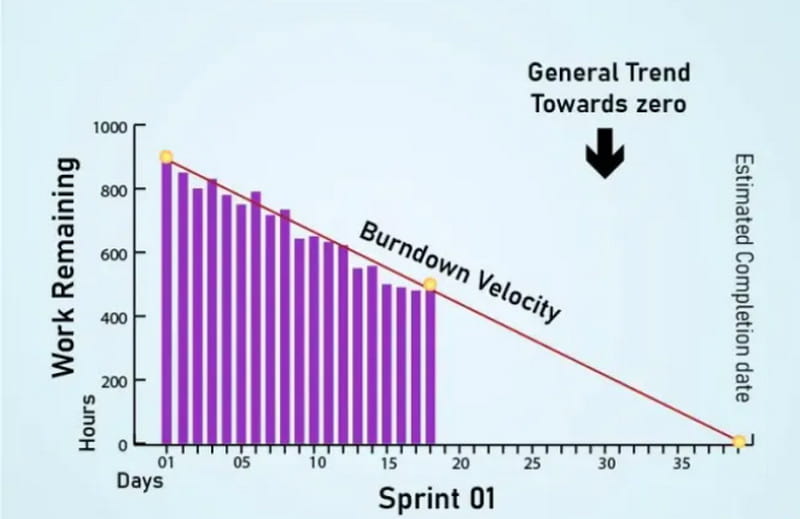
Evaluating and Product Demonstration
When you get to the sprint completion, a sprint review will be held. Here, the working software will be presented and demonstrated. The purpose is to see if it will be acceptable for the customers. Depending on their feedback, the stakeholders will decide if there are changes that need to be made.
How to Make A Diagram for Scrum on MindOnMap
Looking for a way to represent running your Scrum workflow? Consider using MindOnMap. It is a web-based platform that lets you create various diagrams. With it, you can create flowcharts, treemaps, fishbone diagrams, and more. Apart from that, it provides several icons, shapes, themes, and styles. Using these, you can make a personalized and creative diagram. It also supports auto-saving and easy-sharing features. That way, you’ll not lose any crucial data and easily share your diagram. What’s more, you can access it on different modern browsers. At the same time, you can download its app version. To learn how to use it to visually represent your Scrum workflow, here are the steps:
Navigate to the official website of MindOnMap. Then, to use it online, click the Create Online button. To access it on your computer without opening any browser, click the Free Download button.
Secure Download
Secure Download
Now, create your visual presentation of Scrum by choosing a template first. Several layouts are presented in the New section; select what best suits your needs. As for this guide, we use the Flowchart layout.
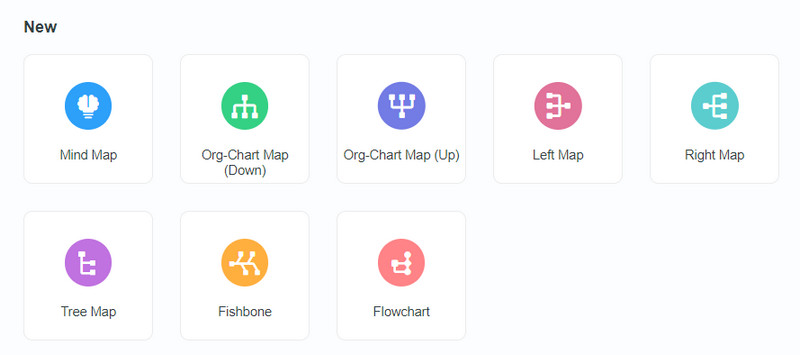
Then, customize your diagram by adding the shapes, texts, themes, and styles that you want. You can choose from various elements provided in the platform.
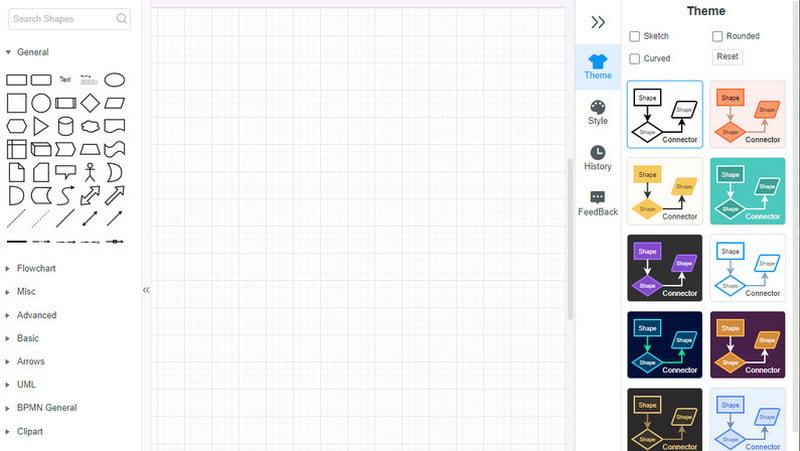
When you’re done creating your Scrum workflow, head to the Export button at the top-right corner. Click it and choose the output format (JPEG, PNG, PDF, or SVG) for your file. Then, wait until the exporting process is done.
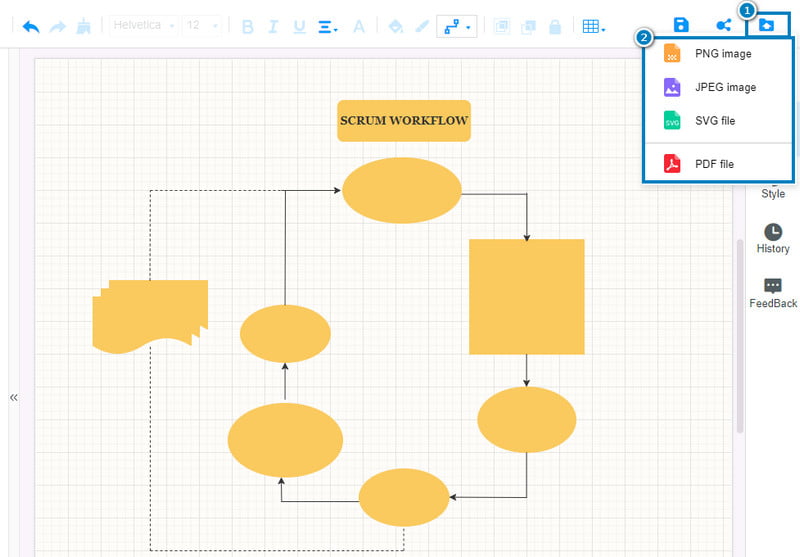
Optionally, you can let your team view your workflow by clicking the Share button. You can also set the Valid Period and Password if you need to. Finally, hit the Copy Link button.
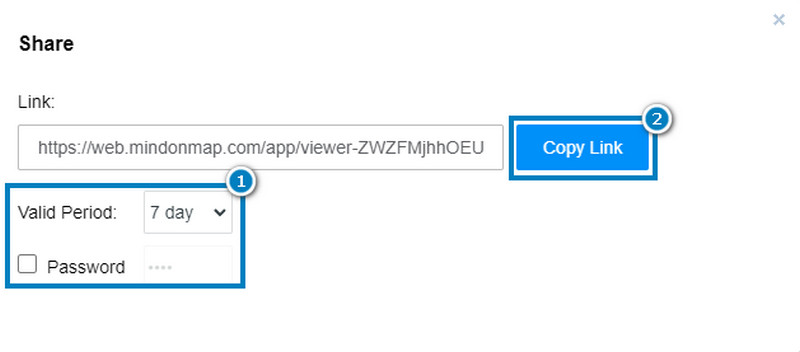
Further Reading
Part 5. FAQs About How to Run Scrum Workflow
What does a scrum master do?
A Scrum Master is the one that ensures the Scrum framework is understood and followed. As mentioned above, they also promote and support Scrum.
What is Scrum in simple terms?
Scrum is a framework used in project management. It divides work into smaller parts called sprints. At the same time, it allows teams to deliver incremental value and adapt to changes quickly.
What is the difference between Scrum and Agile?
Agile is a broader approach when it comes to project management. It emphasizes flexibility, collaboration, and customer feedback. Scrum is a specific framework under the Agile methodology. It provides a structured approach with roles, events, and artifacts to manage work.
What is the purpose of a Scrum?
The purpose of Scrum is to enable teams to work together more effectively to deliver valuable products. It aims to enhance collaboration, adaptability, and product quality. It breaks work into smaller, manageable tasks. Thus, it allows for frequent feedback and continuous improvement.
How to run a Scrum meeting?
To do it, set up a consistent time first. Next, ensure that everyone is included and be transparent. Next, stay focused and keep your team committed. Finally, increase the effectiveness by letting everyone contribute.
Conclusion
Now, that’s everything you need to know about how to run Scrum project management. Not only that, you have also discovered MindOnMap. When it comes to diagram-making, you can depend on it. Plus, the fact that it offers a straightforward user interface. That means it will suit both beginner and professional users.










