Comprehensive Tutorials on How to Draw an ER Diagram: Amazing Tools on the Row
Before you learn how to draw an ER diagram, you should first know its importance. Others reading this article know its role ye, but there are still others who don't. The entity-relationship diagram is the illustration of a company's properties, important information, operation, and everything involved in a company. Therefore, it is crucial because even the information regarding the company's software development, security system, and rational development should be in it.
For this reason, making a database in the form of ERD is not an ordinary task. This is why you must use a reliable tool. Fortunately, we will teach you how to make an ER diagram using the excellent tool along with the subordinate tools that you could not imagine in doing this task.
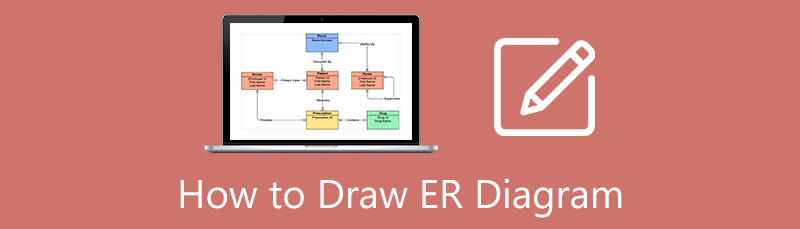
- Part 1. The Best Tool to Make an ER Diagram
- Part 2. 2 Unbelievable Subordinates to Create ER Diagram
- Part 3. FAQs Regarding ER Diagram Making
Part 1. The Best Tool to Make an ER Diagram
The best tool for this task is non-other than the MindOnMap. It is the most incredible online tool that can give you a persuasive and impressive ER diagram. Oh yes, its great features and stencils can do the job efficiently and quickly; with the exquisite shapes, fonts, icons, styles, and relations connections, tools can easily comply with an entity diagram's standards. In addition, these steps on how to construct ER diagrams are not laborious, unlike the other tools you are used to. As a matter of fact, it only takes 5 minutes for a first-time user to master the tool’s interface and procedure in making one!
What’s more? It offers and encourages users to work together with its secure and interesting collaboration feature. It also provides several options of different file formats so that users will have various ways to make their projects compatible on all types of devices. Amazing right? Therefore, let’s see below how this tool works in making diagrams such as the ER.
How to Make ER Diagram Using MindOnMap
Sign in Comfortably
Launch your browser and get into the official website of MindOnMap. Once you’re there, click the Create Online button, and log in to your email account. You also can click the Free Download button below if you prefer to use the desktop version. After that, pick a template that you want for your ER diagram when you hit the New tab.
Secure Download
Secure Download
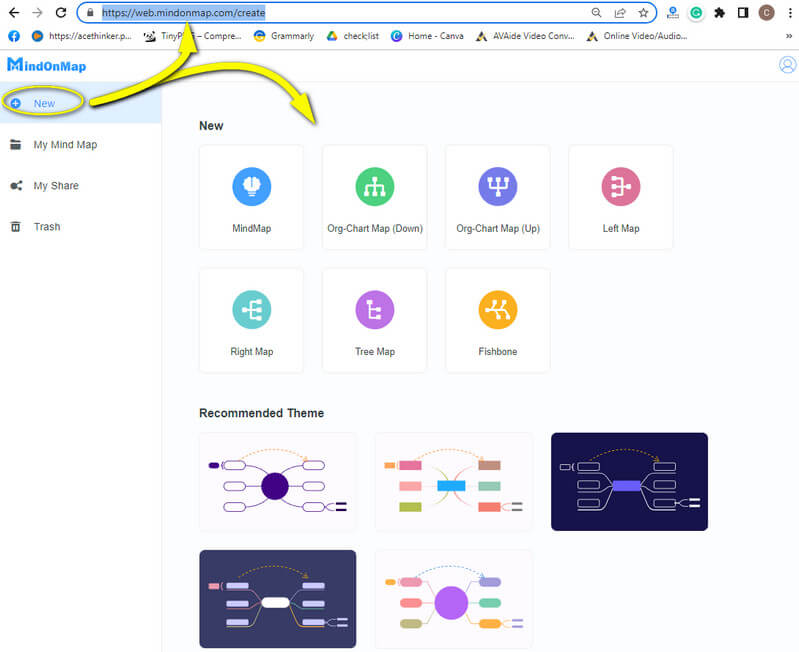
Create the ER Diagram
Now, on the main canvas, start working on the diagram. Expand it by adding nodes for your entities by navigating on the Add Node, or you can click the TAB key on your keyboard as a shortcut. Then this is also the time to label the nodes with their proper name of entities.
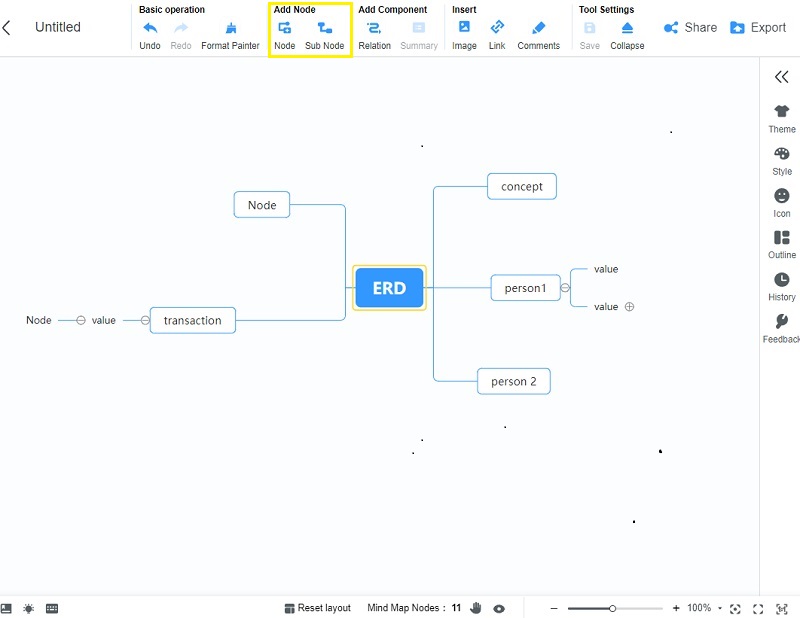
Modify the Shapes
How to construct a compelling ER diagram? Please make use of the shapes it requires. Now, go to the Menu Bar, click the Style, and under the Node, hit the Shape. From there, select the square, circle, and diamond among the various shapes available.

Set Background Color
This time, you have the option to put some colors on your diagram. How? On the Menu Bar, go to Theme, then on the Backdrop. Subsequently, choose among the beautiful colors it has. You can also apply various col2ors for the entities by going back to the Style.
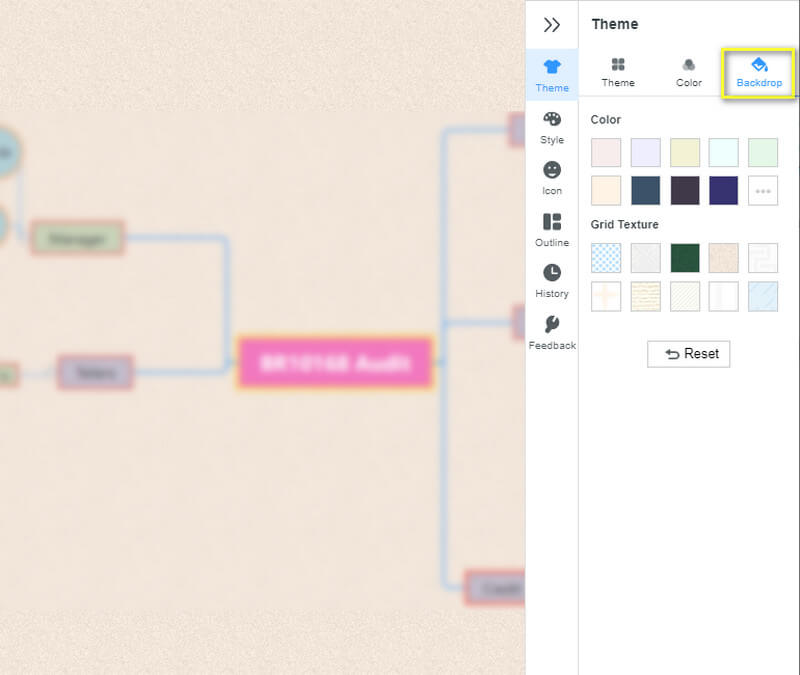
Export the Diagram
Lastly, you can finally save the ER diagram you made when all is settled. How? First, rename the file on the left top corner of the interface. Then, hit the Export button on the right. Choose your preferred format, and wait shortly for the file to be downloaded.
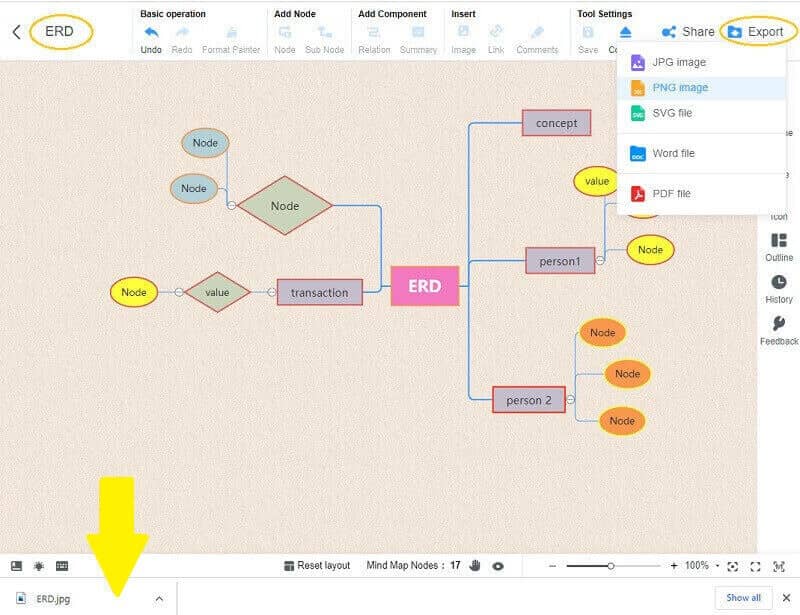
Part 2. 2 Unbelievable Subordinates to Create ER Diagram
If, for some reason, you can't use an online tool to make an ER diagram, then don't worry because we present to you the great tools that you can use without worrying about your internet status.
Create ER Diagram with Powerpoint
Powerpoint is a program that can work even without the internet. And yes, this software has impressive features to construct ER diagrams. How? Its illustration tools, such as the SmartArt, contain ready-made graphics for making diagrams, charts, and maps. In addition, the ER diagram tool is also infused with tremendous shapes, icons, arrows, and even 3D models that you may enjoy on your task. However, as everyone knows, PowerPoint is not that user-friendly for many. But if you find it interesting, here are the simple steps you can follow in creating an ER diagram.
Open the PowerPoint program, then hit the New tab on the page. After that, choose to hit the Blank Presentation.
On the new page, go to Insert and hit SmartArt. On the popped-up window of the various graphics, go to the Relationship selection, pick one among the templates, and click OK.
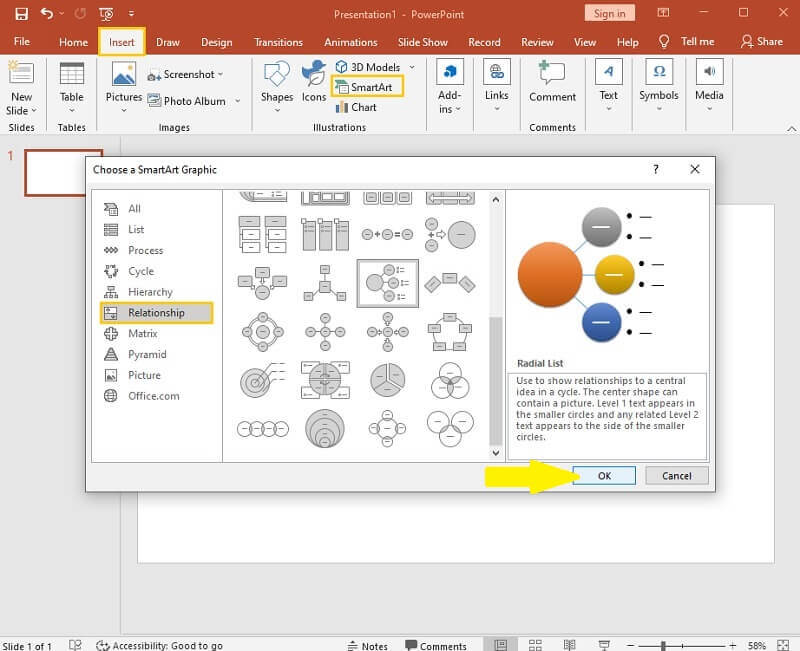
Modify the diagram according to your preferences because that is the proper way how to build an ER diagram effectively. Then feel free to customize the shapes, right-click the node, then choose Change Shape.
When you finish customizing the template with the shapes and names, it's time to save it. How? Go to File, and click Save As.
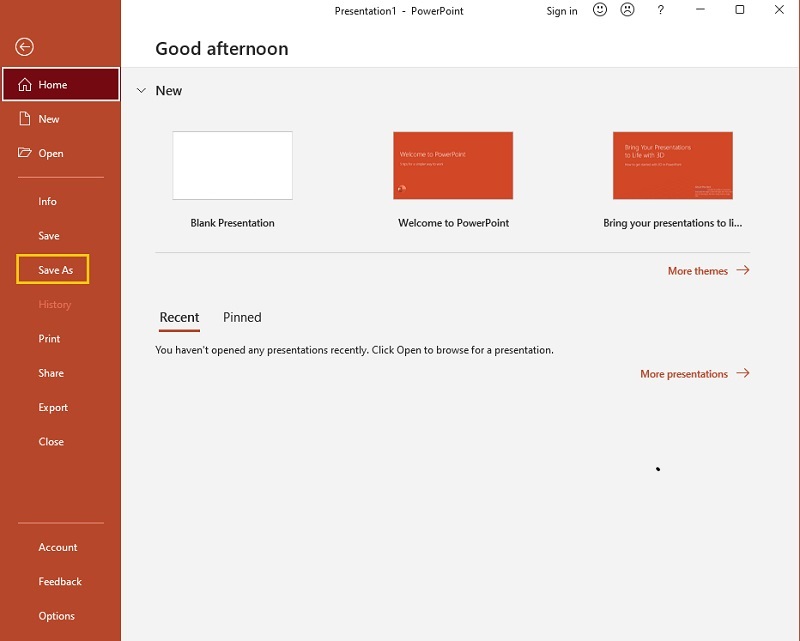
Make ER Diagram with Word
Microsoft Word is also a great way to make diagrams. The PowerPoint is also infused with intelligent graphics such as 3D models, charts, shapes, icons, equations, symbols, layouts, and designs, along with its SmartArt feature that you can use to create diagrams. Other than those, Word can also give you a choice not to use a template in making an ER diagram. How? See the steps below.
Open the Microsoft Word. Then, under the Home, choose a Blank Document.
On the main canvas, go and click the Insert tab. Now, let's navigate the Shapes selection, where you will find hundreds of shapes, arrows, banners, etc. Now, choose the shapes that will represent your entities accordingly. Also, choose the among the arrows that will connect your entities.
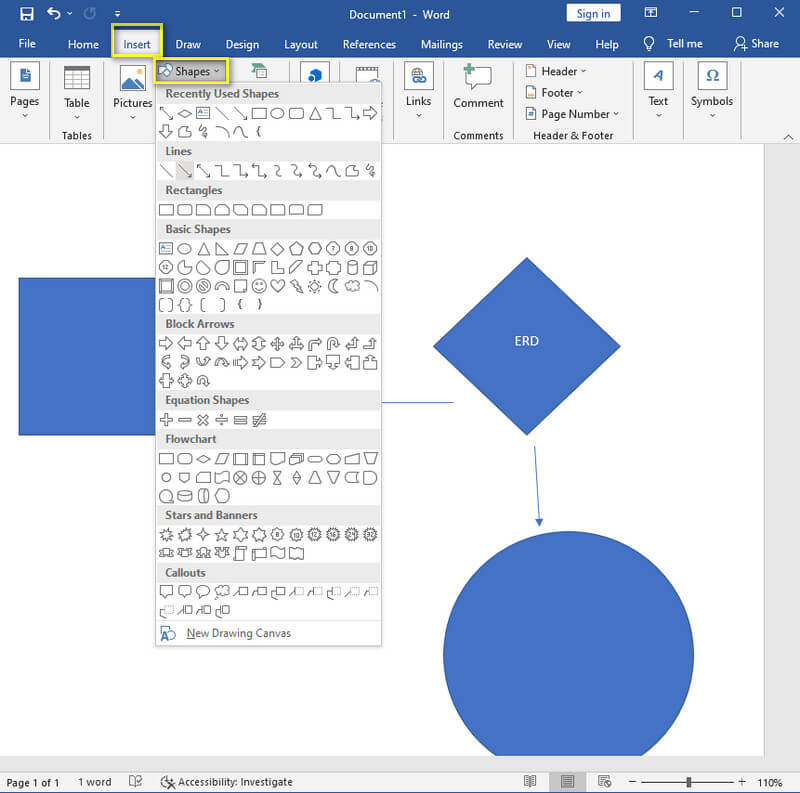
Now label the entities in accordance with your topic. If you need to modify the fonts, just double-click the label to see the floating presets, and tweak them based on your preference.
Lastly, save the diagram by clicking the File tab, then Save As. And that is how to draw an ER diagram in Word.
Further Reading
Part 3. FAQs Regarding ER Diagram Making
Can I make an ER diagram using Google Slides?
Yes. Google Slides is just like PowerPoint, which contains awesome stencils for creating maps and diagrams. However, this tool uses the internet in its utilization.
Can I make an ER diagram using mobile?
Yes. as a matter of fact, you can access the MindOnMap using your mobile
What is the disadvantage of using Word in creating ERD diagrams?
One of the biggest drawbacks of using Word is the cost you need to pay. Everyone knows that Word and the other Microsoft office programs are expensive to acquire.
Conclusion
You have just seen the best tutorials on how to draw an ER diagram using the exquisite tools. Indeed, Microsoft suits are flexible and seem like a better choice. However, not everyone likes the process they give on this matter. Also, choosing an online tool has a lot of benefits over downloadable software. Therefore, choose the MindOnMap as much as possible.










