Easy Ways to Create a Work Breakdown Structure (WBS)
As a project manager, are you still worried about the project's unclear progress and ineffective ways of dealing with problems? As a college teacher, are you also thinking about how to explain various knowledge points interestingly and clearly? No worries, you can solve it by creating a work breakdown structure (WBS). In this article, 3 easy ways to make a work breakdown format are presented.
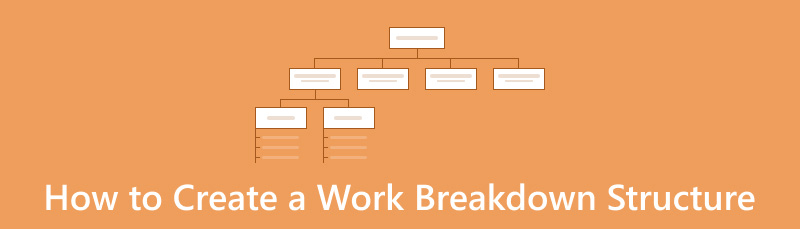
- Part 1. How to Create a Work Breakdown Structure with MindOnMap
- Part 2. How to Make Work Breakdown Structure in Excel
- Part 3. How to Create Work Breakdown Structure with Wondershare EdrawMax
- Part 4. FAQs
Part 1. How to Create a Work Breakdown Structure with MindOnMap
MindOnMap is a user-friendly software that provides project staff with a professional tool to create mind maps. Its design is simple, and its functions are clear. You can free download to your Windows and Mac computer apart from its web version support Moreover, you can freely use it for simple demands and limited devices. Besides, it is also very comprehensive and helps users better organize, plan, and organize their projects. With this work breakdown structure maker, you can develop and plan a work breakdown structure effortlessly.
So, how do you build a work breakdown structure on MindOnMap? Here are the steps.
Click the following button to free download this work breakdown maker tool to your computer.
Secure Download
Secure Download
Open MindOnMap software and log in with your email. Choose New from the left panel. You will see an interface like this, and you can choose the mind map type you want, including the common Mindmap, TreeMap, Fishbone, Flowchart, etc.
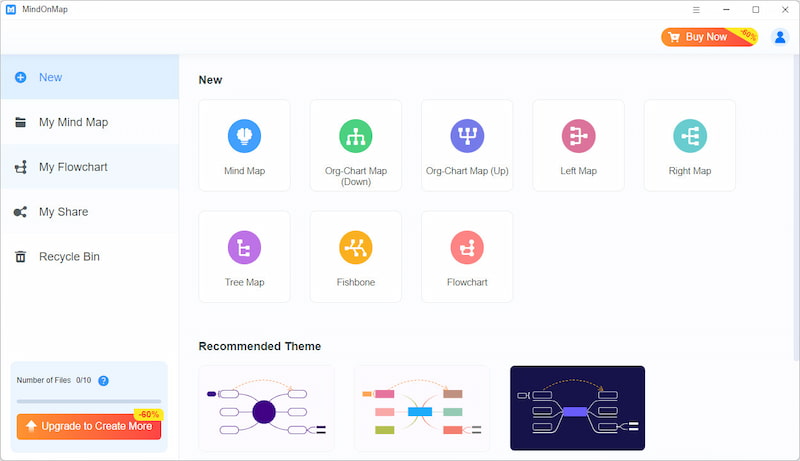
Let us take the common mindmap as an example; click the Mind Map button.
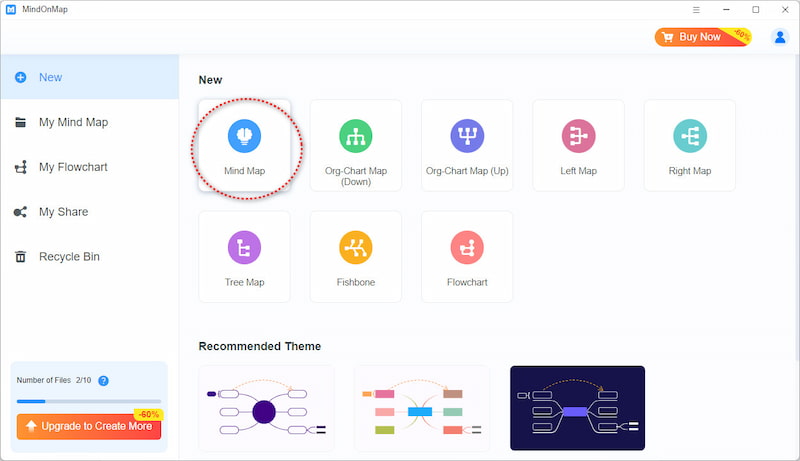
If you select the Central Topic to input your work breakdown subject. Then click on Topic button, you will have a small branch under the central topic for typing your work secondary heading.
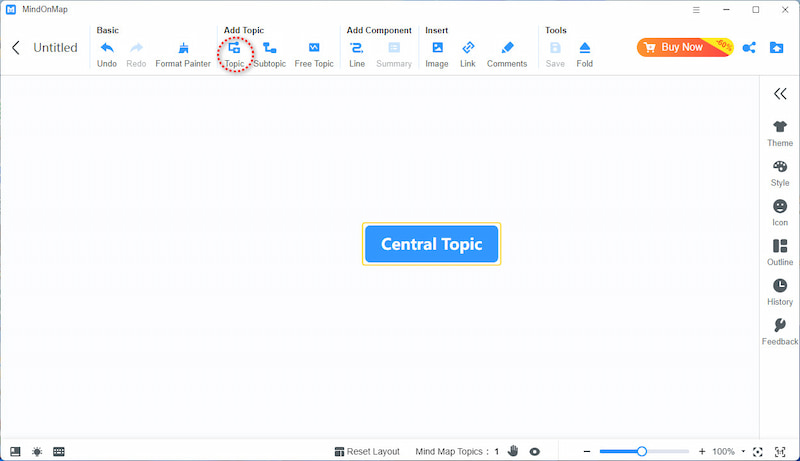
The picture below shows the effect after three clicks. Three secondary headings were expanded.

Similarly, if you hover your mouse cursor over the Main Topic and click on the subtopic, you will branch out into small areas under that topic.
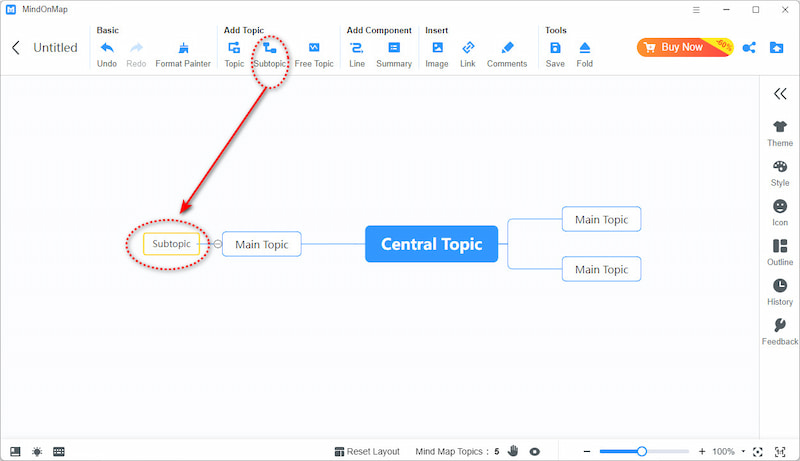
Tips: In case you need these functions, MindOnMap also has some extra buttons, as you can see from the picture below, to help you better create your work breakdown structure. For example, you can insert images, links, and comments to help you create some work mind maps like diagrams, breakdown structures, and more. The steps are the same as the instructions above, depending on your specific needs.
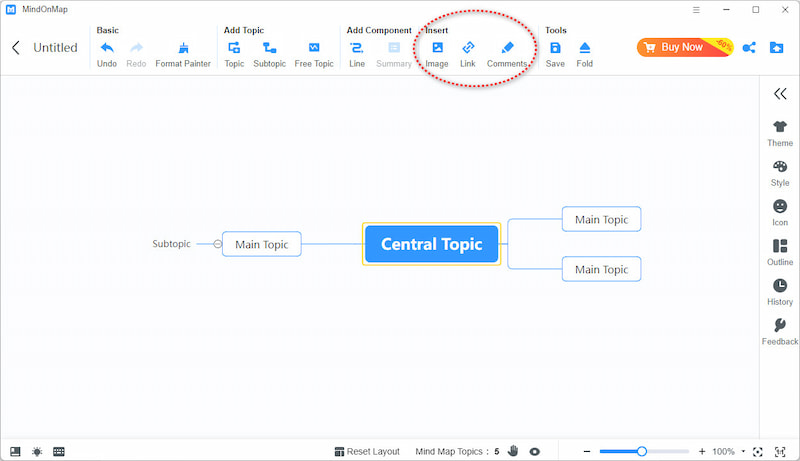
After you finish making your work breakdown structure, click the Save button to keep your WBS project file.
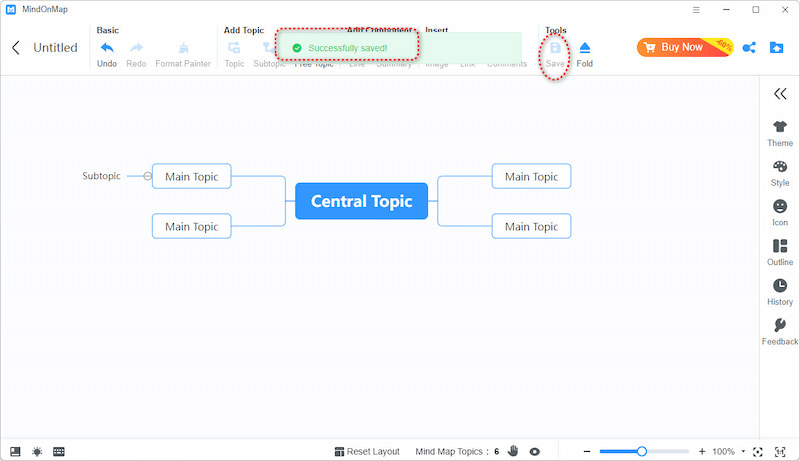
MindOnMap can do a lot of work breakdown structures, including our department’s article ideas, event planning, and so on. This software's interface is very interesting and beautiful, and it is very pleasant to use it when we are working. Its many mind map types can also meet our needs in all aspects. After using this software, our thinking became significantly clearer, our efficiency improved, and we could understand each other’s WBS better.
Part 2. How to Make Work Breakdown Structure in Excel
Excel is a versatile tool primarily used for creating text documents and spreadsheets. It can perform various data input and analysis calculations and supports mind map-making to fulfill the needs of users who sometimes work on breakdown structure Excel.
Next, let's make a breakdown structure Excel together.
Open the Excel software on your desktop, look for the toolbar above, and find and click the Insert button. A sub-toolbar will then appear. Click the SmartArt button.
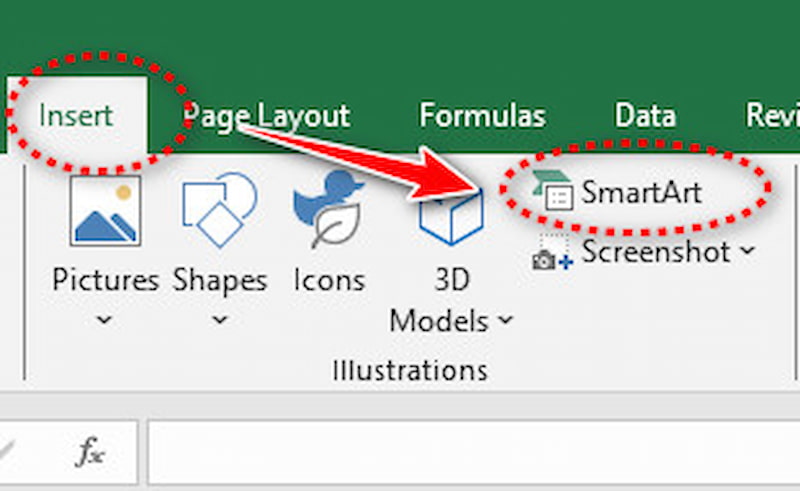
Now, a window appears in front of your eyes. Choose the mind map form that suits your plan. Let’s say we need a process-presented work breakdown structure. Therefore, we click the process button and select the mind map type we need.

After typing the content into the mind map type, we chose, we can see it. If we want to add a point under the main point, click Add Bullet.
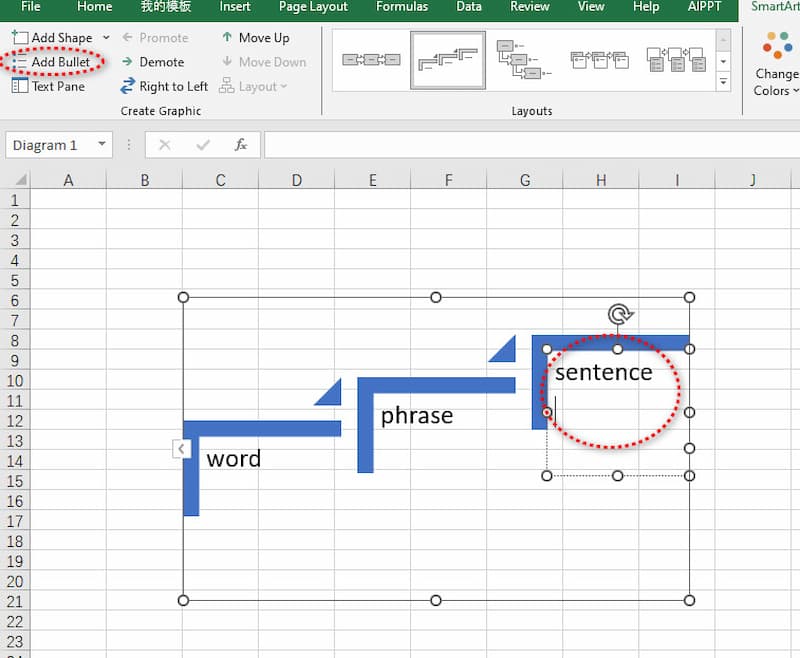
If we think three main points are not enough to express our opinions, we can click Add Shape to expand our expression.
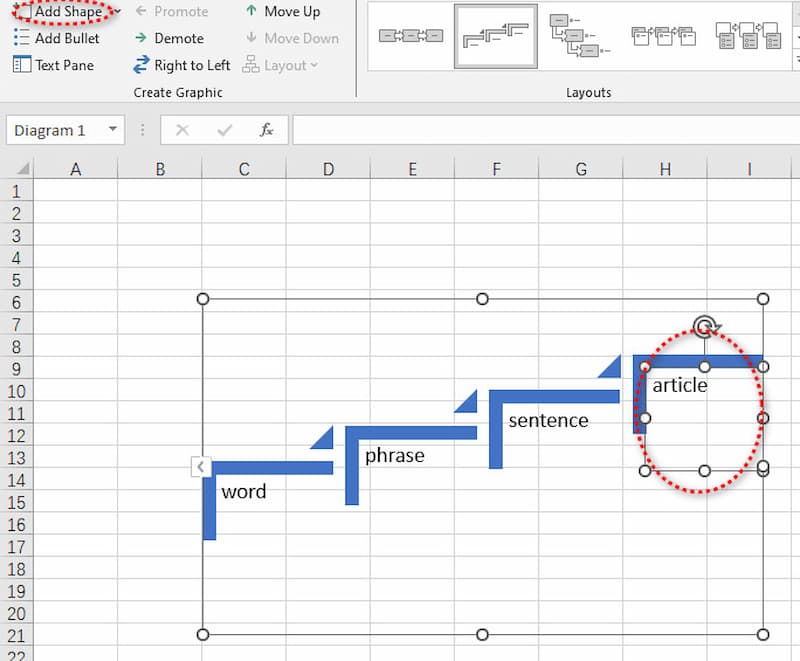
After all your work is done, remember to save it.
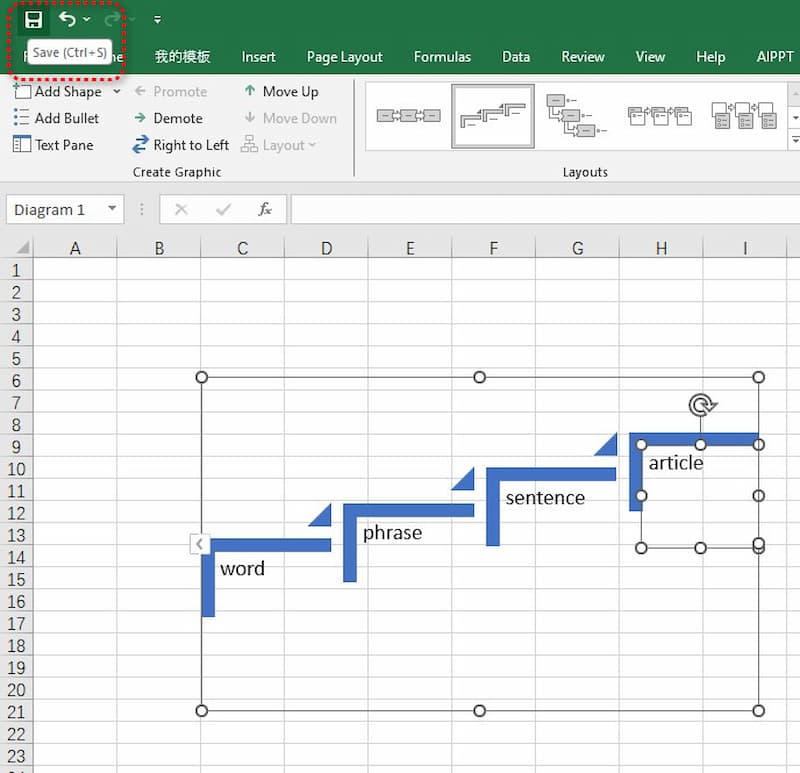
Excel is a convenient and fast tool, but because mind mapping is not its main function, it often requires more manual operation. The work breakdown structure of some large and complex projects will also be limited.
Part 3. How to Create Work Breakdown Structure with Wondershare EdrawMax
Edraw Max is a simple and easy-to-use quick mind drawing software that can help users make design drawings, website design drawings, time flow charts, mind maps, and more. It provides users with various work breakdown structure forms from which to choose. How can we develop a work breakdown structure using this tool? Here are the steps.
At first, you need to download this software on your computer to use.
After you log in to your account, you will see an interface. Find the New button in the top left corner.

Choose one type of mind map you would like to develop a work breakdown structure. Let us take the Org Chart, for example.
Now, you can see templates like this mind map. You may have noticed the + sign we've circled; click on that little dot to add a branch directly next to it.
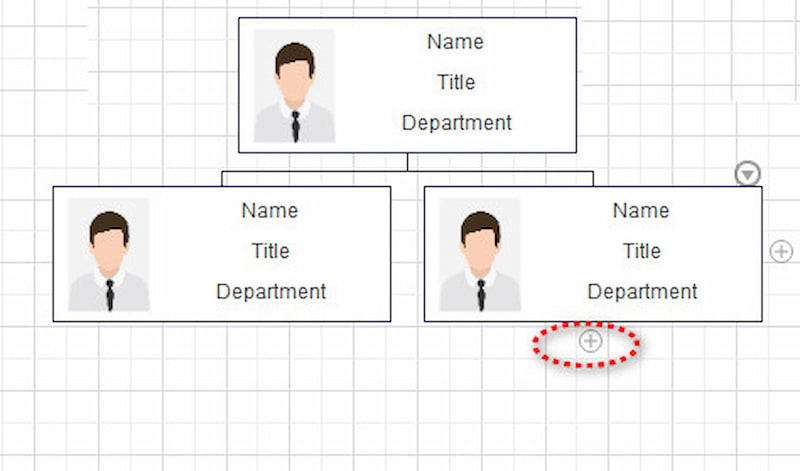
After you have finished designing the entire work breakdown structure, remember to save your end result. Please find the button we've circled in the following picture. Please save it to your computer files.
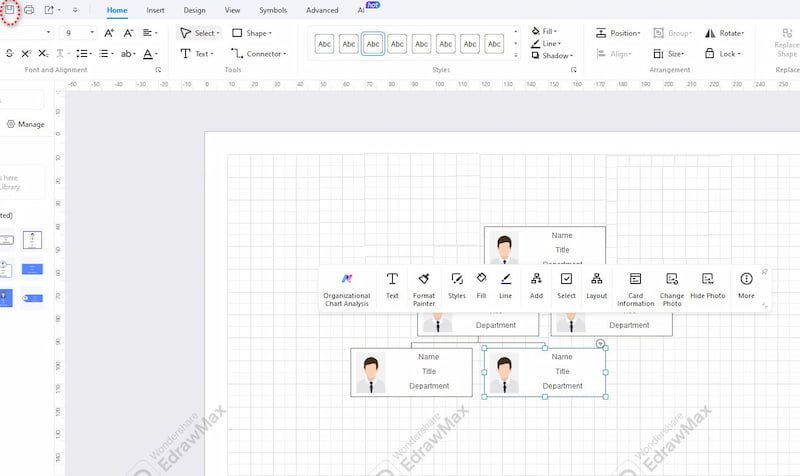
We have to agree that it was powerful and that the template design was excellent. However, it also has some shortcomings, such as fewer complex features, many documents needing encryption protection, and older and less innovative pages.
Part 4. FAQs
What does a WBS look like?
A WBS (work breakdown structure) typically resembles a continuous and dispersed structure. At the top is the top-level task or ultimate goal, constantly branching out below it to complete the decomposition and planning of this task.
What is the format of the breakdown structure?
It has a variety of formats, depending on what task is being to be work breakdown structure. For example, if it is data or project analysis, a fishbone format would be more appropriate. If it needs to be categorized, a tree format would be used. If you want to express the order of a task, you need to use a flowchart.
How to convert Excel to WBS?
1. In your Excel sheet with a prepared WBS file, click Ctrl+C to select it.
2. In the toolbar, find SmartArt under Insert to select the formatting you want. Copy the text over
3. Finally, your texts will be presented in the WBS format.
Conclusion
All three ways above can help you build a work breakdown structure. Excel is suitable for making some simple WBS, but the types of mind map is not flexible enough. Edraw Max can satisfy your basic needs, but the interface is older and has less innovative pages. If you looking for a more valuable and useful tool, we highly recommend MindOnMap. When choosing a method to create a WBS, users can select the appropriate tool according to their specific needs and uses. MindOnMap provides an intuitive and simple interface suitable for professionals or beginners. Have a try and make your work life easier and simpler!










