Hospital Organizational Chart: Introduction & Examples
Navigating the complex environment of a hospital requires more than just medical expertise; it needs a well-structured organizational framework that ensures seamless operation and efficient patient care. At the heart of this framework lies the hospital organizational chart, a tool that delineates roles, responsibilities, and relationships within the institution. But why is understanding this chart crucial for healthcare professionals and administrators alike?
As hospitals grow in size and complexity, the clarity provided by an organizational chart becomes indispensable. It not only highlights the hierarchy but also fosters communication, coordination, and accountability among departments. Imagine a system where every team member knows precisely whom to report to, collaborate with, and rely on in critical situations. This clarity can significantly enhance the hospital's ability to deliver timely and effective care. As we delve into the intricacies of hospital organizational charts, we'll uncover how they contribute to operational excellence and explore their role in shaping the future of healthcare management. Join us on this journey to understand the backbone of hospital administration and its impact on patient outcomes.
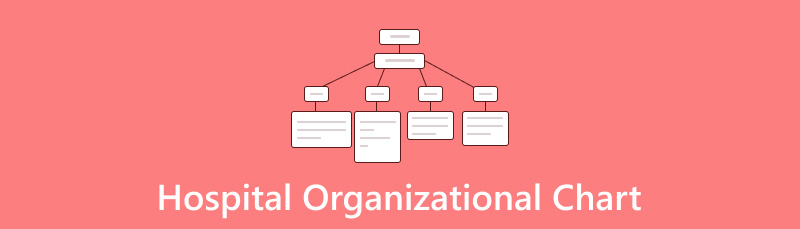
- Part 1. What Organizational Structure Types does the Hospital Usually Use
- Part 2. 3 Ways to Create Hospital Org Chart
- Part 3. FAQs of Hospital Organizational Chart
Part 1. What Organizational Structure Types does the Hospital Usually Use
Hospitals typically use several types of organizational structures to ensure efficient management and delivery of healthcare services. One common structure is the hierarchical model, which features a clear chain of command. This structure allows for well-defined roles and responsibilities, with decisions flowing from top management down to various departments and staff.
Another structure often used is the matrix model, which combines functional and divisional structures. This allows healthcare professionals to work across departments, facilitating collaboration and resource sharing. It enhances flexibility and can lead to more innovative solutions to complex healthcare challenges.

Some hospitals, what's more, adopt a flat structure to promote a more collaborative environment. In this setup, there are fewer management levels, encouraging open communication and quicker decision-making. This can be particularly effective in smaller healthcare facilities where agility and rapid response are crucial. Each structure offers distinct advantages and challenges, and hospitals often choose the model that best aligns with their size, goals, and patient care strategies.
Part 2. 3 Ways to Create Hospital Org Chart
MindOnMap
MindOnMap is a powerful and versatile online and offline mind-mapping tool that allows users to visually organize their thoughts, ideas, and information dynamically and intuitively. Also, it can be used to make a hospital org chart. With its clean, and understandable UI, MindOnMap makes it easy to quickly create mind maps from scratch or build upon pre-made templates. The platform's robust features, such as the ability to add text, images, icons, and links, enable users to construct comprehensive, multi-layered mind maps that capture the full complexity of their subject matter.
Whether you're brainstorming for a new project, planning a presentation, or tempting to understand a complex topic, MindOnMap provides an invaluable tool for structuring and communicating your thoughts. The software's cloud-based nature also allows for seamless collaboration, enabling teams to work together in real time to refine and expand their mind maps. With its powerful visualization capabilities, intuitive controls, and flexible sharing options, MindOnMap is an essential tool for anyone who are looking to enhance their productivity, creativity, and knowledge organization.
Secure Download
Secure Download
Open the MindOnMap app or the online version on its official web. Then, click "New" first and select "Mind Map".
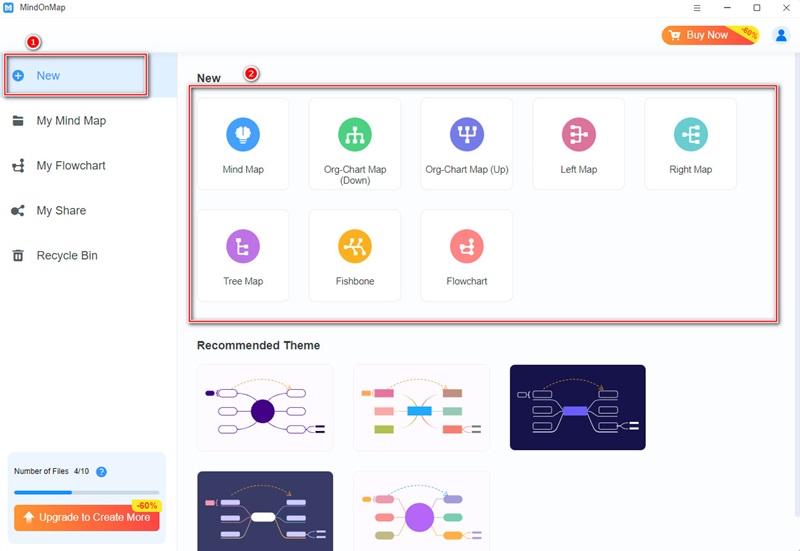
This intuitive interface provides a robust set of tools for crafting and editing your organizational chart. Begin by establishing a main topic, such as a department head or manager's name, within the "Topic" field. Branch out from this central point by adding subtopics, like individual employees, by selecting the main topic and clicking "Subtopic." To create additional levels within the hierarchy, simply select a subtopic and click "Subtopic" again. MindOnMap further enhances the process with features like "Link" to connect related entries, "Image" to incorporate visuals, and "Comments" for adding notes and explanations directly within the chart.
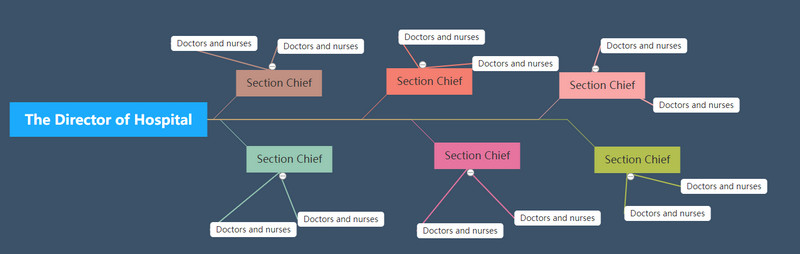
Last but not least, after your work is done, you can hit "Save " to download it in JPG, Excel, and so on. Also, it supports sharing your hard work by selecting the "Share" function.
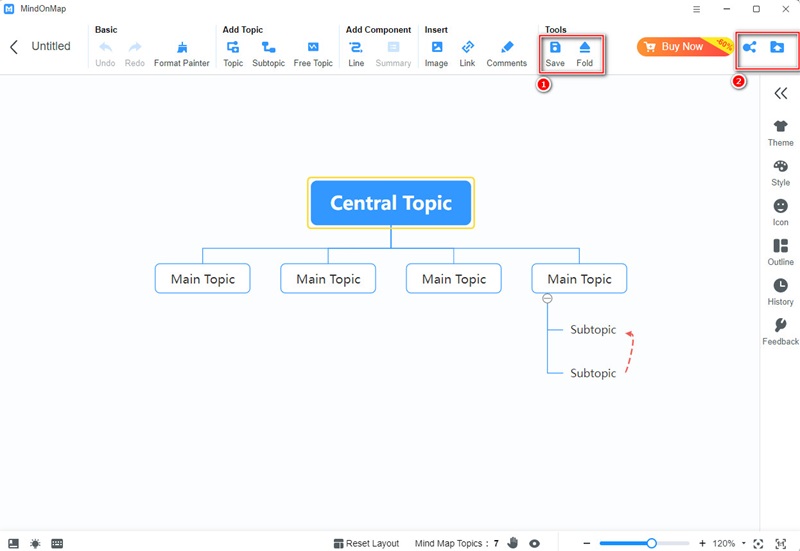
PowerPoint
PowerPoint is a versatile tool widely used for creating presentations and visual aids, including hospital organizational structures. Its practical and understandable UI allows users to design detailed charts with ease, utilizing a variety of shapes, lines, and text boxes to represent different departments and roles within a hospital. PowerPoint's drag-and-drop functionality and customizable templates make it simple to organize complex information clearly and efficiently. Additionally, features such as SmartArt graphics and collaboration tools enable teams to work together in real time, ensuring accurate and up-to-date organizational charts. This makes PowerPoint an essential tool for effective communication and management in healthcare settings. What's more, you can follow this guide to learn how to make an org chart using Power Point.

Word
Microsoft Word is considered a powerful word processing tool that also offers capabilities for creating hospital org charts. With its intuitive interface, users can easily insert shapes, lines, and text boxes to design clear and structured charts. Word's SmartArt feature simplifies the process by providing pre-designed templates that can be customized to fit specific organizational needs. Users can adjust colors, fonts, and layouts to ensure the chart is both informative and visually appealing. Additionally, Word allows for easy collaboration and sharing, enabling healthcare teams to update and maintain accurate organizational charts efficiently. This makes Word a valuable asset for hospital management. You may view the guide for creating an org chart in Word for detailed steps.

Part 3. FAQs of Hospital Organizational Chart
What is the typical organizational structure of a hospital?
It depends on the size of the hospitals. For ordinary ones, they usually use hierarchical, flat, functional, etc. However, larger hospitals often use hierarchical design.
What are organizational charts in healthcare?
It is usually used to show the superior, subordinate, responsibilities, etc. Some hospitals will create such a chart for nurses to help them know which patients they are responsible for.
What is the chain of command at a hospital?
It is mainly divided into several parts: the Director of the hospital, departmental heads, section chief, nurses, and other clinical staff.
Conclusion
Well, after reading our article about the hospital organizational chart, I believe that you guys can have a basic understanding of it, including its definition, categories, and ways to create one. Also, I deem MindOnMap as one of the best one of these 3 tools. Because it has not only professional but also understandable functions. And more importantly, it's totally free.










