Effortless Procedures to Enhance Zoomed Photos
Zooming in photos is great, especially if you want to see every detail of your photo. But the problem is that it becomes blurry and unclear every time you zoom in on your photo. This way, the photo is not satisfying to view. The best solution we can offer is to enhance zoomed photos in this particular problem. Thankfully, this article has the best methods you can follow to enhance your photos. You will also discover offline and online apps for enhancing your zoomed-in or zoomed-out photos. Read this article and see these valuable methods you can try!

- Part 1: Easiest Ways to Enhance Zoomed Photos Online
- Part 2: Basic Method to Enhance Zoomed Photos Using iPhone
- Part 3: FAQs about Enhancing Zoomed Photos
Part 1: Easiest Ways to Enhance Zoomed Photos Online
Using MindOnMap Free Image Upscaler Online
One of the easiest ways to enhance zoomed photos online is using MindOnMap Free Image Upscaler Online. No matter how blurry your photo is, it can easily make it more transparent and better. Also, you can upscale your photo up to 2x, 4x, 6x, and 8x. This online image upscaler allows you to enhance unlimited zoomed photos for free. In addition, it has an intuitive interface and basic methods for enhancing a photo, which is perfect for all professional and non-professional users. Moreover, If you have old pictures but they're tiny and blurry. You may get their original looks back by using MindOnMap Free Image Upscaler Online. You might occasionally snap fuzzy pictures while moving, in which case you can use this free program to enhance the quality of your pictures. Due to a weak network, you could also receive blurry online photos; nevertheless, you can use this program to sharpen them up. In terms of accessibility, this online application is excellent. You can access it in all browsers, such as Microsoft Edge, Mozilla Firefox, Google Chrome, Safari, Internet Explorer, and more. So, without further ado, let’s proceed with the best method of how to enhance zoomed-in photos using Free Image Upscaler Online.
Go to any browser and visit the official website of MindOnMap Free Image Upscaler Online.
Once on the main page, click the Upload Image button. Your desktop folder will show up on your screen to choose the zoomed-in photo you want to enhance. You can also choose from the magnification option 2x, 4x, 4x, and 8x before clicking the Upload Image.
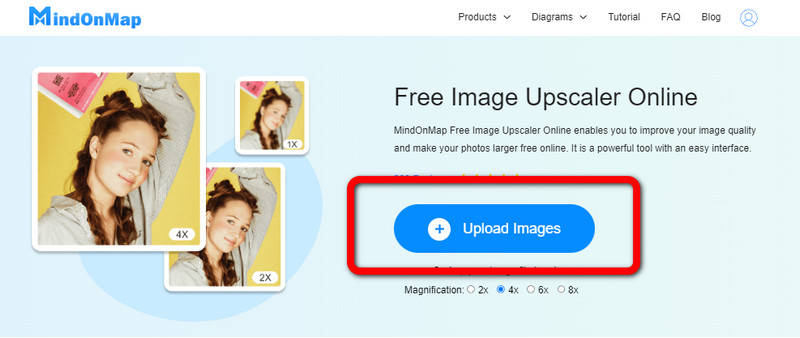
After uploading the zoomed-in photo, you can already enhance it by choosing from the Magnification options. You can magnify your photo up to 8x. Then, observe your photo. The original photo is on the left interface, and the enhanced photo is on the right. As you can see, the enhanced photo is clearer and more pleasing to view.
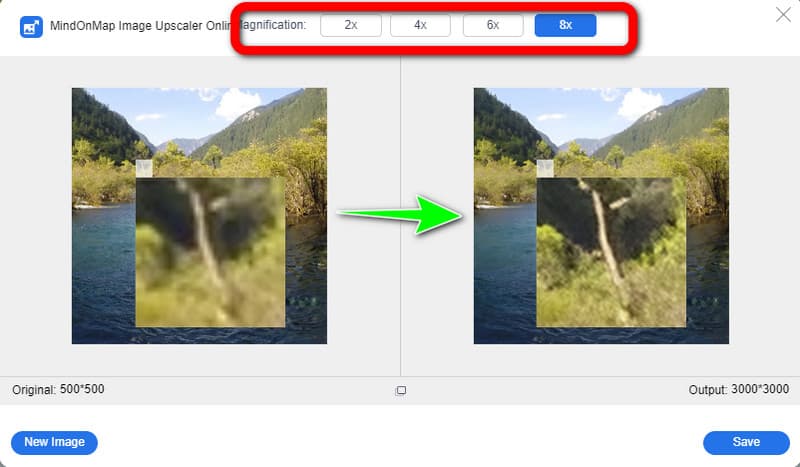
When you are satisfied and done enhancing your photo, hit the Save button. Then, it will download your enhanced photo automatically. After that, open the file from your folder and see the better version of your zoomed-in photo. If you want to enhance another photo, click the New Image button on the lower left interface.

Using Fotor
Another online tool you can use to enhance zoomed photos is Fotor. It can enhance your zoomed-in photo most straightforwardly. It can sharpen photo details, increase photo resolution, enhance photo quality, and more. Understandably, it will become blurry after you zoom in on a photo. But luckily, Fotor’s AI image enhancement can assist you in making your photo better. In addition, if you have old photos that you want to restore and make brand new, you can rely on this online application. Fotor is capable of restoring old photos by increasing their quality and resolution. Furthermore, this online software can offer more features. It can enhance your photo’s brightness, saturation, contrast, and exposure. You can also unblur, resize images, and more. However, since it is an online application, you must have Internet access when using it, or else it won't operate. Also, it can only offer a 3-day free trial. This free version also has limitations. Get the paid version to access all great features, templates, and powerful editing tools.
Go to your browser and visit the website of Fotor. Then open the photo you want to enhance.
Navigate to Adjust option and click the 1-Tap Enhance. Then your photo will become better automatically.
You can also go to the Basic Adjust option. This way, you can change your photo’s brightness, contrast, saturation, and sharpness.
After enhancing your photo, save and download it. You can also choose your desired file type.
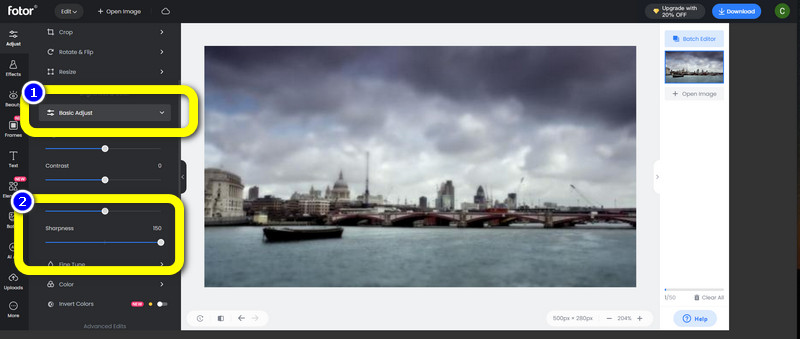
Part 2: Basic Method to Enhance Zoomed Photos Using iPhone
If you want to know how to enhance a zoomed-in photo on an iPhone, you can use the Photos application. This way, you don't need to download any third-party applications. Photos application is not only for viewing various types of pictures. It also allows you to edit your photo, such as adjusting the lightness and brightness of a photo, adding filters, cropping, rotating, and, especially, enhancing a zoomed-in photo. Using this pre-installed application is easy because it has an understandable method and user-friendly interface, which is suitable for all users. However, if you are unfamiliar with this device, it will become challenging to operate. If you want to enhance your photos using the iPhone, you need to ask for assistance from iPhone users. So, follow the steps below to enhance your photo quickly.
Open your iPhone and navigate to the Photos app.
Then, add the zoomed-in photo from your album and press to attach it. Afterward, tap the Edit button at the top right of your screen.
Navigate to the Lighting section and proceed to the Adjust-Enhance button with a magic wand icon. Control the slider to adjust and enhance the intensity of your photo. And finally, if you got your desired result for your photo, tap on the Done button to save it.
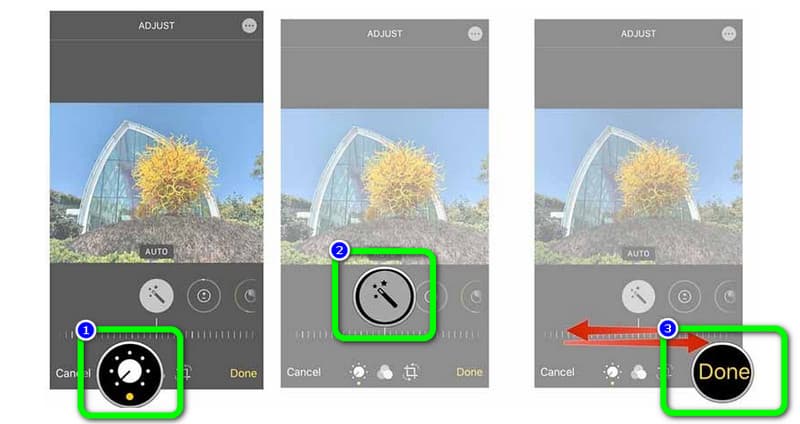
Further Reading
Part 3: FAQs about Enhancing Zoomed Photos
1. How to make a zoomed-in photo clearer?
You can employ a better lens in the first scenario. Second, it is a good idea to use professional photo-editing software, such as MindOnMap -Free Image Upscaler Online, since it can better handle the photo's details.
2. How does a photo editing tool work to enhance zoomed photos?
The editing tool speculates when it improves the clarity of a blurry zoomed image. The upscaler or photo-editing program guesses what the pixel fragments in the original image represent and adds some features that the camera missed. Since the entire process is based on algorithmic guesswork, the outcome varies for various tools.
3. Why do you need to enhance zoomed-in photos?
When you zoom a photo, your photo will become blurry. In that case, it is essential to enhance the photo to see the details more clearly and make it more pleasing to view.
Conclusion
Enhancing zoomed photos is necessary, especially if you want to use the photo on social media or for business. That’s why this article offers you the most excellent methods to enhance a photo. But if you want a free application with the easiest methods, you can try MindOnMap Free Image Upscaler Online.











