6 Fascinating Decision Tree-Making Tools You Can Utilize
Do you want to examine and break down your decisions to determine possible outcomes or results? Do you also want to predict the chances of your success? In that case, you need to create a decision tree. This way, you can develop your decision-making abilities. It will also help you avoid undesirable results. But the question is, what tools do you need to use when creating this type of diagram? In the article, you will discover various decision tree makers you can use offline and online. If you want to improve your decision-making abilities and see the possible outcomes, read this article.

- Part 1. 6 Decision Tree Makers
- Part 2. 3 Effective Decision Tree Makers Online
- Part 3. 3 Best Decision Tree Making Software Offline
- Part 4. FAQs about Decision Tree Makers
As one main writer of MindOnMap's editorial team, I always provide real and verified information in my posts. Here are what I usually do before writing:
- After selecting the topic about decision tree maker, I always do a lot of research on Google and in forums to list the program that users care about the most.
- Then I use all the decision tree creators mentioned in this post and spend hours or even days testing them one by one.
- Considering the key features and limitations of these decision tree making tools, I conclude what use cases these tools are best for.
- Also, I look through users' comments on these decision tree makers to make my review more objective.
Part 1. 6 Decision Tree Makers
| Decision Tree Makers | Pricing | Platform | Difficulty | Users | Features |
| MindOnMap | Free | Google, Firefox, Safari, Explorer | Easy | Beginner | Good for Collaboration, Create various maps, diagrams, illustrations, etc. Good for brainstorming. |
| Lucidchart | Individual: $7.95 Team: $7.95/user | Google Edge Firefox | Easy | Beginner | Create different diagrams. |
| EdrawMax | Yearly: $99.00 Lifetime: $198.00 | Google, Explorer, Firefox | Easy | Beginner | Helpful in creating maps, illustrations, diagrams, etc. |
| Microsoft Word | Monthly: $9.99 | Windows, Mac | Hard | Advanced | Useful in editing diagrams, maps, etc. |
| EdrawMind | Monthly: $6.50 | Windows, Mac | Easy | Beginner | Reliable in making presentations. |
| Xmind | Annually: $59.99 | Windows, Mac, Android | Easy | Beginner | Use logic art, clipart, etc. Great for making presentations. |
Part 2. 3 Effective Decision Tree Makers Online
MindOnMap
If you want a free decision tree maker, use MindOnMap. This online tool allows you to create a decision tree more easily. It also offers free and ready-to-use decision tree templates. This way, you can automatically input all the data you need. The tool also has a friendly user interface. With these simple layouts, advanced and non-professional users can use them easily. You can create your decision tree most attractively. It is because you can attach various elements to them. It includes images, stickers, links to make it look professional, icons, and more. In addition, MindOnMap has an automatic saving feature. If you close the tool accidentally, it’s not a problem. You can open the tool again and continue working with your diagram. The tool won’t let you restart creating one.
Furthermore, after creating your decision tree, you can save it in various formats. You can save them in PNG, JPG, PDF, DOC, and more. MindOnMap also allows you to collaborate with others. Another feature of this tool is allowing you to brainstorm with other users. You can also access MindOnMap on all browsers, including Chrome, Mozilla, Explorer, and more. Note that even if you use mobile devices, you can still access this tool if you have a browser.
Secure Download
Secure Download
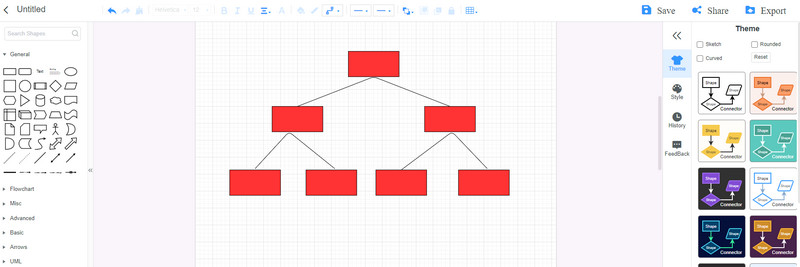
PROS
- 100% working and free.
- Suitable for all users, especially beginners.
- Accessible on all web browsers.
- It offers free decision tree templates.
- The user interface is easy to understand.
- Good for collaboration.
CONS
- To access the online tool, it is highly recommended to use an internet connection.
Lucidchart
Lucidchart is another decision tree creator you can use. This tool makes it easy to map a possible result of various decisions. It clarifies risks, objectives, choices, and possible undesirable outcomes. Lucidchart also offers decision tree templates. It also offers different elements to complete your decision tree. It includes nodes, branches, connectors, endpoints, and more. In addition, this tool is capable of creating more complicated diagrams. You can add text, formulas, layers, and more. Moreover, the tool enables you to share your diagrams by sending them via email, link, or on the site. This way, other people can see and get an idea of what a decision tree looks like. However, even though Lucidchart offers many things, you can't use all of these if you use the free version. The tool can only create up to three (3) diagrams when using this version. There are also 100 templates and 60 shapes per diagram, which is very limited. So, if you want to create many decision trees or other diagrams, you must purchase the tool.
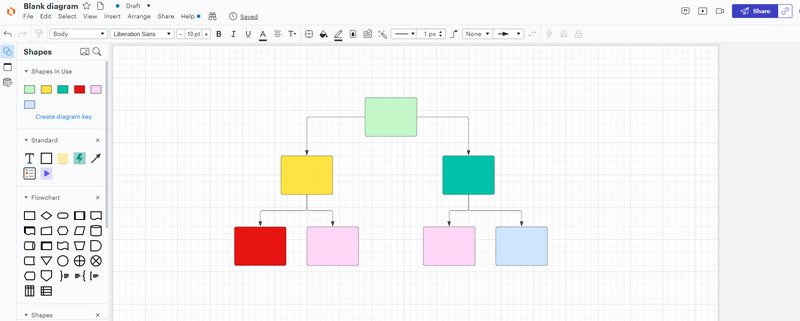
PROS
- The tool is easy to operate and suitable for users.
- Accessible on all web platforms.
- It offers free decision tree templates.
CONS
- An internet connection is needed to use the tool.
- Users are only allowed to create three diagrams on the free version.
- It is required to purchase a plan to use more features.
EdrawMax
Another online decision tree generator you can rely on is EdrawMax. The process of creating a decision tree in this tool is simple. All you have to do is to drop and drag shapes to the canvas. Then, add connecting lines, text, and elements to your diagram. If you already know all the details you need to input, you can finish your decision tree in just a few minutes. In addition, EdrawMax enables you to customize every aspect of your diagram. The tool allows you to modify the color of the shapes, sizes, connecting lines, and more. The tool also guarantees your privacy. It won't share your data with other people. However, you must get the paid version to access all platforms, higher cloud storage, and backup data. You can only encounter some of these offers on the free version. In addition, internet access is highly suggested on this tool. If failed to do so, it is impossible to operate the tool.
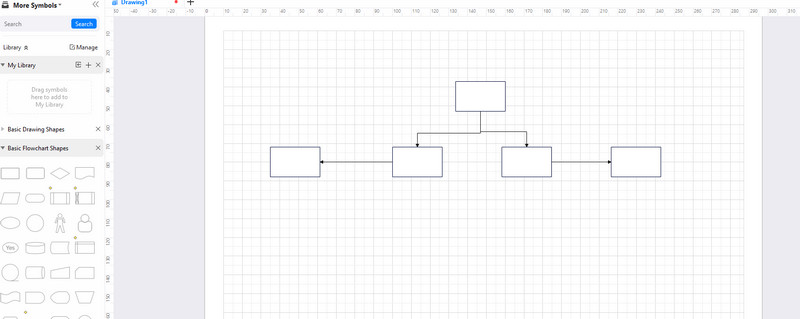
PROS
- Creating a decision tree is straightforward.
- Offers various elements like connecting lines, shapes, text, and more.
- The tool allows users to customize all aspects of the diagram.
CONS
- Purchase a subscription plan to enjoy more great features.
- Internet access is recommended.
- Limited cloud storage.
Part 3. 3 Best Decision Tree Making Software Offline
Microsoft Word
You can use Microsoft Word to make a decision tree offline. Word offers you various elements to input in creating a decision tree. You can add different shapes, lines, arrows, and text. You can also modify the color of the shapes based on what you want. In addition, you can save your decision tree in another format like PDF. This way, you can choose how you want to save your diagram. Moreover, Besides a decision tree, Microsoft can also create other types of diagrams, maps, etc. It includes empathy maps, affinity diagrams, flowcharts, and more. However, Microsoft Word is not a diagram-making tool. So, when creating your decision tree is going to be difficult. The interface also has many options, which is confusing for non-professional users. The offline program doesn't offer decision tree templates. You have to create your own manually, making it more time-consuming.
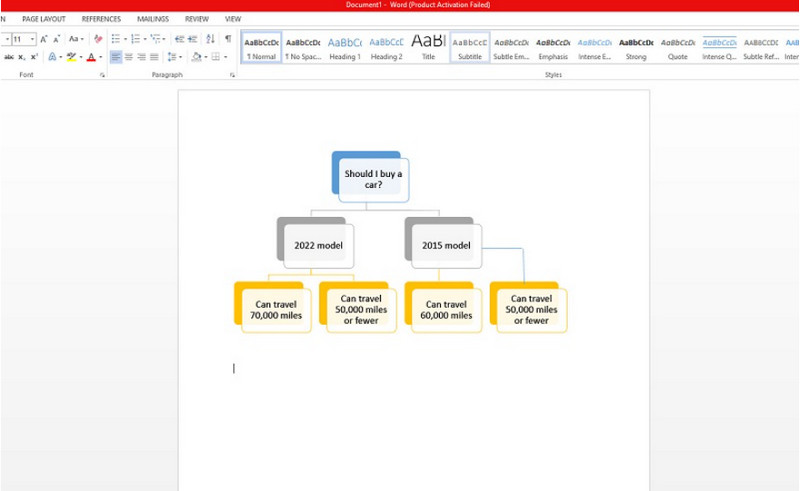
PROS
- Users can input elements like shapes, lines, arrows, and more.
- Free to download.
- It can save a diagram to other formats like PDF.
CONS
- The program doesn’t have a ready-to-use template.
- Unsuitable for non-professional users.
- Buy the software to experience more great features.
EdrawMind
You can also download EdrawMind as your decision tree builder. One of the best things it can offer is its free-to-use templates. With these templates, you can make your diagram easily and instantly. Additionally, EdrawMind is accessible on both Windows and Mac, making it more convenient for users. The offline program allows you to modify your decision tree by changing the colors of the shapes, lines, and arrows. This way, you can make your diagram more colorful and pleasing to the eye. Moreover, EdrawMind also lets you add images from your diagram. So you can create a more understandable decision tree. However, this offline program has some drawbacks. Even though the program is free to download, the downloading process is too slow. You have to wait a few minutes before using it to create a decision tree. Also, there are times when the Export options are not showing up. You must purchase the program if you want to avoid encountering this problem.
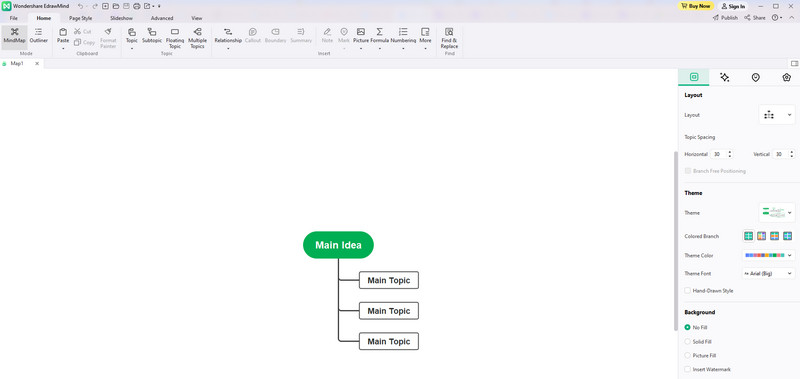
PROS
- It offers ready-made decision tree templates.
- Offers a simple procedure that is suitable for beginners.
- Free to download.
CONS
- The Export option is not showing up on the free version.
- Get the paid version to experience great features.
- The downloading process is too slow.
XMind
If you are looking for another decision tree creator, you can use Xmind. The program is accessible on almost all platforms. It includes Windows, iPad, Mac, Android, and more. Xmind also offers a free decision tree template, making it more time-saving for users. In addition, professional and non-professional users can use this diagram maker. It is because the program has an easy-to-understand feature. However, Xmind doesn’t support a smooth scrolling feature when using Mac. There will be some delay every time you scroll, especially when working with large files.
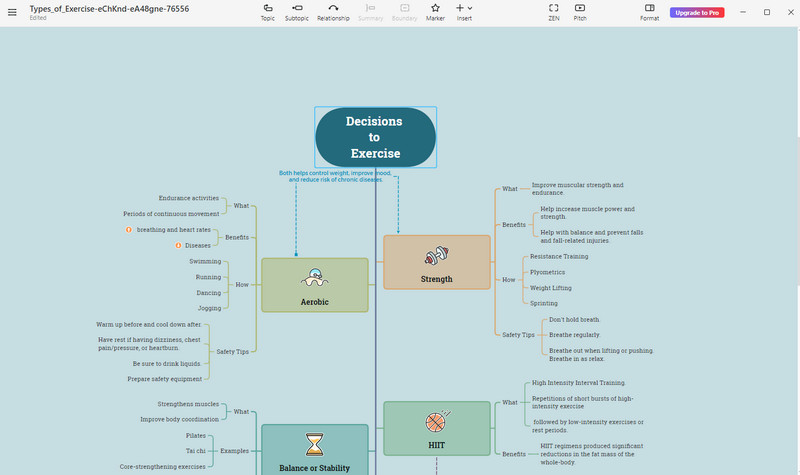
PROS
- Easy to use, which is perfect for all users.
- It offers decision tree templates.
- Accessible on all platforms like Windows, Mac, Android, etc.
CONS
- It doesn’t support the scrolling feature when using Mac.
- Purchasing the subscription plan is recommended to use more features.
Part 4. FAQs about Decision Tree Makers
1. What is the importance of a decision tree?
With the help of a decision tree, you can evaluate all the possible outcomes or results of a particular decision.
2. Is it possible to create a decision tree in Excel?
Yes, it is. For organizations that use data for decision-making, Excel is one of the most effective tools you can use. However, you can’t create an engaging decision tree due to its limited features.
3. What are some advantages of decision trees?
It is easy to interpret. You can easily observe your diagram and see what the possible results are. It can have good or bad results. This way, you can get a great guide on what you need to do.
Conclusion
Decision trees can help you make significant and precise decisions. Therefore, the article tells you about all the best decision tree makers online and offline. However, if you are looking for a safe and free decision tree creator, use MindOnMap. This online tool allows you to create decision trees for free while securing your privacy.











