Online Way to Create A Signature With A Transparent Background
Nowadays, having an e-signature is important. It can help users to sign e-documents easily and effectively. But, the problem is there are times when an e-signature has a non-transparent background. So, do you want to make a signature background transparent? If that is the case, we are here to give you an effective solution. In this guidepost, you will learn various things. It includes the reasons why you need an e-signature and the way to have a transparent background. To get all the details, see this post and be well-informed about how to make a signature background transparent.
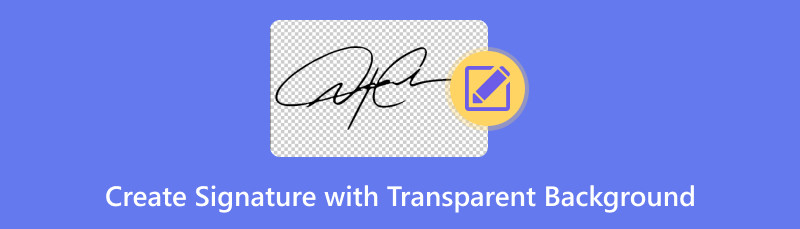
- Part 1. Why Do You Need E-signature
- Part 2. Create an E-signature with A Transparent Background
- Part 3. Tips about E-signature
- Part 4. FAQs about Creating A Signature With A Transparent Background
Part 1. Why Do You Need E-signature
In this modern world where technology is a trend, there are various changes you may notice. It includes creating an electronic signature, also known as e-signature. E-signatures can play a big role in various activities. It can help you make your task easier, especially when putting signatures on the paper manually. Well, if you have various documents on your computer and need a signature, using the e-signature is the best thing to do. With this e-signature, you can just simply attach it to the paper without using any pen or anything. But wait, there are more benefits you can learn when using e-signatures. To know why you need an e-signature, you can see various reasons below.
Efficient Use of Time
Unlike traditional signatures, the electronic signature, or e-signature, can save a lot of time. It is because it is possible to send documents to be signed by different signees in just a few clicks. If you are not yet aware, the e-signature makes it possible to conclude sales during business hours or subscribe to online offers. It is more applicable, especially to the insurance and banking sectors.
Mobile Friendly
As we have noticed, mobile phone users have been increasing for the past few years. In this modern era, individuals use their mobile phones for different purposes. It includes shopping, managing their bank accounts, conducting research, and many more. Also, users prefer the portability and flexibility of mobile devices. With the help of electronic signatures, users can sign important documents wherever they are. All they need is their e-signature and mobile phones.
Lessen Errors
Another reason why you need an e-signature is to reduce and lessen errors. In terms of contractual procedure, a single error is costly. Various paper-based systems, like traditional signatures, are possible to have typos and other possible mistakes or errors. However, with the help of e-signatures, you can reduce errors. It will be useful in the middle of automation and validation processes.
Sign Documents Everywhere
With the help of e-signatures, you can sign all the documents online. It doesn’t matter where you are. As long as you have your e-signature, you can easily sign all the documents you need. Therefore, if you prefer an easy and flexible way of signing different documents, it would be best to have an e-signature on your device.
Part 2. Create an E-signature with A Transparent Background
If you already have an e-signature on your computer or mobile phone, then it is good. However, there are times when the e-signature has no transparent background. With this, it may be hard to insert the signature on various documents. So, if you want an e-signature with a transparent background, we would like to introduce MindOnMap Free Background Remover Online. When using this tool, you can smoothly remove the background from your e-signature. This is because the process of removing the background is simple and only takes a few clicks. The user’s main interface is simple to understand. It makes it perfect for all users, especially beginners. Plus, you can even crop the signature if you want. MindOnMap can offer its cropping feature, making it easy to crop the signature.
Additionally, the uploading and downloading process of the tool is incomparable. With this, you can add and get your preferred outcome after the process. Lastly, you can access MindOnMap no matter what online platform you use. You can operate the tool on Chrome, Mozilla, Safari, Opera, Edge, and more. So, if you want the straightforward ways, follow the steps below using this background remover for e-signature.
First, you must access the MindOnMap Free Background Remover Online on its official website. You can use any browser you have to visit the website. Then, click the Upload Images button to insert the e-signature with the background you want to remove.

After the uploading process, you will see that the tool will remove the e-signature background automatically. You will see its preview, making it more clear for you to view the possible result.
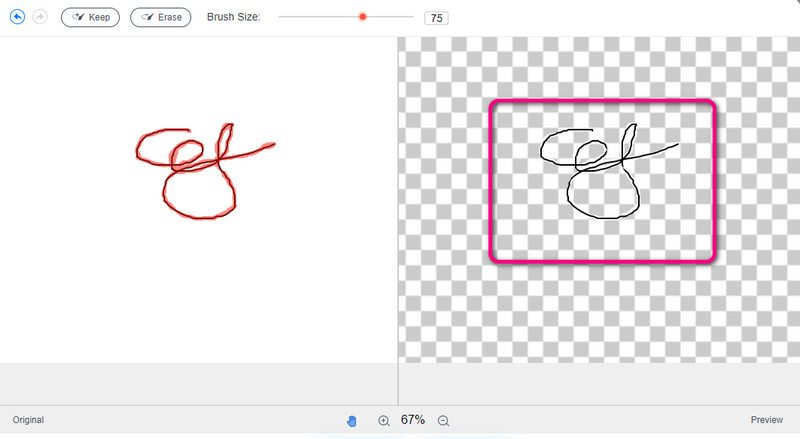
If you prefer removing the background manually and using the remover tool, go to the top interface. You can use the Keep and Eraser tool. You can even adjust the Brush size based on your preference.
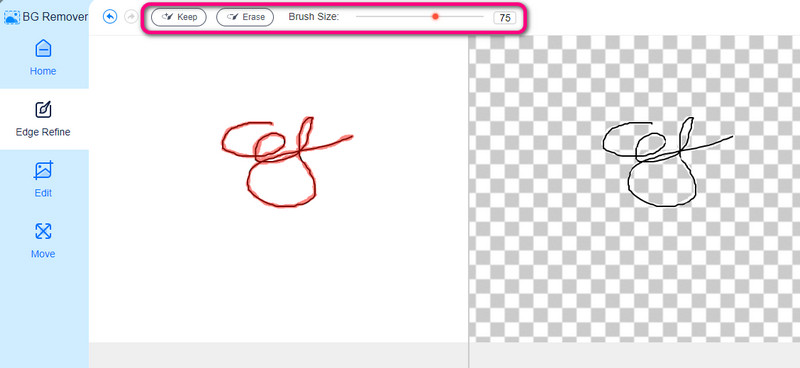
When you are satisfied with the process, you can save the final signature by clicking the Download button. Now you know how to have a signature on a transparent background.
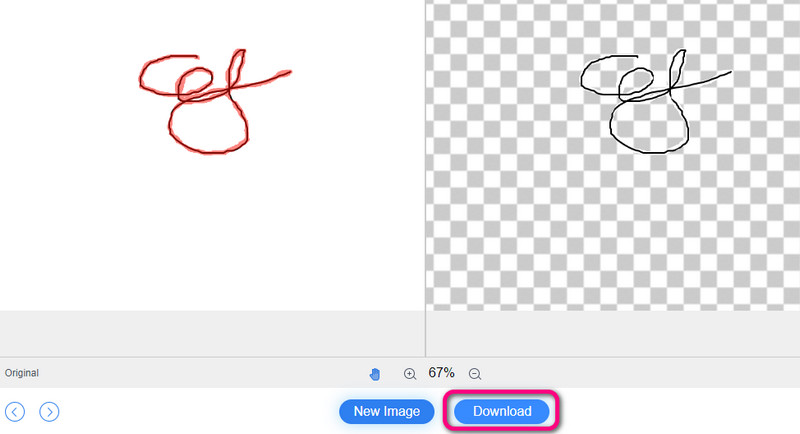
Part 3. Tips about E-signature
When creating your e-signature, there are various things you must consider. So, if you want simple tips for e-signature, you can see the simple details below.
◆ Make your e-signature understandable and clean.
◆ It is best to first write your signature and scan it on your scanner.
◆ When making an e-signature using your mouse, make sure that the lines are not curvy.
◆ Always use a black color when creating an e-signature on your device.
◆ Ensure that your e-signature has a transparent bg so you can insert it into documents easily.
Part 4. FAQs about Creating A Signature With A Transparent Background
How do you make a signature background transparent in a PDF?
If you want to insert a signature with a transparent background on a PDF, you must first use a tool that can help you make a transparent background. Use the MindOnMap Free Background Remover Online and upload the signature. Then, the tool will automatically eliminate the background. After that, you can already download the signature on your computer. Then, open it and turn it into a PDF file.
How do I remove the background from my signature in Adobe Acrobat?
Open the signature with a background you want to remove. After that, select the Edit tool from the Global Bar section. Then, select the background and click the Remove option. After that, select Yes to confirm the background removal. Once done, you will see that the background is already gone.
How do I remove the background of a handwritten signature in paint?
Open the Paint program on your computer. Then, open the handwritten signature. After that, choose the Image > Select > Transparent selection. Choose the Free-form option and select the signature you want. Copy and paste it, and you can already have a signature with a transparent background.
How to remove the background from the signature online?
To remove the background from the signature online, use MindOnMap Free Background Remover Online. Hit the Upload Image option to start the uploading process. After that, the tool will automatically remove the background from the signature. Once done, press Download to get the final output.
Conclusion
To create a signature with a transparent background, you must read this post. You will learn the best reason why you need an e-signature. You will also learn the best way to have a transparent background on your e-signature using MindOnMap Free Background Remover Online. Well, this online tool has an understandable method of making a signature with a transparent background.










