Familiarize Yourself with the Proper Procedure in Creating Org Chart in PowerPoint, Word, and Excel
We can't deny the fact of how crucial the organizational chart is, especially in companies and schools. It is because this type of chart is what we use to show the organized hierarchy of the mentioned parties. For this reason, a lot of us see the need to create one for our organization. Fortunately, being the usual apps on our Windows-based computers, Microsoft office suits can also do the job. We are educating you on the proper procedures that you need to follow in creating org charts in PowerPoint, Word, and Excel. This way, you will have a firm foundation for doing the task using the most tackled and used offline programs today. In addition, we will also give you a gratuity procedure of the best online organization chart maker that will drop your jaw.

- Part 1. The Best Way to Create Org Chart Online
- Part 2. Guidelines on How to Use the PowerPoint in Creating Org Chart
- Part 3. Steps on How to Create Org Charts in Word
- Part 4. How to Make Org Chart in Excel
- Part 5. FAQs about Organizational Charts and Makers
Part 1. The Best Way to Create Org Chart Online
You may want to consider creating an org chart online before you proceed to the Microsoft office suits, especially if your computer device doesn't own one of those, and if that's the case, use the best software, the MindOnMap. MindOnMap is a recognized online map, diagram, and chart maker that contains a full-packed yet straightforward canvass. Furthermore, it has all the features you need to produce a persuasive, neat, and coherent org chart. In particular, it will allow you to use its menu bar, which is equipped with beautiful fonts, themes, shapes, and icons.
It must also be remembered for its gratis service, not only for the primary user but also for its extended users, which can also work to build an org chart due to its collaboration feature. It will not let you pay any dime despite having great features, presets, and toolbars.
How to Make an Org Chart Using MindOnMap
Get on the Official Page
First and foremost, you must get yourself to the official page of MindOnMap. By then, start signing up by simply logging in to your email account when you hit the Login or Create Online button. If you would like to use the desktop version, click Free Download below.
Secure Download
Secure Download
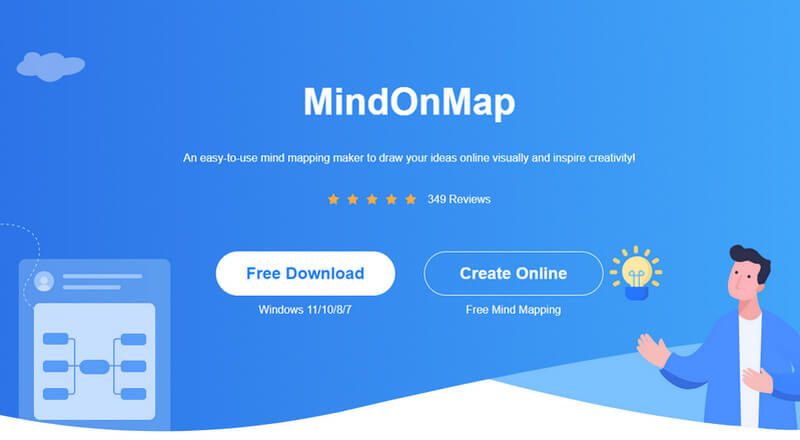
Choose the Org Chart Template
Now, on the new window, get to the New option. Then, choose a template to create an org chart online from the right side of the interface. You can pick either the Org-chart Map (Down) or the Org-chart Map (Up).
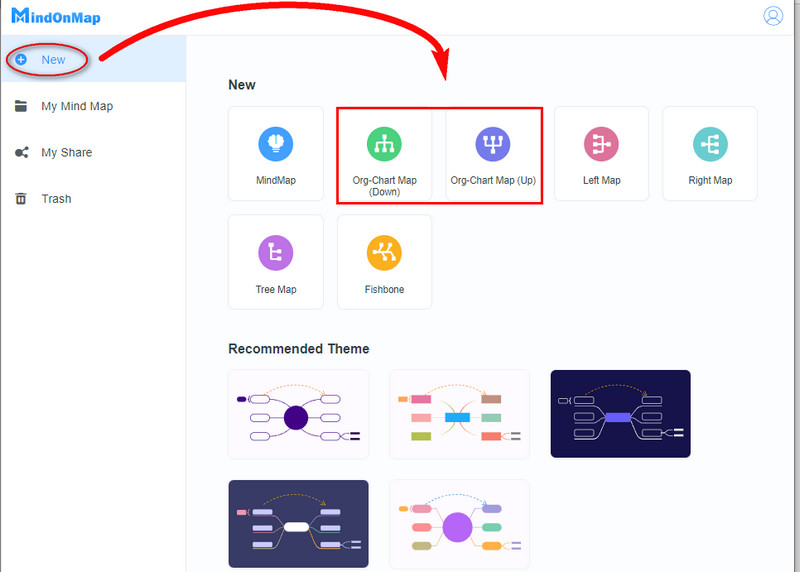
Expand the Chart
When you reach the main canvas, you can expand the org chart by adding nodes. How? By clicking the ENTER key from your keyboard as part of its hotkeys. Otherwise, you may locate the Add Node selection at the top of the chart.
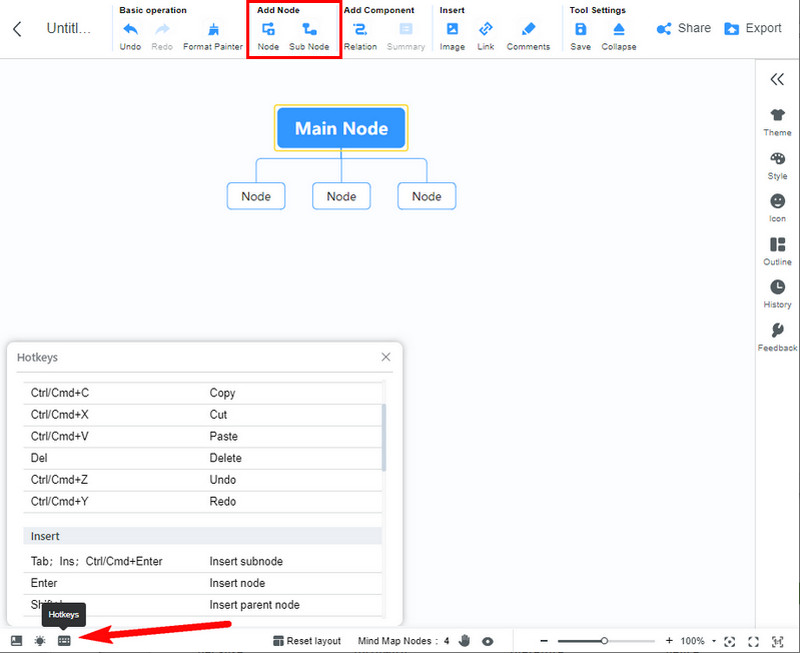
Beautify the Chart
This time, you can do and apply whatever presets you want to. Put the information labels on the nodes, then go to the Menu Bar on the right side to customize the background, node colors, etc.
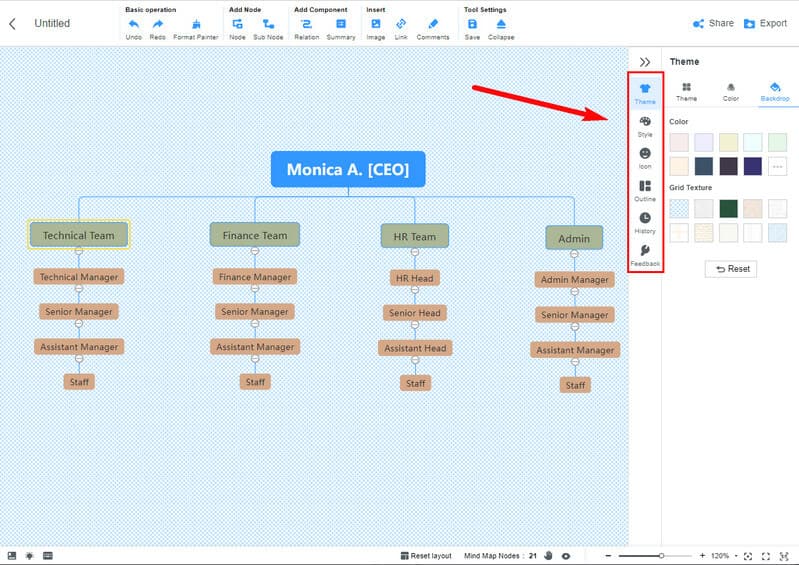
Other Option. Putting of Image
If you need to build an org chart with the pictures of the members in the org chart, click the member, then go to Insert > Image > Insert Image. Consequently, a window of image selection will appear, where you can freely upload the image.
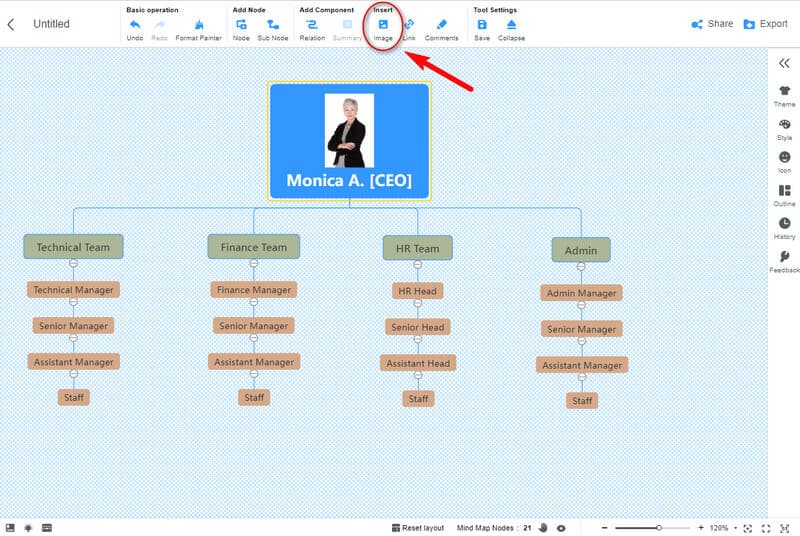
Save the Chart
Now it's time to name your project chart by going to the left top corner of the canvas with the name Untitled. Then, click CTRL+S to save it in your cloud. Otherwise, if you wish to keep a copy on your computer device, click the Export button, then choose a format.
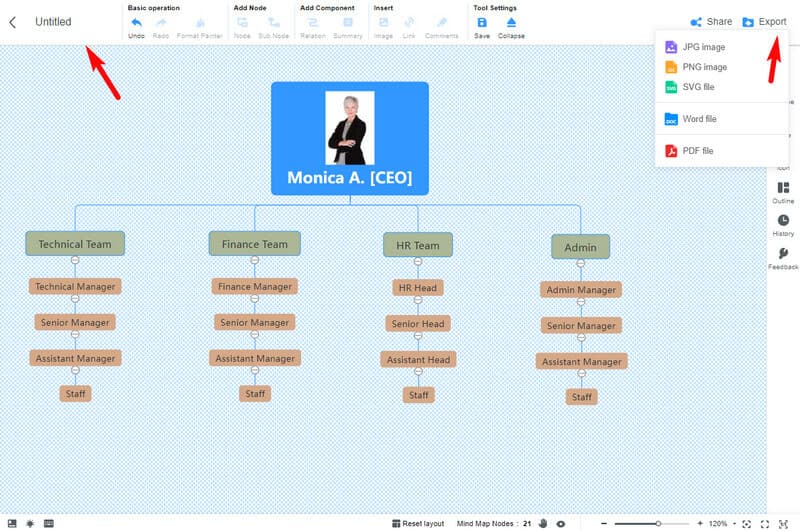
Part 2. Guidelines on How to Use the PowerPoint in Creating Org Chart
How to make an org chart in PowerPoint? If you don't know, PowerPoint is the most challenging to use among the Microsoft Office suits. It is because thie organizational chart maker is developed for presentation. That is why its interface contains elements intended for presenting. Regardless, here are the most straightforward steps that you can follow.
Launch the PowerPoint, and start by going to the New. Then, choose among the various types of presentations from the right side of the interface.
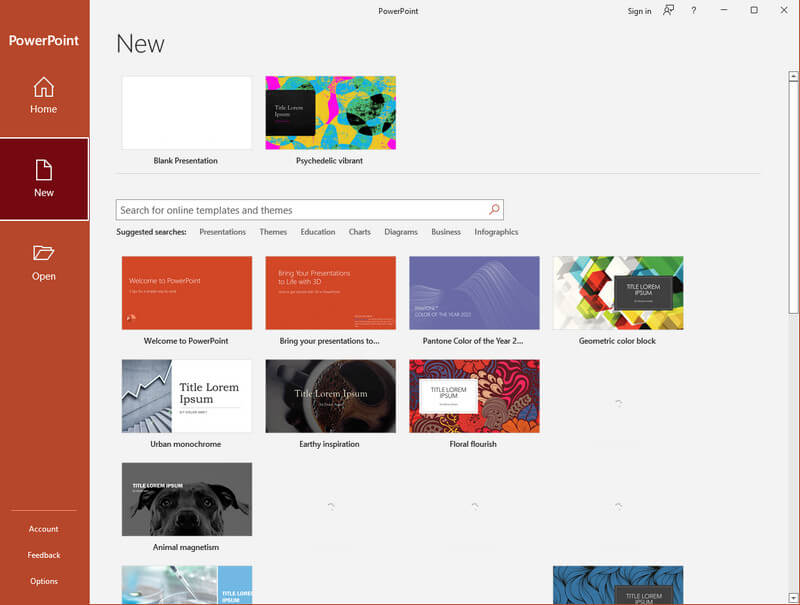
Once you reach the presentation page, you must clean the page before drawing the organizational chart. Delete the elements by right-clicking their corner drag panel and hitting the Cut button to have a neat page where you build an org chart.
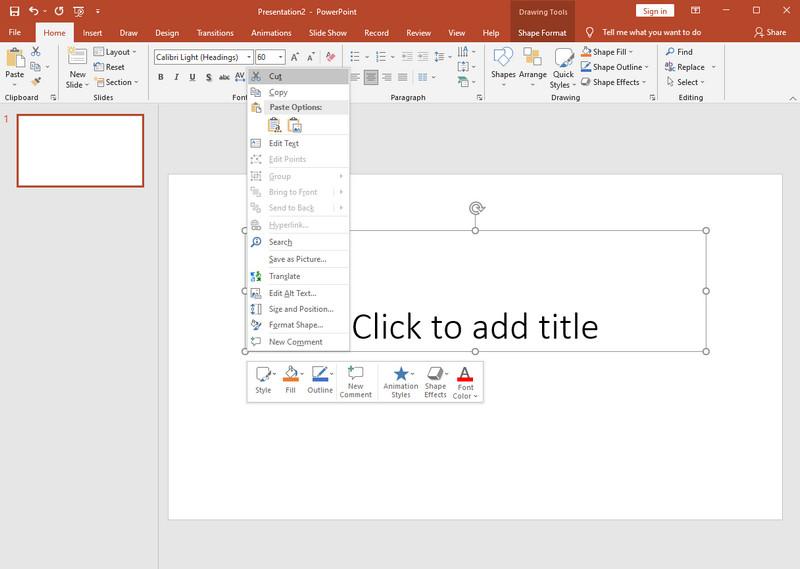
Go to the Insert portion, then click on the SmartArt. A popped-up window will appear. Then, go to the Hierarchy selection to see the different templates. Choose one among those base on what you prefer, then click the OK tab.
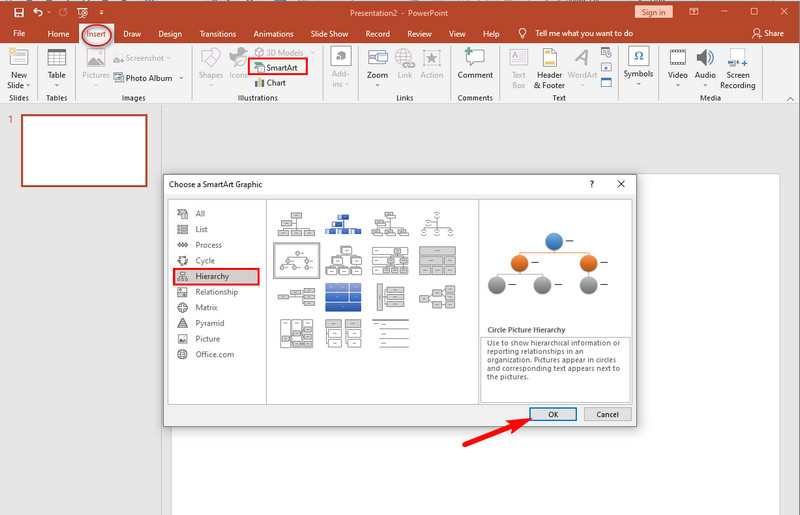
After that, you may start customizing the chart by putting labels and images if applicable. Then if you want to export it, click the Save icon, and select a folder where you want to keep it.
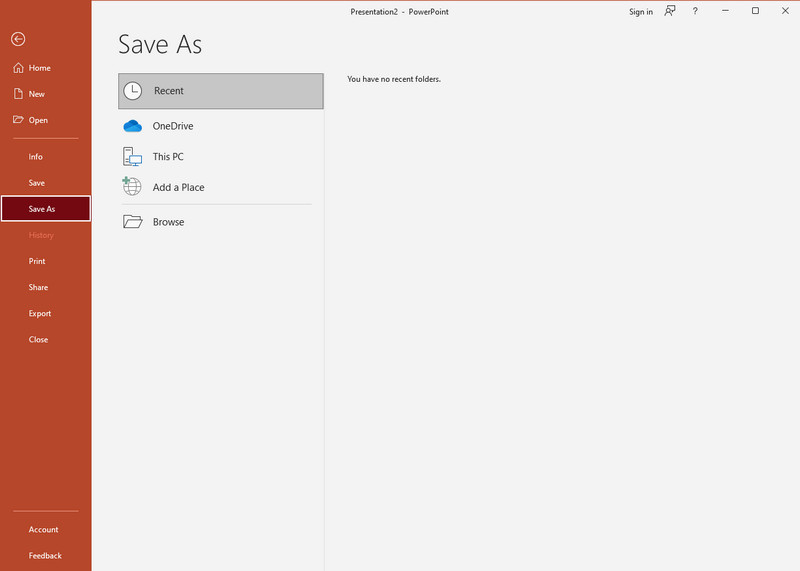
Part 3. Steps on How to Create Org Charts in Word
How to create an org chart in Word? Like PowerPoint, Word is also equipped with the SmartArt feature. However, we will show you the simple steps to make one from scratch.
Open the Word and bring yourself to a blank document. Now, go and click the Insert tab, then choose the Shapes.
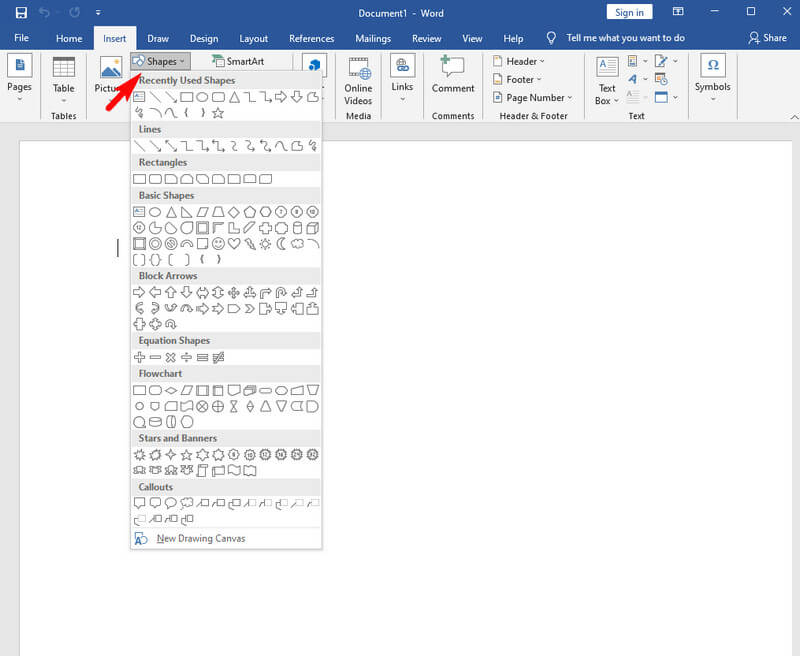
Start working by clicking your preferred shape and arrow, then apply them to the document. Every time you draw the figure, the tool brings you to the Shape Format option to customize it.
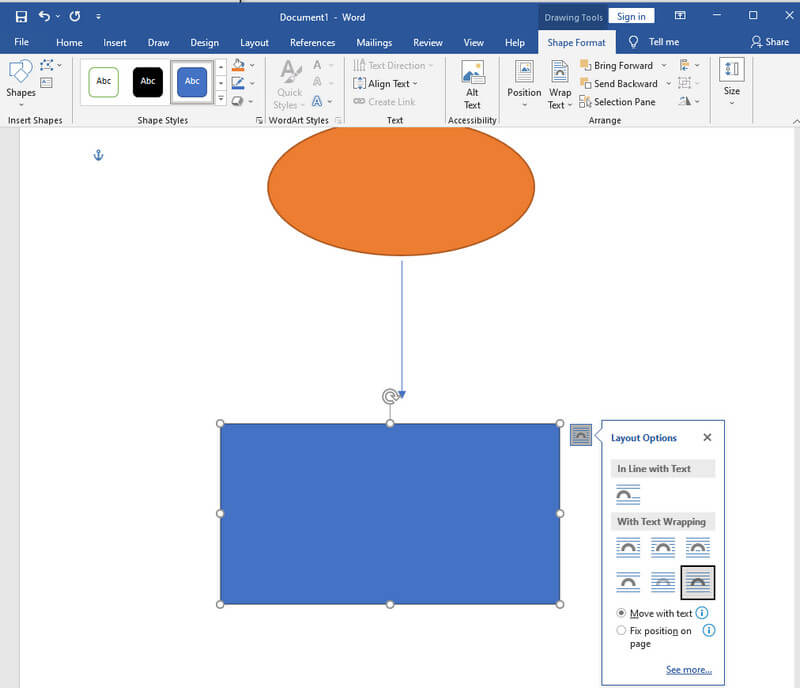
Be patient in organizing the chart until you reach your desired look. Then, start inserting labels on the nodes and save the org chart you built after.
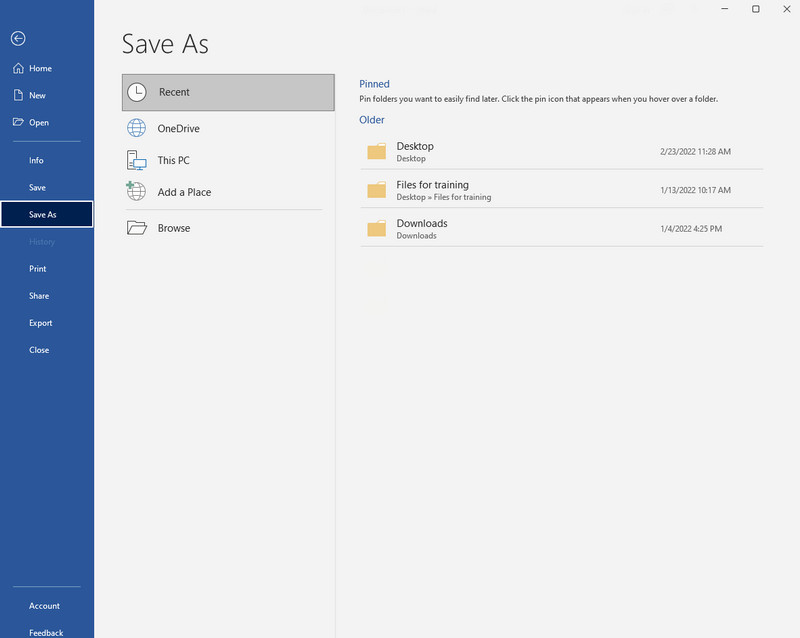
Part 4. How to Make Org Chart in Excel
Excel is also challenging to use when it comes to creating charts. This software has its purpose, and creating a chart is just a tiny part of it. Nevertheless, its SmartArt feature makes the task easier.
On the excel sheet, click the Insert button. Then, go to the Illustration tab and click its drop-down arrow to see the SmartArt option.
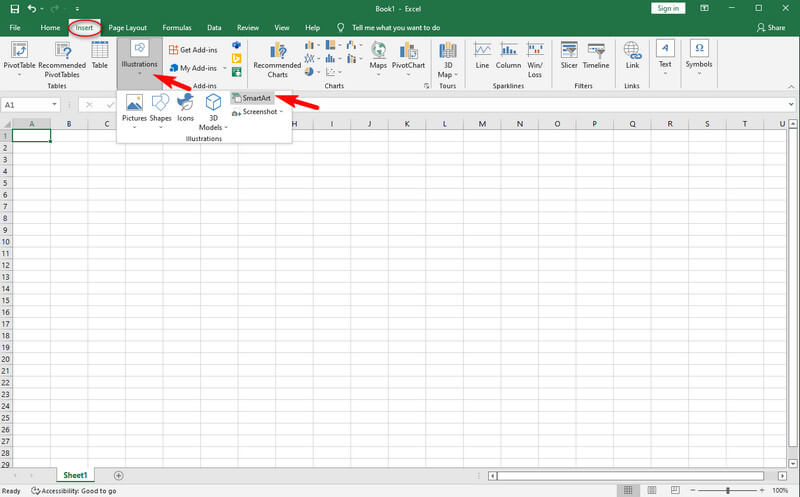
Now choose a template from the Hierarchy option. Next to that, customize the chart with names, styles, and colors, then proceed to save it after finishing. And that’s the easiest way to create an org chart in Excel.

Part 5. FAQs about Organizational Charts and Makers
What other Microsoft family can I use in making an organizational chart?
You can also make use of the Microsoft Visio. However, just like the others, you will need to purchase it.
Can I use Word, PowerPoint, and Excel to make a mind map?
Yes. Since they have the tools and elements to make maps, they are pretty qualified to be mind map makers.
Is creating an org chart timely?
Creating an org chart depends on the components you need to include. It will take time to make a massive chart with extensive details.
Conclusion
You just fed yourself the different ways to create an org chart, online and offline. Hopefully, you find this article helpful. It contains everything you need to use the various Microsoft Office suits for the task. Also, if you want a more accessible tool, go online and use MindOnMap! You can also use it to create a flowchart, make a process map, and more.










