How to Use Microsoft Visio Software For Architecture Diagram Creation
The architecture Diagram shows you a bird’s eye view of how the physical implementation is organized for software components. The logical and physical or everything in between can be discussed with the help of this visual representation. Moreover, it gives you the visual overview to discuss key concepts and communicate ideas with the development team as the software environments become more complex.
Furthermore, this diagram appears mostly on software programs or developments. If you wish to create your first and future architecture diagrams, you should use Microsoft Visio. This program is designed specifically for making diagrams. Check out the tutorial below to learn how to create an architecture diagram in Visio.
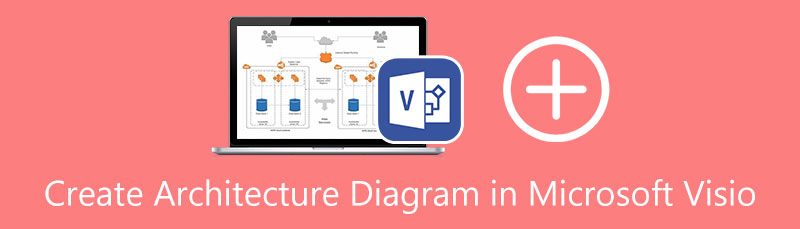
- Part 1. How to Create an Architecture Diagram with the Best Alternative to Visio
- Part 2. How to Create an Architecture Diagram in Visio
- Part 3. FAQs on Creating an Architecture Diagram
Part 1. How to Create an Architecture Diagram with the Best Alternative to Visio
MindOnMap is an online program that assists in creating various charts and diagrams. It is a simple way to present ideas in visuals or portray an architecture diagram for software components. There are multiple layouts available to fit varying methods of expressing ideas or presenting visual aids. You may customize the diagram’s appearance starting from the branch, text, backdrop, etc. Moreover, users may add icons and images to the branches if necessary. On top of these, the finished diagram can be exported to document or image formats attached to presentations and documents or uploaded online.
MindOnMap Key Features:
1. Add shapes, icons, and attachments.
2. Accessible for Mac and Windows users with a browser.
3. Free and easy-to-use program.
4. Export diagrams into multiple document and image formats.
5. Edit and customize diagrams(branch color, font style, backdrop, etc.
Now, make your architecture diagram examples by following the step-by-step procedure below.
Launch the MindOnMap’s website
Using any browser on your computer, type the link (https://www.mindonmap.com/) of the program on your browser’s address bar. Hit the Create Online or the Free Download button from the main page to start using the program.
Secure Download
Secure Download

Select a layout
After that, you will arrive at the template section of the tool. Then, you will be welcomed with different layouts for your diagram. Choose your desired layout and start making your architecture diagram.
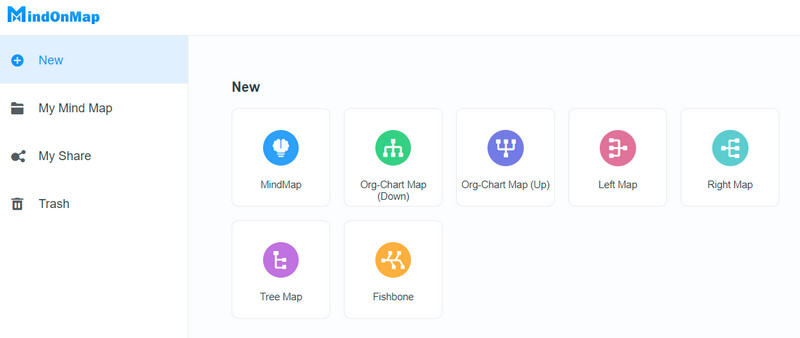
Add branches and arrange the diagram elements
This time, click on the Node button on the top menu to add branches. Once you have your desired number of branches, arrange them according to the physical implementation of your software components. Next, label each element and add the necessary icons or images to represent an element in your architecture diagram.

Customize the architecture diagram
Now, open the Style menu on the right-side panel to customize the appearance and look of your diagram. You may adjust the line color, branch shapes, or color and change the text size, font, or color. Optionally, you can set your desired backdrop. By the way, all the changes made are automatically saved.
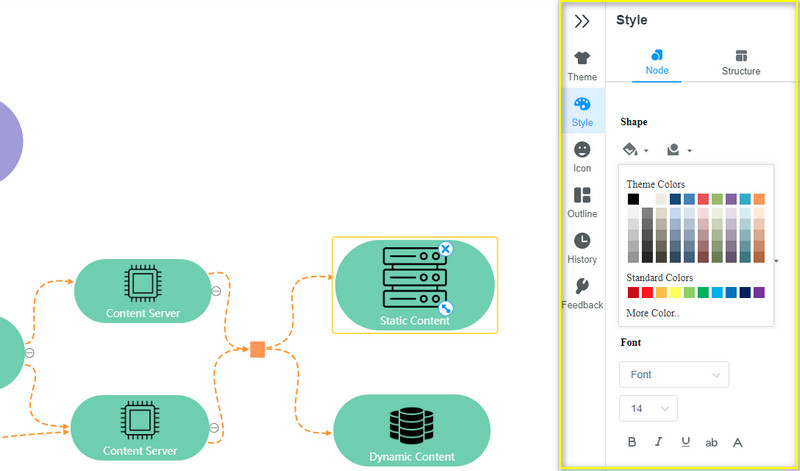
Export the finished diagram
Once you are finished with the diagram, hit the Export button and select an output format. Also, you can share this diagram with your friends or peers and ask for their suggestions or discussion.
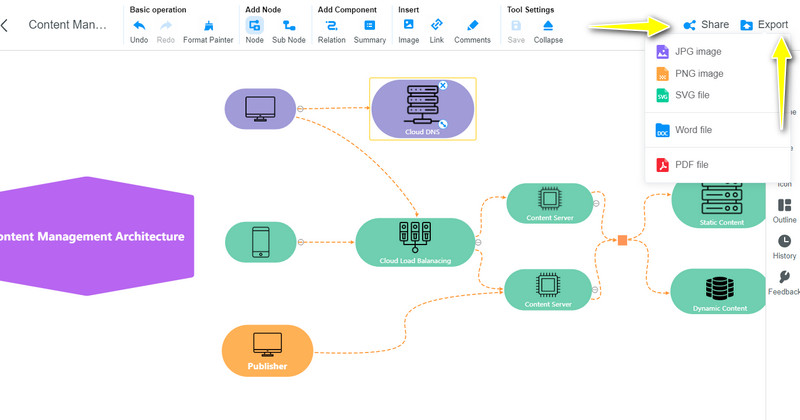
Part 2. How to Create an Architecture Diagram in Visio
In this part, you will learn how to draw AWS architecture diagrams in Visio. This diagramming tool is a powerful program for making various kinds of diagrams. With it, you can draw architecture diagrams, flowcharts, network diagrams, and a lot more. It is so good because you can access all the necessary shapes and figures for completing an architecture diagram. What is more, it offers Visio diagram templates that will help you efficiently structure your software's physical and logical implementations. Follow the tutorial below on how to draw an architecture diagram using Visio.
Install and launch Microsoft Visio
To create an architecture diagram in Visio, download Microsoft Visio first on your computer. Simply go to the download page of the program and get its installer. Then, install and run it on your desktop.
Get shapes and stencils
Next, open a blank page in MS Visio. Then, add stencils for the architecture diagram using the shapes and stencils provided by the tool. In this Visio architecture diagram tutorial, we will use basic icons and shapes from networks or analytics categories.
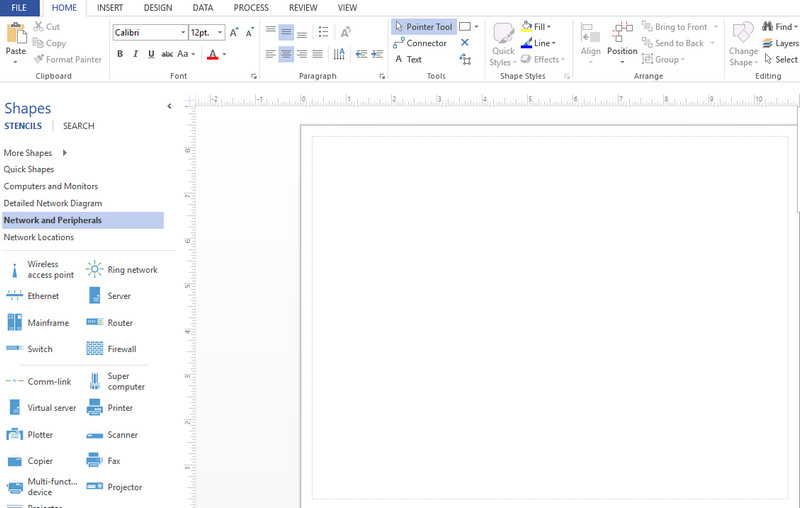
Edit and customize the architecture diagram
After adding the number of shapes and icons needed, connect and arrange them according to until you get the primary portrayal of your AWS architecture diagram. Then, customize them to make them personalized or use the formatting tools on the ribbon to change the look and feel
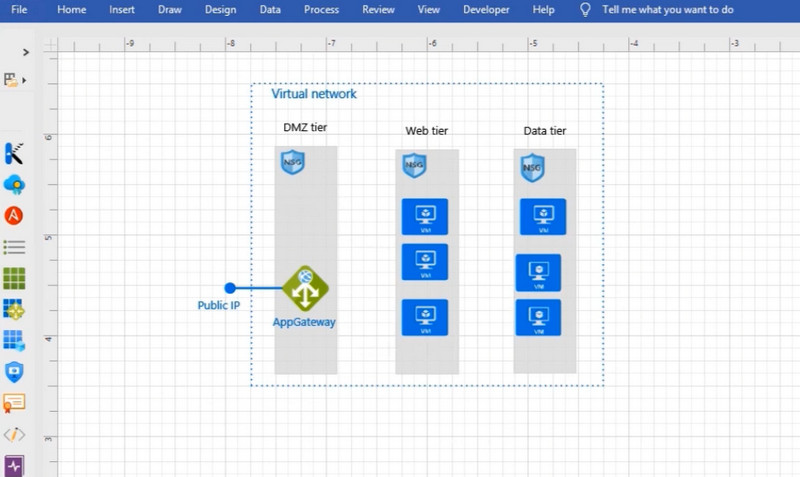
Save the diagram
To save your architecture diagram, go to the File tab located at the top left corner of the interface. Click on the Save as button and browse where you wish to save your file.
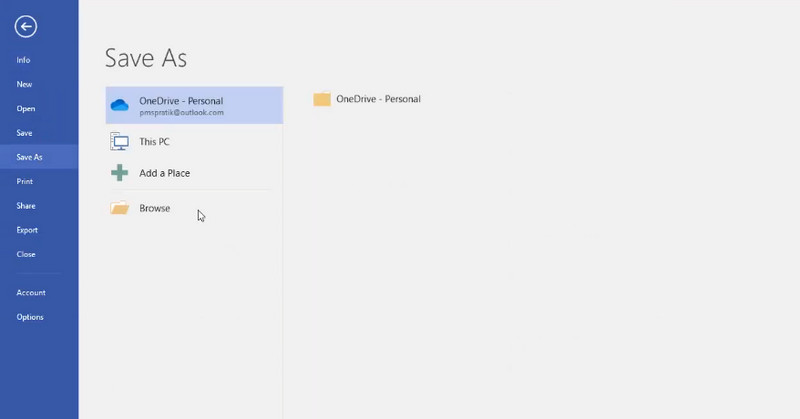
Further Reading
Part 3. FAQs on Creating an Architecture Diagram
What are the different types of architecture diagrams?
The architecture diagram comes in 5 different types. Each with unique use and function. These are the Application architecture diagram, Integration architecture diagram, Deployment architecture diagram, DevOps architecture diagram, and Data architecture diagram.
Can I create an architecture diagram in Word?
If you are only making a simple or basic architecture diagram, Word might be able to help you. Open a blank page and use the shapes provided by the tool. Also, you may utilize the SmartArt Graphic and create an architecture diagram.
What is block diagram architecture?
A block diagram architecture portrays or represents the fundamental parts or functions using blocks. This diagram shows the relationships between subsequent blocks. Likewise, it is used in hardware and software designs, as well as process flow diagrams.
Conclusion
The architecture diagram has helped generalize and understand the physical and logical implementations of software. It may look intimidating to draw at first, but you will find it easy as soon as you get the hang of it. Moreover, the methods like the ones mentioned above can get things done with ease. Meanwhile, if you are not comfortable using Microsoft Visio for architecture diagram creation, you can consider switching to MindOnMap, which works as a great alternative. It is straightforward to navigate. You will not need to pay a dime since it works online. Yet, better check them both to see the program that fits your preferences well.











