Top Four ClickUp Free Alternatives You Should Consider Using
ClickUp is a productivity tool that helps organizations and teams manage tasks effectively. With it, you can easily delegate work, track the progress of a project, manage schedules, and more. Aside from that, it provides a platform for creating mind maps and diagrams. Meanwhile, organizations have different needs and demands in task management tools like ClickUp.
With that being said, if you are into a ClickUp alternative, then you are on the right page. Here we will cover 4 of the best programs that can replace ClickUp. Read below to learn more about these alternatives. Additionally, each tool comes with pros and cons for your scrutiny.

- Part 1. Introduction to ClickUp
- Part 2. 4 Best Alternatives to ClickUp
- Part 3. Comparison Chart of 5 Project Management Tools
- Part 4. FAQs About ClickUp
As one main writer of MindOnMap's editorial team, I always provide real and verified information in my posts. Here are what I usually do before writing:
- After selecting the topic about, I always do a lot of research on Google and in forums to list the ClickUp alternative that users care about the most.
- Then I use ClickUp and all sites like it mentioned in this post and spend hours or even days testing them one by one. Sometimes I need to pay for some of these tools.
- Considering the key features and limitations of these tools similar to ClickUp, I conclude what use cases these tools are best for.
- Also, I look through users' comments on ClickUp alternatives to make my review more objective.
Part 1. Introduction to ClickUp
ClickUp is primarily a project management software to help teams and organizations manage and delegate tasks well. The tool includes a built-in calendar, to-do list, and notepad essential for managing the team’s tasks. What is more, it comes with Kanban boards and a dashboard suitable for every user’s viewing preferences. Not to mention, you can customize the views and have high-level views of everything that is going on in your workspace.
Moreover, you can accomplish visual representations like mind maps to visualize and organize ideas. Therefore, you can convert those precious ideas into life using this tool. Furthermore, it supports third-party integrations, allowing you to use other productivity programs your teams may use. With its cross-platform access, you and your teams can benefit from this program.
Part 2. Four Best Alternatives to ClickUp
1. MindOnMap
MindOnMap is a free mind mapping program that works using a web browser. With it, you can easily turn your tasks into mind maps to keep track of them. Moreover, the tool comes with an extensive collection of icons and figures to make your diagram comprehensive. There are progress icons so you can indicate which task will start, ongoing, and is finished. Therefore, you will be able to mark your progress and milestones. Also, you can set priorities. Work items can be customized to your desired shapes or figures in this ClickUp alternative.
Secure Download
Secure Download
PROS
- Generate and manage tasks using diagrams and maps.
- Set progress percentages, priorities, and milestones with icons.
- Export diagrams to various formats.
CONS
- It does not support project timelines.

2. Trello
One of the best ClickUp alternatives you should consider using is Trello. It is famous for its dynamic and colorful Kanban boards encouraging teams to manage their tasks. Moreover, the tool offers boards, cards, and lists to easily organize and display your tasks. Plus, you will be able to modify them according to their state. You can set them to start, in progress, and finish. Everything is just organized with Trello. Aside from that, it is also available for billing, invoicing, milestone tracking, and so much more. However you want to use Trello it is suitable for education, marketing, personal stuff, business, etc.
PROS
- Invoicing and billing are available.
- Dashboard view, calendar, timeline, map, etc.
- Assign tasks and schedule due dates.
CONS
- Project views are limited.
- Only ideal for simple projects.
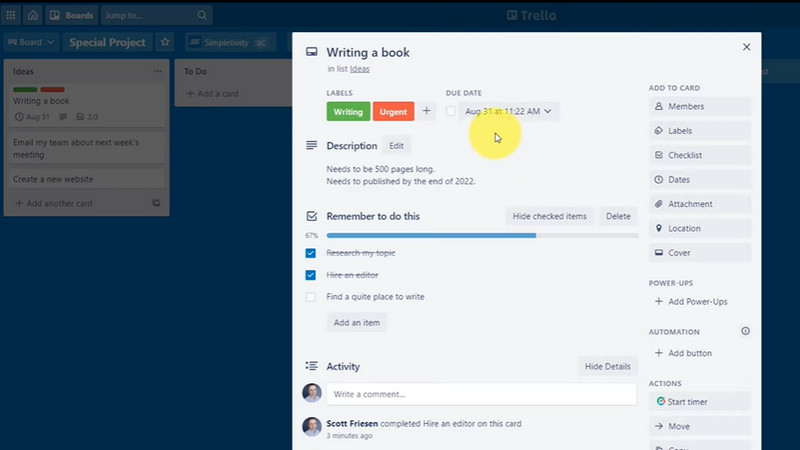
3. Todoist
You might also delight in using Todoist as a free ClickUp alternative. The clutter-free interface makes it quick to arrange and assign tasks to your teams. Most project managers utilize this program to generate a better-looking and streamlined workflow. Furthermore, it has a wide variety of features, including notifications and commenting, list view, column view, checkbox, etc. On top of that, it grants access to your projects or tasks across different devices and platforms. The program is available on desktop and mobile devices.
PROS
- Link your calendar with Todoist.
- Templates are available to customize and organize tasks.
- Accessible on desktop and mobile devices.
CONS
- Free users cannot access some important features.

4. Flow
Flow is a ClickUp alternative open-source program that allows you to manage a team and individual workloads. Its dashboard makes it convenient for users to keep track of and monitor the progress of every task in an efficient manner. Messages and collaboration are supported along with the app integrations for a great user experience. Suppose you are looking for project timelines for scheduling tasks and projects. This tool is one of your great options.
PROS
- It provides filter and sort options to find any task.
- Customize the view list to your preference.
- It supports a collaboration feature.
CONS
- The layer of tabs can be pretty confusing.
- Subscription price plans are expensive compared to similar tools.

Further Reading
Part 3. Comparison Chart of 5 Project Management Tools
All the programs are suitable replacements for ClickUp. If you are still unsure which app you should go with, you may further scrutinize these apps by looking at the comparison chart below.
| Tools | Multiple Views | Customize Task List | Ready-made Templates | File-Sharing Support | Platform |
| ClickUp | Supported | Supported | Yes | Yes | Web and mobile apps |
| MindOnMap | Different layout view | Not supported | Yes | Yes | Web |
| Trello | Supported | Supported | Yes | Yes | Web and mobile apps |
| Todoist | Supported | Supported | Yes | Yes | Web and mobile apps |
| Flow | Supported | Supported | Yes | Yes | Web |
Part 4. FAQs About ClickUp
Can I use ClickUp for free?
ClickUp comes with a free tier suitable for personal use. This tier offers Kanban boards, unlimited tasks, real-time chat, etc. However, the total storage is limited to 100MB.
Is it possible to integrate ClickUp with Google Docs?
Yes. The crucial part is that you need an app trigger such as Zapier. It will help the integration of Google Docs and ClickUp possible. You can do it by authenticating Google Docs and ClickUp. Choose an action from the other app and select the data from one app to the other.
Can I upload documents to ClickUp?
Yes. Every ClickUp plan allows you to upload documents with no limits to the number of files. Also, guest users can import content to ClickUp Docs, provided they have Edit permissions access granted.
Can I store any document in ClickUp?
Yes. Documents, drawings, slides, and sheets, can be saved in ClickUp and attached to your tasks. Actually, you can connect Google Drive, Dropbox, and any other cloud storage services to attach files and upload them to ClickUp.
Conclusion
Using the aforementioned programs, you will be able to avoid missing deadlines and manage workloads well. Such tools like ClickUp, you can also summarize reports, track project paths, schedule tasks, and a lot more. However, there is no such app that fits all user’s demands. Hence, many users are looking for ClickUp alternatives they can use that have similar features to this tool. There are free programs with a set of premium features like MindOnMap. Moreover, paid ones offer advanced features such as collaboration for team communication. Yet, if you are only using a ClickUp alternative for personal use, MindOnMap should be sufficient or access some limited features offered by the free tier of the programs.











