8 Best Photo Resizers Worth Scrutinizing this Coming Year
A photo resizer is vital in the lives of people who love indulging in photography. If you are not a professional photographer but love taking pictures, and posting them online, then you must also know something about resizing images. Why is that? Because this kind of tool plays an essential role in you having a perfect post on your favorite social media accounts such as Facebook, Instagram, Twitter, and others. For all we know, these platforms require different photo sizes that will fit their post standards. On the other hand, you should know that resizing is challenging, for it can sometimes be tricky, and more often, it can lead to reduced photo quality. This is why we have provided you with the best eight apps, software, and online photo resizers with our honest review about them.
Therefore, we expect you to have your best choice among the tools by the end of this article. So, without further adieu, let’s start meeting the great photo editors with the content written below.

- Part 1. 3 Ultimate Online Photo Resizers
- Part 2. 3 Best Photo Resizers for Windows and Mac
- Part 3. 2 Best Apps to Resize Photos on Android and iPhone
- Part 4. FAQs About Photo Resizers
As one main writer of MindOnMap's editorial team, I always provide real and verified information in my posts. Here are what I usually do before writing:
- After selecting the topic about photo resizer, I always do a lot of research on Google and in forums to list the image resizer that users care about the most.
- Then I use all the picture resizers mentioned in this post and spend hours or even days testing them one by one.
- Considering the key features and limitations of these tools that resize photos, I conclude what use cases these tools are best for.
- Also, I look through users' comments on these photo resizers to make my review more objective.
Part 1. 3 Ultimate Online Photo Resizers
1. MindOnMap Free Image Upscaler Online
MindOnMap Free Image Upscaler Online will be your best choice if you are looking for a powerful yet intuitive free image resizer online. You will be amazed how this simple online tool meets all the qualifications for being the most amazing program to resize your images. The first thing to notice is its interface. This MindOnMap Free Image Upscaler Online has a very facile interface that everyone shall agree is easy to navigate. And then comes its capability to transform images, where every user gets to be surprised since it can make a poor-quality picture into a jaw-dropping output-quality display. Thanks to this tool’s advanced AI technology, that doesn’t only make a one-hit procedure but also the key to transforming the image into a seamless and lossless quality. And finally, it's a free service, which completes the qualifications. This photo pixel resizer enables you to work free from charges, watermarks, and annoying Ads limitless procedures.
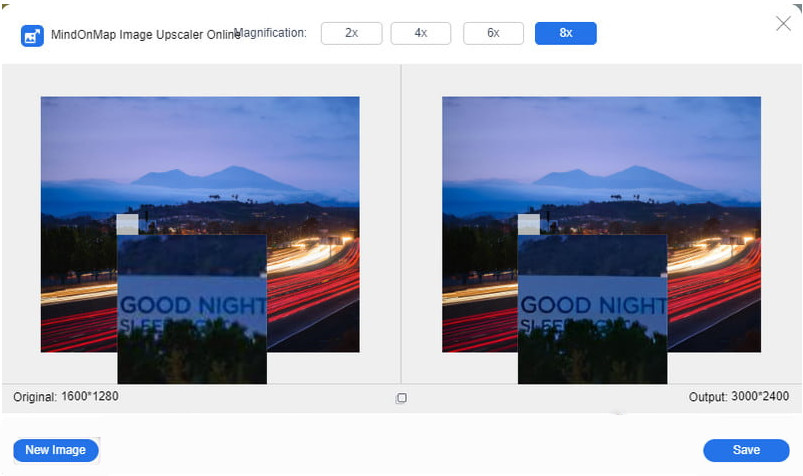
PROS
- It lets you resize your images up to 8x from the original size.
- It efficiently enhances your photos while resizing them.
- It supports photos with up to 3000 x 3000 px.
- It enables you to experience rapid resizing.
- It is safe and doesn’t keep your photo files.
- You can use it entirely for free.
CONS
- This AI-powered online tool doesn’t have other editing functions.
2. Kapwing
Following on, the best online tool for resizing a photo is this Kapwing. This web-based tool is one of the popular online media editors many people utilize to make creative and nice photography. Furthermore, this Kapwing photo resizer allows you to change your photo file size without losing its quality. While navigating this tool to resize your photo, you can also do other basic settings to it, like crop and delete some of its parts. On top of that, with Kapwing, you can edit the corners and customize your image’s brightness, opacity, blur, and saturation. Moreover, you are also free to rotate your photo at any angle you want to set it. You will be given a set of numbers to select the rotation action. However, this tool only allows you to work with images that have JPEG format. Nevertheless, this photo resizer online software is perfect for beginners and has a decent vibe.
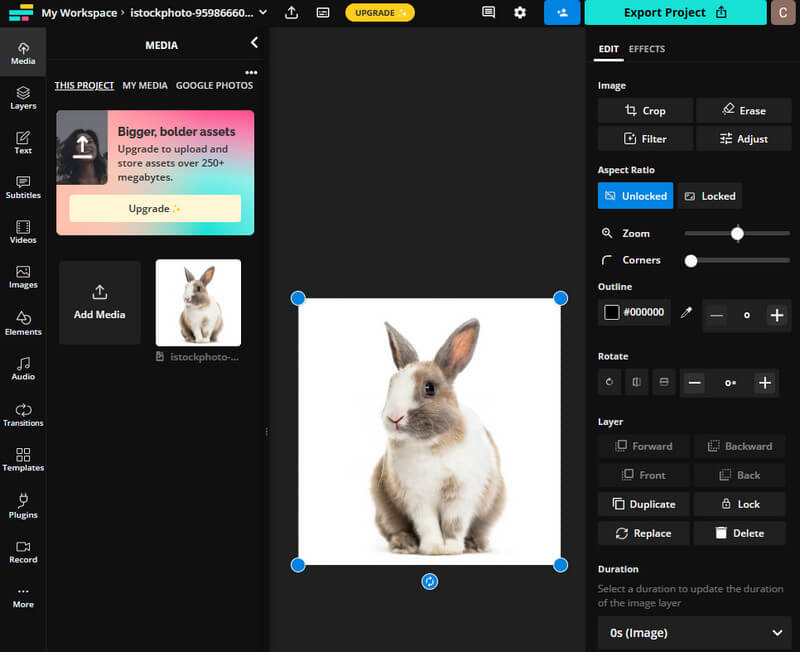
PROS
- It allows you to export photos with SD, HD, and full HD resolutions.
- It comes with many photo editing tools.
- You can add and apply filters to your images.
- It comes with a free version.
CONS
- It saves images in JPEG files.
- The free version produces watermarked outputs.
3. Shopify
You should also take a look at our last ultimate online image-resizing tool, Shopify. Shopify will help you attain a good-looking advertisement for your product image to help you attract more customers. Furthermore, this online tool lets you use it for the images online as long as you employ the standard resizing that will suit the purpose. In addition, you will love Shopify photo resizer’s scheme of providing size presets that will help you resize your photos quickly and easily. On top of that, it surprisingly lets you change the size of your photos in batches. It means you will be able to work on multiple image files simultaneously. It is just that this batch transformation function can only handle a maximum of six image files.
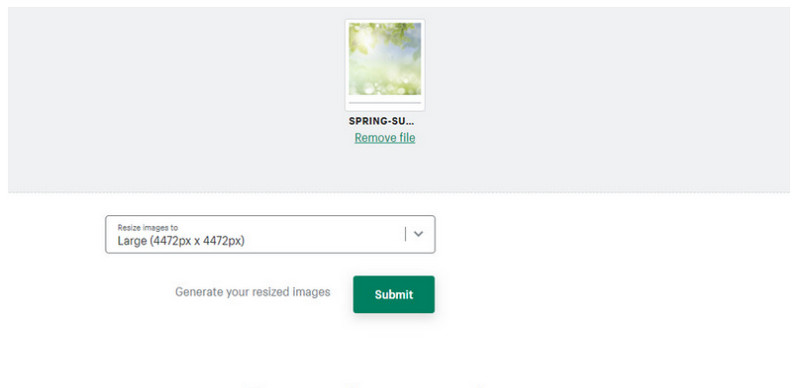
PROS
- You can use this tool for free.
- It lets you choose among the preset sizes for an instant photo resizing procedure.
- It is easy to navigate.
- The best choice to work on product images online.
- It is one of those great batch photo resizers online.
CONS
- The batch photo resizing procedure only lets you work on six files.
Part 2. 3 Best Photo Resizers for Windows and Mac
1. Photoshop
Photoshop is a software that we bet you know. It is a famous photo editing software you can acquire on your desktop and Mac as long as they have enough space to cater to it. If you still need to learn, this software is developed by Adobe and is mainly used by professionals. Therefore, you can trust this best photo resizer app to help you achieve a jaw-dropping image quality output most professionally. Furthermore, you will enjoy its capability to enhance your photos in many efficient ways. And with its advanced features, you will also have fun applying great filters, effects, templates, and layers to your photo files. However, you must know that this software has disadvantages too.
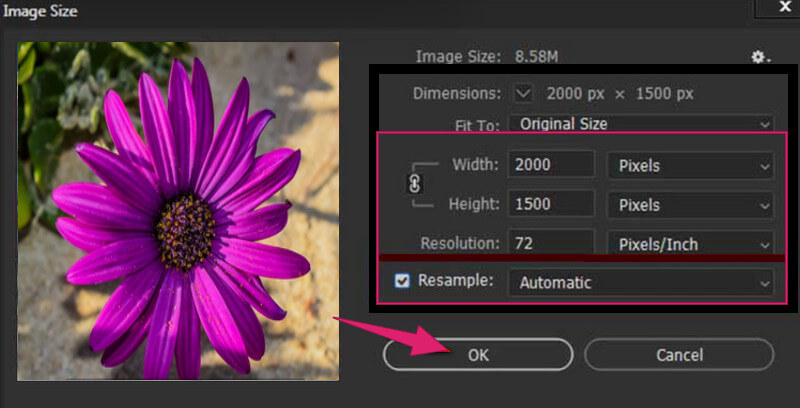
PROS
- High quality of outputs is certain.
- It comes with a fast procedure.
- It is a powerful tool that professionals use.
- It is infused with many advanced features.
CONS
- It doesn't provide a lifetime license for the premium account.
- Not a good start for beginners.
- It demands huge system requirements.
2. DVDFab Photo Enhancer AI
If you are looking for the best software that will allow you to experience amazing photo resizing procedures and outputs, then you should see this DVDFab Photo Enhancer AI. We are confident that you will surely love this software, for it is one of the computer programs that comes and works with Artificial Intelligence technology. On this note, you can ensure that you can obtain only lossless and high-quality photos. Furthermore, this best photo resizer for PC offers you multiple features that you can use immersively. Some of these fantastic features can denoise, sharpen, and enhance your photos besides enlarging. Meanwhile, DVDFab Photo Enhancer AI lets you resize your image file from its original size to 40 times bigger while adding some details to improve photo quality. However, this tool can only help you using your Windows-based computer.
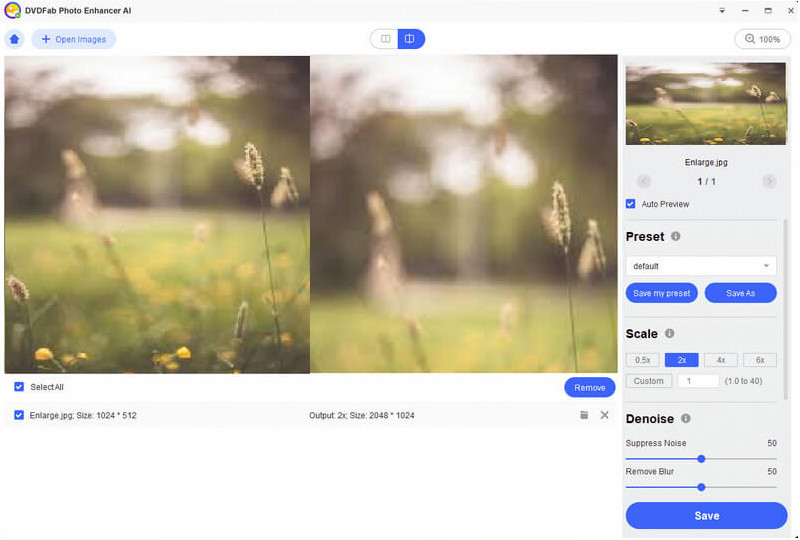
PROS
- It is an intuitive tool for both beginners and professionals.
- Artificial Intelligence technology-operated.
- It also comes with a good photo enhancement function.
- Expect high-quality photo outputs.
- It comes with a free trial version.
CONS
- You can only use it on a desktop.
- The other advanced tools are not seen on the free trial version.
- You can only work with five files for free.
3. AKVIS Magnifier AI
The next photo resizer software you deserve to know is the AKVIS Magnifier AI. You can acquire this photo editing program on Mac and Windows devices. It is a fantastic tool, for it claims to enlarge your photo up to 800 percent from its original size without damaging the quality of your photo file. Surprising right? Thanks to the neural networks that this AKVIS Magnifier AI uses. And yes, as its name suggests, this software is powered by Artificial Intelligence. However, just like most downloadable photo editing programs, AKVIS Magnifier AI is paid software. In fact, it offers a very pricey subscription.
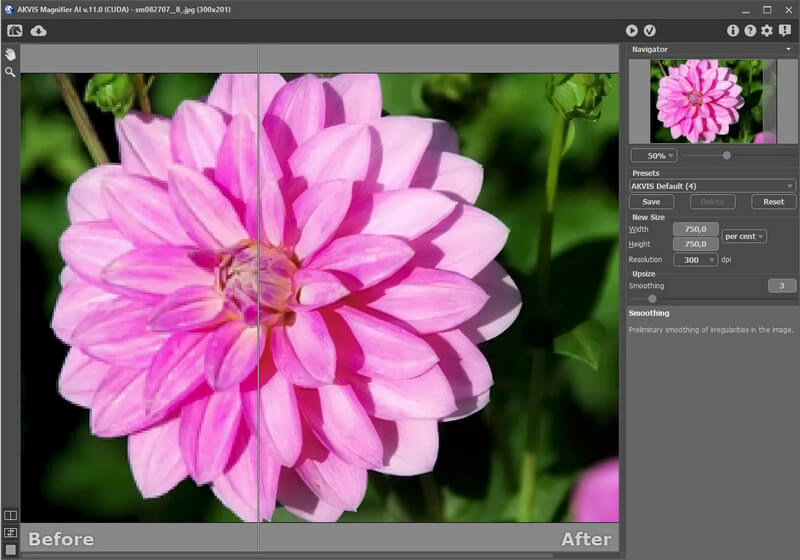
PROS
- Advanced technologies power it.
- It amazingly allows you to enlarge your photos by up to 800%.
- It gives you a certainty to produce good quality outputs.
CONS
- Acquiring it will cost you so much.
Part 3. 2 Best Apps to Resize Photos on Android and iPhone
Top 1. XGimp
Moving forward with the best app to resize photos on Android and iPhone, you should see this XGimp.b It is a photo editing app that you can also use to enhance your photos besides resizing them. This app's desktop-like interface makes it unique; you will notice it has a landscape orientation. It may look unusual and even uncomfortable to others, but this kind of appearance is an effective move to make you remember it.
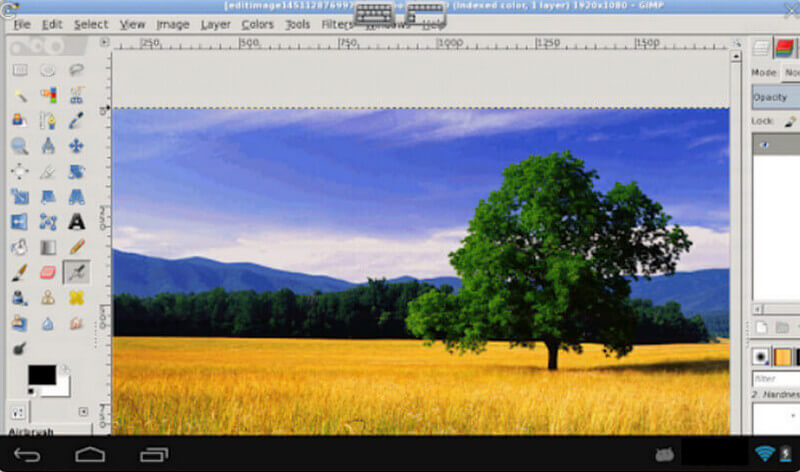
PROS
- It is infused with advanced tools and features.
- You can use it for free.
- Unique but memorable user interface.
- It resizes photos in lossless quality.
CONS
- The interface may look weird to you.
Top 2. Instasize Pic Editor
As its name suggests, this Instasize Pic Editor is an app that can instantly resize photos without a hassle. Furthermore, this best photo resizer app for iPhone and Android offers you numerous editing tools, with hundreds of filters and numerous borders making collages. In addition, the Instasize Pic Editor surprisingly enables you to have a canvas that you can choose from its tool that you can apply to your photo while sizing it up quickly and easily. However, unlike the first tool, this app only comes with a 3-day free trial period.
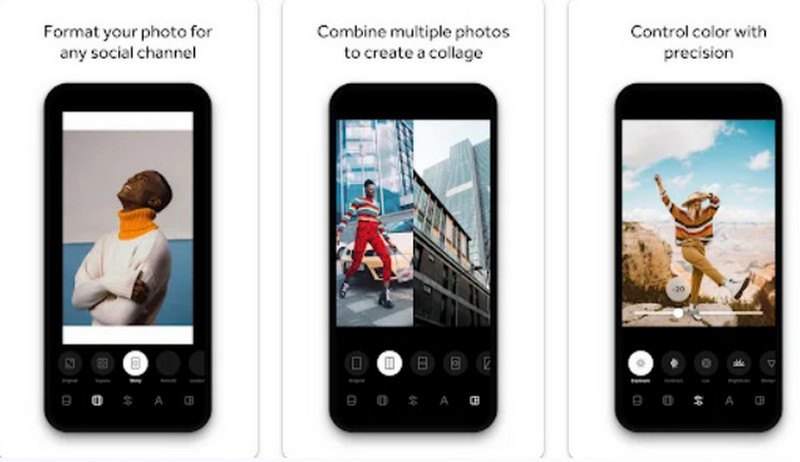
PROS
- It is a flexible app.
- You can use it without exerting much effort.
- It comes with helpful retouching tools.
CONS
- The free trial only lasts for 3 days.
- You may find its interface dull.
Further Reading
Part 4. FAQs About Photo Resizers
How can I resize my photo online using my phone?
If you want to resize your photo online using your phone, you must go to your browser and visit MindOnMap Free Image Upscaler Online. Then, by clicking the Upload Images button, you will be able to import the photo file from your gallery. After that, click the magnification option you want and the Save button.
Will my photos be blurry after increasing their size?
If your photos are originally in low quality, after increasing these photos’ resolutions, your photos will become blurry.
Do I need to enhance the photo after resizing?
Not really. Many image resizers process the resizing with an enhancement. Therefore, if you use them, you won’t need to enhance the photos.
Conclusion
Now that you know the best photo resizers after reading this article, you can be confident to take the risk of this task. Meanwhile, among the tools presented above, we highly recommend you use the MindOnMap Free Image Upscaler Online., then expect an excellent output.











