A Review of 7 Best Photo Enhancers Online, Offline, and Phone
With the technology we live in today, having an image quality enhancer has become practical. Why? Because as you noticed, almost all posted images, if not filtered, are enhanced. This only indicates the importance of having a tool that will fix or beautify their image display. Don’t get us wrong, but many people have given their trust in beautification tools which is not a problem as long as they need and enjoy it. With this being said, don’t let this trend pass you. What we mean is that you should also try it to make your photos presentable when you post them. Again, don’t get us wrong, for you might say that you use a great camera, so there’s no way for you to need a photo quality enhancer, but even the nicest camera can sometimes fail you.
Fortunately, we have decided to provide you with an honest review of the seven best photo enhancers from different platforms. This way, you can choose what you are about to pick when the time comes that you will need one.

- Part 1. 3 Best Photo Enhancers Online
- Part 2. 2 Best Image Enhancers Offline
- Part 3. 2 Photo Enhancing Apps for iPhone and Android
- Part 4. FAQs of Photo Enhancers
As one main writer of MindOnMap's editorial team, I always provide real and verified information in my posts. Here are what I usually do before writing:
- After selecting the topic about photo enhancer, I always do a lot of research on Google and in forums to list the image enhancer that users care about the most.
- Then I use all the picture enhancers mentioned in this post and spend hours or even days testing them one by one.
- Considering the key features and limitations of these image enhancers, I conclude what use cases these tools are best for.
- Also, I look through users' comments on these photo enhancers to make my review more objective.
Part 1. 3 Best Photo Enhancers Online
Here are the three best online tools that you can choose if you want to use smooth and effortless tools. Unlike computer and mobile apps, online tools are more accessible since you won’t need to install anything on your device. Also, you can access the tools below using your computer and phone.
1. MindOnMap Free Image Upscaler Online
Speaking of the best online tool is this free photo enhancer MindOnMap Free Image Upscaler Online. It is a tool that comes with an Artificial Technology that powers its enhancing function through upscaling. Furthermore, you can enjoy its accessibility more, for you can use it with various devices there, including your phone and smart TV! Another thing that makes it interesting is its potency to produce high-quality outputs while having a smooth and instant procedure. Yes, this MindOnMap Free Image Upscaler Online allows you to enhance your photos without requiring extra operations.
Another exciting function that you should look out for is its magnification feature. This feature will enable you to enlarge your photos up to 2X, 4X, 6X, and 8X from the original size. By using this AI photo enhancer, you can easily restore your old photos and turn them into a crystal clear photo display.
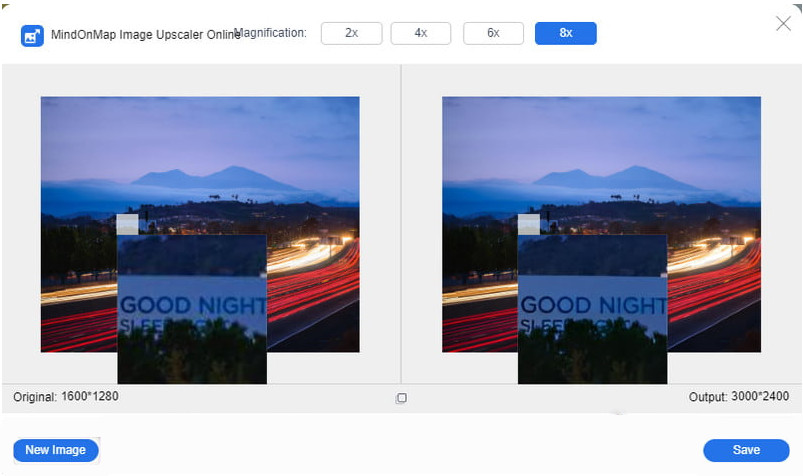
PROS
- It produces outputs without watermarks.
- You can use it unlimitedly for free.
- There are no annoying ads on the page.
- It comes with a comparison preview.
- It is a one-click enhancement tool.
CONS
- It only focuses on photo enhancement and enlargement.
2. Let’s Enhance.io
Next on our list is Let’s Enhance.io. This online tool automatically increases the resolution of your photo file because it also runs with AI technology. Furthermore, this tool is a trusted AI image enhancer that also works to upscale, decompress, and improve the photo’s color. Imagine this Let’s Enhance.io can also work to remove your photo’s noise and enhance it 16x more from its original display! On top of that, you can now print the outputs this tool produces.
And along with this new scheme are the comprehensive formats and Photobooks it provides. Thus, if you have a photo with faces that you find very hard to edit, then you try editing it with this tool. However, although Let’s Enhance.io offers a free plan, it will only allow you to work with a maximum of five images.
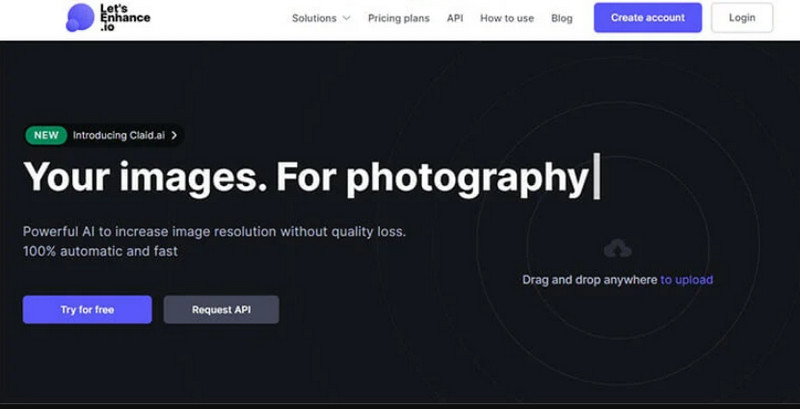
PROS
- This photo enhancer online comes with advanced settings.
- You can expect it to be fast in processing.
- It is easy to navigate.
- It comes with extra functions besides photo enhancement.
CONS
- The free trial only allows you to work on five photo files.
- Expect watermarked outputs when you use its free version
3. Fotor
Another online tool that can provide a professional-like output is this Fotor. It is one of the best online tools in this list due to its potency in producing quality outputs within a user-friendly interface. Furthermore, aside from the photo-enhancing feature, Fotor also comes with a color corrector that you can navigate in a slide-and-save function. In addition, you will also enjoy its other essential editing tools to optimize the photo’s color, saturation, light, and contrast. However, unlike the first image quality increaser online, Fotor’s free version contains ads that might annoy you while navigating the tool.
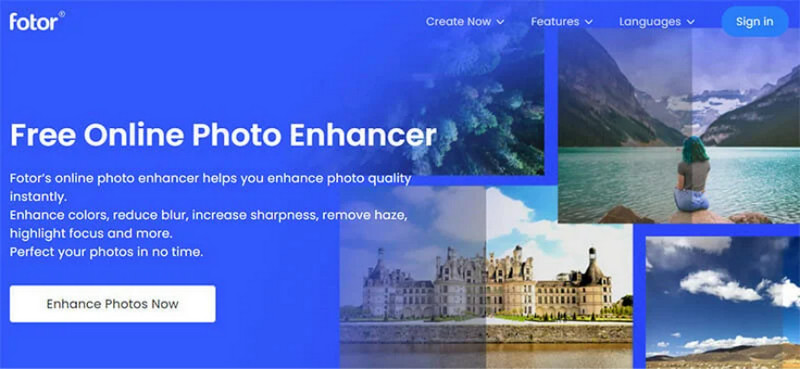
PROS
- It is infused with professional-like filters.
- You can enhance your photos in batches.
- It produces outputs that are watermark-free.
- It has an intuitive interface.
CONS
- You will need to undergo challenging registration before you use it.
- Its free version is full of ads.
Part 2. Top 2 Best Image Enhancers Offline
Now, if you are looking for a multifunctional tool to enhance your photos, then acquiring one of the tools in the list below is what you should do.
Top 1. Adobe Photoshop
If you want an extraordinary photo-enhancing experience, try the most popular photo editor, Adobe Photoshop. It is the software that you can obtain on both Mac and Windows safely. Furthermore, Photoshop enhances photo color most professionally, allowing you to achieve a jaw-dropping photo output. One of the reasons why many love this photo editing program is its flexibility with the said task, for it edits images in several ways. Secondly, it is also a tool that contains advanced features, some of which are its beautiful effects, filters, templates, layers, and tools. However, we cannot deny that not all who used it are satisfied, for it also comes with banes that you will see below.
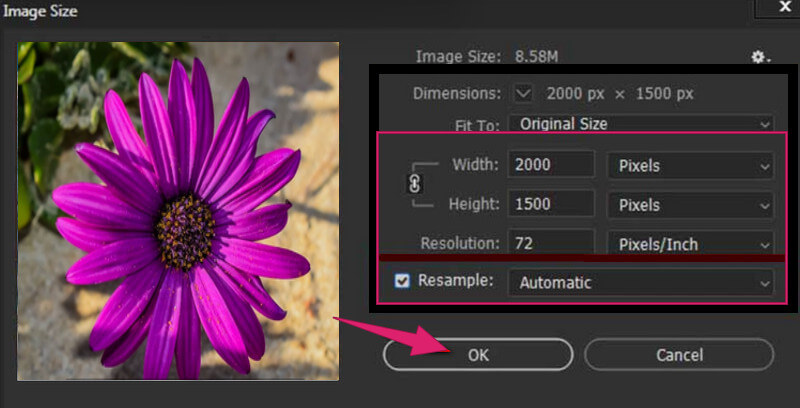
PROS
- It produces good high-quality photo outputs.
- The photo-enhancing process is impressively fast.
- It is a powerful and popular photo color enhancer.
CONS
- It might be very challenging for beginners.
- You won’t be given a lifetime license.
- Your computer device must have a huge space before acquiring it.
Top 2. DVDFab Photo Enhancer AI
Another best software that will give you a fantastic experience in photo enhancement is this DVDFab Photo Enhancer AI. It is one of those desktop tools operated by Artificial Intelligence, which is why you can guarantee that this software will provide you with amazing photo outputs. In addition, this Windows-based software provides you with immersive functions with photo enlarging, sharpening, and denoising. As a matter of fact, this AI image enhancer has the ability to size up your photo up to 40 times bigger than its original size. Aside from that, it adds details while your work to improve image quality. Opposite to the first software, this DVDFab Photo Enhancer can perfectly work for both professionals and beginners alike.
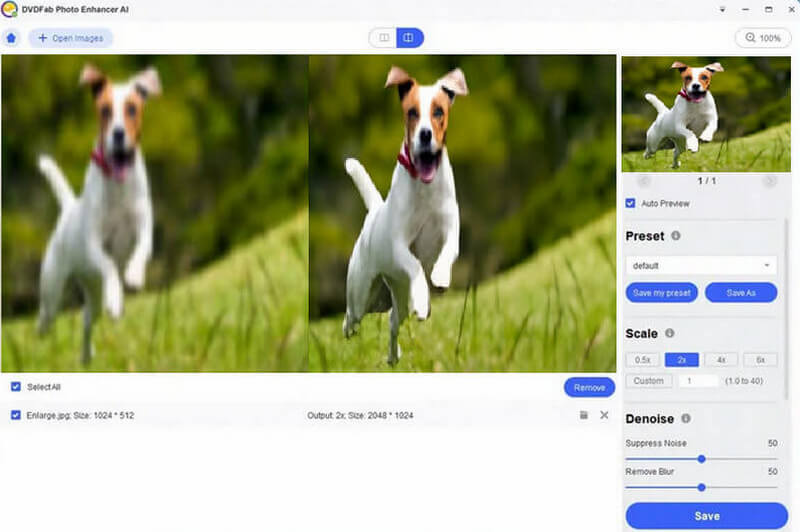
PROS
- It is a powerful tool to enhance photos on a desktop.
- A versatile tool for any user.
- It comes with Artificial Intelligence technology.
- Its photo outputs are high.
- It is easy to operate.
- You can use it for free via a free trial.
CONS
- Its free trial limits its process to five photos only.
- You cannot obtain it on Mac.
Part 3. 2 Photo Enhancing Apps for iPhone and Android
Do you want to add up some amazing apps to your mobile device? Then, you should see the two magnificent photo-enhancing apps on this list.
1. VSCO
First on the list is the VSCO. It is a free photo color enhancer app with advanced photo and video editing tools. Furthermore, this VSCO allows you to have full control of your photo file while it is being processed efficiently. How is that? This amazing app will allow you to optimize the settings, such as saturation, brightness, light, hue, contrast, and many more, while you scrutinize the enhancement feature for your file. Then, you will be surprised at the excellent output with fantastic quality. However, since it is a free tool, this is one of those apps with bugging ads on the interface.
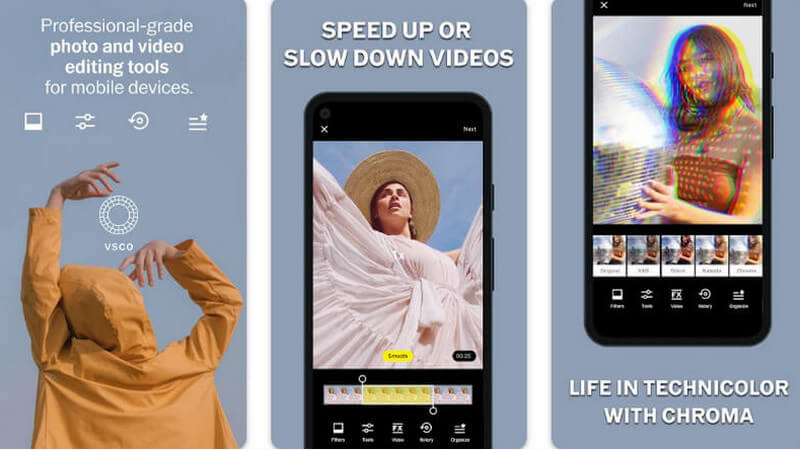
PROS
- You can use this app without charge.
- You can enjoy many beautiful features.
- It is a picture enhancer that processes swiftly.
CONS
- Some users have issues with their in-app purchases.
- There are ads all around.
3. PicsArt Photo Studio
Another app that is included on this list is the PicsArt Photo Studio. It is a fantastic app that enables users to enhance their images with the application or beautiful filters and effects. PicsArt Photo Studios has reached over 150 million installations, which makes it more popular for this number of downloads, which indicates how good it is. Aside from those beautiful features, this app allows you to create great collage tags, artistic stickers, and designs.
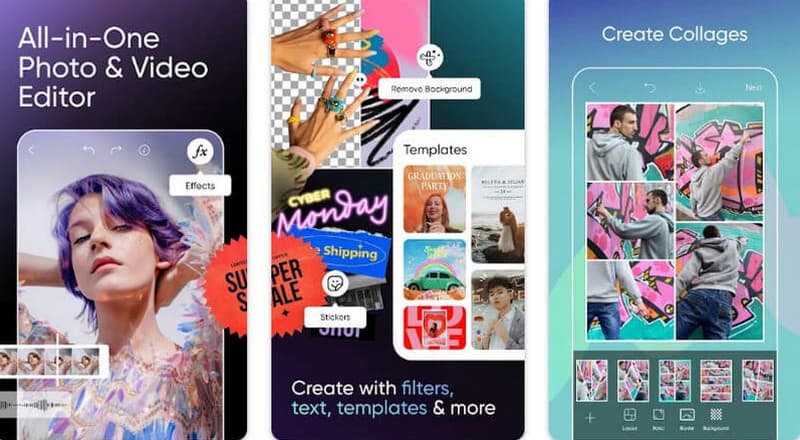
PROS
- It comes with many nice options for editing a photo.
- A good color-enhancing photo app and a collage maker.
- It lets you sketch the photo that you are working with.
- You can use it for free.
CONS
- It sometimes stops.
- It has some slight issues with the in-app purchase.
Further Reading
Part 4. FAQs of Photo Enhancers
How to enhance a photo online?
Enhancing a photo with an online tool like MindOnMap Free Image Upscaler Online will only take three easy steps. First, visit its page, then upload your photo, and lastly, save to download the photo.
Can I have a free photo enhancer for life?
Yes. Online photo enhancers and mobile apps can provide you with a free photo-enhancing process. However, if you are looking for an entirely free tool that you can use unlimitedly, then use MindOnMap Free Image Upscaler Online.
Will I maintain the high quality of my photo after the enhancement?
You can maintain the high quality of your photo file if you only use a tool that lets you enhance without quality loss. Hence, by using all the tools that were presented above, you can have the guarantee of a lossless photo enhancement.
Conclusion
Those are the seven photo enhancers that showed excellency not only to us but to millions of users around the world. We leave the choice to you now and choose according to the platform and device you want to use. Thus, if you are still undecided, then we leave you another piece of advice. Go to a more convenient and accessible tool like MindOnMap Free Image Upscaler Online.











