Best AI Time Management Apps Reviewed to Transform Your Productivity
Do you ever feel like there just aren't enough hours in the day? Well, we all go through that thought. That is why managing our time is crucial. Yet, staying on top of our to-do list can sometimes be overwhelming. Fortunately, there are different AI time management programs developed to help you track time better. If you find it challenging to select an AI time management tool fit for you, read here. We’ll tell you how you should choose the best one and how we test these AI tools. Finally, get to know some of the best tools to use.
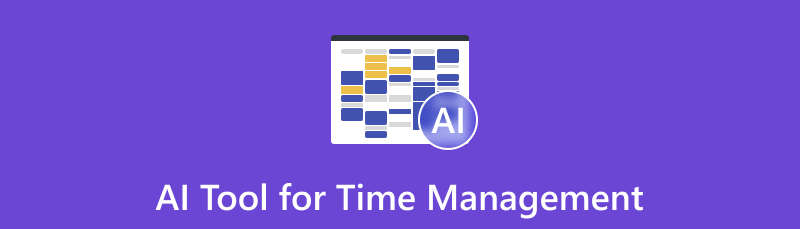
- Part 1. How to Select the Best AI Tool for Time Management
- Part 2. How We Test These AI Tools
- Part 3. Top AI Tools for Time Management
- Part 4. FAQs About AI Tool for Time Management
As one main writer of MindOnMap's editorial team, I always provide real and verified information in my posts. Here are what I usually do before writing:
- After selecting the topic about AI tool for time management, I always do a lot of research on Google and in forums to list the software that users care about the most.
- Then I use all the AI programs for time management mentioned in this post and spend hours or even days testing them one by one.
- Considering the key features and limitations of these AI tools for time management, I conclude what use cases these tools are best for.
- Also, I look through users' comments on the AI tool for time management to make my review more objective.
Part 1. How to Select the Best AI Tool for Time Management
Even in managing your time, AI tools can also be helpful. Thus, it is vital to choose the best fit for your needs. But with so many options available, choosing the right one can feel challenging. And so, we list down essential features you should look for in an AI time manager. Select the best one and check if it offers the following:
1. Smart Task Scheduling
First off, look for an AI tool that offers smart task-scheduling capabilities. The AI should analyze your workload and suggest optimal schedules. Also, take into account factors like your productivity patterns and peak hours.
2. Automated Reminders and Notifications
The best AI tool for time management should offer automated reminders and notifications. Select the one that will help you keep on track with your tasks and appointments. It can be through mail alerts, push notifications, or SMS reminders.
3. Calendar Integration
Being able to connect the tool with your calendar is also vital for effective time management. Hence, you should choose an AI tool that syncs with your existing calendar apps. This way, you can centralize your schedule and avoid conflicts.
4. Predictive Time Tracking and Insights
Your chosen AI should also analyze your time usage patterns. At the same time, it must offer valuable insights into where your time is actually going. So, look for tools that can predict how long tasks will take. It may be based on historical data and your past performance.
Part 2. How We Test These AI Tools
Picking the perfect AI time management tool isn't just about clicking buttons and seeing if they work. We put these tools through a bunch of tests to ensure they're helpful. First, we check the basics. We made sure that it can schedule tasks, make reports, and work with calendars without any issues. We have also tested if these AI tools can figure out what tasks are most important. Of course, no one wants a tool that slows down your computer. Thus, we test its speed and performance too. We also look at how they look and feel. Are they easy to understand, and can you customize them to fit your needs? By running all these tests, you’ll be able to use these AI time management at its full core. For more details, read our full review of these tools in the next section.
Part 3. Top AI Tools for Time Management
1. Motion
To start with, the AI time management app you may consider is Motion. The tool uses AI to help you manage your time, attention, and workflow. With AI as well, it helps you prioritize tasks and identify high-impact activities. Yet, we weren’t able to try the tool as it requires you to sign up for a plan to start with its 7-day free trial. However, according to real user reviews, they find its automatic rescheduling great. Also, some commended its integration with Outlook calendar. The downside of this tool is that many find inputting the task takes a lot of time. All the details must be filled in so that the task may begin.
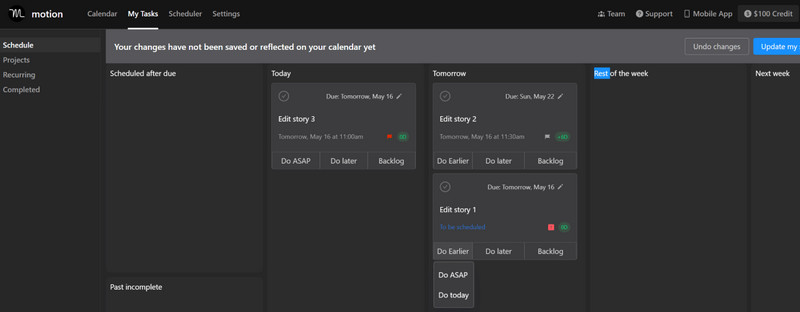
2. Timely
With Timely, you don’t have to use manual timesheets anymore. It also eliminates the need to constantly start and stop a timer. It takes care of everything for you. In fact, it even uses AI to generate timesheets for you. Based on hands-on experience, you need to download and install it first. Timely runs in the background of your computer. It monitors your activity in work applications. The AI-driven insights provided valuable visibility into how I spent my time. I appreciated the seamless integration with other tools and platforms. It provides integration for Google Calendar, Zoom, Office 365, and more. Even though you exit the app on your desktop, it will continue to monitor your activities.
3. RescueTime
One more AI time management tool you can try is RescueTime. It is an AI-driven time-tracking tool that monitors the time you spend on certain apps, websites, and online services. It runs securely in the background of your mobile phone and computer. Same with Motion, it requires signing up for a plan to use its first 2 weeks of free trial. As a result, we look for some real user reviews on G2 Ratings. Some users find it impressive as it helps them save and track time in every app they use. Also, it provides them with proper emails about how they utilized their time and gives tips for the following week. One of the downsides they experience is that the tool logs them off, thus there is no work recorded.
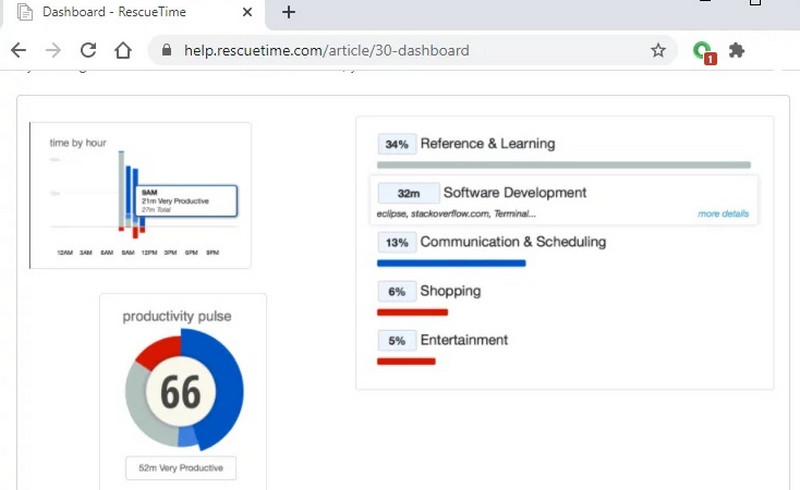
4. Clockwise
If you mainly use Google Workspace, Clockwise is the perfect AI time management for you. It uses artificial intelligence to analyze your work style, preferences, and workload. Another purpose of this tool is to reduce conflicts when scheduling meetings with others. Clockwise is an ideal option with teams. Unfortunately, you can’t sign in with a personal Google account. So, ensure to use your work Google account. According to some user reviews, Clockwise is easy to install and mute notifications when they are in meetings. It also helps them improve the balance between focus and meetings at work. Thus, it simplifies their time management. Now, some desire it to have a mobile application. They also hope that it provides more insight into each day or week they spend.
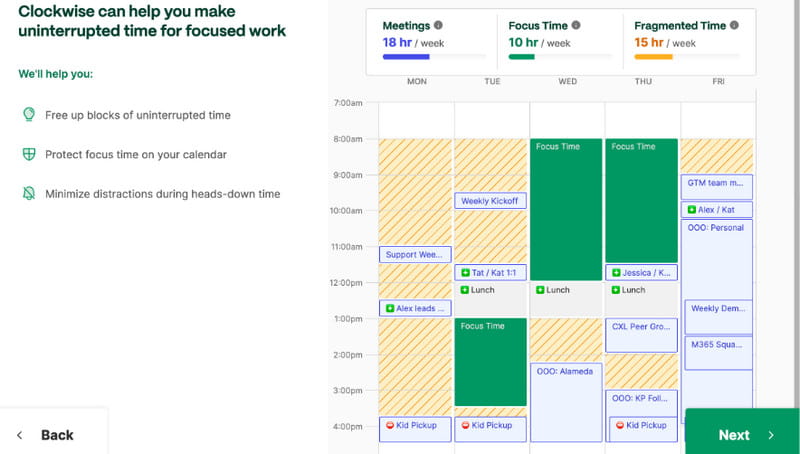
Bonus: MindOnMap for Time Management Diagram Making
Do you plan to create a visual representation of your time management to better understand it? If so, we highly recommend you use MindOnMap. Some people prefer to make their schedule a wallpaper on their computer’s screen. That way, they will be able to keep on track and manage their time efficiently. With the help of MindOnMap, you can save your created diagram as a photo. Thus, you can make it your wallpaper. Aside from creating a visual representation to manage your time, it also offers various templates you can use. It provides a fishbone diagram, flowchart, treemap, organizational chart, and so on. You can also use its provided shapes, themes, styles, and annotations, as shown in the picture below. So you can better personalize your work. Inserting pictures and links is also possible with it!
Secure Download
Secure Download

Part 4. FAQs About AI Tool for Time Management
How can AI help with time management?
AI can help with time management when it comes to productivity. It helps you track the time you spend on an app, projects, tasks, etc., you have. It also helps you gain insight into where your time is actually going.
Is there an AI for scheduling?
Yes, one example is the Clockwise AI. It is powered by GPT which helps you make a schedule according to your needs. Clockwise is also considered the best AI scheduling assistant.
Can I use AI to plan my day?
Absolutely! AI can assist you in planning your day by analyzing your goals, commitments, and available time. Then, it will suggest a structured plan to maximize productivity and balance tasks.
Conclusion
By now, you might have decided on what AI time management tool you want to use. Yet, in case you need a visual representation for it, you can depend on MindOnMap. Aside from its capabilities mentioned above, the tool can save your work into PNGJ, JPG, PDF, and SVG. Hence, it gives you more ways to present and use it as you wish.











