5 Most Astonishing AI Infographic Generators
In this modern era, infographics have become a reliable tool for presenting complicated information in an appealing format. It can help users to make the data more easy-to-understand, instead of showing a text format. With the advancement of this AI-powered tool, creating an astonishing infographic will be easier. So, if you want to automatically generate your own infographic, then there is a reason for you to read this review. We are here to provide all the most helpful and useful AI infographic generators you can use to achieve your task. You will also get to know their features and limitations to give you more insights about their various capabilities. With that, it would be best to read this post and let’s discuss everything about AI infographic generators.
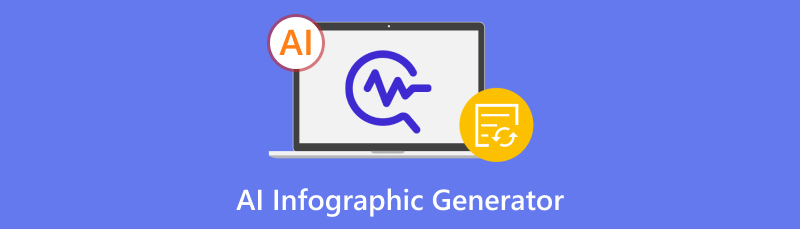
- Part 1. What is an AI Infographic Generator
- Part 2. Appy Pie’s AI Infographic Maker
- Part 3. PiktoChart
- Part 4. Venngage
- Part 5. Visme
- Part 6. ChartMaster AI
- Part 7. Bonus: Best Infographic Generator
- Part 8. FAQs about AI Infographic Maker
As one main writer of MindOnMap's editorial team, I always provide real and verified information in my posts. Here are what I usually do before writing:
- After selecting the topic about AI infographic generator, I always do a lot of research on Google and in forums to list the program that users care about the most.
- Then I use all the AI infographic makers mentioned in this post and spend hours or even days testing them one by one.
- Considering the key features and limitations of these AI infographic creators, I conclude what use cases these tools are best for.
- Also, I look through users' comments on the AI infographic generator to make my review more objective.
Part 1. What is an AI Infographic Generator
AI infographic generators can help you generate an infographic automatically with AI. With these tools, you don't have to create visual presentations manually. All you need is to add your prompt, and the tool will start the infographic-generation procedure. Well, one of the best functions of these tools is the text-to-infographic function. After inserting the topic, the tool will analyze it and will offer the result that you need. Plus, the good thing you might encounter from the tools is they can provide templates you can use. Therefore, if you want to create an infographic easier and faster, you can rely on an AI infographic creator.
| Infographic Tools | Best for | Rating |
| Appy Pie | Creating infographics with a fast generation process. | Trustpilot 4.6 |
| PiktoChart | It can generate infographics with various provided templates. | Capterra 4.8 |
| Venngage | It can generate an infographic in a single click. | Trustpilot 4.2 |
| Visme | It can offer excellent infographics with various styles. | Capterra 4.5 |
| ChartMaster AI | Generating infographics with high accuracy. | YesChat AI 4.8 |
Part 2. Appy Pie’s AI Infographic Maker
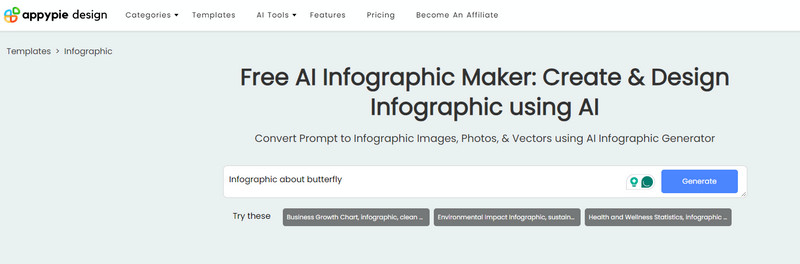
How does it work
One of the best AI infographic creators you can use is Appy Pie's AI Infographic Maker. With this tool, you can effectively generate your visual presentation. Well, the tool works simply. All you need is to create a helpful prompt in the text box. After that, the tool will analyze your prompt and it will begin to generate the infographic based on the provided prompt. In terms of style, you won’t be disappointed since it can provide various styles. Also, its accuracy is top-tier. It can give the infographic you need based on the text you inserted. With that, you won’t get any misleading information after the infographic-generation procedure. What’s more, it can offer various templates, so you can choose your preferred templates for generating your visual presentation.
Features
◆ The infographic-generation process is fast and easy.
◆ It can provide various templates with various categories, such as comparison, charity, educational, and more.
◆ It can offer a customization option that lets users create blank infographics and edit them.
Price
◆ $8.00/Month
Drawbacks
◆ The tool requires you to sign in first before generating an infographic.
◆ Customizing infographics has limitations when using the free version.
Part 3. PiktoChart
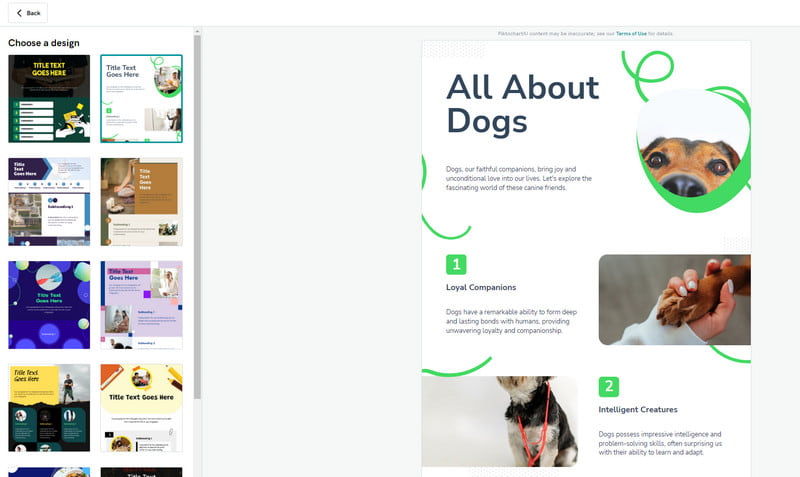
How does it work
PiktoChart is another helpful AI infographic generator you can use. Just like the tool above, PiktoChart works based on the provided text or prompt. With these prompts, this AI tool can provide the infographic that you want. Also, the good thing here is that it can generate infographics faster and smoother. Its level of accuracy is also good since it can provide the result that you want. It is also capable of providing various templates. With that, you can choose your preferred style, which can make you satisfied after the infographic-generation process.
Features
◆ It can generate infographics smoothly.
◆ The tool can offer various templates based on the categories.
◆ It supports collaborative features.
Price
◆ $14.00/Month
Drawbacks
◆ The free version has limited functions and templates to use.
◆ It only lets you download 2 presentations on the free version.
Part 4. Venngage
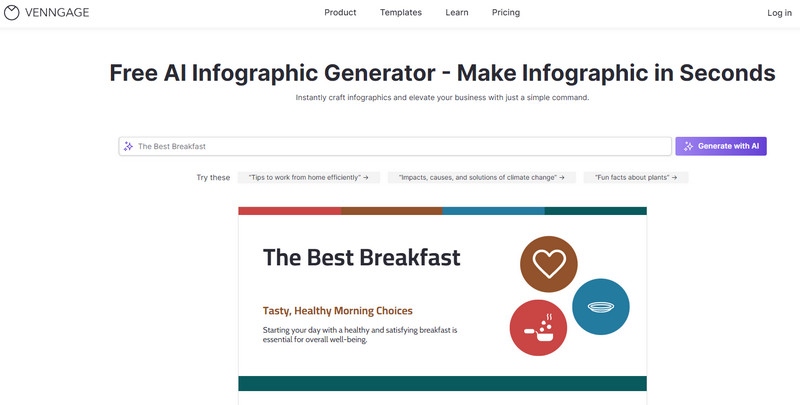
How does it work
If you want to create an infographic using AI, then you can try using Venngage. It is among the best visual presentation tools that can help you simply create an infographic. Since it's an AI-powered tool, it works magically. To generate an infographic, the best thing to do is to insert the text from the box. After that, click Generate, to begin with the process. It can also offer various styles and templates which can help you select a creative and unique output. Plus, in terms of its accuracy, it can provide accurate and detailed data, which makes it among the best and most powerful AI infographic generators to operate.
Features
◆ It can create an infographic in a single click.
◆ The tool can offer various styles and templates for creating unique output.
◆ It lets users customize the output.
Price
◆ $10.00/Month
Drawbacks
◆ There are times when the process of generating an infographic is slow.
◆ There are only five available designs for the free version.
Part 5. Visme
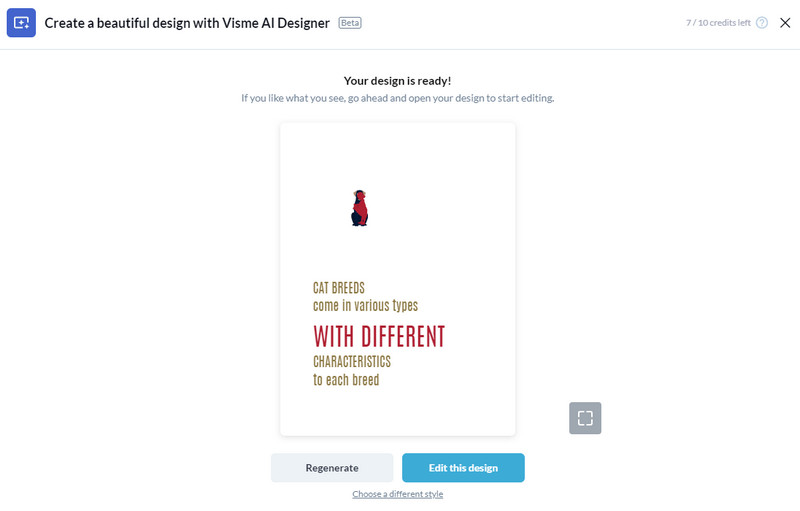
How does it work
Another best AI infographic generator from text is Visme. It works smoothly by accepting all the prompts that you can provide. You can talk to its chatbot so that you can insert all your concerns about your desired infographic making. In addition to that, the tool can provide accurate content after inserting the prompt. With that, you don’t need to worry about its accuracy. Plus, Visme can offer different styles and templates. So, if you are looking for different designs that suit your topic, you can do so. Therefore, you can operate Visme if you want to generate an infographic effectively.
Features
◆ It can make infographics with various styles.
◆ It can provide various templates.
◆ The tool is capable of creating various visual presentations.
Price
◆ $29.00/Month
Drawbacks
◆ Some of the templates are not that catchy.
◆ The user interface might be complicated for other users.
Part 6. ChartMaster AI
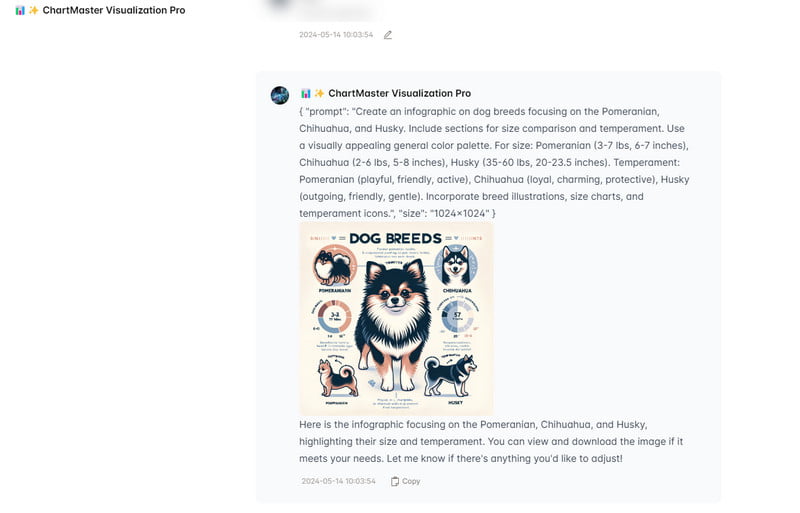
How does it work
If you want a free AI infographic generator, use ChartMaster AI. This tool has the capability to turn your text into infographics easily and smoothly. It works by receiving your chats or text about the topic that you want to include in your output. Also, it will ask for detailed information so that you can expect an accurate result after the infographic-generation procedure. What’s more, the user interface is simple to understand, making it an excellent tool for all users. The only drawback here is that the tool is not capable of providing templates and styles. It only shows a single result after the process.
Features
◆ It can offer an excellent infographic.
◆ The tool can give an accurate result after the process.
Price
◆ $8.00/Month
Drawbacks
◆ Sometimes, the infographic-generation process takes much time.
◆ Unlike other tools, it requires detailed prompts to get an infographic.
Part 7. Bonus: Best Infographic Maker
If you want to create an excellent infographic manually, you can use MindOnMap. With this helpful tool, you can achieve your desired result easily and effectively. It is because you can get all the functions and elements you need. It includes different shapes, text, colors, lines, and more. You can even make a colorful text with the use of the Font color function. Plus, the tool can even offer different themes. With that, you can make your infographic perfectly with various styles. Additionally, another feature you might encounter here is the auto-saving feature. The tool will automatically save your output every time you make changes to it. So, if you close the tool accidentally, your infographic won’t be lost, making it an amazing tool for all. Furthermore, MindOnMap can offer both online and offline versions. You can download the tool or start working online. This way, no matter what platform you use, operating the tool is not a challenging task. Therefore, if you are looking for an exceptional infographic maker, use MindOnMap and explore its overall functionalities.
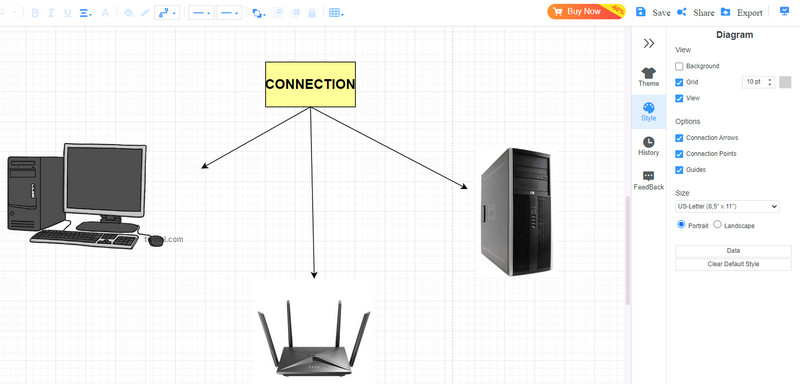
Secure Download
Secure Download
Part 8. FAQs about AI Infographic Generator
Is there an AI that can create infographics?
Definitely, yes. Various AI-powered tools can help you create infographics. Some of the tools you can use are Visme, Venngage, Appy Pie, and more. You can access these tools, insert your prompt, then you can already have your desired infographics.
Can ChatGPT generate an infographic?
If you use the business plan, then you can use the ChatGPT to generate an infographic. All you need is to insert the prompt that is related to your wanted topic. After that, you can begin generating the infographic.
Where can I make an infographic poster?
There are various platforms you can use to create an infographic poster. You can try using Venngage, PiktoChart, Visme, and other online tools. Also, if you want to create an infographic manually, use MindOnMap. It can offer all the elements you need to have an excellent infographic poster.
Conclusion
This AI infographic generator review helps you explore the best tool you can operate to automatically generate an infographic. So, you can select the best tool that suits you for creating an infographic. Also, if you want to create an infographic manually, use MindOnMap. This tool lets you create an infographic perfectly since it can provide everything you need.











