Top 6 AI Email Generators That Make It Easy to Write Emails
You may face struggling situations like this: you write emails racking your brains but are still stuck in the first sentence. Sometimes, the inspiration avoids meeting us. However, this email is a must for you, and you have to send it to your customer or boss after a while. In such a predicament, you can use an AI email generator to help you cope with the issue. This guide will show you how to choose the best AI email writer and introduce some great tools for you. Just read on to learn more.
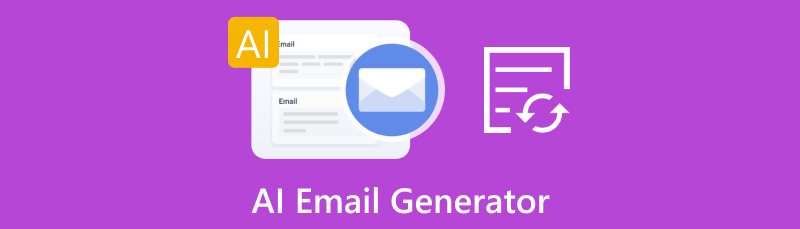
- Part 1. How to Select the Best AI Email Generator
- Part 2. Toolsaday
- Part 3. YAMM
- Part 4. AIFreeBox
- Part 5. LogicBalls
- Part 6. Typli.AI
- Part 7. Grammarly
- Part 8. Best Mind-Mapping Tool for Email Outline
- Part 9. FAQs about AI Email Generator
Part 1. How to Select the Best AI Email Generator
A good AI email generator can save you a lot of trouble. But among many AI email writing tools, how could you select the best one? You can evaluate them from the following points.
Accuracy
It is important to ensure the accuracy of the email. A good AI email writer can generate your emails relevantly without errors and should be able to understand your intention in the right way.
High-quality Output
A top AI email generator should be accurate and able to write high-quality content. Its content should not be outdated. It should write emails with logic and vividness. The more human-like responses it gives, the better the AI email organizer is.
Different Templates
A template is a pattern that the AI generator can refer to. If your AI generator offers many templates that are needed, it can save a lot of time for you. You don’t need to write instructions stressing the format, the layout of your email, or other content. Just apply the template and get your answers efficiently.
Part 2. Toolsaday
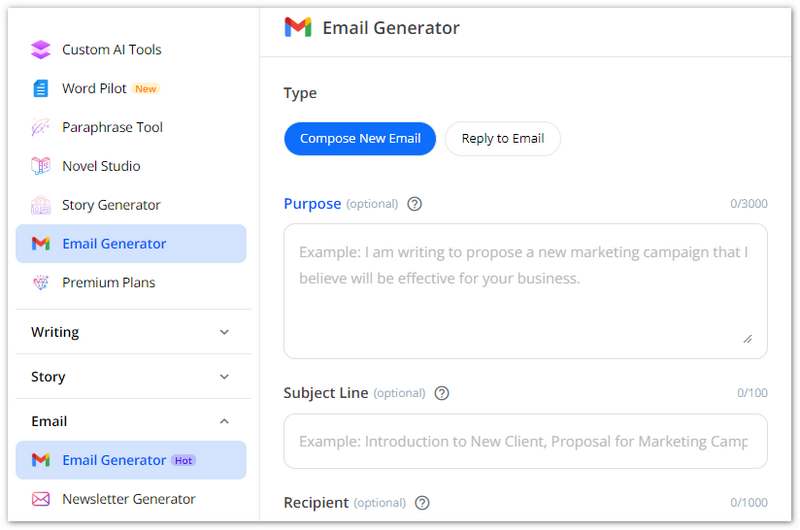
Best for: Generating emails in different tones.
Toolsaday is a great AI email writer that can help you write emails in seconds. It can write an email with accuracy and quick speed so that you can send emails timely and efficiently. You can use it with a browser without downloading and installing a program. With its clear interface, you can navigate through it easily. Just provide the guide and instructions to Toolsday in the right direction and set up the purpose, subject, recipient, sender, etc., And you can get a satisfying email soon.
PROS
- Adjust the length of the total email by setting up the desired word number.
- Write your emails in 38 languages, including English, Chinese, Swedish, etc.
- Get your emails by inputting directives or chatting.
- Select among 11 AI models.
CONS
- You can only use it twice without a subscription.
- Only 10,000 characters per month for free.
- No integration with email apps like Gmail.
Part 3. YAMM
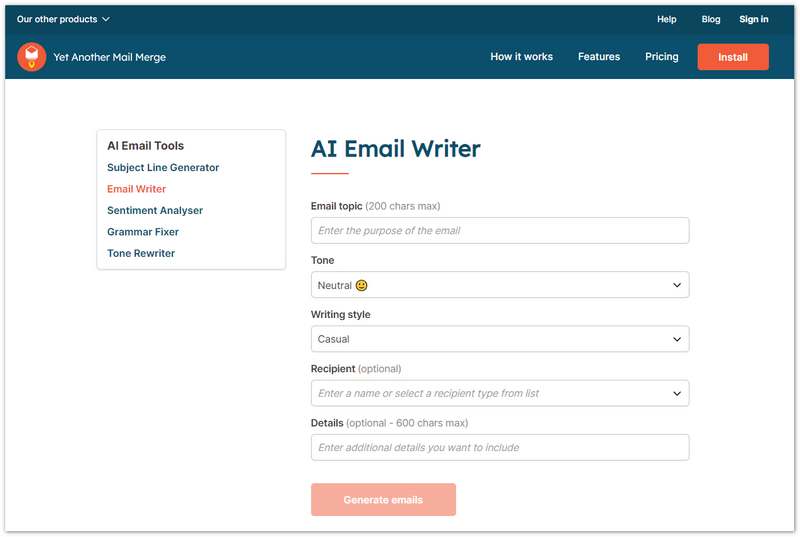
Best for: Writing emails integrated with Google Sheets.
YAMM is an AI email organizer with a free trial. You can use it online directly. As a good AI email organizer, it allows you to write emails in different tones, such as neutral, assertive, etc. Its interface is also simple, which makes it easy to use whether you are a tech bug or not. Though it may not be as comprehensive as the former AI email writing tool, it is still an efficient AI email writer. Furthermore, you can also use it to schedule your mail merge to promote its open rate.
PROS
- Integrate with Gmail and Google Sheets.
- Customize email topic, writing style, recipient, etc.
- Fix sentence grammar to improve email accuracy.
- Track open rate, click rate, response rate, etc., in real-time from Google Sheets.
CONS
- You can't only schedule your mail merge with a free trial.
- You can only send emails to up to 50 recipients per day.
- No selection for the language used in the generated email.
Part 4. AIFreeBox
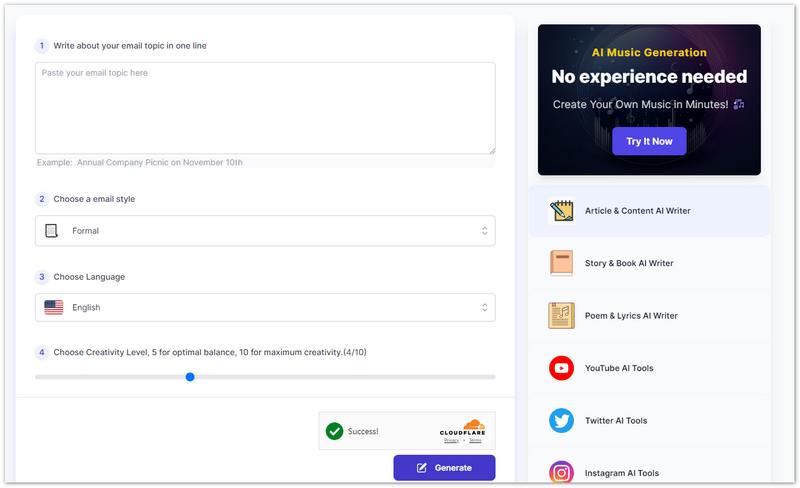
Best for: Writing emails online for free.
AIFreeBox is a free AI email generator that helps you write emails effortlessly. It requires no sign-up or installation before using it; just go to its official website and give your directive to generate the emails easily. Its interface is also clear, allowing one to utilize it without a learning curve. By adjusting the creativity slider, you can set the creativity level to find more originality in your email. If you also want to use it to create letters, it will be a good AI letter generator.
PROS
- It enables you to choose the writing language.
- It allows you to adjust the email writing tones and styles.
- Fix the grammar and spelling errors instantly.
- Provide templates for your email generation.
CONS
- It has ads to bother your usage.
- No sign-up before usage.
Part 5. LogicBalls
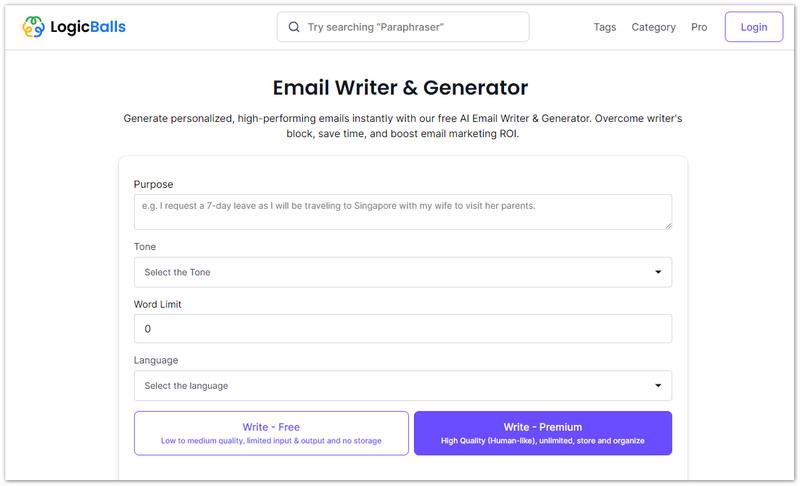
Best for: Writing an email and converting it into voice.
LogicBalls is another AI email writer that allows you to generate emails easily online. Just give your purpose for writing the email and select the writing tone, and you can get the result in a minute. You can choose to purchase its premium version to enjoy its full features. Furthermore, this online tool has no ads to affect you. After generating it with AI, you can preview the content and copy it for your usage.
PROS
- It allows you to convert generated email into voice.
- It is easy to use and has a clean interface.
- You can set up the maximum number of words in the generated email.
CONS
- It only supports 2 writing tones without a subscription.
- The output quality of its free version isn’t satisfying enough.
Part 6. Typli.AI
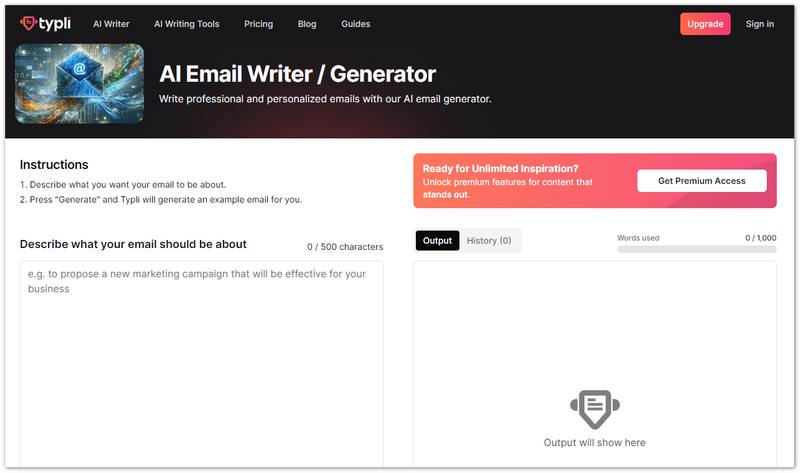
Best for: Generating emails with a simple interface.
Typli.AI is an AI email writer that generates emails according to your instructions. Just input your intention and click Generate to get a complete email quickly. It has a clear interface and does not have many parameters for you to adjust. Just input the order and requirement in the box, and it will give you results instantly.
PROS
- Check the generated history easily.
- You can generate 1000 words per day for free.
- Integrate with popular email marketing platforms like Gmail.
- Logic and human-like output result.
CONS
- You can't set up the length of the email.
- It doesn't offer many customization options.
Part 7. Grammarly
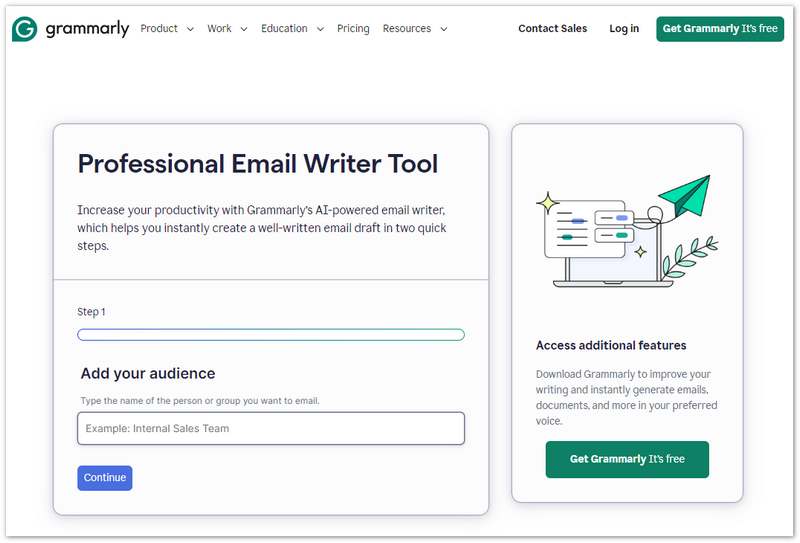
Best for: Generating mistake-free emails.
Grammarly is another AI tool for writing emails. It is mainly known for its capability to correct grammar and word errors so that you can be safe about its grammar accuracy in your generated emails. Whether you want to get a personal or business letter, Grammarly will satisfy you in quick steps. You can also use it to create a jog description or polish your business plan. With its clean and simple interface, you can navigate through it easily.
PROS
- All-round grammar and polishing suggestions.
- Integrated with Google accounts.
- Check plagiarism and help you get original content.
CONS
- Slow email generating speed, consuming more than 3 minutes.
- You need to pay for it before enjoying its full features.
Part 8. Best Mind-Mapping Tool for Email Outline
Whether creating emails for personal or commercial uses, a proper email structure is important for the output quality. A clear email can present your ideas without mistakes and convey your viewpoint directly without wasting time. So, to smooth out the train of your thoughts and get a satisfying outline for your email, we recommend a tool to help you - MindOnMap. You can download it on Windows or Mac or use it directly online.
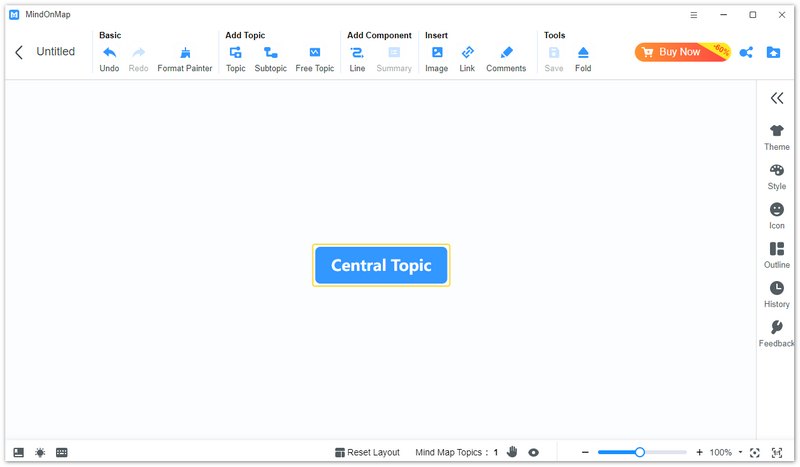
Here are its main features:
• Offer multiple mind map templates, such as tree diagrams, fishbone diagrams, etc.
• Customize your mind maps with icons, shapes, etc.
• Insert hyperlinks and images into your mind map.
• Export your mind maps in JPG, PNG, PDF, SVG, etc.
Secure Download
Secure Download
Part 9. FAQs about AI Email Generator
How do I create an AI email?
Go to the official website of one of LogicBalls. Input your purpose, select the writing tone, and adjust the word limit based on your needs. If required, choose a language that you need. Then, click Generate to create the email using AI technology.
Is there an AI that can write emails for free?
Yes, there is. AIFreeBox is a free email generator that requires no sign-up or subscription. But note that it has many ads.
Which AI is best for email writing?
If you want to get a great email with creative depth and thought insight, you can select Jagular AI technology.
Conclusion
In this review article, we introduce some popular AI email writers to help you generate a proper email without any hassle. You can customize the length, writing style, and writing tone of the email easily. You can use the free tool AIFreeBox to generate emails without logging in and subscription, or you can try LogicBalls to create and convert emails into voice. It depends on your choice. Suppose you have no ideas or feel disorderly about your email structure or content. In that case, you can also try MindOnMap, a great AI mind map generator, to build up and organize your thoughts and get a satisfying email.











