A Complete Review of Fascinating AI Caption Generators [Pros and Cons]
When posting videos or images, users don’t forget to put some unique captions on them. This is because a caption can add another impact to the content that may attract viewers. However, if you are dealing with various contents, we can’t ignore the fact that there are times when we are struggling to insert various captions on them. If so, we recommend reading this post. While you are here, you will get to explore our detailed review of the different AI caption generators to use. You will also get some insights about the tool’s pros and cons, which can help you choose your preferred tool for generating captions. What’s more, we will introduce a helpful tool to use for brainstorming, which can assist you in getting more ideas when creating captions. So, without further ado, let’s begin the discussion regarding the review of these AI caption generators.

- Part 1. When Do You Need An AI Caption Creator
- Part 2. Ahrefs: The Best AI Instagram Caption Generator
- Part 3. Image Caption Generator: A Free AI Caption Generator
- Part 4. Copy AI: Generate Captions Smoothly
- Part 5. Hootsuite: An Excellent AI TikTok Caption Generator
- Part 6. Socialbu as an AI Caption Maker to Various Social Media
- Part 7. Pally: An Effective AI Caption Writer for Image
- Part 8. Socratic Lab: AI Auto Caption Generator
- Part 9. Bonus: Best Brainstorming Tool for Caption Writing
- Part 10. FAQs about AI Caption Creation
As one main writer of MindOnMap's editorial team, I always provide real and verified information in my posts. Here are what I usually do before writing:
- After selecting the topic about AI caption generator, I always do a lot of research on Google and in forums to list the app that users care about the most.
- Then I use all the AI caption writers mentioned in this post and spend hours or even days testing them one by one.
- Considering the key features and limitations of these AI caption generators, I conclude what use cases these tools are best for.
- Also, I look through users' comments on the AI caption generator to make my review more objective.
Part 1. When Do You Need An AI Caption Creator
The AI caption generators play a big role, especially for content creators. You will need it if you want to make your task easier and faster in terms of producing various captions for your content. Also, with the help of AI caption generators, you can get your desired result without consuming much time. Well, there are more reasons why you need to consider using the tool.
◆ It can boost efficiency, wherein you can create multiple captions at once.
◆ It can overcome writer’s block since the tool can give more suggestions and ideas during the caption-generation process.
◆ The tool can help create different styles, such as tone and style.
◆ It can assist users in generating more engaging content.
◆ AI caption generators can enhance content quality.
◆ It can reach a wider audience since some AI tools support various languages.
However, you must also consider that it is important to remember that AI generators are just tools. It is still impossible for them to replace the human’s creativity. The tools still need a human touch for them to perform well and offer the results that the users need and want.
| AI Caption Generators | Input Options | Fast-Generation Process | Price | Support Multiple Language |
| Ahrefs | Image Description Tone Hashtag Emoji Tone | Yes | $129.00 – Monthly | No |
| Image Caption Generator | Image Tone Additional Info Language | Yes | Free | Yes |
| Copy AI | URL POV Tone | No | $36.00 – Monthly | No |
| Hootsuite | Network Style Language Description Keyword | Yes | $99.00 – Monthly | Yes |
| Socialbu | Prompt | Yes | $15.8 – Monthly | No |
| Pally | Image Vibe Additional Prompt | No | $18.00 – Monthly | No |
| Socratic Lab | Prompt | Yes | $4.99 – Monthly | Yes |
Part 2. Ahrefs: The Best AI Instagram Caption Generator
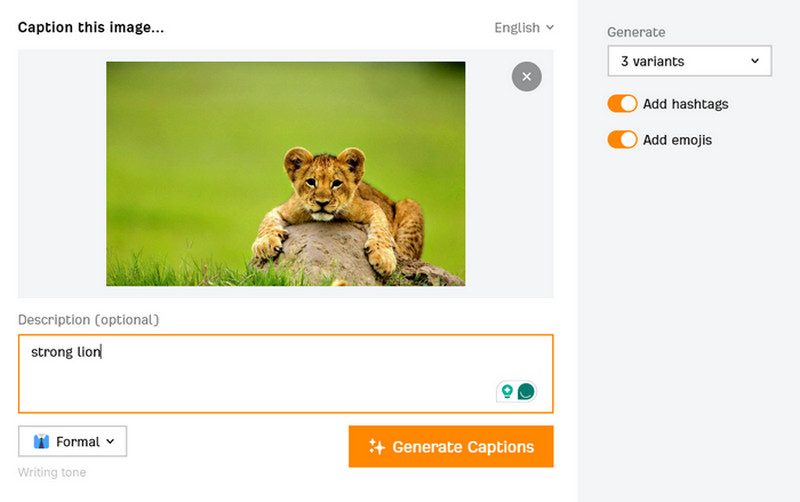
If you want to generate a caption for your instagram post, then use Ahrefs. With this AI-powered tool, you can generate a caption in just a few seconds. Also, navigating the tool is simple. After accessing it, you can begin adding the image and insert some text for the tool to have a simple idea of the caption you want. Aside from that, Ahrefs can allow you to choose how many variants you want for generating content. You can even add hashtags and emojis to make your caption more engaging. Additionally, what we like here is that the tool lets you choose what tone you prefer. You can select formal, friendly, casual, and more. So, use Ahrefs as your AI Instagram caption generator for creating different captions for your content.
PROS
- The AI tool can generate captions in just a second.
- It can offer various tones to select.
- It can add hashtags and emojis to the caption.
CONS
- Sometimes, the provided captions are unrelated to the uploaded image.
Part 3. Image Caption Generator: A Free AI Caption Generator
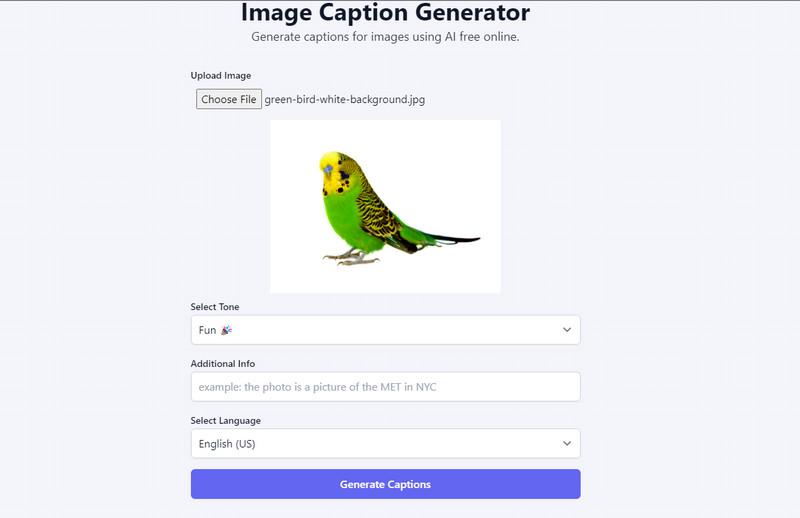
Do you want to use an AI caption generator for free? If so, the best tool to use is Image Caption Generator. When using the tool, all you need is to insert the image that you want to have a caption. After that, you can add additional information to make your caption more related to the image. Plus, you can also select your preferred tone for your caption. The tones you can choose are happy, serious, fun, jokes, and more. With that, at the end of the caption generation process, you can get your desired output.
PROS
- Generating a caption using the tool is simple.
- It lets users select various tones.
- It supports multiple languages.
CONS
- Uploading the image is time-consuming.
Part 4. Using Copy AI for Generating Captions Smoothly
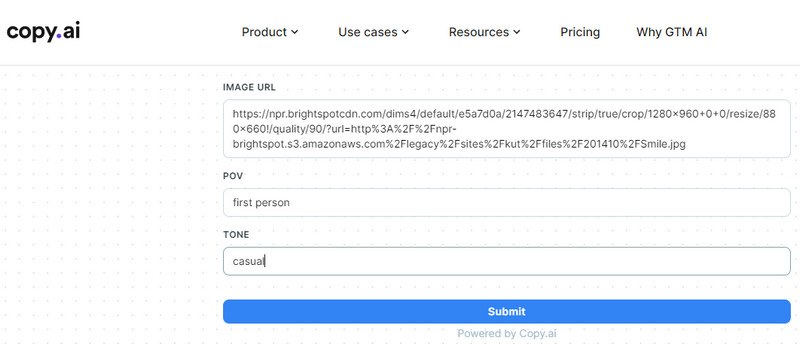
If you want to post your image on Instagram, another AI Ig caption generator to use is Copy AI. With the help of this AI-powered tool, you can easily create your caption smoothly and effectively. It only requires the image link and some tone you want for the caption. Plus, you may add what type of POV you want before proceeding to the main caption generation procedure. Another good thing here is that it can offer good quality content. Each caption it provides is related to the image, making it an ideal caption generator for your Instagram post.
PROS
- It can offer a smooth process of generating captions.
- It lets users know what POV is preferred.
CONS
- Attaching a file is not available, only sending links.
- The caption-generation process takes much time.
Part 5. Hootsuite: An Excellent AI TikTok Caption Generator
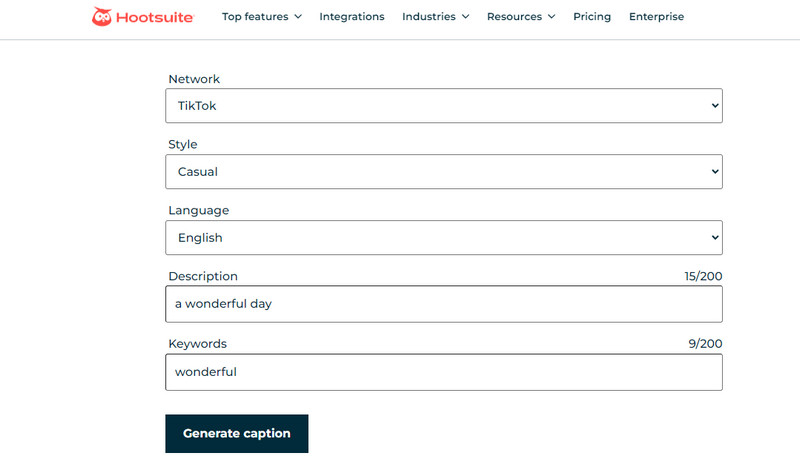
If you want to create a caption for your TikTok post, another AI-powered tool to use is Hootsuite. This tool can offer a free version that allows you to generate a caption for your post. Also, unlike other tools, you don’t have to upload any images. What you need is to select what network you use, style, language, description, and keywords. Plus, when generating a caption, it also includes hashtags and emojis, which makes the caption more creative and unique.
PROS
- It is an effective caption generator for some apps, like TikTok.
- It can deal with multiple languages.
- The tool can offer a fast caption-generation procedure.
CONS
- Some captions are misleading since it has no image as a reference.
Part 6. Socialbu as an AI Caption Maker to Various Social Media
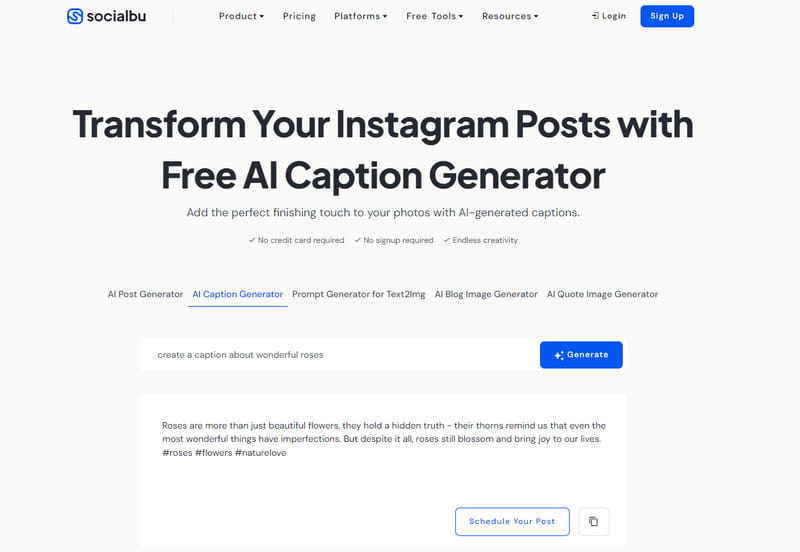
Another AI caption maker that may assist you in creating an engaging caption is Socialbu. It is among the fastest caption generators you can use on your browser. It only takes a few seconds to get and achieve the caption you want for your content. Also, it can produce a creative caption that may attract viewers after reading them. What’s more, Socialbu has a simple process of generating the caption. All you need is to insert a helpful prompt that has a relation to a certain topic or subject. Then, you can begin the generation process.
PROS
- It can generate creative captions for a certain subject.
- The tool is among the fastest tools in terms of generating captions.
CONS
- The tool doesn’t support multiple languages.
- It can only produce one caption at a time.
Part 7. Pally: An Effective AI Caption Writer for Image
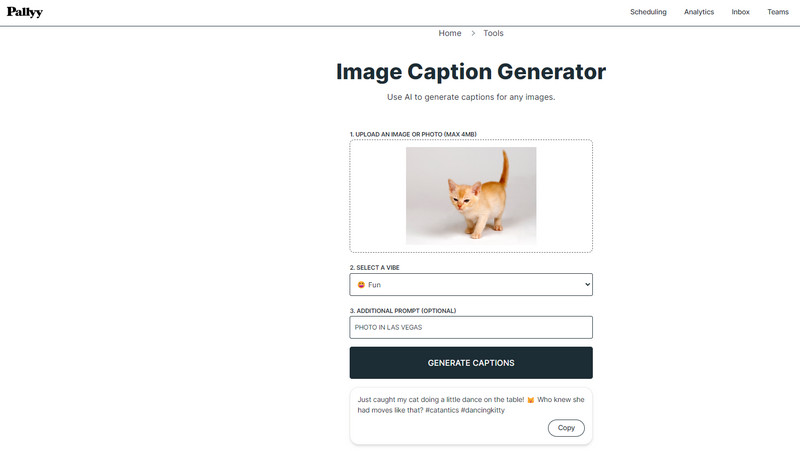
Do you have an image to post but can’t create an amazing caption? In that case, you can use Pally. With this AI tool, generating a caption is an easy task. It only takes a few seconds when dealing with the caption generation process. When operating the tool, all we need to do is upload the image, select a vibe, and add an additional prompt. After that, the main caption generation process is the next process. What’s good here is that it can offer numerous captions in just a single click. With that, you can choose what captions you want to use for your image for posting.
PROS
- Generating a caption is free.
- You can get your result in just a few seconds.
- It can produce various cations simultaneously.
CONS
- It only allows you to upload images with a maximum of 4MB file size.
- Get the pro version to access more advanced features.
Part 8. Utilize Socratic Lab as an AI Auto Caption Generator
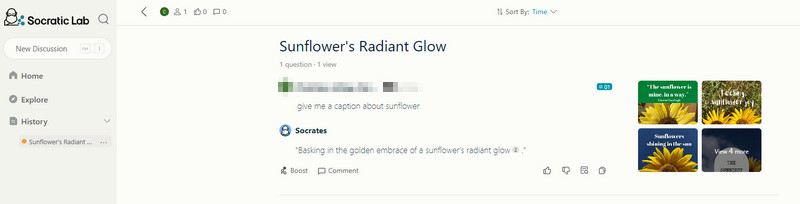
The last of the list that we can offer as an amazing AI caption generator is the Socratic Lab. You can generate a caption by adding a helpful prompt from the text box. After that, you can click the Enter key to begin the caption generation process. Plus, besides text, the tool can even provide an image with a caption. With that, you can use the provided images and begin posting them on your socials. Thus, if you are searching for a remarkable AI-powered tool to produce high-quality captions, you can use Socratic Lab.
PROS
- It can provide high-quality captions.
- The caption-generation procedure is fast.
- It only takes a helpful prompt to create an excellent caption.
- It can also provide images with captions.
CONS
- It has no tone option.
- Accessing the paid plan is costly.
Part 9. Bonus: Best Brainstorming Tool for Caption Creation
If you need to brainstorm with your team to create a caption, then the best brainstorming tool to use is MindOnMap. With this tool, you can use all the elements you need to create an understandable diagram/chart. The tool can offer different shapes, colors, fonts, lines, themes, and more. In addition to that, it has a simple user interface. So, if you are at an advanced or elementary level, operating the tool is a simple task. What’s more, the tool has an auto-saving feature. It means that every time you make changes to your output, the tool will automatically save your visuals. Another feature that you can use when brainstorming is its capability to share the link. All you need is to proceed to the Share section and copy the link. After that, you can send it to your team, especially if you are not with them.
Moreover, MindOnMap can provide real-time collaboration features. It allows multiple users to contribute ideas simultaneously. This feature is perfect for group brainstorming sessions, fostering a dynamic and interactive environment. Plus, you can save your output in different formats, like JPG, PNG, PDF, SVG, and more. You can also save them on your MindOnMap account, especially if you want to preserve your diagram. Therefore, if you are looking for an outstanding brainstorming tool, always consider using MindOnMap.
Secure Download
Secure Download
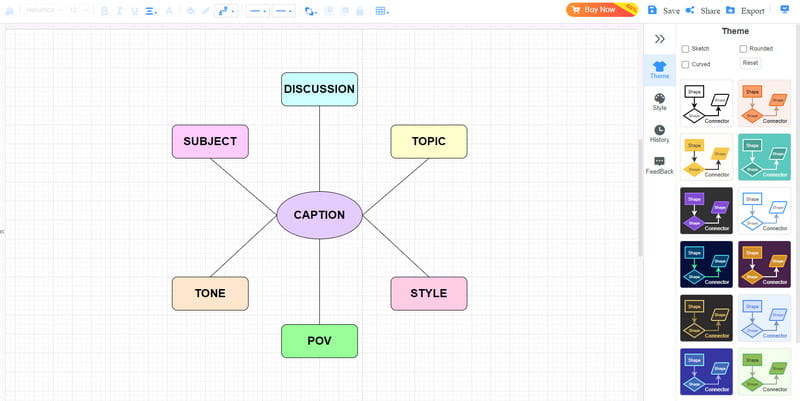
Further Reading
Part 10. FAQs about AI Caption Creation
How can I get free captions in AI?
There are various tools you can use to create a caption for free. Also, some tools have a free version. So, to generate a caption, you can try Copy AI, Image Caption Generator, Hootsuite, and more.
What is a caption generator?
A caption generator is a powerful tool that uses AI or artificial intelligence to generate captions for various social media posts, articles, videos, and more.
Can AI generate a caption for an image?
Absolutely, yes. Generating a caption for an image is a simple task for various AI tools. You can use Image Caption Generator, Ahrefs, Pally, and more. With the help of these tools, generating a caption for your image is a possible task.
Conclusion
If you are searching for the best AI caption generators, we highly recommend proceeding to this post. You will discover various AI-powered tools that can assist you in generating a caption easily and instantly. In addition, if you plan to brainstorm with your team for creating various captions, use MindOnMap. It has all the elements and functions you need to create an understandable and attractive visual representation for creating captions.











