Review of Kanban Tools for Managing Projects & Tasks
Kanban is a workflow way to manage tasks or projects in an effective and efficient manner. For many years, it has helped individuals, teams, and even organizations. Also, it will be easier to visualize everything to increase productivity. Yet, it is important to have the appropriate software to use. But with many tools you can find online, it can be challenging to pick the best one. That is why, in this post, we list 5 reliable Kanban software and review them. So, keep reading to acquire the essential knowledge for each tool.
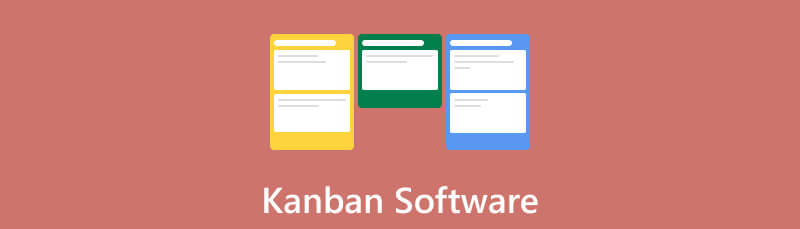
- Part 1. MindOnMap
- Part 2. Asana
- Part 3. Trello
- Part 4. Monday.com
- Part 5. Wrike
- Part 6. FAQs About Kanban Software
As one main writer of MindOnMap's editorial team, I always provide real and verified information in my posts. Here are what I usually do before writing:
- After selecting the topic about Kanban software, I always do a lot of research on Google and in forums to list the tool that users care about the most.
- Then I use all the Kanban programs mentioned in this post and spend hours or even days testing them one by one.
- Considering the key features and limitations of these Kanban apps, I conclude what use cases these tools are best for.
- Also, I look through users' comments on the Kanban software to make my review more objective.
| Kanban Software | Standout Features | Accessibility | Best for | Supported Platforms | Scalability |
| MindOnMap | Mind mapping and diagram-making capabilities, applicable to various tasks and project management | Google Chrome, Microsoft Edge, Safari, Mozilla Firefox, Internet Explorer, and more. | Non-professional and Professional | Web, Windows, & Mac | Small teams and medium-sized businesses |
| Asana | Multiple Views (Kanban, Gantt) | Google Chrome, Mozilla Firefox, Microsoft Edge, and Safari | Professional | Web, Windows, & Mac | Small teams and medium-sized businesses |
| Trello | Simplicity and User-Friendly | Microsoft Edge, Mozilla Firefox, Google Chrome, Apple Safari, and Internet Explorer | Non-professional | Web, Windows, & Mac | Small teams and simple projects |
| Monday.com | Customizable Workflows | Apple Safari, Google Chrome, Microsoft Edge, and Mozilla Firefox | Professional | Web, Windows, & Mac | Small teams, medium-sized businesses, and large enterprises |
| Wrike | Advanced Task Dependencies | Google Chrome, Mozilla Firefox, Safari, Microsoft Edge, Internet Explorer (IE) 11 and later versions | Professional | Web, Windows, & Mac | Medium-sized businesses and large enterprises |
Part 1. MindOnMap
Are you looking for a Kanban maker to manage your tasks and projects? Then, consider using MindOnMap. It is an online mind-mapping tool that you can also utilize as a Kanban software. Besides, it goes beyond simple task management. It will help you organize and visualize your work in a whole new way. With MindOnMap, you can create colorful boards and connect tasks in a visual web. Not only that, it lets you create other diagrams. It offers templates like organizational charts, treemaps, fishbone diagrams, and so on. Further, you can select your desired elements and color fills to better personalize your work. Another thing, it provides an automatic-saving feature, so nothing important gets lost.
Secure Download
Secure Download

PROS
- Intuitive and user-friendly interface.
- Provides a visually appealing and interactive Kanban board.
- Various customization options.
- Offers both web and app versions.
- Provides easy sharing feature.
CONS
- Lack of advanced features and options.
Price: Free
Part 2. Asana
Asana is another software solution for workflow management. It helps teams to work together on projects. It also lets you create a basic Kanban board and check task movements there. What’s more, your team can see the updates on their projects or tasks in real time. Plus, you can make task dependencies on it. But note that Asana’s Kanban feature is quite simple. Thus, it may not be the best option for complex projects. Yet, if you prefer a straightforward way to visualize your tasks, you can rely on Asana.

PROS
- Simple project and task tracking.
- Offers recurring task features.
- Provides a wide range of views beyond Kanban boards.
- Sync on multiple devices, such as mobile and computer.
CONS
- No time-tracking feature.
- Lack of advanced options and features.
- Pricing can become costly for larger teams or organizations.
Price:
Premium - $10.99 per user/month
Business - $24.99 per user/month
Part 3. Trello
Trello is a user-friendly, web-based Kanban app known for its simplicity. It uses boards, lists, and cards to help teams manage their work in a visual way. Moreover, you can customize Trello to fit your specific workflow. Not only that, it lets you collaborate in real time with your team members. Yet, it’s also crucial to consider that it’s not efficient for medium to large organizations. Even so, it’s a great option for small businesses and simple projects.
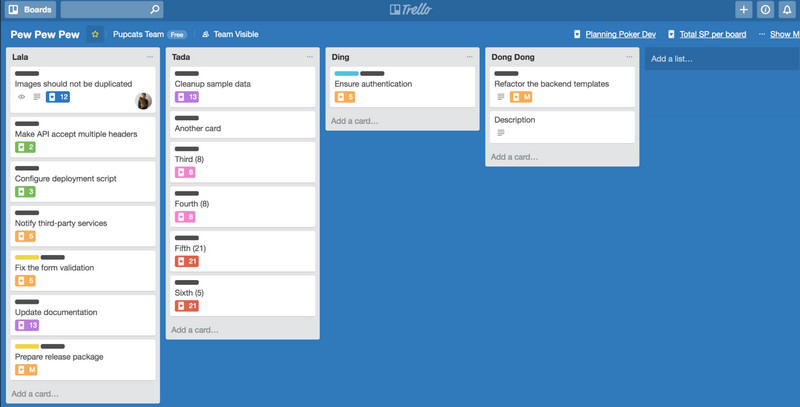
PROS
- Ideal tool for personal Kanban use.
- Effortless task management through Kanban-style cards.
- Simple navigation and user-friendly interface.
CONS
- Lack of advanced project management capabilities.
- Absence of in-depth analysis.
- Inefficient to handle big projects or tasks.
Price:
Standard - $5 per user/month
Premium - $10per user/month
Enterprise Package - $17.50 per user/month
Part 4. Monday.com
Monday.com is a straightforward Kanban tool that helps automate work. It lets you create dashboards to streamline your work processes. Using it, you can see your tasks in a list, add files, and leave comments. Also, it has a basic Kanban board that you can change by adding different columns. But Monday.com offers limited reporting features. So, if you value reporting steps in your business, you might not be able to use this tool.
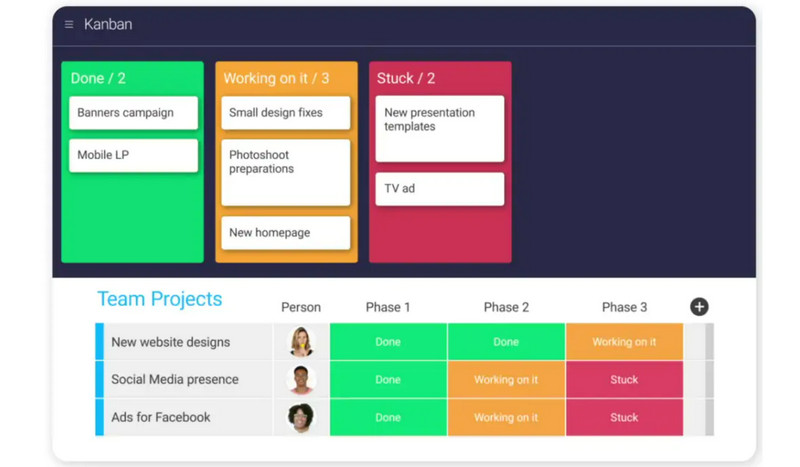
PROS
- Flexible and customizable for various work processes.
- Offers timesheet tracking.
- Integrates with various apps and services.
- Suitable for a wide range of team sizes and industries.
CONS
- Pricing can add up quickly with additional features.
- It may be complex for very small teams.
- Requires some time to set up and configure.
Price:
Basic - $8 per seat/month
Standard - $10 per seat/month
Pro Plan - $16 per user/month
Part 5. Wrike
Wrike is an enterprise-focused project management platform that supports Kanban. With its simple Kanban board, you can visualize your task easily. Not only that, you can adjust the view with various columns and add in WIP limits. You can also use it to help with tasks in different departments within an organization. Further, it provides features to customize the brand and processes based on your preferences.
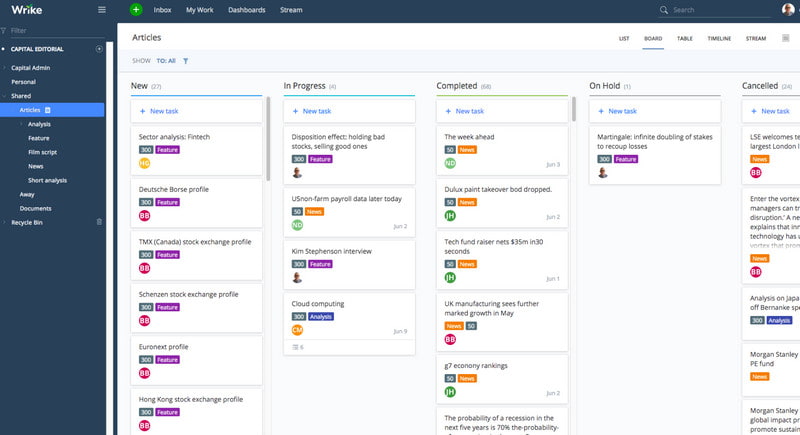
PROS
- It can manage both small and large projects.
- Kanban board view allows complete visibility of tasks.
- Offers a time tracking feature.
CONS
- Limited Kanban board view.
- No additional Kanban features or options to track velocity.
Price:
Team - $9.80 per user/month
Business Plan - $24.80 per user /month
Part 6. FAQs About Kanban Software
What is the simplest Kanban tool?
The simplest Kanban tool may depend on your needs and familiarity with such tools. Yet, if you’re looking for a straightforward and easy-to-use option, use MindOnMap. Besides, it offers more customization options. So, it helps ensure you can create your desired Kanban.
What are the three types of Kanban?
There are three types of Kanban systems you need to take note of. First is the Production Kanban, which focuses on manufacturing and production processes. Next is the Withdrawal Kanban. It focuses on the point of consumption in the production process. Finally, the Supplier Kanban is utilized to communicate with external suppliers.
Does Google have a Kanban tool?
Google itself does not provide a dedicated Kanban tool. Yet, it provides a variety of services that you can use to implement Kanban boards. Thus, you can use Google Sheets and Google Docs to create and manage Kanban boards.
Conclusion
To sum it up, you’ve seen the detailed review of 5 different Kanban software. Now, you can choose the tool that best suits your needs and preferences. But the one that stands out among these tools is MindOnMap. With its easy-to-understand interface, you can create your desired Kanban with ease! Plus, it is a perfect tool for both beginners and professionals. And the most interesting is that you can access it online and offline for free.











