An In-Depth Review of These 6 Affinity Diagram Makers
Do you want to create an affinity diagram but don’t know where to start and what to do? Then if that is your problem, this article is your answer. We will offer you numerous impressive affinity diagram software you can try online and offline. Also, you will discover the pros and cons of each application. This way, you will be allowed to choose what tool you must prefer. So, without further ado, let’s immediately read this article to discover these six Affinity Diagram tools.
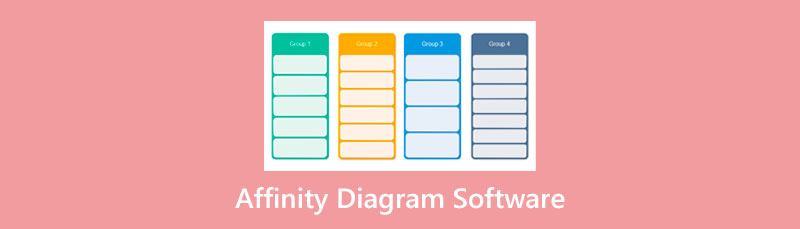
- Part 1: Excellent Online Affinity Diagram Maker
- Part 2: Offline Affinity Diagram Creator
- Part 3: Comparison Table of Affinity Diagram Makers
- Part 4: FAQs about Affinity Diagram Software
As one main writer of MindOnMap's editorial team, I always provide real and verified information in my posts. Here are what I usually do before writing:
- After selecting the topic of affinity diagram software, I always do a lot of research on Google and in forums to list the program that users care about the most.
- Then I use all the affinity diagram tools mentioned in this post and spend hours or even days testing them one by one. Sometimes I need to pay for some of them.
- Considering the key features and limitations of the software for making affinity diagrams, I conclude what use cases these tools are best for.
- Also, I look through users' comments on these affinity diagram creators to make my review more objective.
Part 1: Excellent Online Affinity Diagram Maker
MindOnMap
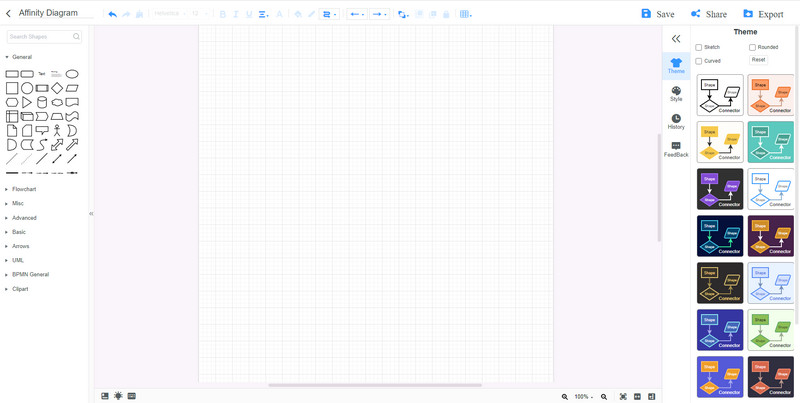
To create an affinity diagram, you must need an affinity diagram maker. In that case, you can use MindOnMap. This online tool is excellent when it comes to making your affinity diagram. It has numerous tools you can use, like shapes, colors, font size and styles, arrows, etc. This way, you can easily arrange and organize data and their relationship. Also, this application can do many things, such as creating empathy maps, semantic maps, stakeholder maps, and more. MindOnMap is also suitable for beginners because it has a straightforward interface with basic procedures for creating different maps, especially affinity diagrams. In addition, this tool is 100% free. Unlike other tools, you can enjoy all its features and tools without purchasing anything. Lastly, it can save your work automatically, so you don’t have to worry if you accidentally turn off your device. Again, if you are looking for a better affinity diagram creator, MindOnMap is the best app for you.
Secure Download
Secure Download
PROS
- It has a simple interface and is perfect for beginners.
- 100% Free.
- Accessible on almost all browsers, like Google Chrome, Mozilla Firefox, Microsoft Edge, etc.
- Save your work automatically.
- Offers ready-to-use templates.
- Accessible to any browser.
- Export mind maps to SVG, JPG, DOC, PNG, and more.
CONS
- An Internet connection is needed to utilize the application.
Creately
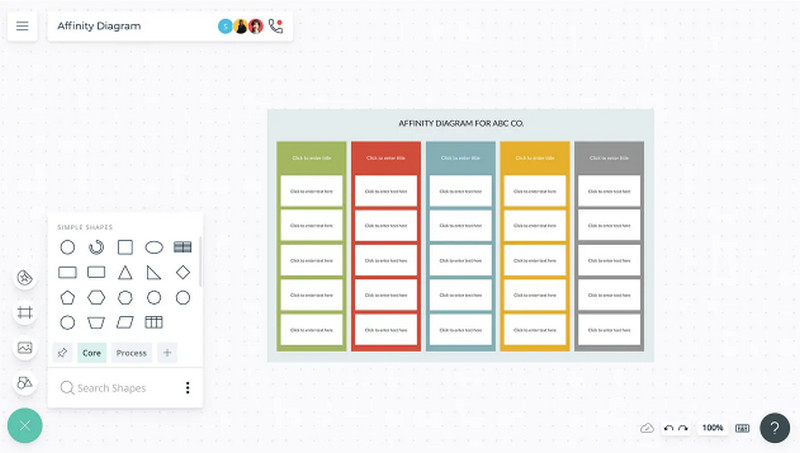
Creately is another affinity diagram creator online you can use. This is one of the greatest online applications you can utilize, especially if you want to organize your data. In addition to that, this application offers affinity diagram templates you can use. This way, you can already start creating your affinity diagram. Also, you can use different shapes, colors, and text on your diagram, so it will be unique and pleasing to the eye of the people.
Moreover, Creately has a friendly user interface and basic steps for creating an affinity diagram, which is perfect for non-professional users. You can also use this tool to collaborate with peers to easily give and take essential ideas. However, this online software has limited storage when using the free version. Also, you can only create one folder, which is not good for users. You must purchase a subscription if you want unlimited storage and more great features. Lastly, you must need an internet connection to operate this application.
PROS
- It has a friendly user interface, which is suitable for beginners.
- It provides various ready-to-use templates.
- Great for collaboration and brainstorming.
CONS
- Features are limited to the free version.
- It won’t operate without an internet connection.
- Costly.
Miro
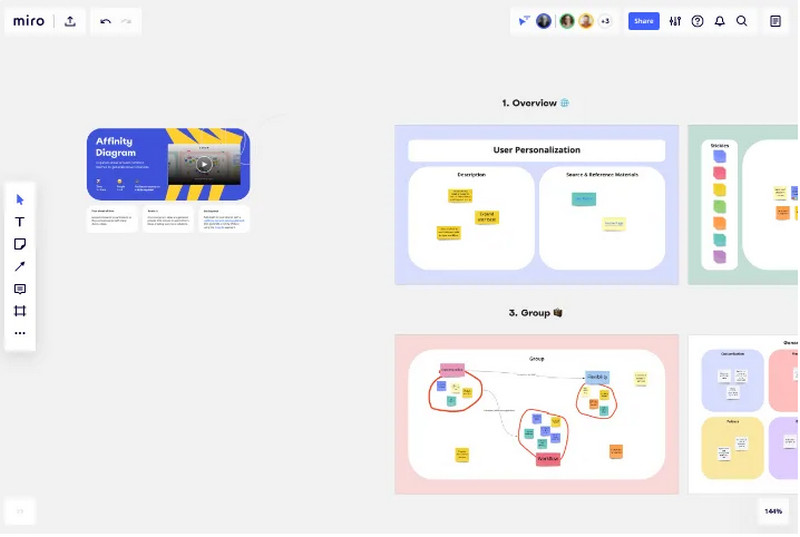
Another online affinity diagram software you can try utilizing is Miro. It is an online tool that offers pre-built templates. These affinity diagram templates help you consolidate and arrange ideas from your brainstorming sessions. With the help of this online application, you can easily create your affinity diagram. In addition, there are several tools you can use, including shapes, messages, sticky notes, connection lines, etc.
Additionally, Miro offers team collaboration, planning, meetings, workshops, and other activities. Your finished affinity diagram can also be saved in a different format. It can be saved as a PDF, an image, and more. But unfortunately, using Miro can be a little perplexing. It is strongly advised to ask experts or experienced users for assistance when using sophisticated tools. You can also use the free version, although it has some restrictions. Only three editable boards are available. Therefore, you must buy a subscription to get the most out of this online tool.
PROS
- Provides free affinity diagram templates.
- Good for brainstorming and organizing ideas.
CONS
- Not perfect for the non-professional user.
- To operate the application, an internet connection is needed.
- Purchase a subscription to enjoy more advanced features.
Part 2: Offline Affinity Diagram Creator
Xmind
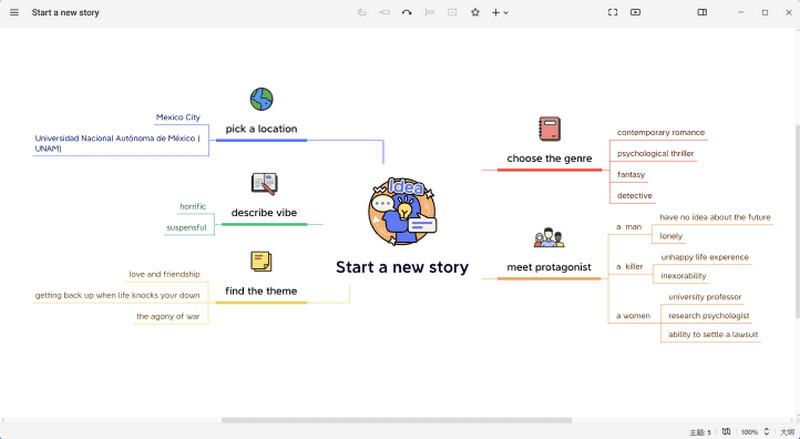
After discovering the online tools for creating your affinity diagram, let’s proceed to the tools you can utilize on your desktop. One of the best offline applications you can try is Xmind. You can create your Affinity Diagram here. This offline tool offers numerous affinity diagram templates you can use. Also, there are many tools in this app that can assist you in creating your affinity diagram, such as various shapes, arrows, colors, backgrounds, etc. In addition, Xmind is great for organizing information, creating a plan, brainstorming, and more. However, there are times when this application is not performing well, especially when you are working with large file sizes. It also doesn’t support smooth scrolling using the mouse when using Mac.
PROS
- Offers pre-built affinity diagram templates.
- Reliable for organizing ideas, collaborating with peers, planning, etc.
CONS
- The export option is limited.
- It doesn’t support smooth scrolling when using it on Mac.
Microsoft PowerPoint
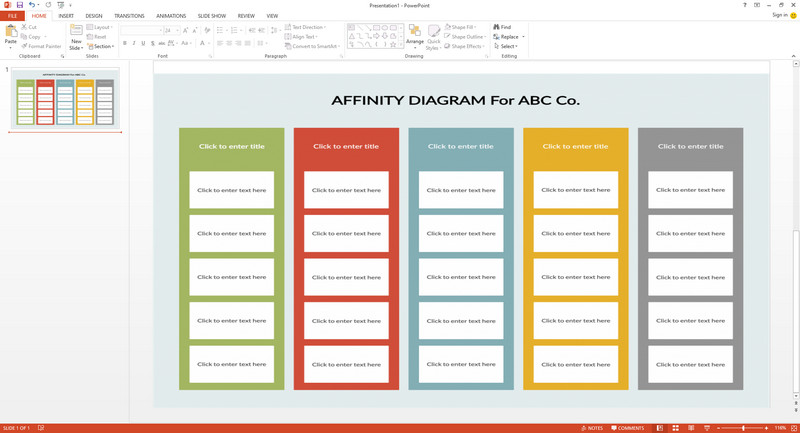
Another offline affinity diagram maker you can try is Microsoft PowerPoint. It includes a variety of capabilities, including the ability to incorporate photos, shapes, transitions, animations, slideshows, and more. This software's instructions will help create a fantastic and distinctive affinity diagram. Additionally, it has an easy-to-use interface. Thus, using the application is not difficult. However, Microsoft PowerPoint is pricey. To get even more fantastic features, you must purchase the application. Also, this tool doesn’t have ready-to-use templates.
PROS
- Save the final output instantly.
- Perfect for non-professional users.
CONS
- The software is costly.
- Buy the software to experience advanced features.
- The downloading and installation process is complicated.
Wondershare EdrawMind
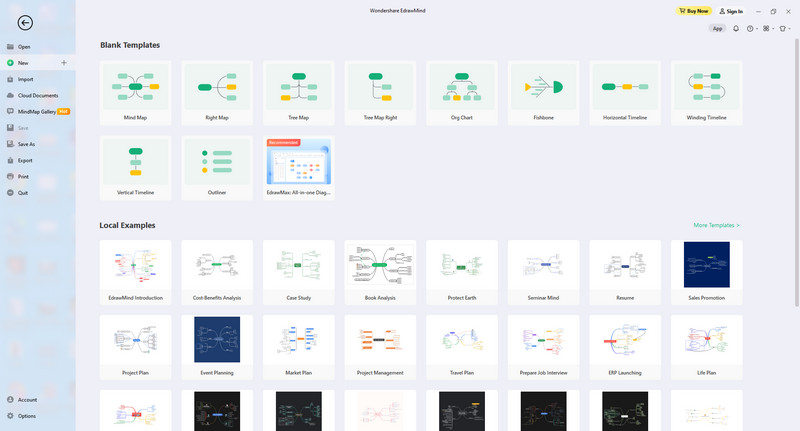
Another desktop application you may use to create an affinity diagram is Wondershare EdrawMind. It provides many templates, including affinity diagram templates, you can use. Also, it has a simple interface, which is suitable for beginners. It offers clip art, samples, or templates for creating semantic maps, flowcharts, concept maps, SWOT analysis, knowledge maps, and more. This is one of the greatest useful apps you can download on your desktop. This software allows you to brainstorm with your group, teams, etc. However, this tool has a few issues where the export option does not appear. Additionally, if you want to use more advanced features, you must purchase the application.
PROS
- Perfect for beginners.
- It provides numerous free templates.
CONS
- When using the free version, there are some instances when the export option is not showing up.
- Purchase software to enjoy more great features.
Part 3: Comparison Table of Affinity Diagram Makers
| Users | Difficulty | Platform | Pricing | Features | |
| MindOnMap | Beginner | Easy | Google, Firefox, Microsoft Edge | Free | Smooth in the exporting process. Great for project planning. . Reliable in outlining. Create different maps. |
| Creately | Beginner | Easy | Google, Firefox, Microsoft Edge | Personal: $4 Monthly Team: $4.80 Monthly | Good for organizing thoughts. Offers brainstorming tools. |
| Miro | Advanced User | Complicated | Google, Firefox, Microsoft Edge | Starter: $8 Monthly Business: $16 Monthly | Good for brainstorming. Offers ready-to-use templates. |
| Xmind | Beginner | Easy | Windows, iPad, Androids, Linux, Mac | $79 One-time fee Pro version: $99 One-time fee | Good for concept/mind mapping. Good for planning. |
| PowerPoint | Beginner | Easy | Windows, Mac | Excel Only:$6 Monthly Microsoft Office Bundle: $109.99 | Create presentations. Insert images and videos. Create graphic organizers. |
| EdrawMind | Beginner | Easy | Linux, iOS, Mac, Windows, and Androids | Personal: $6.50 Monthly | Offers numerous templates. Better for project management. |
Part 4: FAQs about Affinity Diagram Software
In which situation are affinity diagrams useful?
The affinity diagram groups several concepts into their logical relationships. It is the outcome of a brainstorming session that has been planned. Use it to generate, arrange, and compile data about a service, method, complicated problem, issue, etc.
What are the best practices for making affinity diagrams?
The best practice you must do is to run a brainstorming session, categorize your ideas, and organize all your ideas. This way, you can get a good and understandable affinity diagram.
What is the difference between mind mapping and affinity diagram?
They are both tools for visualizing thoughts. Mind mapping is explorative and free-flowing. Affinity diagrams are used to arrange and categorize ideas in a structured manner.
Conclusion
These are the six magnificent affinity diagram software you can use online and offline. As you can see, all applications are great. However, some have limited features, and others are complicated to download on a desktop. Hence, if you want a free affinity diagram application, you can use MindOnMap.











