4 Best Alternatives to XMind for Windows, Mac, and Linux Computers
Graphical illustrations are essential for generating and presenting ideas comprehensively and understandably. They often appear in different industries and fields, including engineering, project management, education, and many more. Without a doubt, they are valuable to make complex processes easier to manage.
Meanwhile, you can only map out your ideas or visualize them using a mind mapping tool. One of the well-known mind mapping tools is XMind. It offers practical and helpful advancements to build quality mind maps and diagrams. The thing is, many users search for XMind alternatives due to its limitations. Regardless, we will unravel the best replacements for XMind you could immediately use.
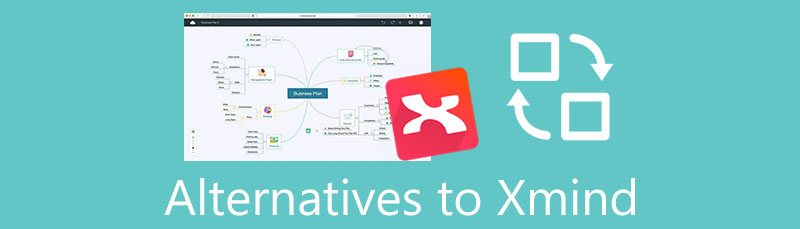
- Part 1. Brief Introduction to XMind
- Part 2. Best 4 Alternatives to XMind
- Part 3. Tool Comparison Chart
- Part 4. FAQs About XMind
As one main writer of MindOnMap's editorial team, I always provide real and verified information in my posts. Here are what I usually do before writing:
- After selecting the topic about, I always do a lot of research on Google and in forums to list the Xmind alternative that users care about the most.
- Then I use Xmind and all software like it mentioned in this post and spend hours or even days testing them one by one. Sometimes I need to pay for some of these tools.
- Considering the key features and limitations of these tools similar to Xmind, I conclude what use cases these tools are best for.
- Also, I look through users' comments on Xmind alternatives to make my review more objective.
Part 1. Brief Introduction to XMind
Before anything else, allow us to introduce first XMind with an in-depth overview. The program enables you to capture those brilliant and great ideas by allowing you to create concept maps, mind maps, or any diagram-related tasks. It is an open-source app available on desktops for Windows, Mac, and Linux users.
One highlight of the program is the simple and easy-to-navigate user interface. All the buttons and functionalities are arranged in such a way that they can be quickly located. It comes with a Zen mode that maximizes your workspace and allows you to concentrate by entering the fullscreen mode. Apart from that, you can turn your maps into a slideshow using the Pitch mode feature of the program. It will automatically generate smooth transitions and layouts that will help you give a great impression to your spectators.
Part 2. Best 4 Alternatives to XMind
1. MindOnMap
MindOnMap is a web-based app you can use on all platforms, including Windows, Mac, and Linux using a browser. You do not have to download it because it is accessible online. You can edit from pre-designed themes and templates to save your time creating from scratch. The online sharing of projects is also a great option to distribute your work with your colleagues. Therefore, you may consult them as if you work with them remotely on a single project. This XMind alternative free tool also enables you to customize your maps. You can modify the branches’ fill, border, shape, etc. Proving its flexibility, maps can be exported to an image or document file.
Secure Download
Secure Download
PROS
- Use various text, colors, and icons to add appeal to maps.
- It provides stylish themes and templates.
- Beginner-friendly program.
CONS
- It lacks a collaboration feature.
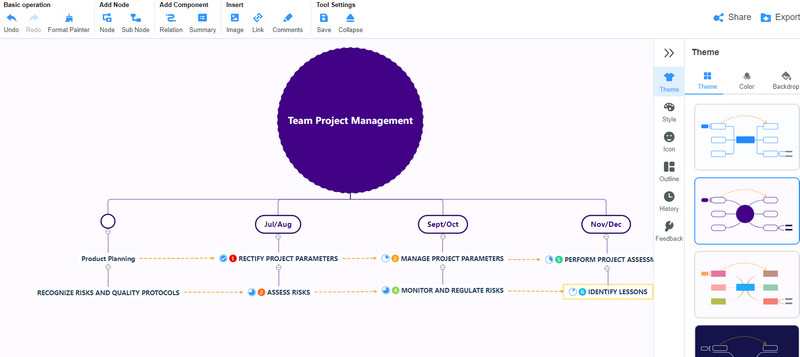
2. Mindomo
Mindomo may also work as an XMind alternative for Mac and Linux since it is only accessible with a web browser. Similar to XMind, this program comes with a presentation feature that will allow you to create a stunning presentation of your mind maps. This also lets you enjoy the advantage of extensive export options. You can save your work in a common file or excel format. Best of all, you may export your maps into Freemind and MindManager files and import them to these mind map makers.
PROS
- It offers a presentation mode similar to XMind.
- Operate faster using keyboard shortcuts.
- It provides flexible export options.
CONS
- The navigation can be confusing.
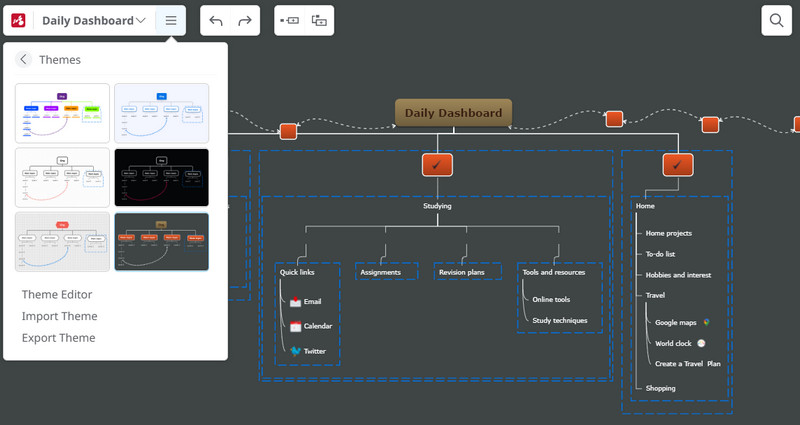
3. Creately
If you are looking for a more popular choice, look no further than Creately. This program allows you to save your diagrams like org charts, timelines, Gantt charts, and more in cloud storage. In addition, there are ready-made templates for you to use. The tool is best for professional information management. Whether for IT, HR management, software, sales, and marketing, the tool can help you handle illustrations for you. Therefore, if you are looking for an XMind alternative for Linux for amending professional data, Creately is an excellent choice.
PROS
- Create concept maps, wireframes, and knowledge-based illustrations.
- Intuitive canvas and navigation interface.
- Integrate apps your team often uses.
CONS
- The interference of auto-routing when there are many items.
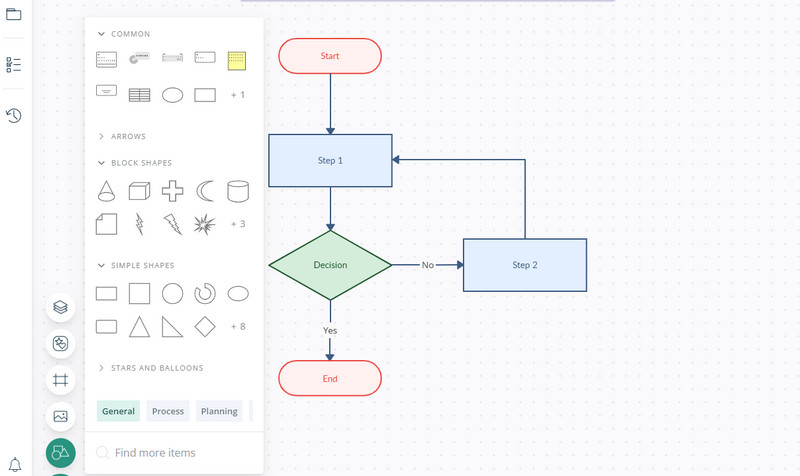
4. MindNode
Another excellent XMind open-source alternative you should consider using is MindNode. What is intriguing about this program is it comes with an outline feature. It helps you stay on top of your projects, especially if the mind map or diagram is overwhelming and you cannot track every node. Not to mention, all your works can be easily synced with Apple Reminders. Once a task is accomplished, it will tick, indicating the completion. If an idea suddenly pops up, the tool will allow you to instantly capture it using its Quick Entry, which is always ready to capture your every thought.
PROS
- It offers a collection of 250+ stickers to add clarity.
- It offers a collection of 250+ stickers to add clarity..
- Have a backup of your mind maps via iCloud syncing.
CONS
- It does not provide support for Android users.
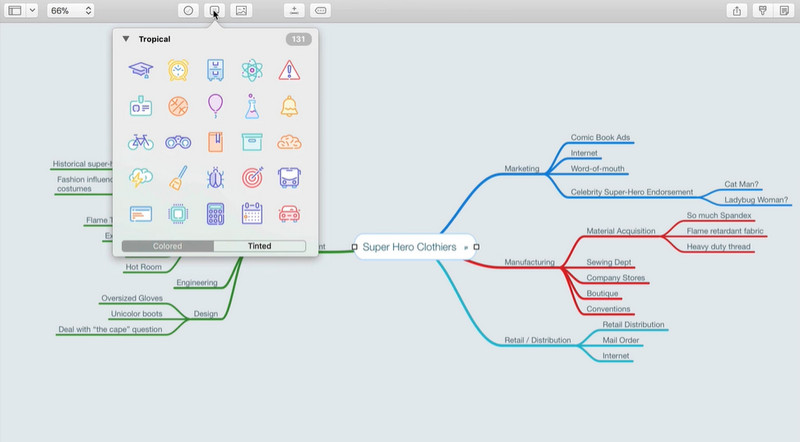
Further Reading
Part 3. Tool Comparison Chart
To help you decide which app you should go with, we create a comparison chart of the programs, including the XMind. Take a look below.
| Tools | Templates and Themes | Supported Platform | Branch Customization | Insert Attachments | Best for |
| XMind | Supported | Windows, Mac, iPhone, and iPad | Supported | Supported | Amateurs |
| MindOnMap | Supported | Web | Supported | Supported | Amateurs and professionals |
| Mindomo | Supported | Web | Supported | Supported | Amateurs |
| Creately | Supported | Web | Supported | Supported | Advanced users |
| MindNode | Supported | Mac, iPhone, and iPad | Supported | Supported | Advanced users and beginners |
Part 4. FAQs About XMind
Is XMind entirely free?
Yes. The tool only offers a free version, yet not all of its features can be accessed for free. Some features are prohibited, like the ZEN mode and presentation mode. If you wish to access these features, you will need to upgrade to its premium subscription.
How long is the trial of Xmind?
Actually, XMind’s free trial does not have a time limit. You can use it all you want while having access to most of its features. The downside is that all your project exports have watermarks. Therefore, get the premium version to get rid of the watermark.
How can I open XMind files on my iPhone?
Provided that your project is uploaded to iCloud Drive, you will be able to access it on your iPhone. Get the mobile version of the XMind, navigate to Browse, and select iCloud Drive from the Locations options. Here you will find your maps and open them using your iPhone.
Conclusion
As you already know, there are many mind mapping tools available online. Among the bunch, the tools mentioned above are some of the great XMind alternatives. You may refer to the pros and cons of the programs for your perusal. Additionally, you can refer to the comparison chart to quickly decide which app you should use. If you are in search of a free program that has features able to compete with XMind, you should go with MindOnMap. You can access it using any available browser on your computer, and it provides different customization options.











