7 Reliable AI Quote Generators For Anyone
Do you want to create a quote for your social media post but are struggling with how to start? In that case, maybe you need the help of various AI-powered tools. Well, nowadays, generating quotes that have a relation to your preferred topic is possible. So, if you want to generate various quotes without struggling a lot, read this honest review. We will introduce various AI quote generators that can help you make your task easier and faster. Without anything else, check this review as we discuss all the essential details about AI quote generators.
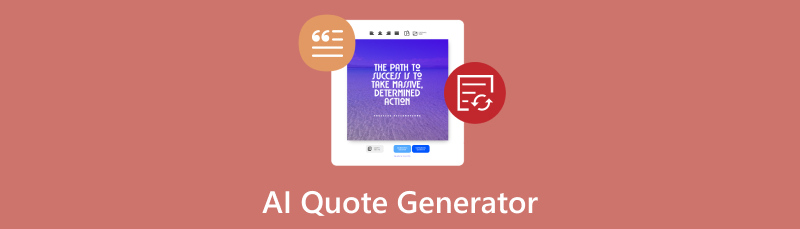
- Part 1. HIX AI
- Part 2. Picsart
- Part 3. WriteCream
- Part 4. Typli AI
- Part 5. Reliablesoft
- Part 6. Instasize
- Part 7. Easy-Peasy AI
- Part 8. Best Brainstorming Tool Before Making Quotes
- Part 9. FAQs about AI Quote Generator
As one main writer of MindOnMap's editorial team, I always provide real and verified information in my posts. Here are what I usually do before writing:
- After selecting the topic about AI quote generator, I always do a lot of research on Google and in forums to list the tool that users care about the most.
- Then I use all the AI quote writers mentioned in this post and spend hours or even days testing them one by one.
- Considering the key features and limitations of these AI quote generators, I conclude what use cases these tools are best for.
- Also, I look through users' comments on the AI quote generator to make my review more objective.
Part 1. HIX AI
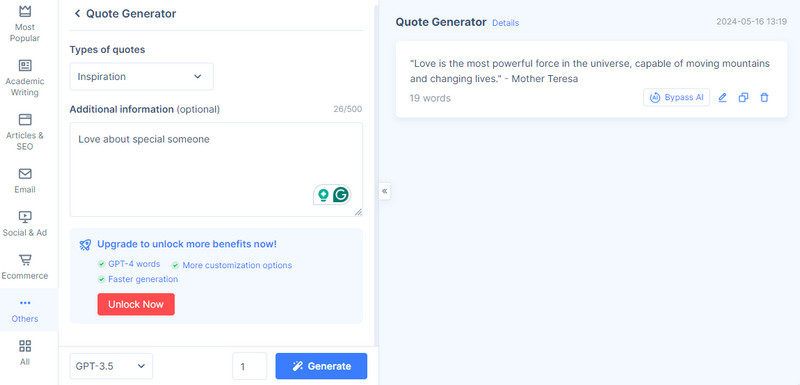
How Does it Work
If you want to create quotes on different topics, you can use HIX AI. So, how does the tool work? Well, HIX AI has two approaches when creating and generating a quote. The first one is generating original quotes. The tool can leverage its comprehension of language and can generate a new quote from scratch. The second one is it can generate quotes from various sources. After sending your topic, it can deliver related quotes that match your criteria.
Use Cases
It is perfect for students who want to create quotes for motivating other people.
The tool is helpful for generating quotes faster.
Part 2. Picsart
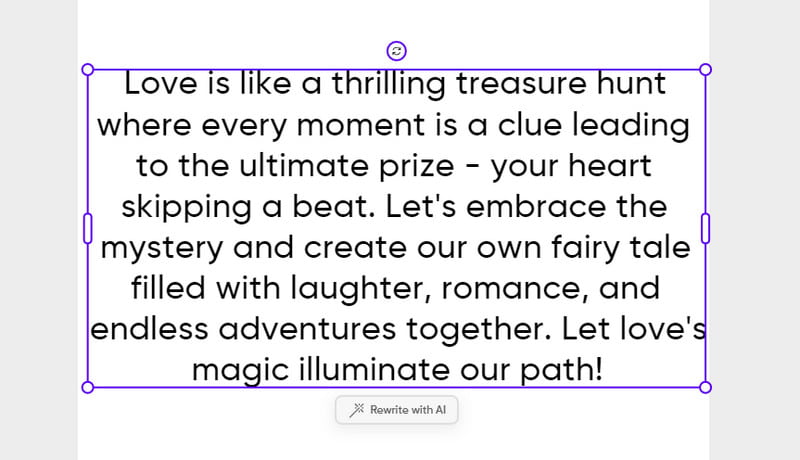
How Does it Work
Picsart lets you create fantastic quote images, including text, background, and other elements. The tool also lets you modify text styles, fonts, colors, and more, allowing you to improve the generated quote based on your needs. The tool works by receiving the given prompts. The good thing here is that the tool can provide multiple quotes. With that, you can choose your desired quote that you can insert on the blank canvas.
Use Cases
Perfect for generating quotes about various topics, such as friendship, love, family, and more.
Part 3. WriteCream
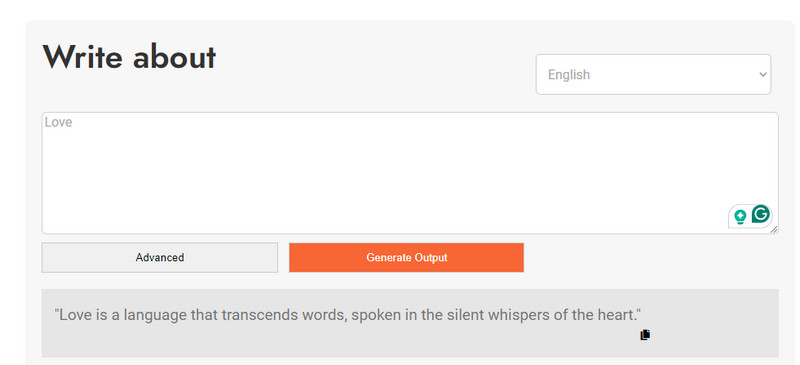
How Does it Work
WriteCream is another AI quote maker that generates quotes in various styles and topics. The tool works based on the topic you create. First, the tool will let you add the topic and select your preferred language. After that, when you are done with everything, you can begin generating the quote. The tool will analyze the information you have inserted and will offer the quotes in just a few moments.
Use Cases
This tool is suitable for users who want to generate quotes when they are feeling down.
It can also help learners to make quotes for finishing assignments.
Part 4. Typli AI
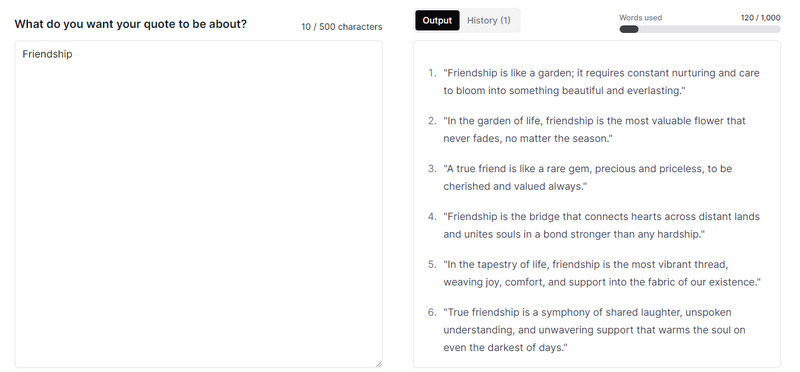
How Does it Work
Typli AI is among the tools you can rely on to generate creative quotes. Well, Typli AI works in a magical way. The first thing you have to do is to insert the topic from the text box. The tool will let you insert text up to 500 characters. After that, you can begin the generation procedure. After the tool analyzes the prompt you have provided, it will begin producing various quotes you can use. The tool can offer more than three quotes, so you can have more time to choose what quotes suit your topic.
Use Cases
If there is writer’s block, the tool is helpful for generating quotes.
It is helpful for social media managers who want to create engaging quotes.
Part 5. Reliablesoft
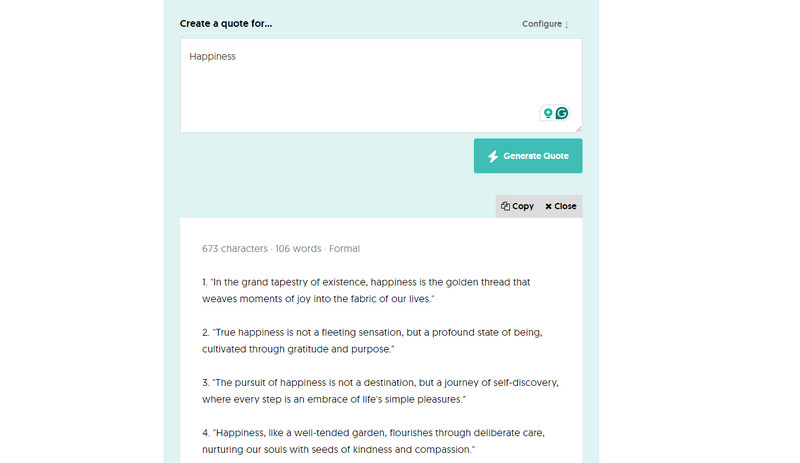
How Does it Work
Another free AI quote generator to operate is Reliablesoft. This tool doesn’t need you to log in. After accessing the tool, you can begin with the quote-generation procedure right away. If you want to know how it works, it will perform well as long as you insert the topic or keyword that you need. After that, the tool will begin with the final process. What we like about this tool is that it can generate more than one quote. Aside from that, the tool lets you choose various tones. Therefore, try accessing the tool to explore its capabilities.
Use Cases
Musicians can generate quotes to make another inspiration for making lyrics.
Part 6. Instasize
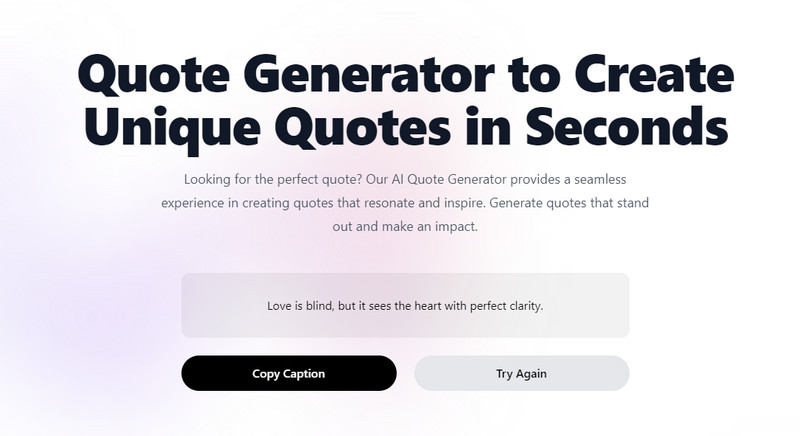
How Does it Work
If you are still exploring an effective AI quote generator, use Instasize. Like the other tools above, Instasize can work magically. It can perfectly analyze all the text, topics, or prompts that you inserted in the text box. After analyzing, the tool will begin the quote-generation process immediately. Then, after a few seconds, you can already get your quotes.
Use Cases
The tool is suitable for marketers who want to create quotes to attract their target customers.
It is also perfect for social media posting.
Part 7. Easy-Peasy AI
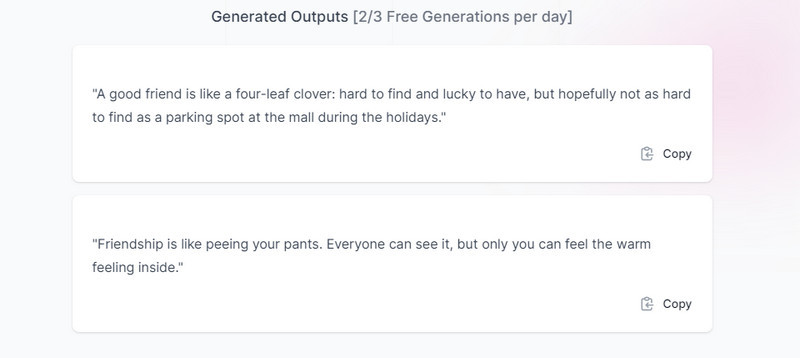
How Does it Work
The last tool that we can introduce as your AI inspirational quotes generator is Easy-Peasy AI. Do you know how it works? Well, it is simple. The tool works based on the given data by users. All you need is to add your main topic and select your preferred tone. After selecting the tone, the tool will ensure that the tone is accurate and has relevance to the topic. Also, the tool lets you choose how many outputs you want when generating the quote. With that, after the process, you can get all the quotes with good tones.
Use Cases
This tool can help professionals to generate quotes that can help to illustrate key points or discussions.
Users can rely on this tool if they want to create quotes that they can use for invitation cards.
| AI Tools | Feature | Sign In | Best for | Pricing | Limitation |
| HIX AI | Generating quotes Brainstorming | Yes | Quick generation process | $ 7.99 / month | It has limited words. Some advanced features are not available |
| Picsart | Generating quotes with background | Yes | Generate quotes with various topics. | $ 5.00 / month | Images and backgrounds are limited. |
| WriteCream | Creating quotes with various tones | No | Creating quotes with different styles. | Free | It can only provide one quote per process. |
| Typli AI | Generating creative quotes | Yes | Basic quote generation procedure | $ 7.99 / month | It can’t provide background. |
| Reliablesoft | Fast quotes generation | No | It can generate multiple quotes in one click. | Free | Nugs might occur. |
| Instasize | Creating quotes with various styles | Yes | Smooth process of generating quotes. | $ 8.33 / month | It can only provide one quote per process. |
| Easy-Peasy AI | Generating quotes with numerous outputs | Yes | It can generate quotes in just a second. | Free | Sometimes, it can’t generate complex quotes. |
Part 8. Best Brainstorming Tool Before Making Quotes
Do you want a brainstorming tool before making quotes? Well, this kind of tool can play a big role. It can help you visualize the outline you need to have an effective final output. As we all know, when creating quotes, there are things you need to consider, such as the topic, the keywords, tone, language, and more. So, if you don’t want to lose track, use MindOnMap as your tool. This tool can let you visualize your outline with the help of various elements it can offer. It includes styles, themes, shapes, colors, fonts, and more. With these helpful functions, the tool will ensure that you can have an understandable output. Aside from that, the tool has an auto-saving feature. This feature can save your chart automatically, which prevents data loss. Lastly, once you are done brainstorming with your teammate, you can save the final result in various formats. You can save them on JPG, PDF, PNG, and more. You can also preserve the outline on your MindOnMap account. Therefore, if you want to brainstorm with your team before creating quotes, it would be best to operate the tool right away.
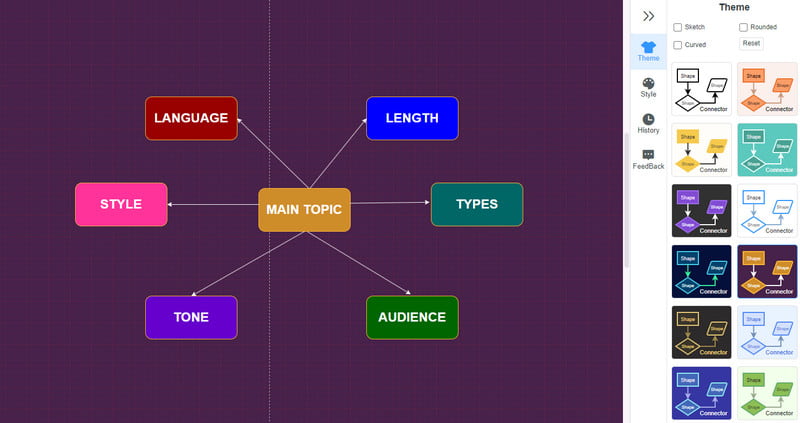
Secure Download
Secure Download
Further Reading
Part 9. FAQs about AI Quote Generator
What is the best AI image generator for quotes?
Upon exploring, the best AI image generator for quotes is Picsart. This tool is AI-powered and can assist you in generating images for quotes. It also has a fast generation process, making it ideal for all users.
What is the AI tool that finds quotes?
Well, various tools can help you find quotes. One of the tools to use is HIX AI. With this tool, you can find the quotes that you want by adding the keyword to the text box.
Is there an AI that can find quotes in a book?
Based on our research, yes, there is. Quotify is one of the AI tools that can help you find quotes from the book. You just need to insert the keyword, and the tool will provide all the information related to the keyword you provided.
Conclusion
Thanks to this post, you have discovered the best AI quote generator. AI-powered tools can assist you in generating various quotes effectively and flawlessly. What’s more, if you want to brainstorm with your team before making a quote, use MindOnMap. This online tool lets you create an outline that can guide you in making an effective and unique quote.











