7 Leading AI Gantt Chart Creators to Conquer Project Deadlines
For decades, Gantt charts have been a go-to method to visualize project timelines. It may consist of a representation of your tasks, dependencies, and the timeline itself. However, manually creating it can be time-consuming. Not only that, but maintaining charts can also be an error-prone process. But fret not. Doing this task is easier with an AI for Gantt chart, these days. If you’re looking for one, you are on the right track. We’ll review different 7 AI tools to help you find the perfect one to take your project management skills to the next level.
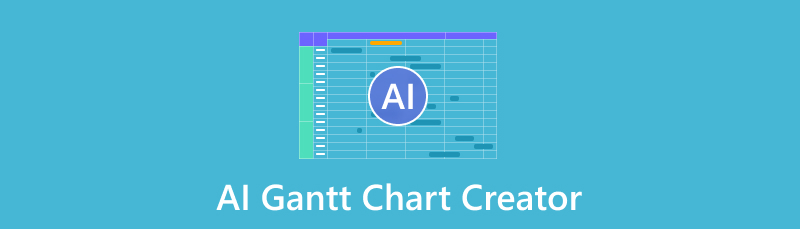
- Part 1. AI Gantt Chart Maker Free by Tom’s Planner
- Part 2. Appy Pie – AI Gantt Chart Generator
- Part 3. AI to Create Gantt Chart – Monday.com
- Part 4. ChatGPT – AI-Generated Gantt Chart
- Part 5. ChartAI – AI Gantt Chart Creator
- Part 6. AI Chart Generator by Venngage
- Part 7. EdrawMax AI – Powered Gantt Chart Maker
- Part 8. Best Gantt Chart Creator Combined with AI
- Part 9. FAQs About AI Gantt Chart Creator
As one main writer of MindOnMap's editorial team, I always provide real and verified information in my posts. Here are what I usually do before writing:
- After selecting the topic about AI Gantt chart creator, I always do a lot of research on Google and in forums to list the tool that users care about the most.
- Then I use all the AI Gantt chart makers mentioned in this post and spend hours or even days testing them one by one.
- Considering the key features and limitations of these AI Gantt chart makers, I conclude what use cases these tools are best for.
- Also, I look through users' comments on the AI Gantt chart creator to make my review more objective.
Part 1. AI Gantt Chart Maker Free by Tom’s Planner
Rating: 4.4 (G2)
Best for: Creating a ready-to-use project plan or Gantt chart and for project scheduling.
Tom’s Planner uses the help of an AI to create a Gantt chart in a few seconds. It is an online tool that you can easily access on the web. Once you have described your project, it will open a new window where it will create a Gantt chart with an AI. Once created, it’s up to you to add, remove, or copy row(s) if you wish to. One more thing, it also offers an AI-assist, where it suggests activities, adjusts group-based, or breaks activities. But note that to save all changes you made in it, signing up for an account is needed.
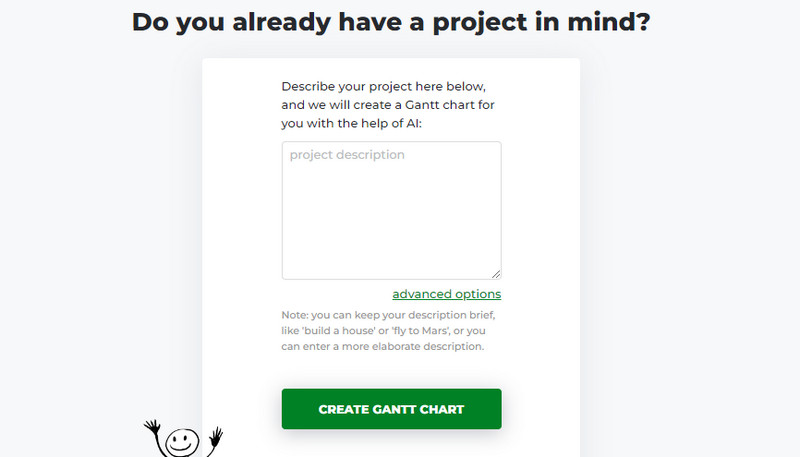
Pricing:
Free - Personal
$9.95/Month - Professional
$19.95/Month - Unlimited
Part 2. Appy Pie - AI Gantt Chart Generator
Rating: 4.6 (Trustpilot)
Best for: Quick visualization of a project timeline for an individual or a small team.
The next AI tool to try is the AI Gantt chart graph maker by Appy Pie. It works by inputting your text prompt and creating a chart through AI. Apart from creating one from a text prompt, it also offers various AI-generated Gantt chart graph templates you can use. Plus, it lets you use its Preview feature to visualize your chart. The only drawback is that if you want to use its text-to-chart conversion, its free version requires you to sign up. Not only that, upon signing up, you need to pick a plan and enter payment details. From there, you can use the 7-day free trial it provides.
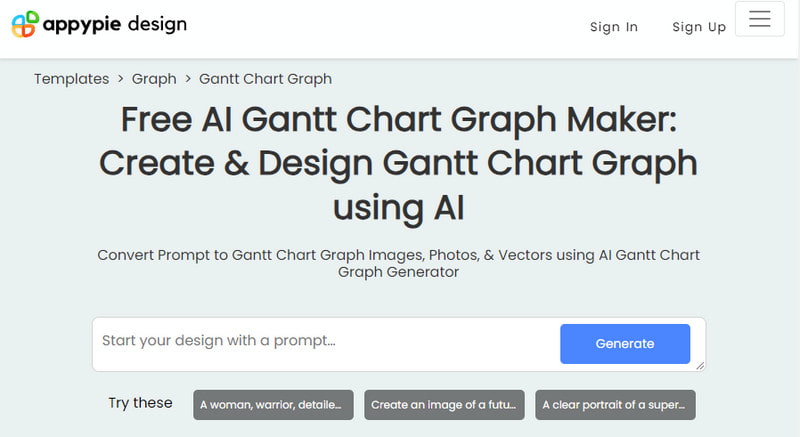
Pricing:
$8.00/Month
$84.00/Year
Part 3. AI to Create Gantt Chart - Monday.com
Rating: 3.1 (Trustpilot)
Best for: Project-heavy organizations and cross-functional teams.
Monday.com is another versatile project management platform to consider. It integrates AI into the creation process of the Gantt chart. It means that its AI capabilities help automate scheduling and identify bottlenecks. But it doesn't end there. It also suggests resource allocation for optimal project execution. While it offers extensive features as well, it requires a learning curve. Hence, it can be challenging, especially for new users.
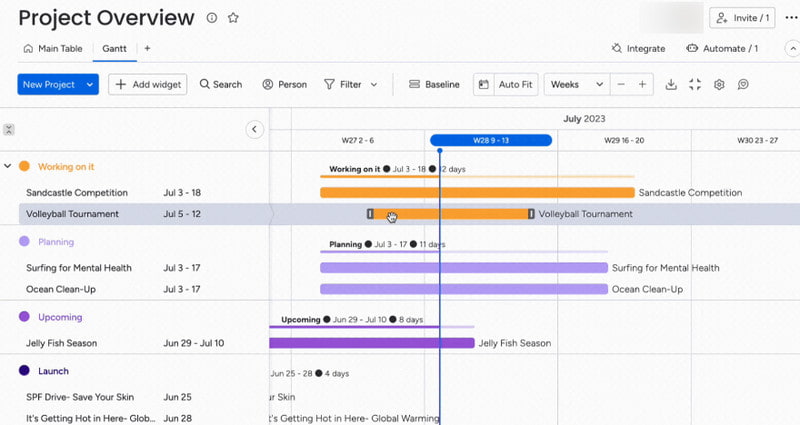
Pricing:
Free (up to 2 seats)
$9.00/Seat/Month - Basic
$12.00/Seat/Month - Standard
$19.00/Seat/Month - Pro
Custom Pricing for Enterprise
Part 4. ChatGPT - AI-Generated Gantt Chart
Rating: 4.7 (G2)
Best for: Simple and quick Gantt chart and for those who need more ideas on what to put on a Gantt chart.
Did you know that you can also create a Gantt chart on ChatGPT? Despite being one of the popular large language model chatbots, it can also create charts. But note that it can only create a simplified chart and uses a mermaid code. As a result, you need to use another tool to represent your Gantt chart visually. The good news is that it can still provide you with what you can input with your diagram. Thus, you will gain tons of ideas in using it. If you will also be more specific with your description of your project, you might find what you really need. Yet, for more precise and updated information, you need to subscribe to it.
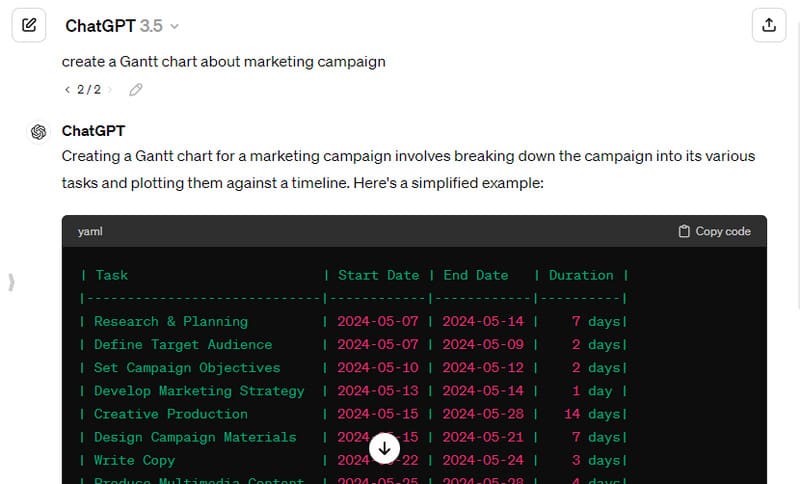
Pricing:
Free
$20.00/User/Month - Plus
$25.00/User/Month (billed annually) - Team
$30.00/User/Month (billed monthly) - Team
Contact Sales for Enterprise
Part 5. ChartAI - AI Gantt Chart Creator
Rating: No Real Reviews Yet
Best for: Easy and simple Gantt chart generation.
One more tool to consider for creating a Gantt chart is the ChartAI. It offers a chatbot-type interface, where you can ask it to create a chart for you. You will just have to input and describe your Gantt chart with it. After waiting for a few seconds, it will provide you with a chart you have described. But note that it may not always be precise. Its stated date through the diagram may not be up-to-date. Hence, you can still use it as an example for your Gantt chart creation.
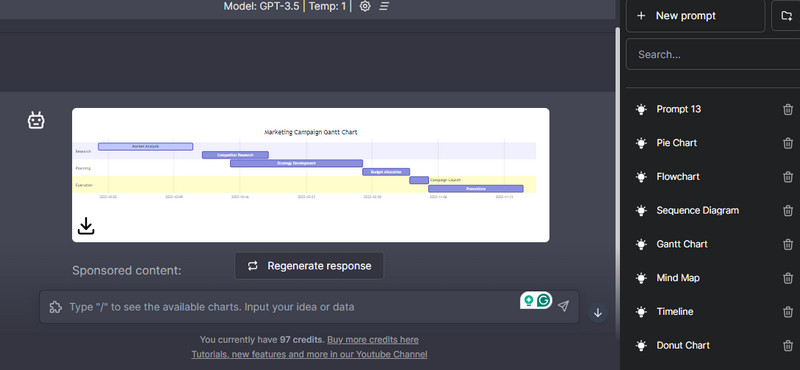
Pricing:
Free
Part 6. AI Chart Generator by Venngage
Rating: 4.7 (G2)
Best for: Creating any charts in seconds while boosting businesses and projects.
Another AI Gantt chart creator to check out is the AI Chart Generator by Venngage. Its AI capability lies in a simple prompt and creates your desired chart. In fact, if you have your Gantt chart data in a CSV or XLSX file, you can import it. After importing, you can choose a chart type that will fit your needs for a Gantt chart. What’s more, you can edit it using this platform. Yet, due to its features and functions, some may find it overwhelming to use at first.
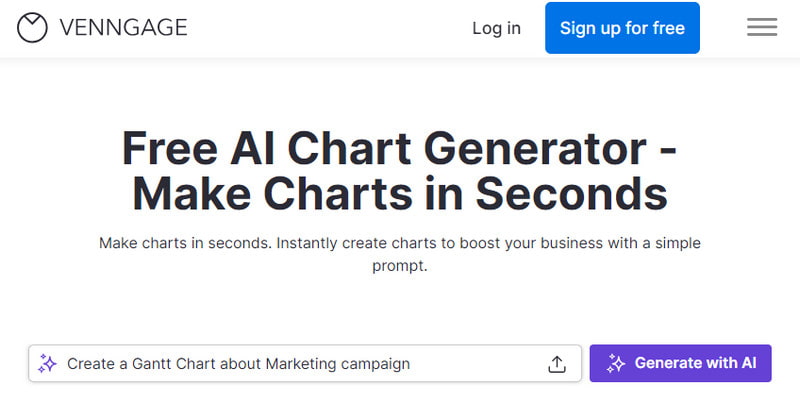
Pricing:
Free
$10.00/User/Month - Premium
$24.00/User/Month - Business
Starts at $499/Month for 10 Seats for Enterprise
Part 7. EdrawMax AI-Powered Gantt Chart Maker
Rating: 4.3 (G2)
Best for: Individual users or small teams who need to create basic Gantt charts quickly and easily.
EdrawMax also offers an AI-powered Gantt chart maker that you can use. Using it, you can analyze your Gantt chart with ease. It also offers a library of pre-designed Gantt chart templates. They are available to get you started quickly. These templates cover various project types, saving you time on formatting and layout. You can enhance your Gantt charts using the EdrawMax AI capabilities. It uses AI to suggest task dependencies and optimize scheduling based on task durations. It also generates insightful reports on your project progress and risk identification. Having all that said, most of its AI tools are only available if you subscribe to its plans.
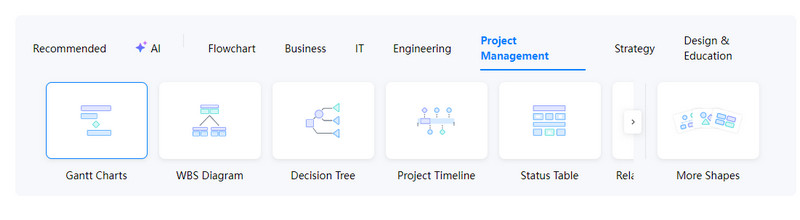
Pricing:
Free Trial
$69.00 - Semi-Annual Plan
$99.00 - Annual Plan
$198.00 - Perpetual Plan
Part 8. Best Gantt Chart Creator Combined with AI
MindOnMap is an excellent AI tool for creating Gantt charts. It develops the visual representations according to the description you provide. But sometimes, they need to be refined. If you want to further enhance and personalize your Gantt chart, MindOnMap is also a good choice for you. It is one of the most powerful platforms that can provide a chart that you need. Using it, you can draw your chart with ease, and it provides you with various editing tools. It offers tons of shapes, font styles, themes, icons, etc., to add to your chart. You can also insert pictures and links as you wish to make your chart intuitive. Apart from the Gantt chart, it also excels in creating flowcharts, organizational charts, treemaps, and so on. To start your creation with it, you can use its online or app version.
Secure Download
Secure Download
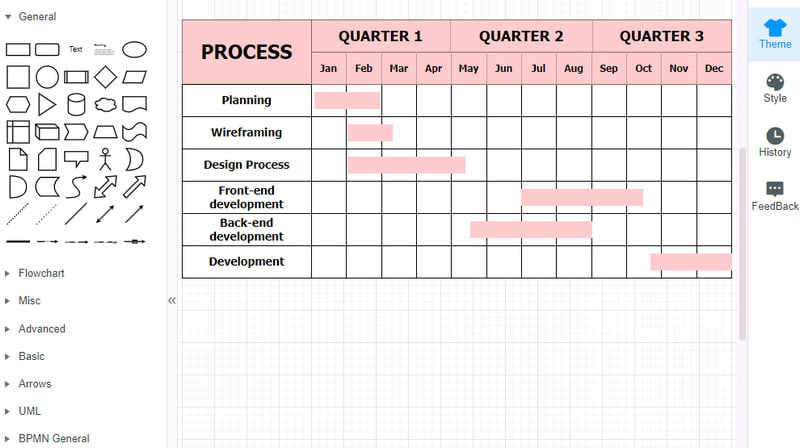
Part 9. FAQs About AI Gantt Chart Creator
Is there an AI that can create a Gantt chart?
Of course, yes! There are actually tons of AI tools to create Gantt charts. These include the tools from Appy Pie, Tom’s Planner, Monday.com, and the ones mentioned above. You can review them again to pick the best fit for you.
Can ChatGPT generate a Gantt chart?
As shown above, ChatGPT can generate a Gantt chart. Yet, you have to expect a little less since it is not a dedicated Gantt chart creator. Still, it can provide you with some helpful ideas for your Gantt chart creation.
Does Google have a Gantt chart tool?
No. It does not have a Gantt chart tool, However, you can find templates of a Gantt chart in Google Sheets. From there, you can input your project data. Then, you can format the spreadsheet to resemble a Gantt chart.
Conclusion
All in all, those are the top 8 AI Gantt chart creator tools that are worth checking. By now, you might have decided on what to use. Yet, if you want a simple version generated by AI and polish it with personal styles, we suggest MindOnMap. It will give tons of options to design your Gantt chart as you wish. Plus, its intuitive interface will make your creation easier and faster.












