Input your idea and grow a completed mind map with 1 click
Word count exceeds the limit 0/300 Delete All
MindOnMap has made it easier to build a mind map with its cutting-edge AI technology. Just enter your idea, and MindOnMap will analyze and convert your idea into a visible mind map with AI in seconds. Free your hand from manual drawing mind map and let MindOnMap AI boost your creativity and efficiency.
Try Online AI Mind Mapping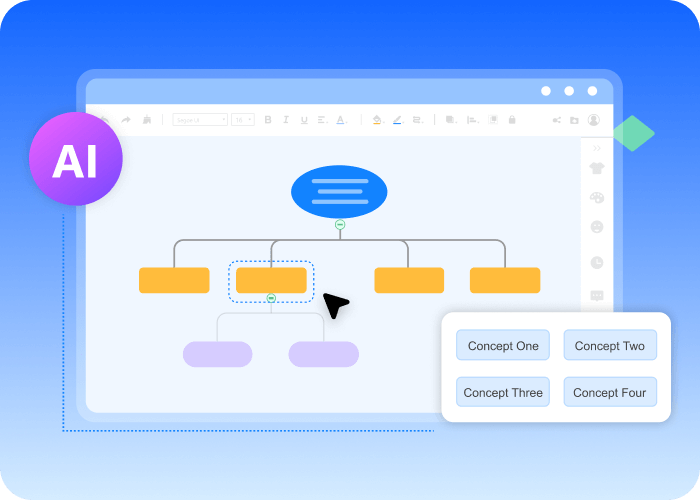
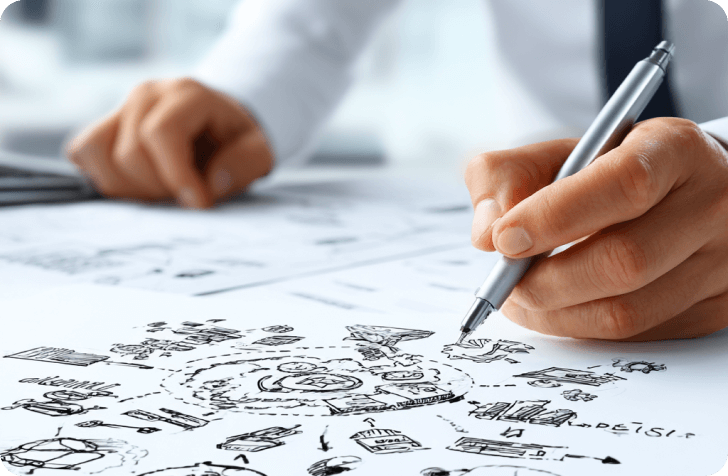



Creating
Boost your creativity with a mind map
Managing
Manage your team and project
Learning
Study, review, and testing
Planning
Make a plan for life and work
Use powerful mind mapping to grow your ideas and start creating.
Visualize your project and organization with a mind map and manage it better. You can use the organization chart, Gantt chart, etc.
Build your knowledge map for better learning and understanding. Use MindOnMap for review and self-testing.
Make a detailed and practical plan with MindOnMap. You are allowed to make full customization with our free mind map maker.
Try Online AI Mind MappingConcept Map
Organize your valuable ideas and knowledge with the MindOnMap concept map. Make every topic and structure linked with a clear relationship. Let MindOnMap free concept maker build a conceptual diagram and help your team brainstorm, ideate and collaborate.
Learn more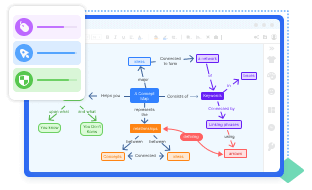
Timeline Chart
Want to see the changes chronologically? Create a timeline chart with MindOnMap free online timeline chart maker now! You can arrange events and see how everything goes and control the process. Moreover, you can use the timeline chart to illustrate historical events or the lifetime of the famous with more clarity.
Learn more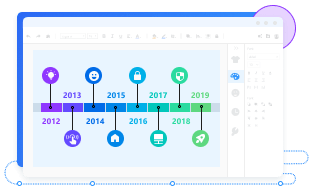
Flowchart
MindOnMap allows you to make flowcharts to create different charts, diagrams and charts to visualize your process and ideas. MindOnMap free online flowchart maker also enables you to freely customize your flowchart.
Learn more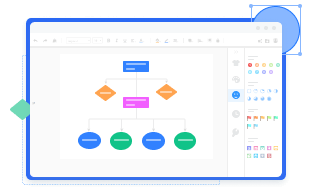
Organization Chart
Convert the complex structure into a visible organization chart. MindOnMap ORT chart will help you create a clear and detailed structure map of your team and company to help you plan and manage your organization better.
Learn more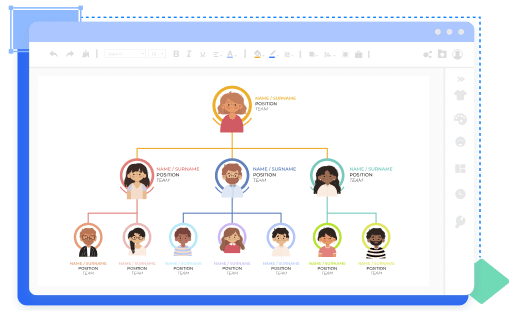
Gantt Chart
Simplify your working plan and project management with MindOnMap Gantt chart maker. Build an online flowchart and add the date and duration to track every task. Share with your team and improve working efficiency.
Learn more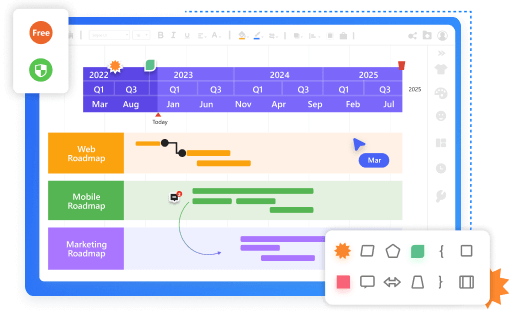
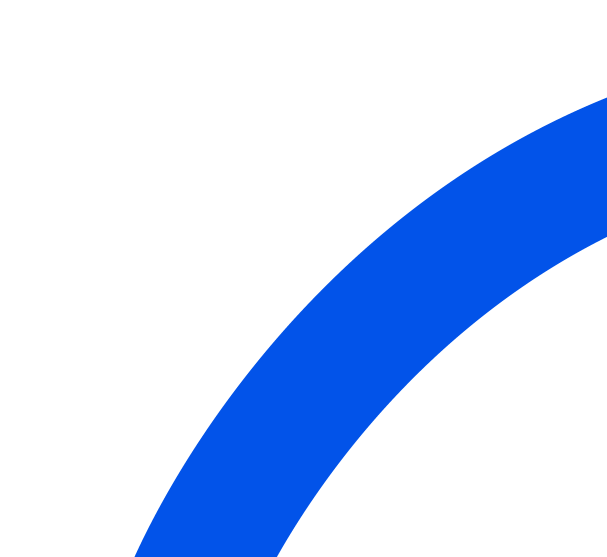
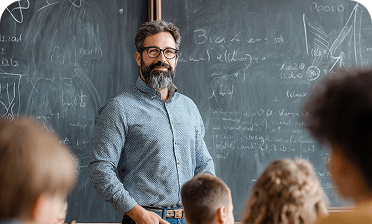
Students and educators
Organized class notes
Visualization of complex knowledge
Review and progress tracking
Quick outline making for the paper

Business worker
Project planning and task management
Meeting record and analysis
brainstorming and planning
Business plan construction

Creative job
Boost ideas
Record and manage inspiration
Structure your artwork
Make practical plans
Automatic Saving
This mind map will save your editing automatically after you stop operating in a few seconds, which prevents data loss.
Privacy
MindOnMap will not track you. We only gather some anonymous and necessary information for better use.
Easy Sharing
The easy sharing feature brings convenience to your idea collision. Share your mind maps with friends and acquire new thoughts.
Compatible with Multiplatform
MindOnMap is an online mind map tool and you can access it easily with any browser.
When is there a use for a mind map?
Mind mapping can help you in most cases, such as drawing ideas, clarifying and explaining concepts, and showing how they are interrelated. A mind map can also be used for making a presentation, note taking, brainstorming, drawing outlines for essay writing, and more.
What is the basic concept of mind mapping?
A mind map involves a central theme and related ideas generated from the center. Sort out the connections between themes by the relationship curvy. You may better understand the topic as a whole.
Where can I make mind maps online?
MindOnMap is definitely your first choice. You can register for free and easily begin your creative online journey with MindOnMap.
Do you have mind map templates to help me get started?
Yes. MindOnMap provides multiple templates for your choice. Think about your project and choose the right theme. Leave the rest to this powerful mind map tool to help you organize.